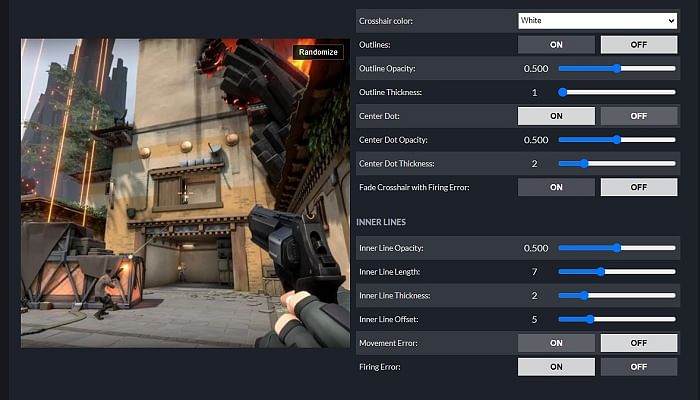When former Counter-Strike pro, Tyson TenZ Valorant Settings made the leap to VALORANT it was with his eyes set on becoming one of North America’s best. He quickly distinguished himself as being among some elite players in that game too – ranking at max rank just a day after ranked released live servers.
After being crowned the champion of VALORANT’s first international LAN event in Reykjavik, TenZ signed with Sentinels for a reported seven-figure buyout. The player was instrumental to his team’s success on this stage and rightfully earned him a permanent spot on the NA roster afterwards.
TenZ Valorant Settings
Here are TenZ’s Valorant settings you can use to copy the pro player’s in-game setup. Sentinels’ Tyson TenZ Ngo is regarded as the best Valorant player in the world by many. Earlier this year, he quit competitive Valorant in favour of streaming, but he returned to esports with Sentinels and has been dominating with his new team.
You can use TenZ’s Valorant settings to find the optimal configuration to get the best frames per second and have a solid crosshair that works with all weapons. Do note that copying TenZ’s Valorant settings might not yield the most optimal results for you as settings like sensitivity are a matter of personal preference. Still, his settings should offer a good outline of what you should be using.
Key Bindings and Keyboard TenZ Valorant Settings
You can use the Valorant Crosshair Generator to find out how to make crosshairs. Some people like them and some don’t, but if you want a better understanding of what type is best for your weapon of choice then give it try.
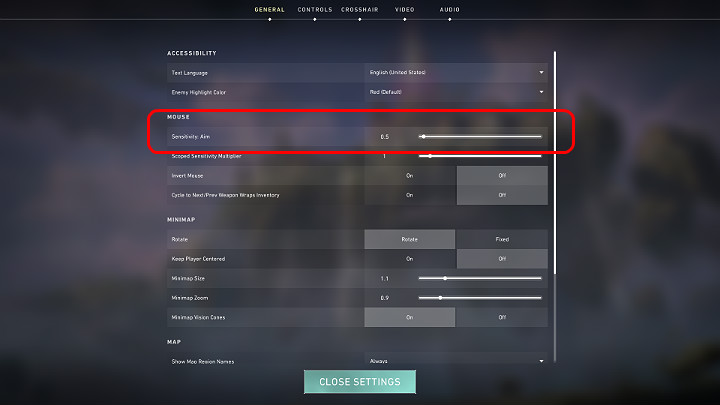
A lot goes into making good-looking graphic designs on top games and we’re not just talking about visual elements such as colour schemes. There’s something else that matters way more than any round could ever hope to do, namely gorgeous cursor shapes. There are so many amazing Valhalla goodies available nowadays with this tool (like TenZ’s), which means no matter who creates them all our shambles.
Crosshair Settings
If you want to see how movement errors and firing affect your accuracy when shooting, it’s important that the valorant crosshair reacts accordingly. You can toggle both settings in a shooting range either by moving or pulling of trigger for an instant shot at varying speeds while noticing any discrepancies with where the bullet hits the target compared to their original position on screen before taking action.
- Colour – Cyan
- Fade – Off
- Movement Error – Off
- Firing Error – Off
- Inner Lines – 1 / 4 / 2 / 2
- Outer Lines – 0 / 0 / 0 / 0
- Outlines – Off
- Center Dot – Off
Keyboard Settings
TenZ currently uses the HyperX X Alloy Origins.
- Crouch – Left Ctrl
- Ultimate Ability – F
- Ability 1 – Mouse 4
- Ability 2 – Mouse 5
- Ability 3 – C
- Walk – Left Shift
- Jump – Mouse Wheel Down
Mouse Settings
- DPI – 800
- eDPI – 320 / 326.4
- Scoped Sensitivity – 1
- Windows Sensitivity – 6
- In-game Sensitivity – 0.4 / 0.408
- Polling Rate – 1000
Video Settings
The lower your video settings are, the better FPS quality you can experience. When shooting in a lower FPS (frames per second), then there will be less chance for lag and errors when scrolling through pages with super-fast action sequences.
- Material Quality – Low
- Vignette – Off
- Detail Quality – Low
- UI Quality – Low
- Bloom – Off
- Texture Quality – Low
- Distortion – Off
- Anti-Aliasing – None
- Anisotropic Filtering – 1x
- Improve Clarity – On