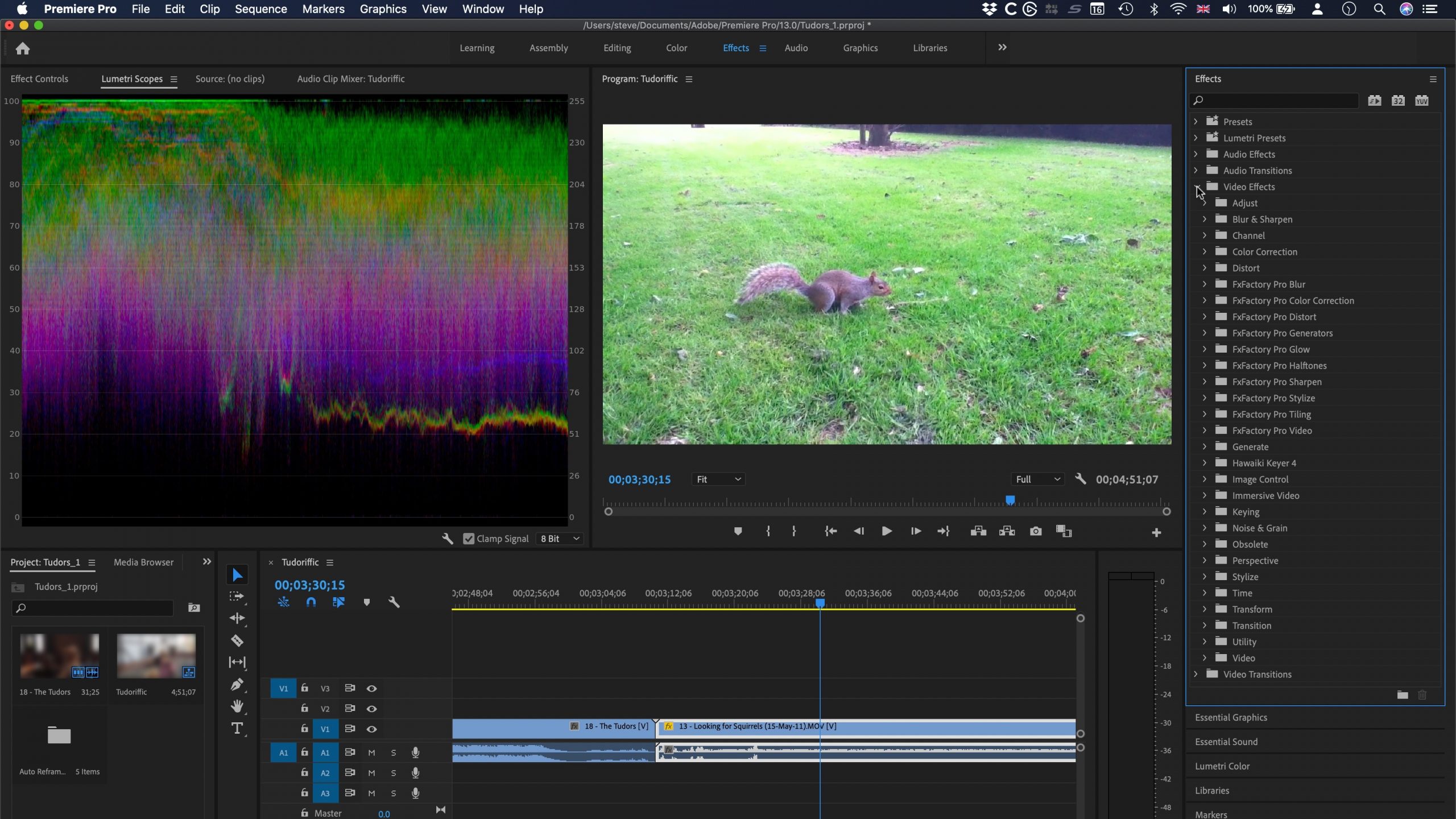Adobe premiere pro is a great editing software for YouTube and your movie projects. It has a great interface with all the necessary tools for video editing. Adobe premiere pro works well for all kinds of video projects so it makes sense to use the software for your social media videos such as TikTok. Today, I will tell you how to edit video for TikTok in premiere pro.
How to edit video for TikTok in premiere pro: A guide
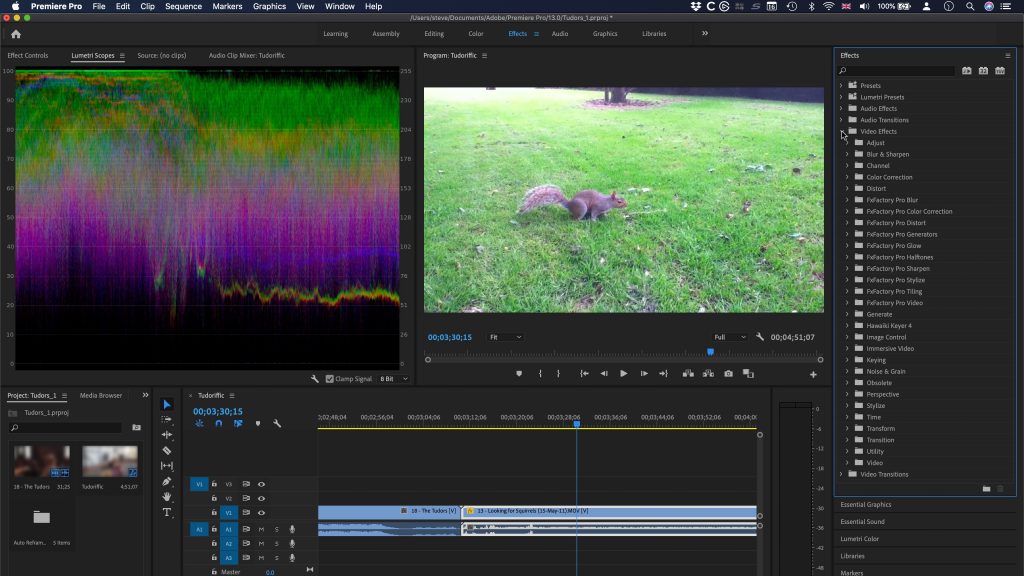
Follow these steps to create a video for TikTok using the tools in Adobe premiere pro:
1. Shooting your video
You should know that in order to create a TikTok video, you need to shoot it vertically. To achieve that, you can either use your phone or your trusted camera. To shoot your video vertically with a camera, just turn your camera sideways.
2. Editing vertical videos on Premiere pro
To set up your premiere pro to edit vertical videos, you need to go to new and select sequence. In the sequence section, click on settings and then click on the dropdown menu next to editing mode. In the dropdown menu, select custom and add a 1:0 pixel ratio for the video.
TikTok recommonds the following resolution settings for videos:
- 2160p: 2160×3840
- 1440p: 1440×2560
- 1080p: 1080×1920
- 720p: 720×1280
- 480p: 480×854
- 360p: 360×640
- 240p: 240×426
3. Uploading videos for editing on Premiere pro
Go to file>import to upload a video for editing. Select the clips you want to edit. If you want to edit videos for TikTok, you need to ensure it’s vertical. You can do that easily using premiere pro. To adjust it, right-click on the clip and select “Scale to Frame”. Now go to effect controls and click on motion.
You will see a box between “fx” and the word “motion”. You can use it to move the clip around or shrink it for TikTok proportions.
Conclusion
So that’s how you can use Adobe premiere pro to edit your videos for TikTok.