How to pin comments on TikTok live stream? Don’t worry, we’ve got you covered! Here, we will show you the two easiest ways to pin comments on TikTok.
Utilizing TikTok’s comment pinning feature is an excellent method to emphasize your preferred comments and inject character into your comments section.
Even though pinning comments directly on TikTok live video isn’t possible, you can still pin some comments with these alternatives. Keep scrolling to figure out how.
How to Pin Comments on TikTok Live Stream
The alternative to pin comments on TikTok live stream is by pinning your viewer question in the Q&A section.
To start pinning a question from TikTok live stream Q&A session, you can follow these steps.
Step 1: Tap the Interaction button while you are streaming on TikTok

Step 2: Choose Q&A
You’ll see the list of question asked by viewers
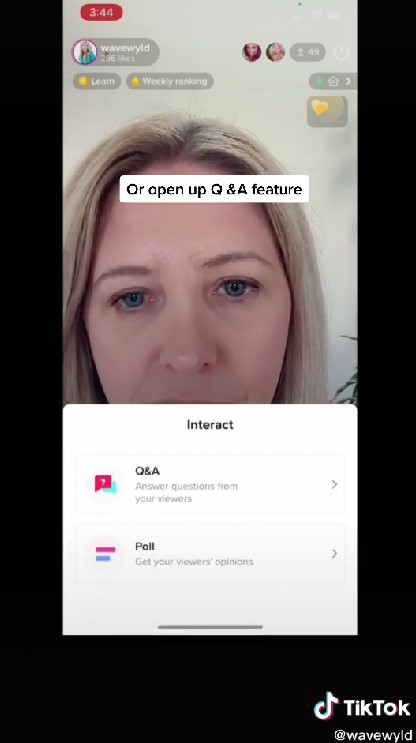
Step 3: Tap a question to pin it
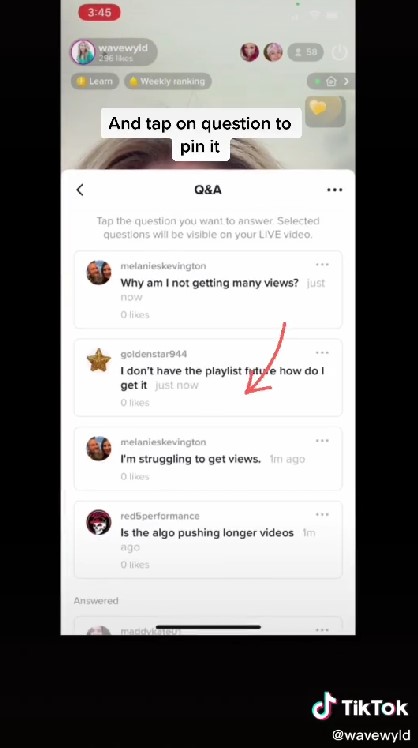
That’s it! pinning “comments” in TikTok live stream is actually that easy.
If you wanna know more about live streaming on TikTok, make sure to check Eklipse blog guide about the requirements.
On to the next topic, what if you wanted to pin your comment on your TikTok post?
Keep reading, we’ll walk you through the next section.
More on Eklipse Blog >> How to Get TikTok Mobile Gaming Live: A Quick Tutorial
How to Pin Comments on TikTok Posts
Other than pinning comments on live stream, you can also pin it on your TikTok posts.
To do that, follow this step-by-step instruction:
Step 1: Open a TikTok post
Step 2: Tap the comment section n the right side of your screen
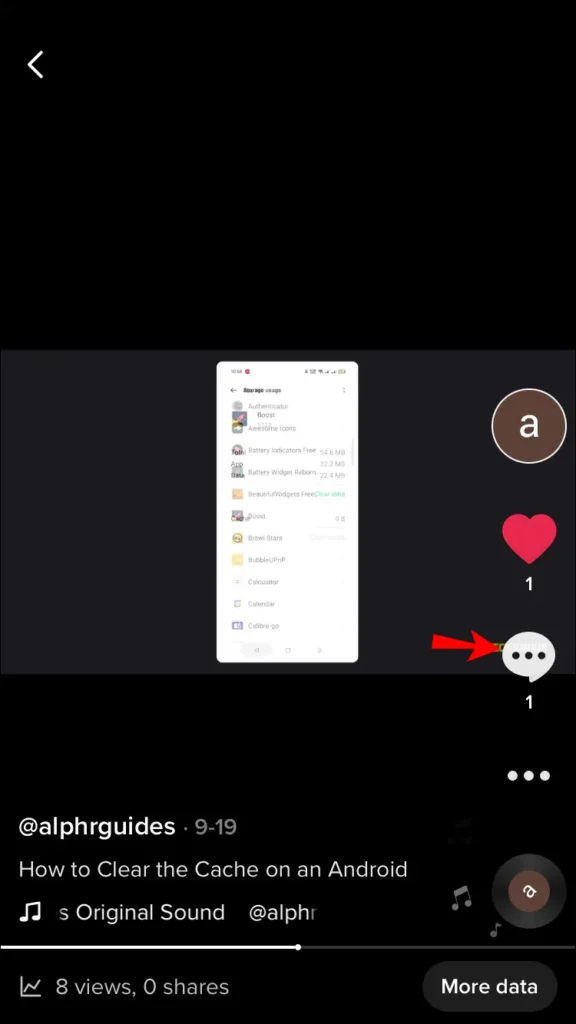
Step 3: Pick a comment. Then, press and hold a comment
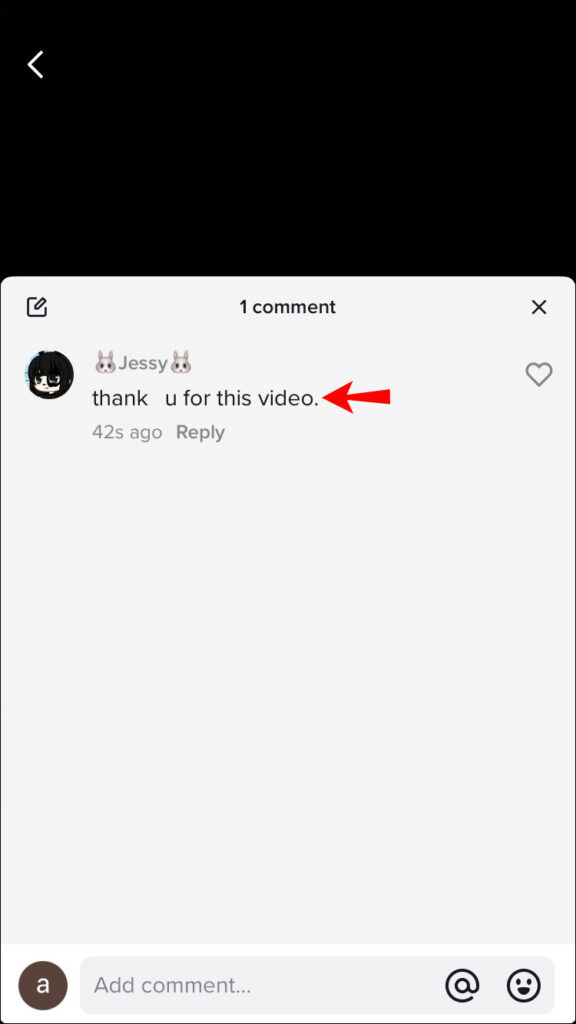
Step 4: Options will pop up, tap Pin Comment
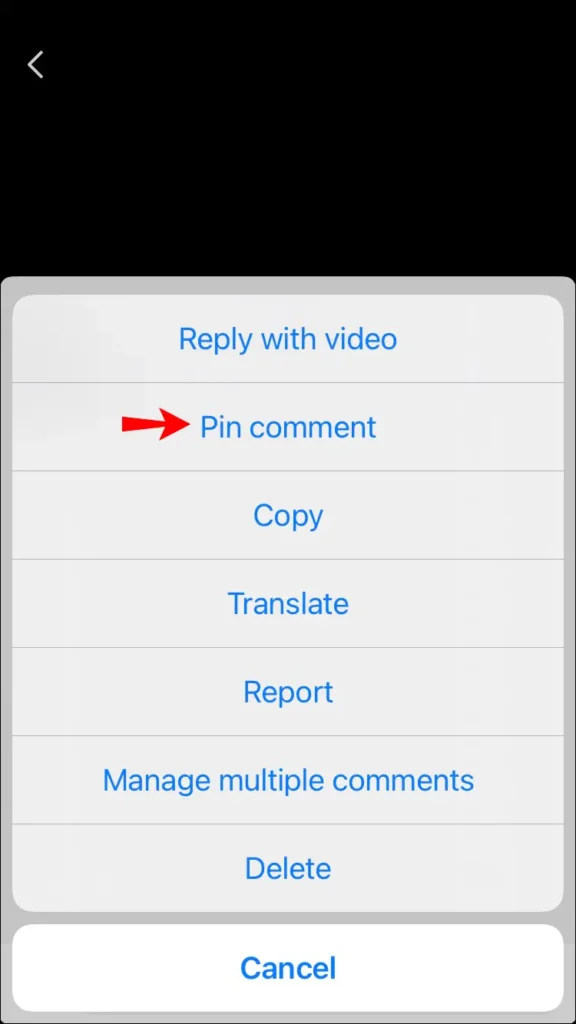
If you wanted to unpin a comment, just tap a pinned comment, then Unpin comment option will appear.
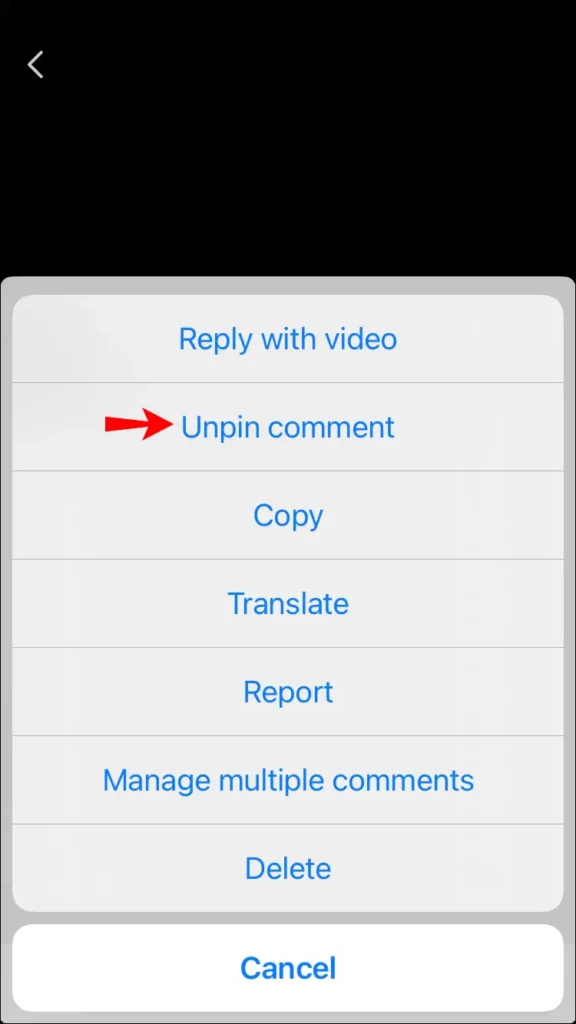
To replace the pinned comment, you can just tap the other comment, then the Pin and Replace option will appear.
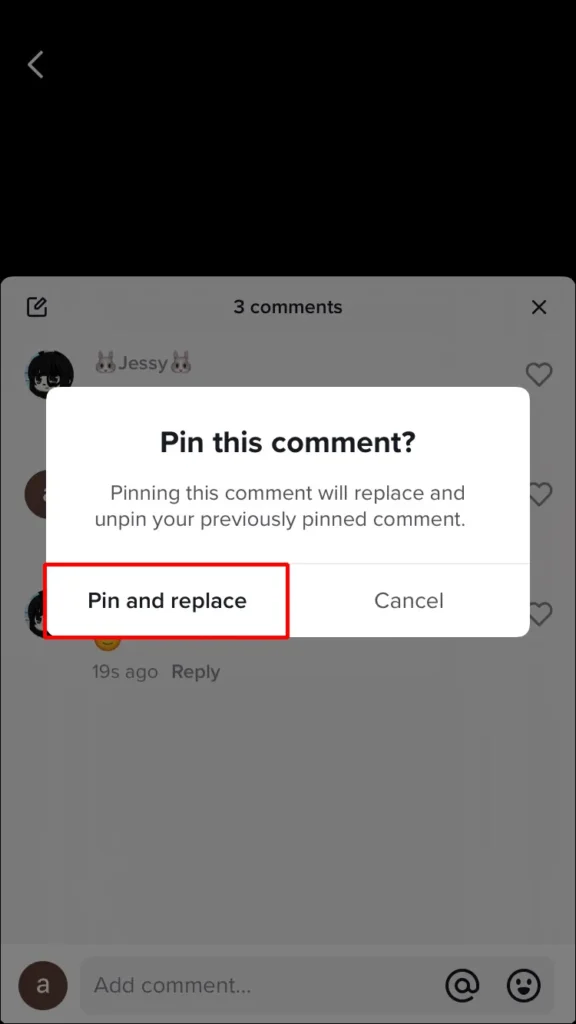
More On Eklipse Blog >> How to Pin TikTok Video: An Easy Guide
Conclusion
That’s all you need to know on how to pin a comment on TikTok. Check out Eklipse’s blog from time to time for more TikTok-related tips and guide!
Pinning the best comment is actually necessary if you want to show the world what people say to you. In contrast, TikTok allows you to hide the live chat. So in case, you want to enjoy a TikTok live someday without even bothering with other viewers’ chat, you can simply learn how to hide the live chat as a viewer through our previous post.
Try Eklipse today to grow your TikTok audience and become a viral sensation overnight!
Eklipse’s AI seamlessly transforms your livestream sessions from YouTube, Twitch, Kick, or Facebook into captivating TikTok content with a single tap.
Try it for free now at Eklipse.gg or click the button below. Happy TikTok-ing!
Boost Your Streaming Presence in Social Media with AI Highlights
Eklipse help streamer improve their social media presence with AI highlights that clip your Twitch / Kick streams automatically & converts them to TikTok / Reels / Shorts

Tech writer, gaming, streaming, gadgets. A decade’s experience. Informative, engaging.
Featured in web publications. Reviews new products. Loves gaming, tinkering.
