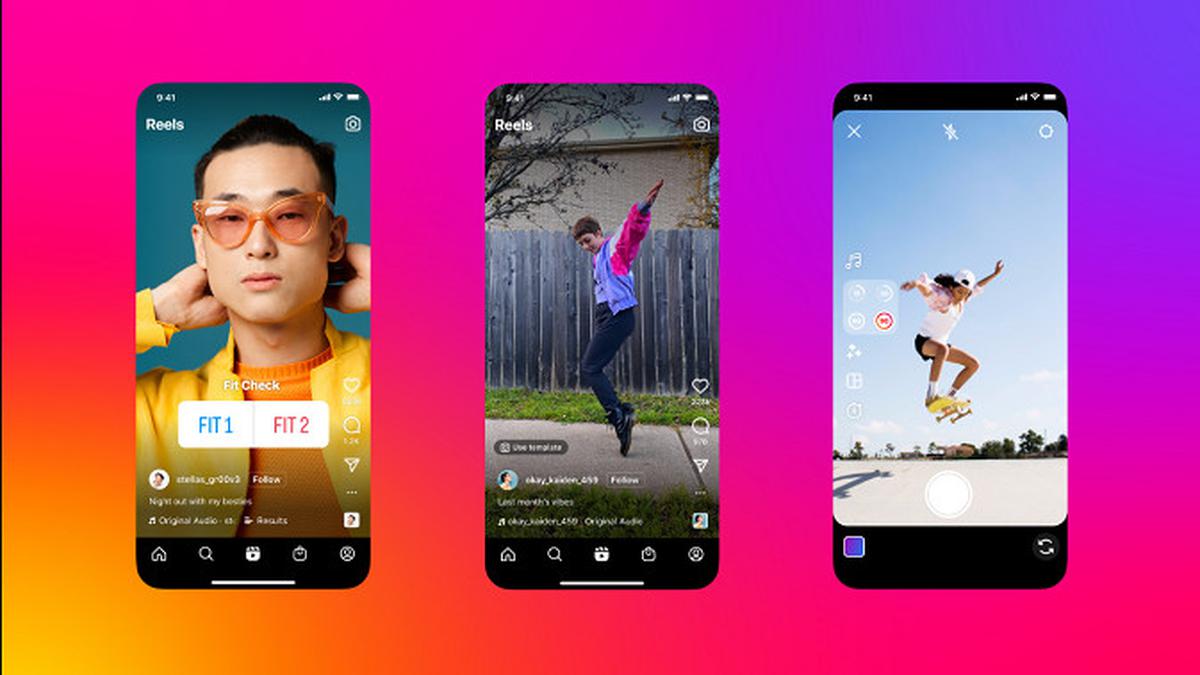Sharing someone’s Reels on Instagram is a great way to showcase and support the content of other users on the platform.
Other than that this can help your content get more engagement from your fans and viewers.
But, how do I share someone’s Reels on Instagram?
Sharing other people’s content is actually easy that only needs a few steps to do.
You can repost a Reels in two ways, to your Instagram feed or Instagram stories.
So without further ado, you can check out this guide to start sharing other people content on Instagram
How to Repost a Reel on Instagram Stories
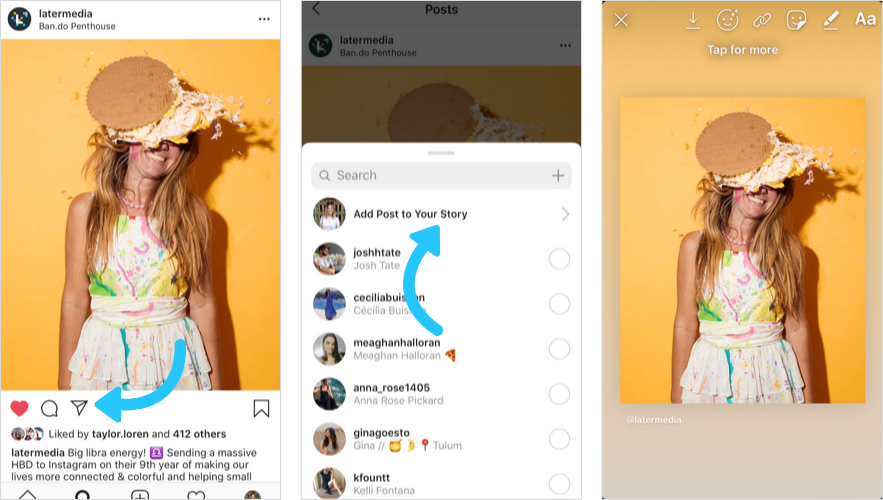
It’s very easy to repost a reel on Instagram. You can share your or someone else’s reel by simply opening the full-view reel and clicking on the paper airplane icon.
But, to break it down, here are 3 simple steps to do it
- Open Instagram App
- Tap the paper plane icon
- Tap Add Post to Your Story
- You’ll be prompted to the Instagram Story feature
On the Instagram story, you’ll have full control of customization.
You can put a sticker, vote, gifs, or anything!
Be creative with your Instagram Story to attract your followers attention.
You can also share your reel to your story from the pop-up menu. Other than that, you can also share your reel with someone’s dm.
Boost Your Streaming Presence in Social Media with AI Highlights
Eklipse help streamer improve their social media presence with AI highlights that clip your Twitch / Kick streams automatically & converts them to TikTok / Reels / Shorts
How to Repost Reels on Instagram Feed

The best way to repost a Reels on Instagram Feed is by using a Remix features that are provided.
With the Remix you can repost anybody Reels content either with the original video or after the original video.
To access the Remix feature, you can follow these steps.
- Open Instagram Apps
- Tap the Reels you want to repost
- Tap the three dots menu on the lower-right corner
- It positioned after the paper plane icon
- Tap Remix original reel
- Choose between With original video or After original video
- Then you can start record yourself to create a Remix
If you choose the With original video menu, then you’ll be prompted to create a side-by-side video with the original Reels that you want to repost.
The 2nd option will prompt you to create your own video after the original reel is done.
One of the best content to repost using that method is reaction content toward other people’s Reels.
In the end, it’s up to your creativity to make Remix content so you can repost a viral video to your Instagram feed.
Conclusion
So that’s how you can share and repost your content on Instagram. Reposting content is a great way to get more attention from your viewers.
However, you might encounter few bugs when using Instagram, one of them is no sound in Instagram reels. To resolve it, we have compiled the methods that would be helpful for you: How to Fix Instagram Reels No Sound.

A gaming writer and Twitch community management expert. My entertaining and informative content provides value to readers looking to improve their streaming setup or stay up-to-date with the latest gaming trends