Since its release on October 4, 2022, Overwatch 2 not only brings new characters and items but also offers interesting features. One feature that catches players’ attention is the built-in clipping section. But it’s quite confusing, since a lot of players wondering How to Save and Watch Overwatch 2 Highlights.
Blizzard allows players to save clips in the game and replay them later, making it easy to showcase your gaming skills and share glorious matches with others.
Saving the clips is a simple process that you can learn through this article. So, without further ado, let’s jump into the tutorial and discover how to save Overwatch 2 highlights hassle-free.

How to Save Overwatch 2 Highlights
There are several steps to do before re-watching and immortalizing your gameplay clips. Take a look at them here.
- To begin with, navigate to the Highlight section by heading to the main menu and hitting the Career Profile section.
- After that, select the History tab in the top corner.
- From the three different sections there, click on the Highlights tab to see any highlights that have been stored. It’s worth noting that there will be only the top 5 highlights of the day.
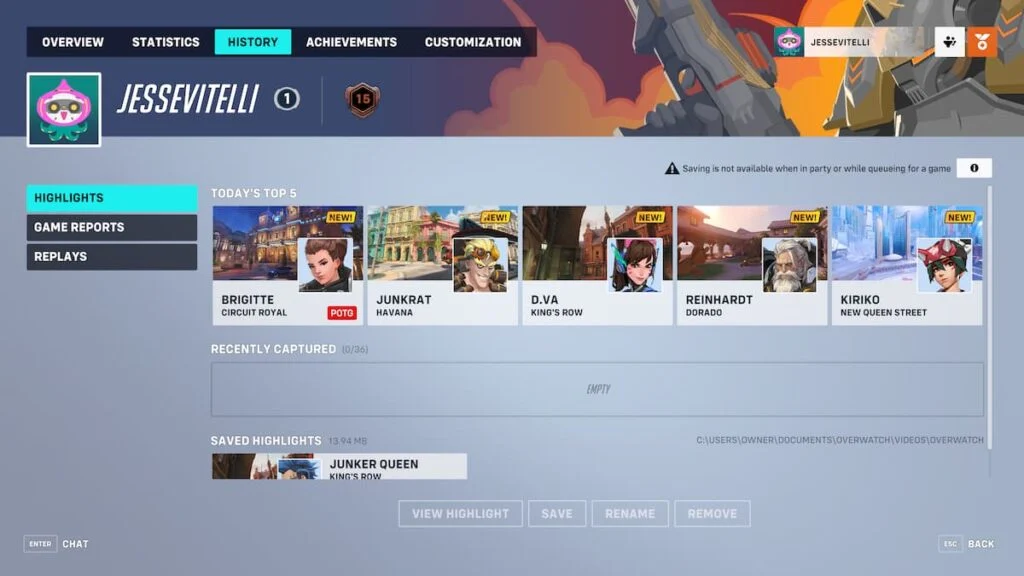
- Then, right-click on the preferred highlight and select the Save option to save the clip.
- Once a new window pops up, set or change the size and resolution of your clip.
- Finally, hit the Save button and you’re all set.
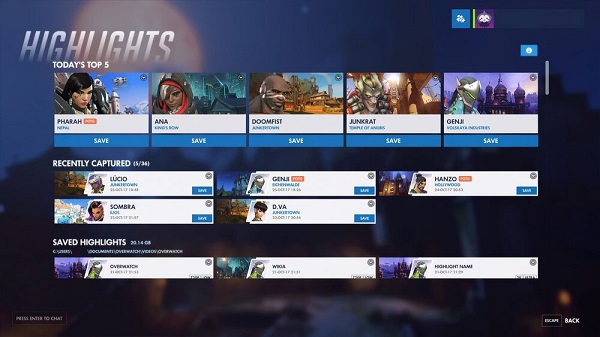
There you have it. Your Overwatch clip is now ready. If you want to remove a highlight, you can hit the Remove option instead of Save.
How to View Overwatch 2 Highlights
Additionally, to be able to watch the clip, you still need to follow some little steps. Here’s how.
- First, head to the desktop taskbar and search for the Overwatch 2 folder.
- When a particular folder appears, click on it to view your saved clips.
- Alternatively, if you use a game console, you can click the share button on the highlight to send it to your friends.
Conclusion
That’s all the steps on how to save and watch Overwatch 2 highlights instantly. It’s worth noting that the top 5 videos will only last 24 hours. So, if you don’t want to lose them forever, save them and let them stay on your device now!
In case you need another alternative to clip your gameplay and turn it into a beautiful montage, Eklipse definitely can help you. It’s an AI-powered and web-based and very time-saving tool.
With only a couple of clicks, you’ll have some nice montage options, convert them into TikTok/reels video, add cool soundtrack, and share them to social media. Keep your eyes on our blog for more tips and tutorial about Eklipse.
Elevate your streaming game with Eklipse, the ultimate AI video editing tool designed for streamers and content creators. Save a whopping 90% of your editing time and transform your streams into viral clips with just one click.
Still hesitating? Try Eklipse for free and experience the impressive power of AI editing. Don’t miss out—sign up now and watch your content go viral!

Almira spends most of her time reading, writing, and playing games with her cats. She enjoys playing console games like GTA and Resident Evil. But among all those popular games, it’s always Cooking Mama that captures her heart.
