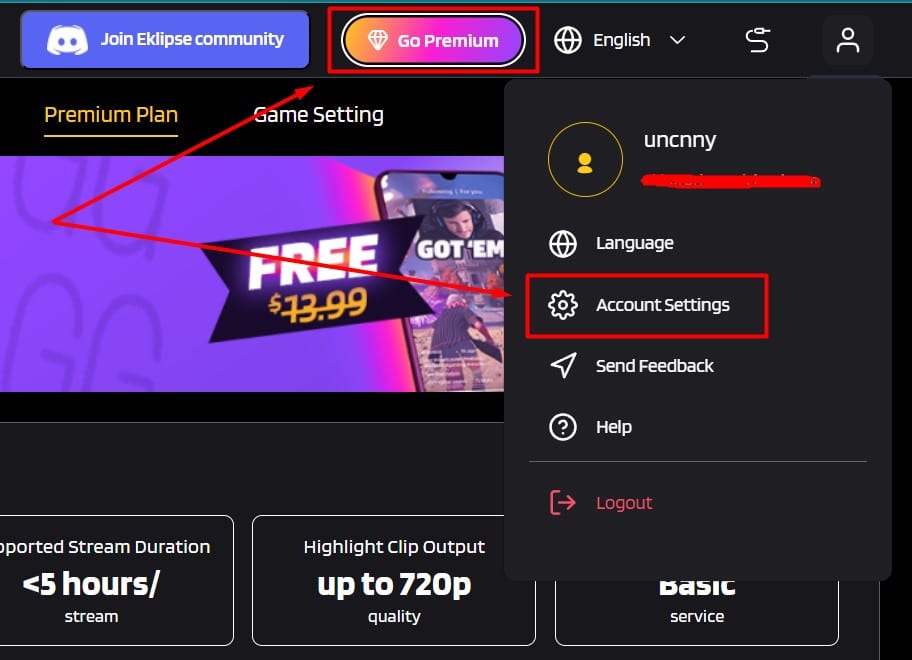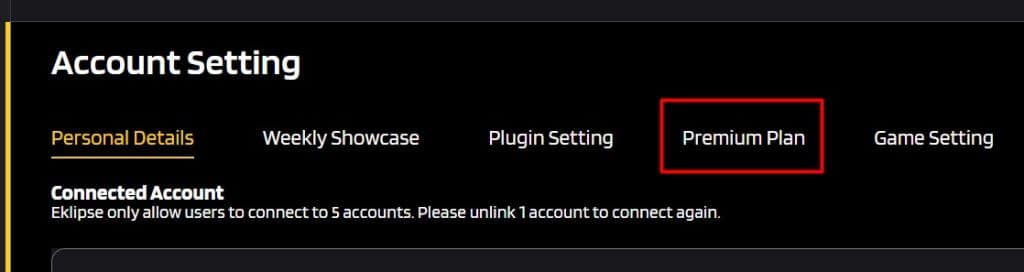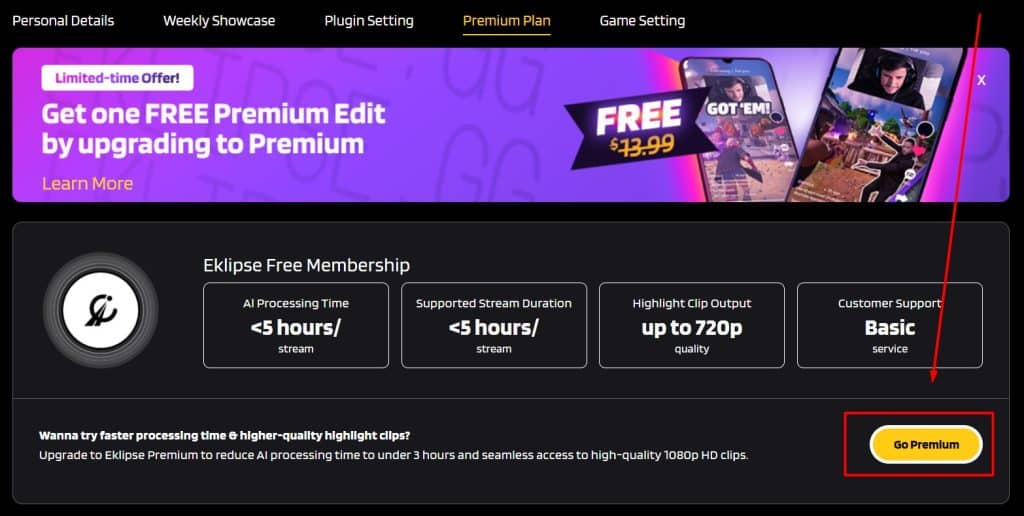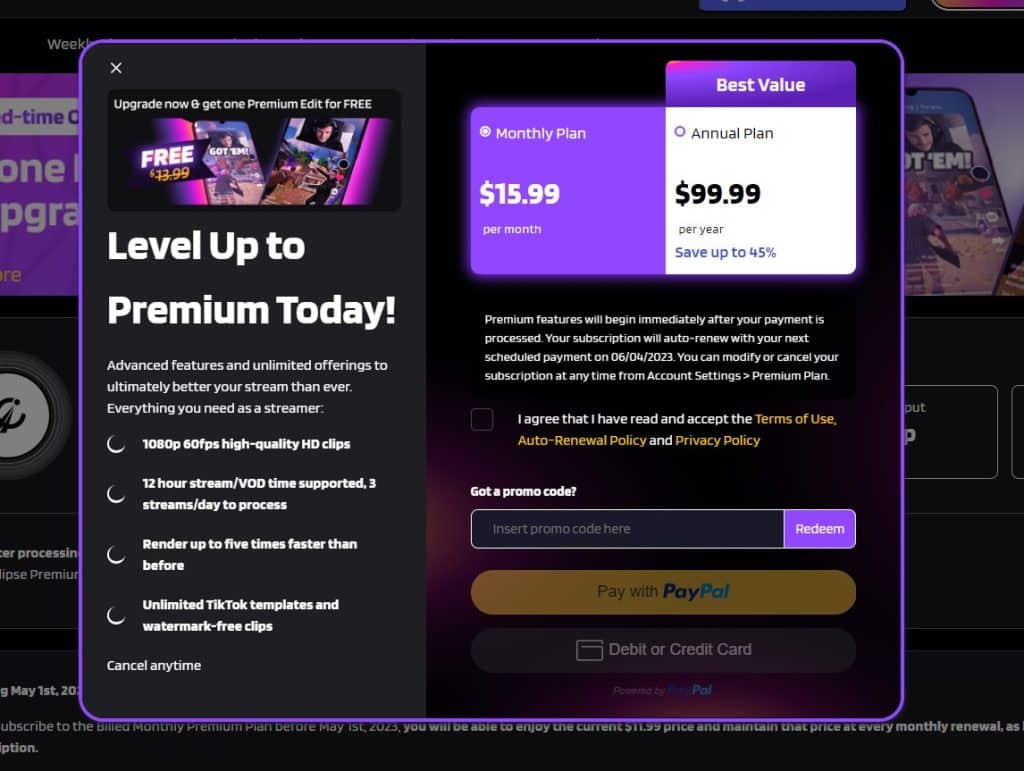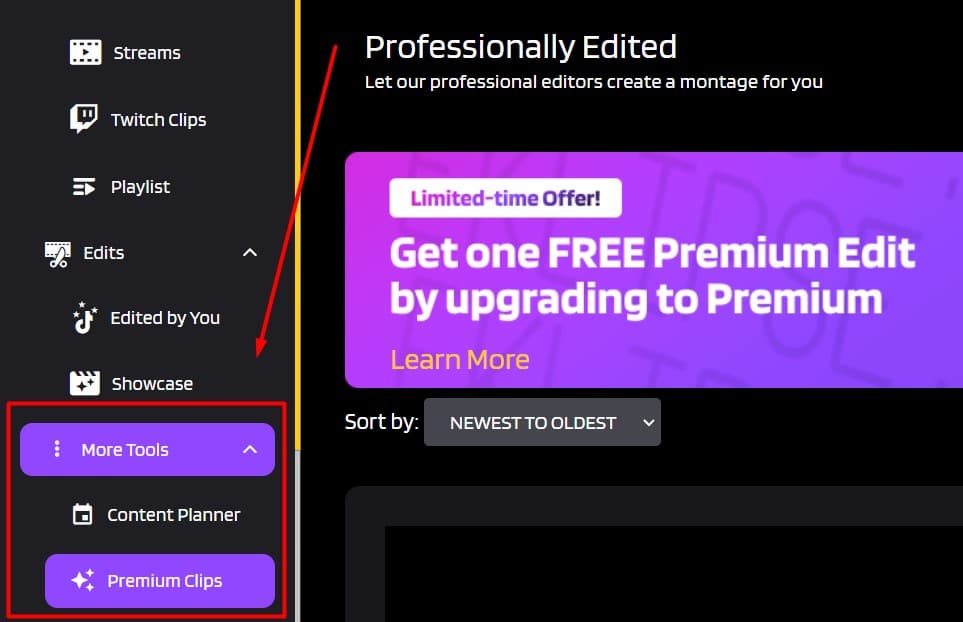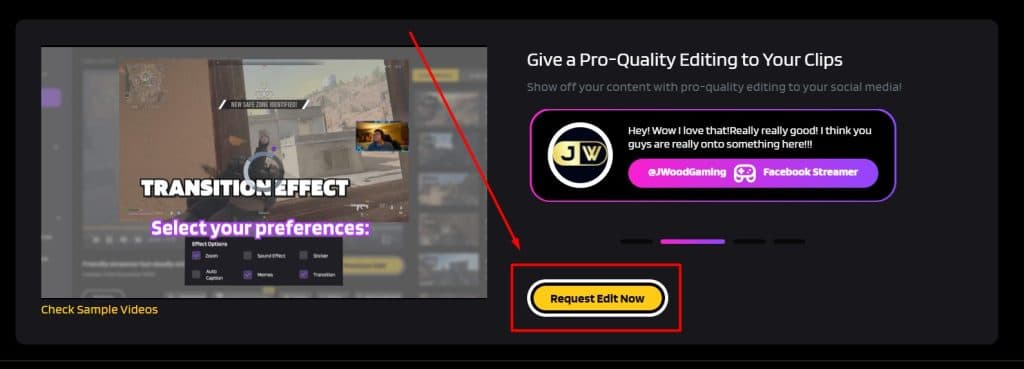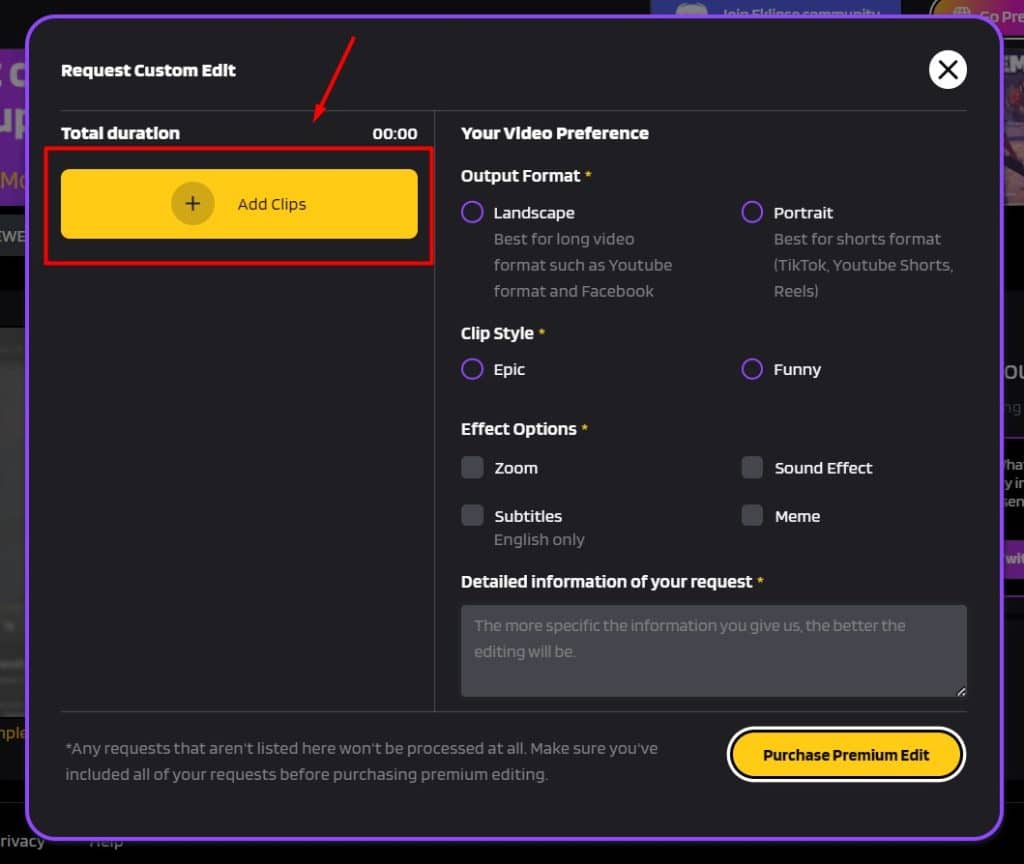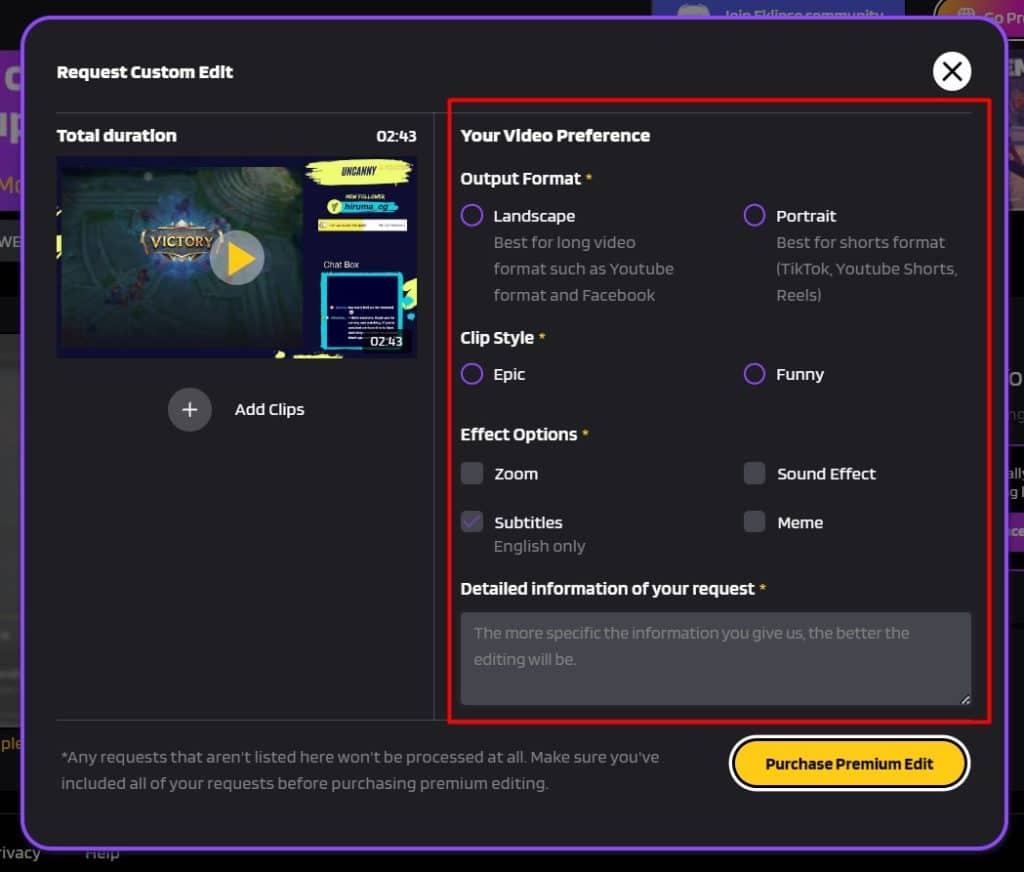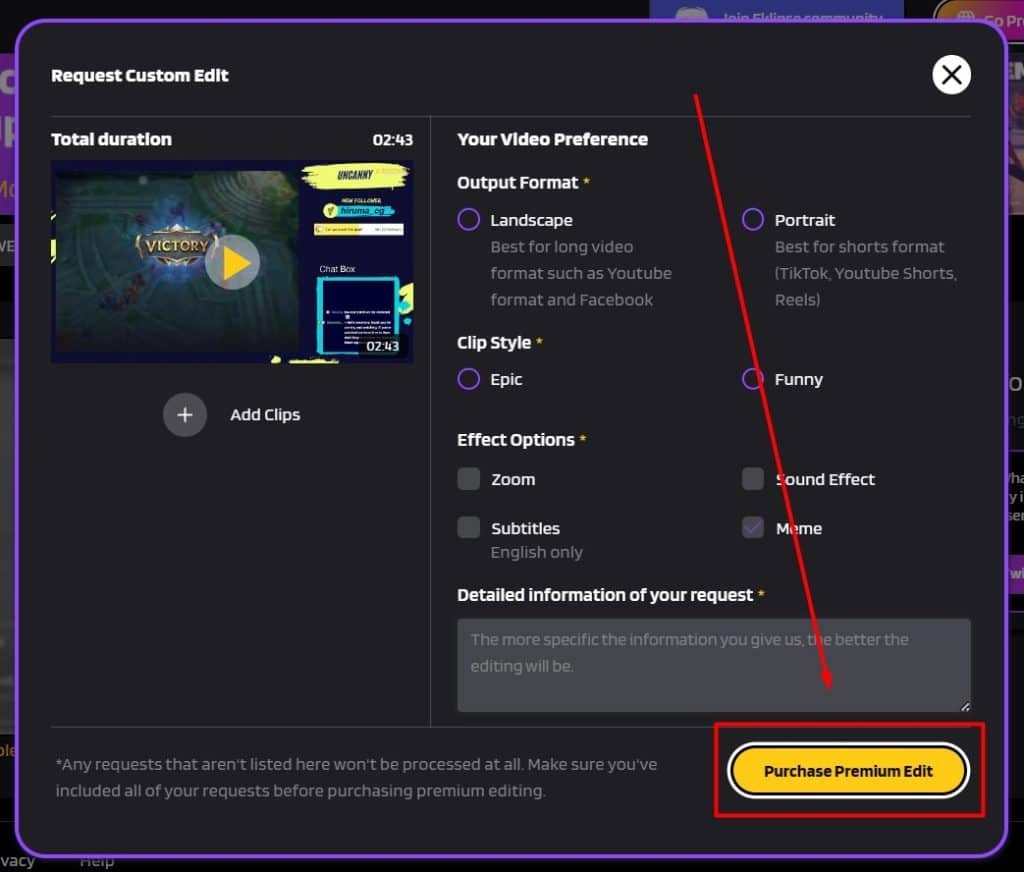Did you know that you can get a free Pro Edits in Eklipse?
Yes, you can! This May, as part of our package, we are offering every new subscriber of the Eklipse Premium Plan one complimentary Pro Edits.
If you haven’t claimed your free edit yet, you’re missing out! So in today’s post, the Eklipse blog team will guide you on how to claim the free Pro Edits on the Eklipse dashboard.
But … Wait? What is “Pro Edits” Actually?

Okay pardon us … we totally dropped the ball on telling you about what Pro Edits is.
The Eklipse Pro Edits service basically like having your very own professional video editor at your fingertips. With Eklipse Pro Edits, you can send in your clip or highlights and let our skilled editors work their magic to turn it into a top-notch video.
The best part? You can make your video into anything you want!
Wanna turn your gameplay into epic highlights? No problem. Want to make a hilarious meme-filled montage? We got you covered.
So, listen up! If you’re too busy (or let’s be real, just don’t have the editing skills) to polish your stream clip, no worries! Eklipse Pro Edits has got your back!
How to Claim Eklipse Free Pro Edits
You’re probably already familiar with the Eklipse dashboard, where you can find your generated highlights, Twitch clips, playlists, and edit results from “Convert to TikTok,” etc.
To get a free Pro Edits on Eklipse, there are two things you need across the Eklipse Dashboard. The first step is to activate your Eklipse premium plan in your account settings. The second step is to claim your free Pro Edits.
Without further ado, let’s jump into the instructions.
Step 1: Activate Eklipse Premium Plan
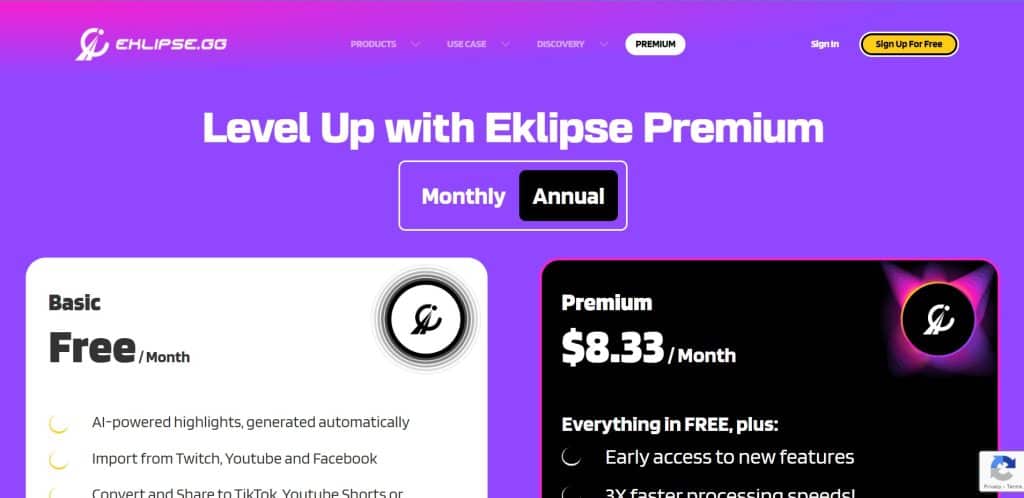
The free Premium Edit offer is only up for grabs for new subscribers.
So, if you’re a first-time Premium Membership buyer starting May 1st, 2023, you’re eligible to receive a “Pro Edits credit“. The deal works for both monthly and annual subscriptions, so it’s definitely worth considering.
If you haven’t upgraded yet, you can follow these instructions to start upgrading to the Eklipse Premium Plan!
- On the Eklipse dashboard, click the profile icon at the top right of the interface, then click “Account Settings”.
- Or you can hit the “Go Premium” button to skip to step 3.
- Choose the “Premium Plan” tab and
- Hit “Go Premium” then select your desired plan.
- We suggest choosing the Annual Plan, as it only costs $8.33 per month (charged $99.99 annually) and will save you up to 45%.
- Proceed to payment, and you’re done!
Step 2: Claim the Free Pro Edits
Congratulations! You have become a member of the Eklipse Premium Plan. But where is your free Pro Edits?
You can access it by going to the “Premium Clips” option in the left-side menu. Here are the step-by-step instructions:
- On the Eklipse dashboard, click “Premium Clips” on the left-side menu.
- Click the “Request Edit Now” button on the right side of your interface.
- Choose your clip by hitting the “Add Clips” button.
- You can pick an AI-generated clip or upload your own video.
- Fill in the necessary information to create the perfect Premium Edit you have been dreaming of.
- Click the “Purchase Premium Edit” button.
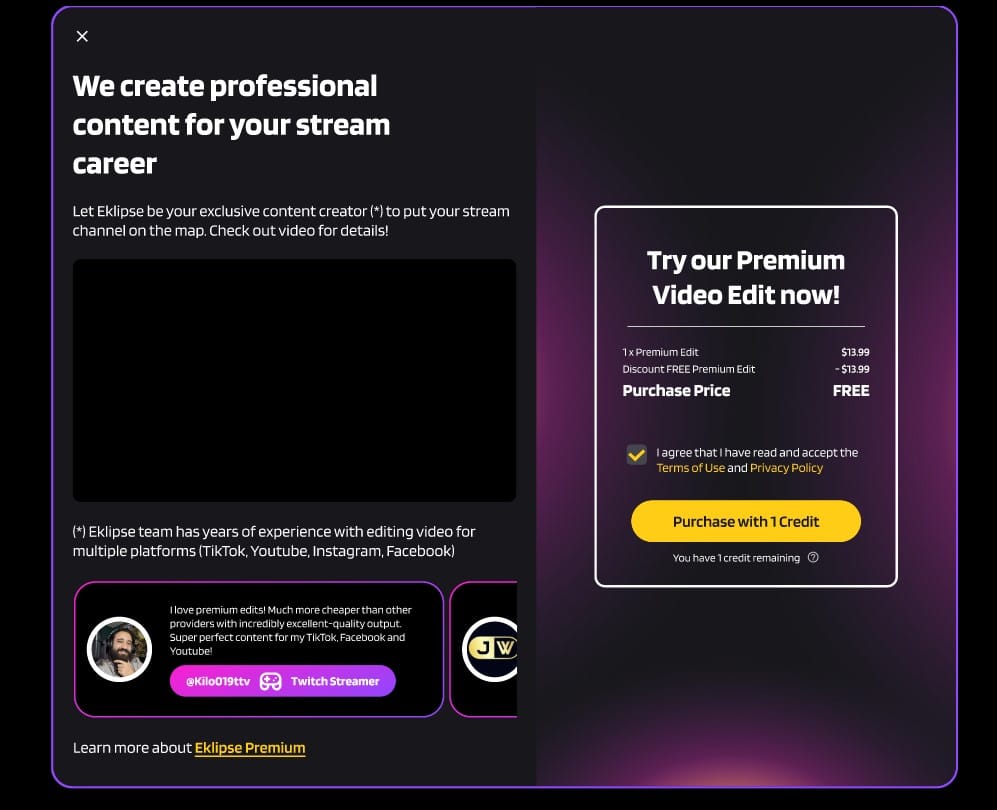
- The payment window will pop up. You can click the “Purchase with 1 Credit” button to claim your free Premium Edit.
- Aaand… you’re done!
Another important thing to note is that you must claim your free Pro Edits within 3 months of purchasing your Premium Membership.
If you miss this deadline, the credit will expire, and you’ll miss the opportunity to have professionally edited content to boost your streaming channel.
So, don’t forget to claim your free Pro Edits as soon as possible!
What are you waiting for? Upgrade to the Eklipse Premium Plan and get your FREE Pro Edits today!