If you’re a streamer on Twitch, it’s always great to know who’s following you and supporting your channel. That’s why today we’re going to talk about how to see who follows you on Twitch. Knowing who your followers are is important for building a community, reaching out to your supporters, and keeping track of your growth. It’s also a great way to interact with your followers and show appreciation for their support.
Knowing your followers can also be helpful for streamers looking to monetize their content. Twitch offers various monetization options, such as ads, subscriptions, and bits, and having a clear understanding of your followers can help you better understand your earning potential and grow your channel.
So, if you’re ready to learn more about who follows you on Twitch, keep reading and let’s dive into the world of Twitch followers!
How to See Who Follows You on Twitch

If you are a Twitch streamer you must want to know how to see who follows you on twitch. Reasons could be many, you may want to know if you have any famous person following you? You may simply want to know the total count. Any social media platform grows when you gain a bigger following.
If there is no one to see what you post why post anyway? So we are going to tell you how to see who follows you on Twitch in 2022.
How to See Who Follows You on Twitch on PC
There was a time when it was much easier for any Twitch user to see who follows you on the platform but later after 2020 updates, there was a drastic change in the app design. It was more of a redesign update. Due to this update, many ask how can they see who follows them on twitch?
It’s not the same as before but it is still fairly simple. Here are the few steps you need to follow:
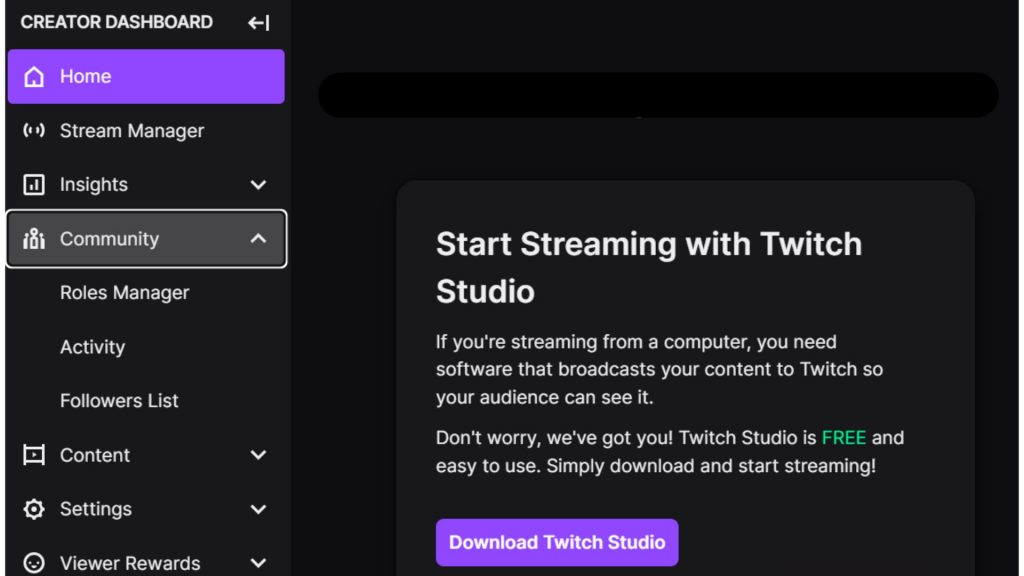
- Click your profile icon on the right hand corner
- Go to Creator Dashboard
- In the Creator Dashboard, you will see Community tab
- Expand it and select Followers List
- You can see the list of your followers with their names and other information
How to See Who Follows You on Twitch on Any Mobile Device
Some people also wonder how to see who follows you on the twitch mobile app.
And honestly, the answer to this question is that you cannot. This feature that you can use on your laptop or desktop screen is currently not available on a mobile device. Right now it’s simply not possible to see any list of your followers over a smartphone.
You can only see that if someone is following you or not by going to their profile. We know it’s pretty frustrating to learn because many beginners get really excited about their follower count. You need to have it to track your progress or to just see if any of your favorites are following you back.

Hopefully, in the future, this feature will be available on mobile app too. But we got you for now, here is a simple trick you can use to see at least a total count.
- Launch the twitch mobile app
- Sign in to your Twitch account
- Click on your profile
- Tap your profile picture two times
- This will show profile view
- You will now be able to see the number of current followers under your profile picture
There is a minor difference in the Twitch mobile app, so here comes another query on how to see who are your new followers on twitch mobile app. Just follow the steps mentioned below and you’ll see them:
- After logging into the Twitch account through the mobile app, you’ll see the profile icon.
- By clicking that you’ll see stream manager under my channel
- Click it and see activity feed showing the list of the recent flowers.
- To see the whole followers list, log in through the Twitch website directly.
Twitch mobile app notifies you of the recent activities and followers. This way you can recognize and manage the recent activity on your channel better.
How to See the Oldest/Newest Follower on My Twitch Account?
Twitch is the easiest platform for any age group. Checking out your followers has been made easy on this platform, just go to the creator dashboard and in the community section, you’ll get your latest to oldest followers. Hover to the bottom with you cursor and there you go.
There is a minor difference in the Twitch mobile app, so here comes another query on how to see who are your new followers on twitch mobile app. Just follow the steps mentioned below and you’ll see them:
- After logging into the Twitch account through the mobile app, you’ll see the profile icon.
- By clicking that you’ll see stream manager under my channel
- Click it and see activity feed showing the list of the recent flowers.
- To see the whole followers list, log in through the Twitch website directly.
Twitch mobile app notifies you of the recent activities and followers. This way you can recognize and manage the recent activity on your channel better.
Is it Necessary to Keep a Check on Twitch Follower Count?
Social media accounts are basically grow through followers. They are as essential as fuel in the car. Without fuel, the car will not move. So, keeping an eye over who is following you, from where and since when, etc. is of immense importance.
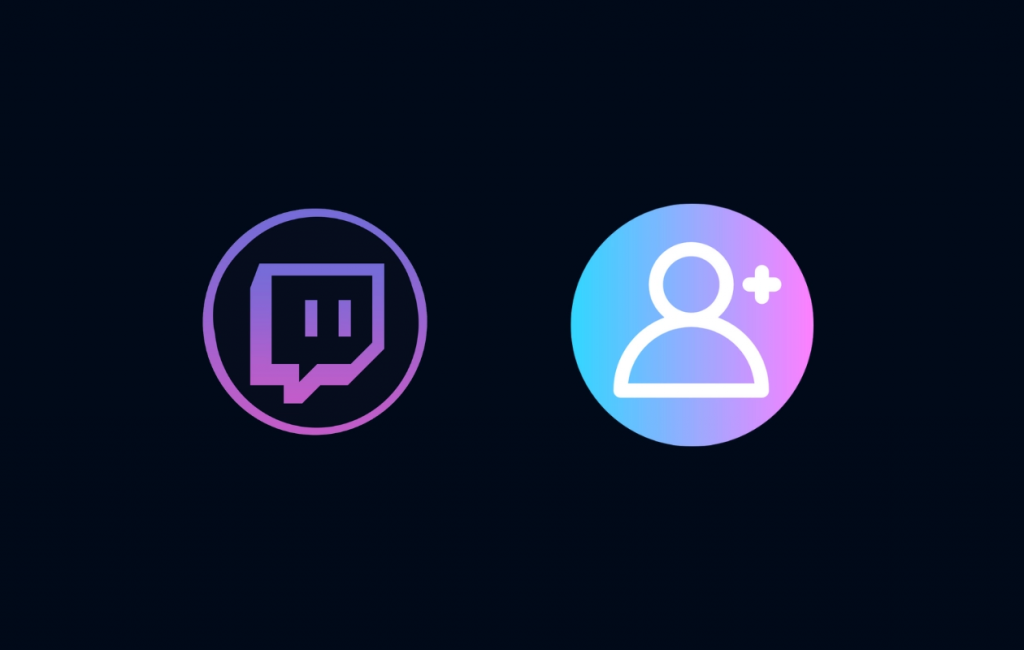
As a new streamer, you need to take care of each follower individually and interact with them as much as possible. Follow the content they like to curate yours better. As soon as you see an increase in the followers’ list you’ll not be able to look for every single one.
But you will remember your oldest followers always. It is a way to remain humble. You can still reach out to them and offer them a special something every now and then. Live-stream chat is a way better option for popular or bigger streamers.
Likewise, you can check out who unfollowed you and find out why. This may motivate you to make even better content and interact more. Other than that, you can track your progress bar by measuring the amount of followers you gain and lose on a monthly or bi-monthly bases.
How to Attract New followers on Twitch
Having the right techniques will help you work easily and effectively on your growth strategy. Therefore, we have these few tips that will answer your question of how to attract new followers on Twitch.
Take advantage of social networks
One of the advantages of using social networks is that it allows you to expose your brand to new potential followers. However, you must know how to use them. Do not implement them as a simple notification services for your new content. Users are more attracted to those who use their social accounts as a way to market themselves and promote their brand.
Watch and interact with other streamers
Another thing that can help you gain new followers on Twitch is to meet other streamers. The idea is to watch other streams and actively participate in their chats. This interaction will allow you to get their attention and the attention of viewers. Make more connections to ultimately gain more followers.
Streaming time
Do you want to get more followers on Twitch? So you have to start booking several hours a day to stream. Few users will find out about your channel if you are online for only an hour a day. We recommend that you dedicate somewhere around 3-4 of hours, this will allow you to accumulate more viewers.
It will also earn you a higher position in Twitch search results and greater exposure to a large proportion of audience. There is a reason why popular Twitch streamers spend between 5 and 10 hours a day streaming, and in some cases even more.
For more tips to gain followers, we have prepared a comprehensive article you may consider to read: How to Get Followers on Twitch: 12 Tips You Need to Follow.
How to Tell if Someone Bought Twitch Followers?
View-bots or follow-bots are a trending way to increase followers or viewers and fake reality on Twitch accounts. Manipulate the viewers to increase the traffic and popularity of the channel. As a streamer, you can check if someone is faking the identity in different ways.
- You can check if the chats are empty or small vs viewers are plenty.
- Ambiguous and meaningless chats such as, “what S U P”. The real chats can never match with the bot chats.
- In the viewer list, you can manage to see the unregistered accounts.

If you find such an account, report them. Search the account, click on report account, fill the form with detailed information and it’s done. Moreover, Twitch also bans such streamers so you can help the platform with it. This will make your life easier too.
How to Increase the Followers on Twitch without Bots?
You don’t need to fake the followers and put your account in danger. There are other ways to make your channel the best in the line.
- Quality content: make your content related to the trend so that it may attract people. Live streams with humoristic touch may grab followers’ attention.
- Growth strategies: Twitch channels can be grown by sharing your content on other social media accounts such as YouTube, Tiktok, Facebook, Twitter, etc.
- Meetups: video calls, gaming sessions are the best way to meet with your followers. The interaction with people will increase the traffic of the channel.
- Appealing styles: Customize the layouts of your Twitch account with the help of different software. There are many overlays and templates provided by Twitch interactive studio.
- Take it as a full-time job: the more you stream the more the channel gets viewed. Keep your stream time the same so that the audience may know. Moreover, several hours a week will make your Twitch channel the best.
- Promotion: You can use different software to edit your content better and promote it across different platforms. Try Eklipse for making highlights from your twitch stream and use them to cross promote your channel.
FAQs
How to see who follows you with twitch notifications?
The creator dashboard shows an option of the community just clicks on that. You’ll see the follower list. In the mobile app, recent followers shall appear under your recent activity. You can also turn on and off the notifications of Twitch through AlertBox options.
Is it cool to use the Mod view for the Twitch channel?
You can use mod view to channelize and customize your account and make it even cooler to use. There are different options like widgets, chat options, activity mods, whispers and AutoMod queue, etc.
Is it ok to buy followers for your channel?
Buying fake views, followers or ask real people to follow you with a payment is all cheating. You may not get caught immediately but Twitch will quick action against if you ever get caught. So try to grow gradually with time.
After how many followers does a Twitch account get?
There is no specific number, however above 90 followers account is expected to be in a good position.
Can you see who follows you on twitch during live streaming?
During streaming, you can easily see the current viewers and even you can open their profile to check if they are your followers or not. You can also chat with them.
Conclusion
That’s all we have for you on how to see who follows you on Twitch. If you need more twitch related content do not forget to visit our blog. Happy Streaming!
By the bye, besides seeing who follows you, you are also able to check who’s watching your stream. Want to know how? Find it out here: Can Twitch Streamers See Who is Watching? 4 Easy Tips.

Tech writer, gaming, streaming, gadgets. A decade’s experience. Informative, engaging.
Featured in web publications. Reviews new products. Loves gaming, tinkering.
