Looking for Crossclip alternatives to instantly convert your Twitch videos? Wonder no more because we’ve got the solution right here.
When it comes to saving or downloading your Twitch videos hassle-free, Crossclip has your back. But, just in case Crossclip isn’t an option, fear not.
This article is your guide to a range of top-notch best and the most chosen converter that will have you covered. Dive into our list, find the perfect fit for your needs, and let’s get started!
Unlock exclusive benefits – Sign up for your Eklipse account now!
What is Crossclip?
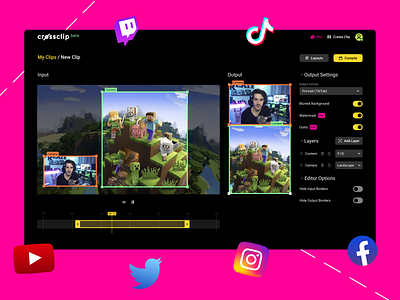
We know that many of you still have a question about what Crossclip is. Basically, this is an online video converter that people mostly use to download Twitch videos. You can use this service either from a PC or mobile phone as well.
In addition to giving a free editing service, you can also share the streaming to other platforms easily. To start it, you can upload an existing video to the platform or just import the streaming video from your Twitch account. Then, just make awesome changes to it with a few clicks.
Why Should You Take Crossclip Alternatives?
We never knew when we can or can’t access a site to help your work, including Crossclip. Just in case you need immediate help during the unavailability of the Crossclip official site, you can try other online converters with similar features to Crossclip.
Aside from that, finding the alternatives to Crossclip might help you to get more features that you can’t find on it. This sounds more like a plan B if Crossclip doesn’t work properly. However, this is worth trying and necessary to do.
The Best Crossclip Alternatives In 2024
Without any further ado, let’s just get to know other online converters which have similar services and features. Let’s get to the list.
1. Eklipse: The Best Crossclip Alternatives
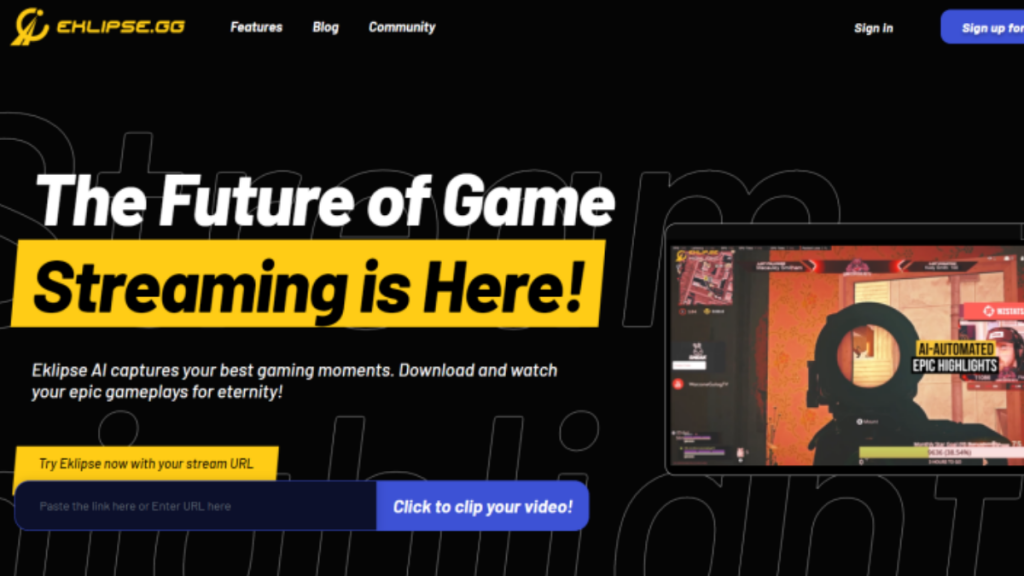
Very similar to Crossclip, Eklipse can also provide you with a super convenient way of converting and editing Twitch clips. Generated with AI, it can automatically analyze your streaming video, and then pick up the best part of your video.
All you need to do is just register yourself on eklipse.gg, connecting Eklipse with your Twitch, Facebook, or YouTube account, then let the AI load your streaming video from those platforms. It only takes seconds to create either short clips or video compilations.
VIP access unlocked for free – Join Eklipse today!
Eklipse also enables you to convert your streaming video to TikTok, Instagram Reels, and YouTube shorts in one flick. You can also personalize your clip to be much cooler by adding music background in Eklipse. Just keep your eyes on our blog for more information and tutorial about Eklipse .
Additionally, Eklipse will serve you later on with some of the best clips options you can choose to share on other social media platforms.
In case you desire to add some edits, you can just go to the editor studio and do whatever makes you satisfied, or you can do it instantly by becoming a premium member. Such a great tool, isn’t it?
Pros:
- Free and very easy to use
- Converts clip into TikTok, Instagram Reels, and YouTube shorts in a snap
- Produces high-quality videos
- No watermark and ad-free
- Features many cool tools
- Support various games
Cons:
- Limited editing tools
- Doesn’t enable you to import files from local library
2. Twitchclipdownloader.online

For those who just want a quick and simple way to save Twitch clips to either upload them again on different social media or just for backup measures, Twitchclipdownloader is the website you’ll want to check. To get your favorite clip in a second, you’ll just need to copy the video URL link, paste it on the website, and you’re all set.
In addition to that, Twitchclipdownloader is pretty secure since it does not require your ID or anything. Most importantly, it’s completely free to use. Say bye to hidden fees and save the Twitch clips in MP4 format as many times as you want!
Pros:
- Offers friendly interface and ease of use
- Doesn’t require users to sign up
- Free to use
- No limit for the number of downloads every day
Cons:
- Converts clip to MP4 format only
3. Streamladder

Converting your twitch clips into a smaller, more portable form that is easier for people to share is important for your brand’s growth. Streamladder provides you with such service for free. On top of that, it’s very easy to do and you don’t need to worry about being annoyed by a watermark.
Once you have the URL of your clips, you can enter it through the website and that’s it. Alternatively, you can also upload your video file from your local storage or get it directly from Twitch, and then let it process your clip in a few seconds.
Looking for extra features to personalize your content? Try the Plus version for only $5 per month to pay annually. The Plus version offers you with premium templates, stickers, and you can even share the clip directly to TikTok or YouTube Shorts.
Pros:
- No watermark for both free or paid version
- Easy to use
- Converts unlimited videos
- Enables users to generate TikTok content in seconds
- The Plus version is still affordable
Cons:
- Requires sign up to access the Plus version
- Extra features available in Plus version
4. Clipr: Another Crossclip Alternatives
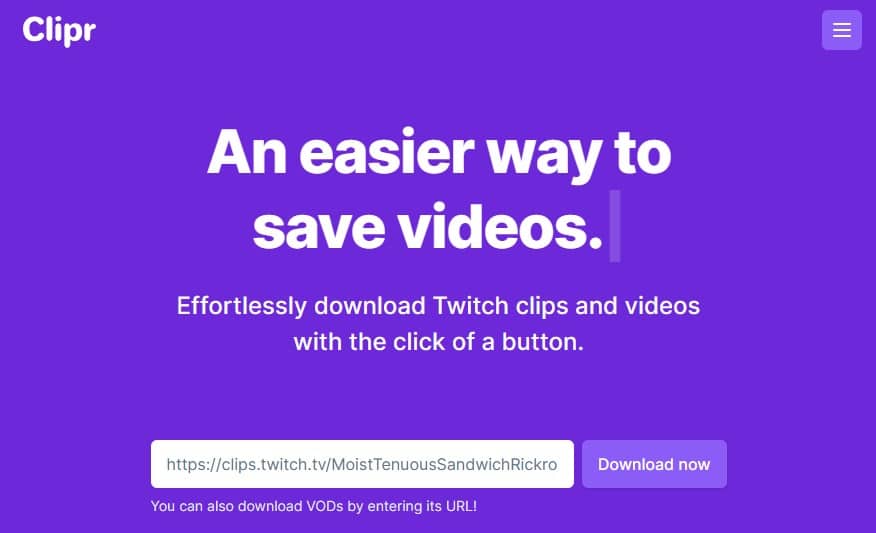
Clipr is another Crossclip alternatives you can use it for downloading Twitch clips and in general a very good video downloader. It is free and with very minimal advertising for people that hate ads. The process is pretty much the same, you just need the video URL and paste it onto the website, and you’re done.
The difference between other compared Clipr is that it has a trending page that you can see for popular clips other people are saving with the website’s service. This way you could browse them to see your favorite creators with ease.
Pros:
- Totally free to use
- Doesn’t require sign up to use it
- A web-based tool that save your time and space to download and install software
Cons:
- Takes a bit of your time while downloading a long video clip
- Sometimes it pops up an error telling you it is an invalid URL.
5. Clipsey
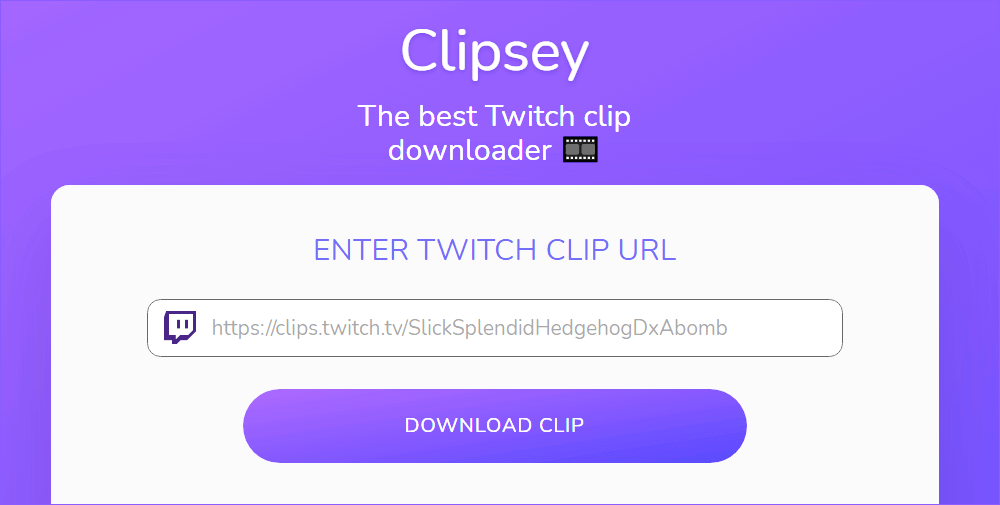
Clipsey follows other Crossclip alternatives that provide services to save Twitch clips with just a URL and a button. Like the others, it is free and is fueled by minimalist ads. It supports two kinds of URLs, the URL that you see from the clip tab of the streamer’s page, and the URL from Twitch’s clip subdomain.
You can also install a Chrome browser extension from Clipsey so that you can download clips right from any Twitch page. The extension gives you a download button on the clip pages so you don’t have to copy and paste, instead just click on it and it’ll provide you with a direct link to download the clips.
Pros:
- Free and easy to use (just copy-paste the link and you’re all set)
- No watermark and minimal ads
- No need registration
Cons:
- Doesn’t features editing tools
- Sometimes an error popup appears
6. Untwitch
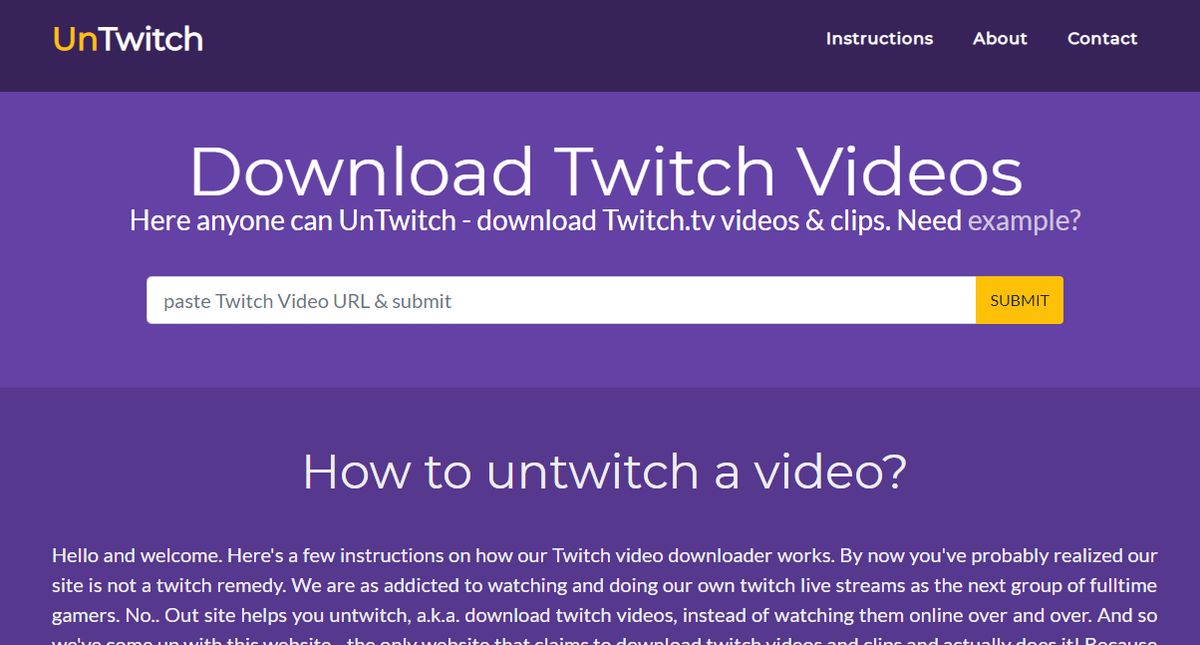
In addition to the previous tool, there are still alternatives you can use to download and save your favorite clips and Untwitch is another one. It still operates with the orthodox copy-URL-paste-it-then-download method. It is good to have alternatives in your hands if the server of your favorite downloader is down or full and overloaded with requests.
Untwitch also lets you convert twitch clips to MP3 right away without having your way around to download it as MP4, then converting it again into MP3. It is a pretty rare service since streams can last for more than 10 hours but it is still a free service and might be handy for some uses.
Pros:
- Free and easy to use (just copy-paste the link and you’re all set)
- No watermark
- No need registration
Cons:
- Doesn’t features editing tools
- Sometimes an error popup appears
7. Joincombo
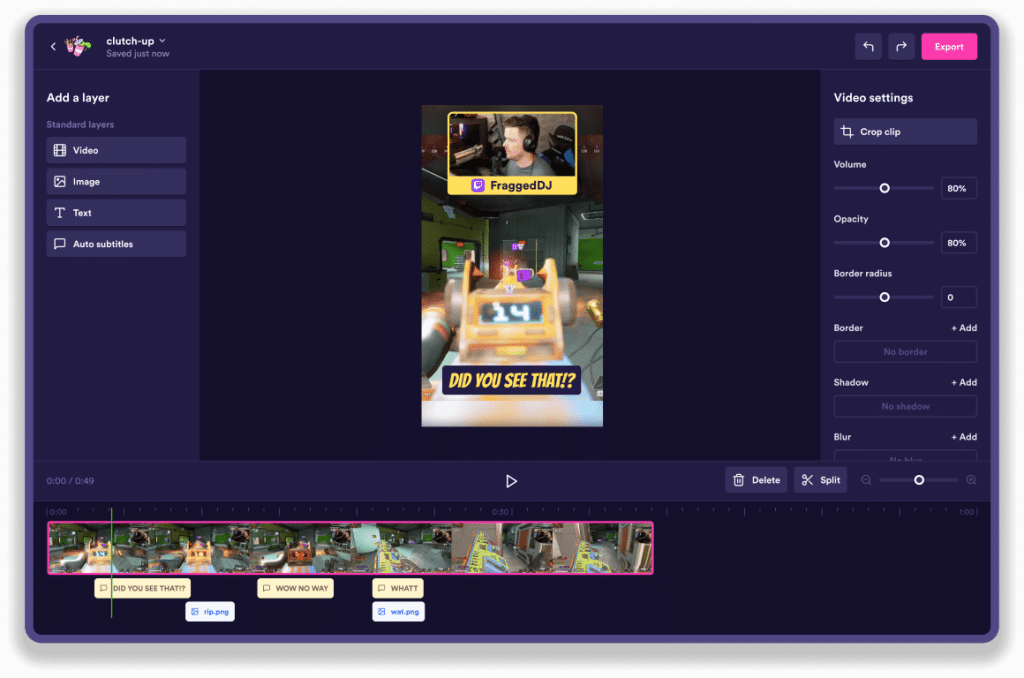
If you’re a creator on Twitch looking for a fast and easy video editing tool, then Joincombo is the perfect fit. It allows you to edit your stream content so you could convert it to popular social media like Instagram, YouTube, and TikTok.
After you sign up with your Twitch ID, Joincombo automatically imports your clips from your channel, or you can simply upload them right onto the site. You’ll be provided with a very robust video editor filled with the features to make your content stand out.
Additionally, Joincombo also enables you to combine layers, add text and other overlays. If you need more features to enhance your video, you can upgrade your membership to Pro version that worth $12 per month. It’s a little bit more pricey compared to previous tools though.
Pros:
- Comes with friendly interface
- Features various editing tools
- No watermark
- Provides unlimited videos and storages
Cons:
- Limited file uploads
- The Pro version is more pricey compared to other tools
| Tools | Watermark | Ads | Ease of Use | Sign Up | Pricing Plans | Limited Download |
| Twitchclipdownloader.online | No | No | Yes | No | No | No |
| Streamladder | No | No | Yes | Yes | Yes | No |
| Clipr | No | Yes | Yes | No | No | No |
| Eklipse | No | No | Yes | Yes | No | No |
| Clipsey | No | Yes | Yes | No | No | No |
| Untwitch | No | No | Yes | No | No | No |
| Joincombo | No | No | Yes | Yes | Yes | Yes |
8. Opus
Opus Clip emerges as a compelling alternative to Crossclip, focusing on converting YouTube videos into shorts that boast a remarkable 5x faster growth rate.
The platform offers an enticing deal of 30 free clips, requiring no credit card for sign-up. Backed by extensive double-blinded studies, Opus Clip stands out with significantly higher engagement rates compared to other products.
Pros:
- Automation efficiency and good quality short videos
- 30 free clips available without credit card information
- Supports in multiple languages worldwide
Cons:
- Limited free storage
Conclusion
Finding Crossclip alternatives to prevent any unwanted things is necessary to do. You can make it as a plan B if Crossclip isn’t working as you expected, or perhaps a solution when you need something more than Crossclip couldn’t give you.
And of course, Eklipse is the best tool for you to use. What are you waiting for? Sign up now!
Boost Your Streaming Presence in Social Media with AI Highlights
Eklipse help streamer improve their social media presence with AI highlights that clip your Twitch / Kick streams automatically & converts them to TikTok / Reels / Shorts

Almira spends most of her time reading, writing, and playing games with her cats. She enjoys playing console games like GTA and Resident Evil. But among all those popular games, it’s always Cooking Mama that captures her heart.
