Creating a montage is one of the best strategies to show off your gaming skills to a larger audience. It’s actually a compilation video that contains epic moments during the game. And to create a stunning montage, you’ll definitely need the best gaming montage maker.
Well, there are plenty of free montage video editors scattered out there. However, many of them are not so beginner-friendly, or even too simple for professional video. But don’t fret since we already listed some of the best editing software that offers complete features yet are still easy to use. Read on below!
1. Eklipse: The Best Gaming Montage Maker

Looking for a time-saving tool to create an incredible gaming montage? Eklipse is the best option. This AI-generated tool can help you extract the essence of your streaming videos in seconds and turn it into a short clip. No need to manually trim and edit your gaming clips anymore, simply use this gaming montage maker and get your montage ready in a flick!
In addition, Eklipse can also convert the video into TikTok, Instagram Reels, and YouTube Shorts in a couple of clicks. Don’t worry about having flat clips because you can choose your favorite template from its huge scoop of a template library. Above all, it’s easy and completely free to use. Why don’t you give it a shot now?
Pros:
- Friendly interface
- Free to use
- Enables users to add a template, channel name, auto-caption, and soundtrack.
- No watermark
- Time-saving
- Come in the mobile version
Cons:
- The editing tools are incomplete
- The mobile version only available on Android
Boost Your Streaming Presence in Social Media with AI Highlights
Eklipse help streamer improve their social media presence with AI highlights that clip your Twitch / Kick streams automatically & converts them to TikTok / Reels / Shorts
2. iMovie: Free Gaming Montage Maker
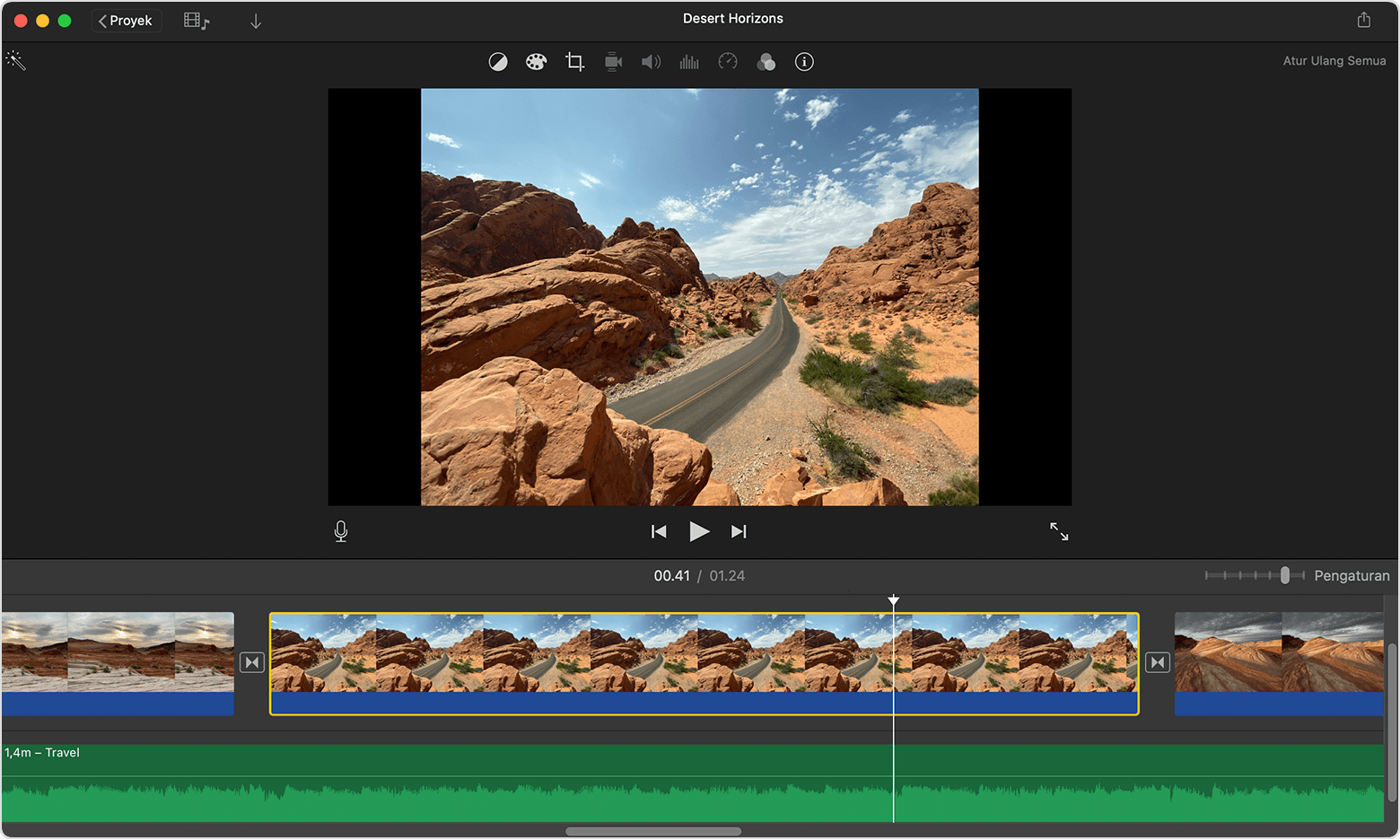
Source: Apple Support
For those who have a Mac, lucky you because Apple provides iMovie for free. iMovie is very standard, simple but useful. This software has a green-screen feature, integration with other audio and social media platforms, and can render videos with a fairly high level of image quality. As a beginner, you should not be too confused about using this software.
Pros:
- 4K video support
- Efficient media organization
- Completely free to use
- Easy to use
Cons:
- For older machines
- Take quite some time to process a 4K video
3. Windows Movie Maker
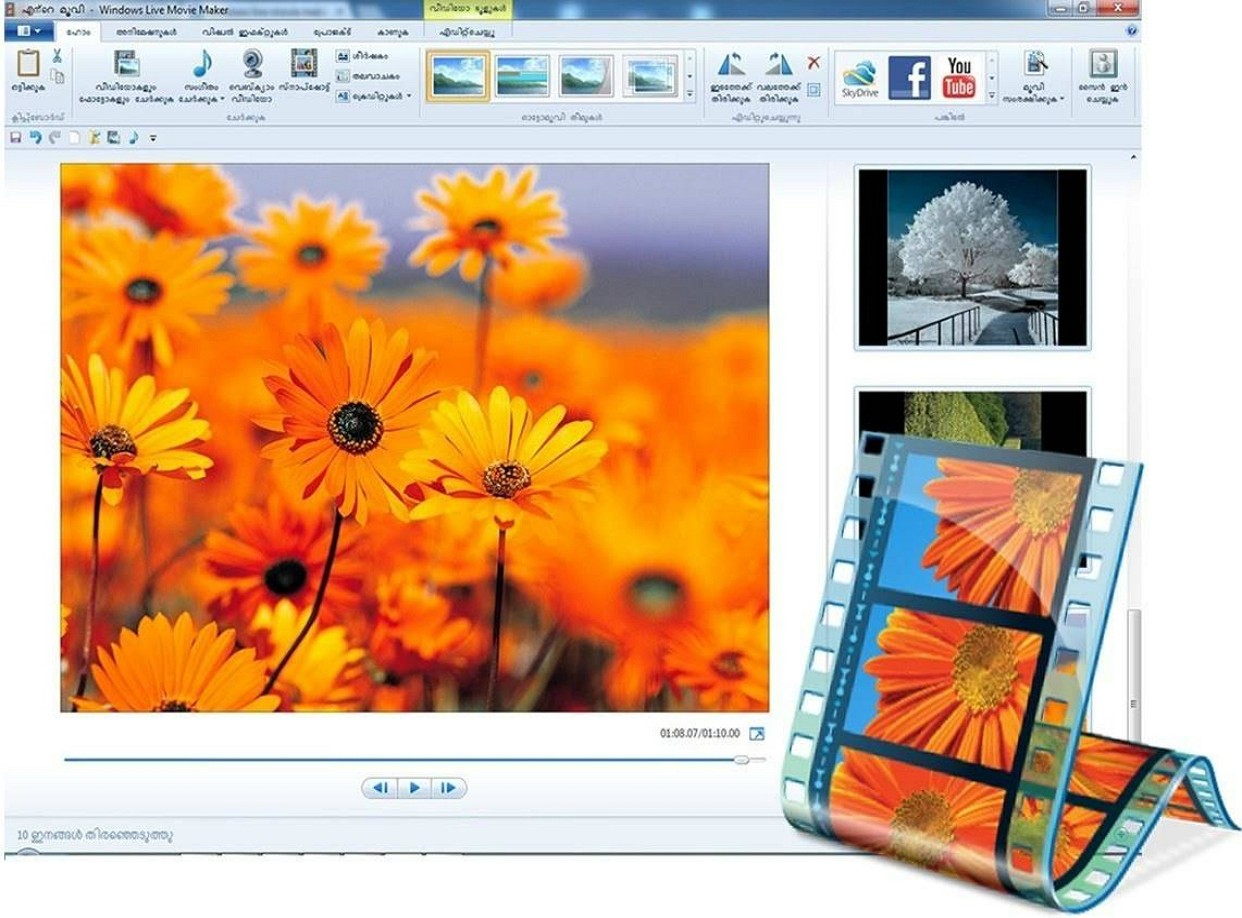
Source: ANGOPS
Rival to iMovie. If Apple has iMovie, then Windows has Movie Maker. As a free software, Movie Maker has a very standard quality. It can create videos in AVI, MPEG, WMV, and several other formats. This software is provided specifically for Windows 7 users. But unfortunately, Windows has stopped this software. You can still find the installation on the internet.
Pros:
- Free and easy to use
- Provides various editing tools
Cons:
- May crash sometimes
4. LumaFusion: Easy-to-Use Gaming Montage Maker

Source: PremiumBeat
In the description, LumaFusion is used for professionals to edit their videos. However, its use is quite easy and as a beginner you should have no trouble using it. LumaFusion is able to provide a high level of image quality, accompanied by quite a variety of effect options. Many YouTubers are now using this application. The only downside with this gaming montage maker is that you have to pay in order to use it.
Pros:
- Beginner friendly
- Produce high-resolution video
- Enhance stability and performance
- Allows trimming before export
Cons:
- Some features are limited to Mac
- Difficult with a multi-task and large project
- Need to pay $29.99 for the premium version
5. Adobe Premiere Pro

Source: Jojonomic
Actually, this application does not need to be mentioned because anyone would use it. With complete features, Premiere Pro is targeted at professionals, but beginners can also use it. When you first use it, it will be a little confusing, but once you master it, you should be able to work on any video easily. This also serves as a decent gaming montage maker due to its complete features!
Pros:
- Provides complete features
- Suitable for professional
- Produce high-quality video
Cons:
- Not beginner friendly
6. InShot

Source: Samudranesia.id
Not all video makers have adequate video equipment and only have cell phone cameras. If that’s the case, InShot can be a recommended application for you. As a video editor application, InShot is very easy to use, because the user interface is easy to understand, and has quite a variety of animated stickers. If your phone’s camera is already of good quality and you just want to make one-minute Instagram videos, InShot is a great app.
Pros:
- Fairly easy to use
- Provides complete features
- Support various quality
Cons:
- Can’t add multiple video/audio
- Too basic for professional editing
7. Sony Vegas

Source: 101Red
An alternative if you want to avoid Adobe Premiere Pro. Sony Vegas has a timeline-based video editing user interface like Premiere, but the effects and transition features can be fairly good. Not only that, the imports and exports are also very good, so you don’t have to worry about stress.
Pros:
- Easy to use
- Has complete features
- Produce high-quality videos
- Fast and smooth timeline editing
- No watermark
Cons:
- The premium version is quite pricey ($399)
- Not supported on Mac
- No tutorial guide for beginners
8. Final Cut
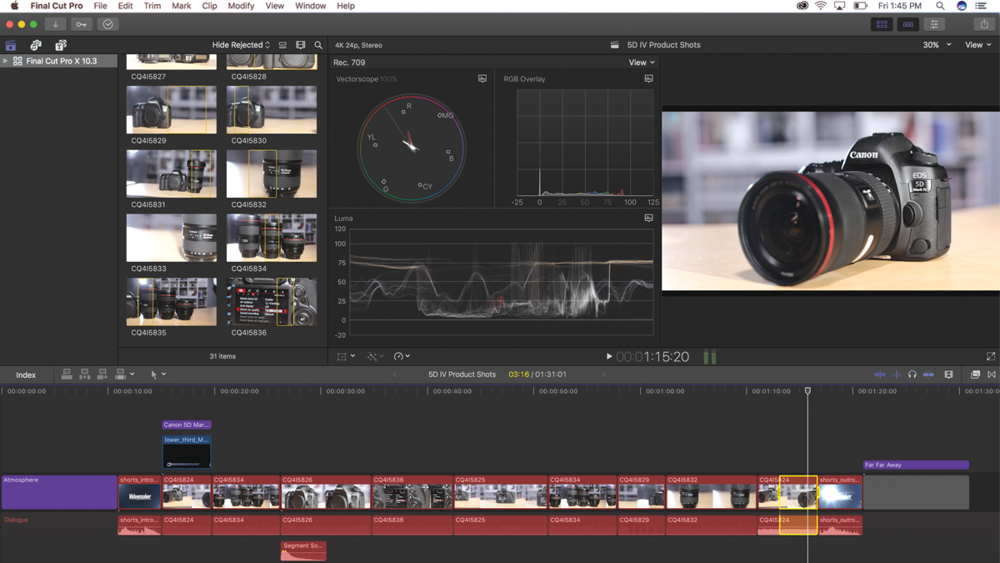
Another alternative for those Mac users. Final Cut is similar to and as popular as Adobe Premiere. With a user interface that has a dark color, you can use Final Cut to focus more on dark places, with many accompanying effects too. If you know, some big movies are even produced through this software, such as The Social Network, 500 Days of Summer and many more.
Pros:
- Enable plug-ins
- HDR video support
- Complete editing tools
- Fairly easy for a beginner
Cons:
- The Pro version is quite pricey ($299)
- Less customizable
Conclusion
Those are the best video editing applications or software on laptops for beginners that you can use. Of course, before you choose it, it’s a good idea to do some research first and think about what kind of video you want to make. These considerations are influential enough to choose the appropriate video editor.
Furthermore, you can also learn to create video montage using Eklipse to ease your work. Give this article a read: How To Make Video Montage: An Eklipse Guide.

A gaming writer and Twitch community management expert. My entertaining and informative content provides value to readers looking to improve their streaming setup or stay up-to-date with the latest gaming trends
