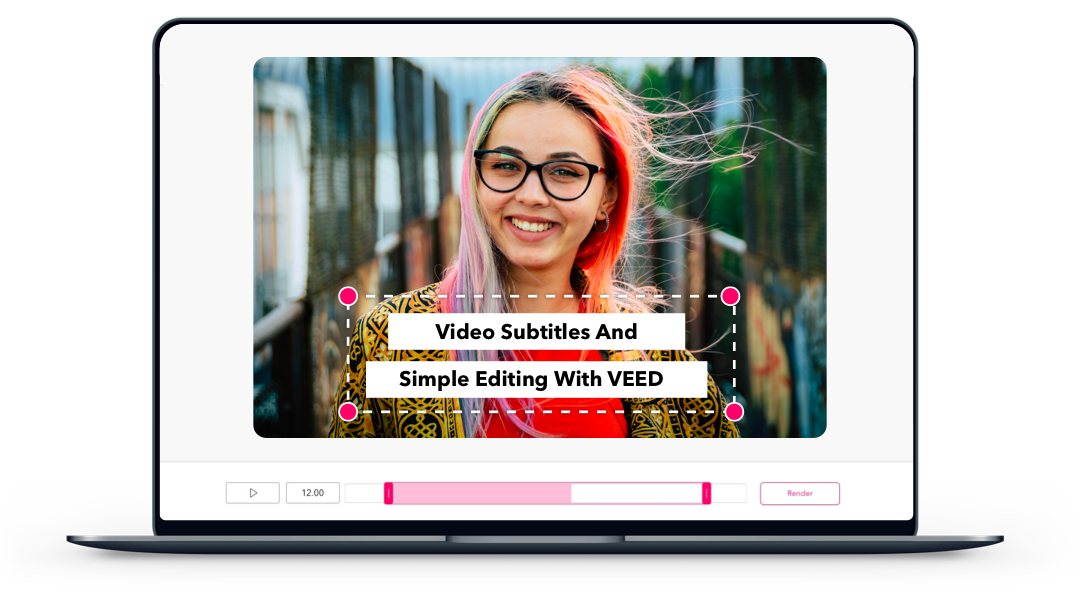If you are looking for a simple and powerful online video editor, you might have heard of VEED. VEED is a popular web-based tool that lets you create stunning videos in minutes.
But what if you want to try something different? Maybe you need more features, better pricing, or a different user interface. Or maybe you just want to explore other options and see what else is out there. Whatever your reason, you are not stuck with VEED. There are many other online video editors that can rival or even surpass VEED in terms of quality, functionality, and ease of use.
In this article, we will show you the top 7 VEED alternatives of 2024 that you need to try. Whether you are a beginner or a pro, you will find something that suits your needs and preferences. So, let’s get started!
1. Eklipse – Best VEED Alternatives
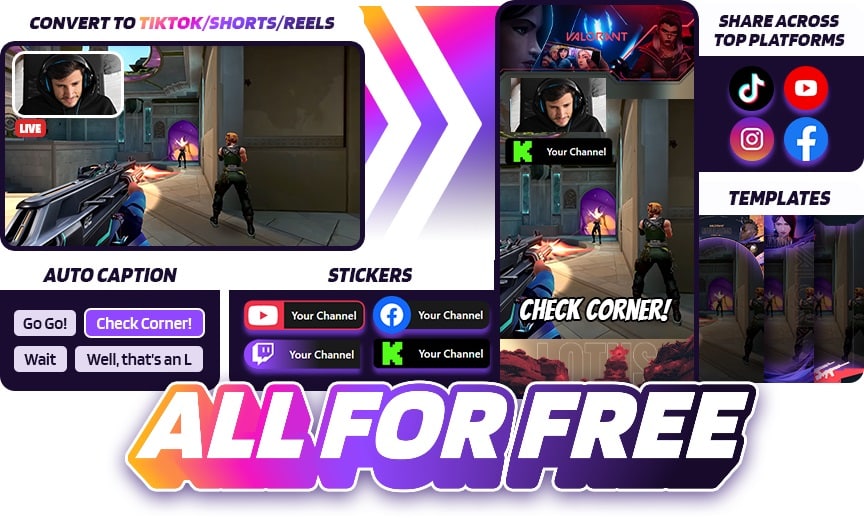
Eklipse is a powerful AI-based clipping software that allows you to conveniently generate highlights of your best gaming moments. But that’s not all, you can also edit your clips and videos using Eklipse.
Eklipse allows you to cut, trim, resize, and add text, subtitles, themes, transitions, sound effects, and filters to your video. You can also change your video’s aspect ratio to fit a square or a vertical screen.
You can easily edit your videos professionally using Eklipse and upload them to your social media platforms such as Instagram, Facebook, Twitter, and TikTok. In summary, Eklipse will serve you as a clipping as well as editing software.
The best thing about Eklipse is, we support gaming streams and general talking video like podcasts. While VEED is better for content creators and professionals content creators, but don’t support gaming streams.
If you’re looking for a video editor that can help you create professional-looking videos for your gaming stream, then try Eklipse today. You won’t be disappointed.
Eklipse pricing:
- Free: The free plan includes all of the essential features that you need to create and edit videos, such as trimming, cutting, merging, splitting, adding text, graphics, and music, and creating highlight clips.
- Premium: The premium plan includes all of the features in the free plan, plus additional features such as AI-powered editing tools, collaboration features, and custom branding. The premium plan is available for two billing cycles:
- Monthly: $19.99/month
- Annual: $12.49/month (billed $149.99 annually)
Sign up for a free trial of Eklipse today and start creating amazing videos for your gaming stream!

2. WeVideo
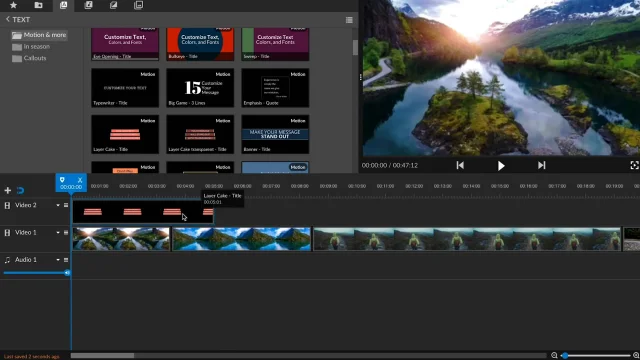
WeVideo is an online video editing software that is convenient for beginner video editors. The best part about using WeVideo is its simple interface and ease of access. You will find everything you need in WeVideo. It’s free and available for everyone to use. Furthermore, several people can work on a single video and save it to Google Drive.
Overall, WeVideo is an excellent cloud-based collaborative video creation tool that is both powerful and simple to use. WeVideo, which has 30 million customers, is the first option for corporations, consumers, educators, and students, as well as the video backbone for many third-party media solutions.
WeVideo is accessible from any computer or device, whether at school, home, work or on the road. Users may simply shoot, edit, view, and share films, and their material is securely stored in the cloud.
More on Eklipse Blog>>> 5 Reels Online Video Editors – Best Free Alternatives
WeVideo Pricing:
- Free – $0
- Power – $4.99/month Billed annually
- Unlimited – $7.99/month Billed annually
- Professional- $17.99/month Billed annually
3. Magisto – VEED Alternatives for Beginners

Magisto’s online editing service is great for beginners. You can easily convert a simple-looking video into a professional one. Make use of the simple yet helpful video editing tools to make aesthetic-looking videos. Magisto provides a diverse set of tools at your disposal.
Magisto allows you to sign in using Facebook, Google, or your Apple ID. If none of these options appeal to you, you may just use your email address. We were perplexed that you couldn’t join in using your Vimeo account, even though Magisto is produced by that firm.
You also have the option of using Google Photographs (you must check in with your Google Account to do so) or iStock’s photos and videos.
Even while you may use the service for free, you’ll immediately discover that you’ll be frequently prompted to subscribe to the premium service. It starts when you log in and returns when you try to access subscription-only services.
Magisto Pricing:
- Premium – $4.99 per month on a yearly plan
- Professional – $9.99 per month on a yearly plan
- Business – $34.99 per month on a yearly plan
More on Eklipse Blog>>> Top 7 Cloud-based Video Editor – Saving Videos Without Taking Up Space
4. Wideo – VEED Alternatives for Animators
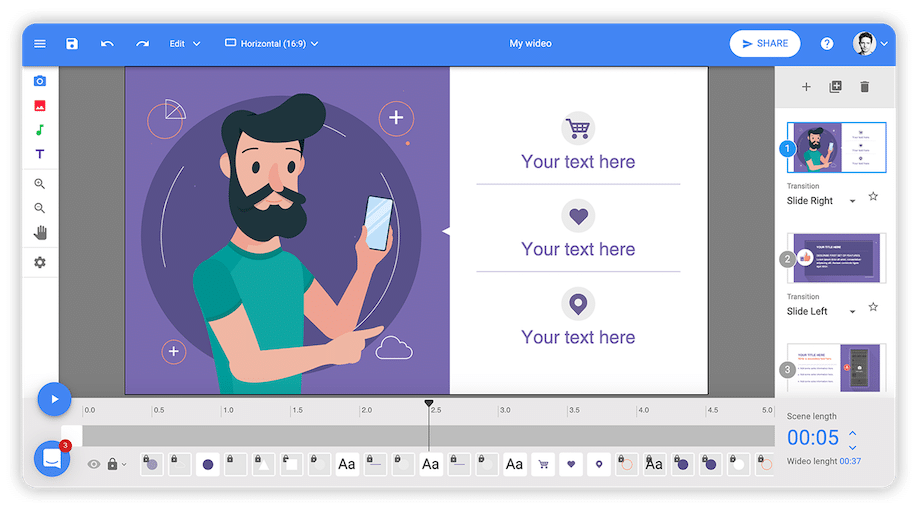
Wideo allows editors to edit their videos and create animated videos of their own. The convenient drag-and-drop feature makes it easy to edit your videos. You can use a vast array of video elements to create professional-looking animated videos in no time. Furthermore, you can use those elements as many times as you want.
Wideo is a web-based animated marketing video creation tool for small and medium-sized businesses (SMBs), marketing professionals, and digital agencies.
Using templates, you may create films quickly and easily. Add your own photos and sounds, or make a new movie from the start, and then animate in a matter of seconds. Video is the most effective approach to attract your target audience, enhance social media engagement, and raise CTRs.
Wideo Pricing
- Basic $19 per month (billed annually)
- Pro $39 per month (billed annually)
- Enterprise $79 per month (billed annually)
More on Eklipse Blog>>> 7 Best Budget-Friendly Video Software You Can Use
5. PowToon
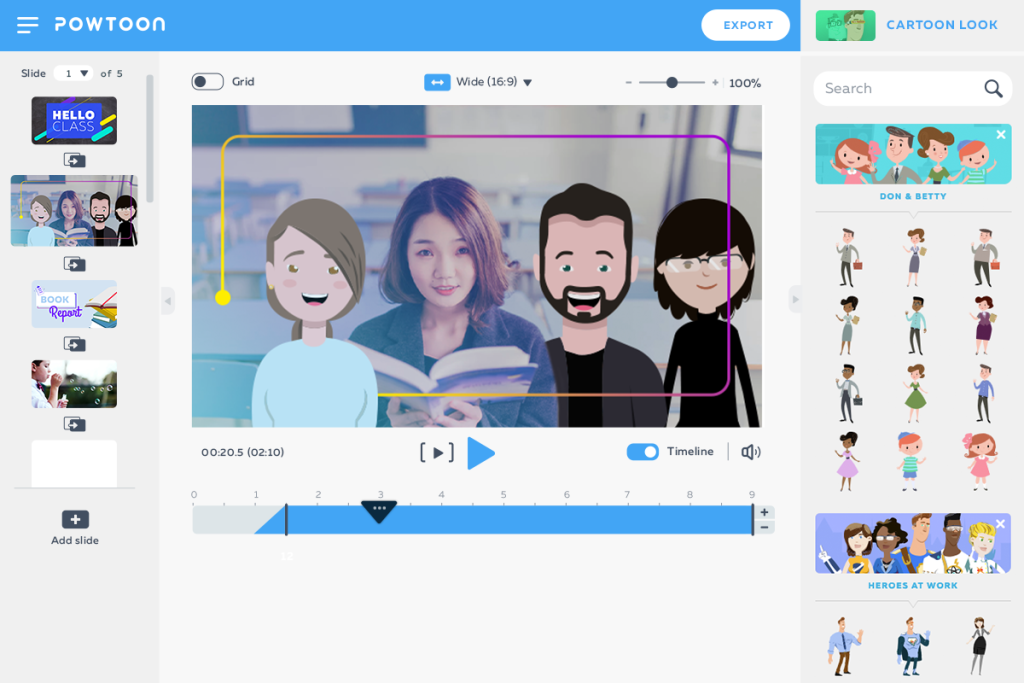
PowToon is another easy-to-use and easy-to-learn video editing software on this list. The interface is interactive and beginner-friendly. Whether you want to create videos for your social media platforms or professional settings, you can easily do it using PowToon. PowToon has a convenient drag-and-drop function that will let you take care of your editing tasks.
Powtoon allows you to effortlessly produce your own free (or premium) studio-quality HD live and animated videos, saving you money on hiring a video production crew. Powtoon has a massive library of professionally designed templates, scenes, characters, props, films, music, and other assets. Upload your own media, including movies, GIFs, pictures, voiceovers, and anything else you need to engage, connect, and act with your audience.
PowToon pricing:
- Pro: $89/month billed monthly ($228 billed yearly) with 2GB of storage and access to Pro and free content.
- Pro+: $197/month billed monthly ($708 billed yearly) with 10GB of storage and access to all content.
- Agency: $1188 billed yearly with 100GB of storage and access to all content.
More on Eklipse Blog>>> 7 Best Anime Video Editing Software
6. Kapwing
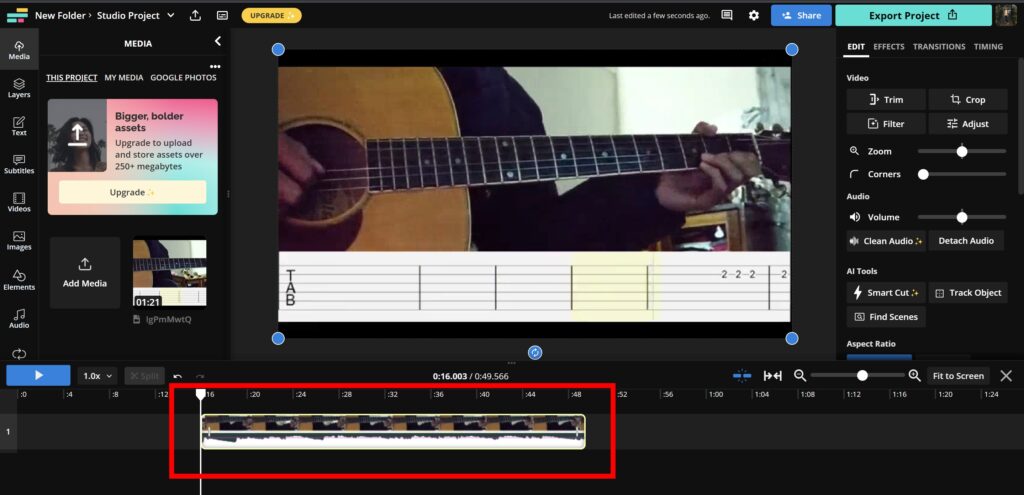
Kapwing is a famous online video editing software. The best part about using Kapwing is automation. It has auto subtitles and the editor takes care of the background for you. This automation makes the editing process much faster and easier for editors. Whether you’re a casual video editor or a professional, Kapwing will serve you well.
Kapwing’s huge library of pre-built templates, stock footage, and assets enables users to make films from scratch. Users may build the film they desire by layering photos, videos, and sounds. All projects and work are immediately saved in the cloud because Kapwing is a cloud-based solution.
Kapwing pricing:
- Free – 0$
- Pro – $16 PER MONTH, BILLED ANNUALLY
- For Teams – $16 PER USER PER MONTH, BILLED ANNUALLY
More on Eklipse Blog>>> Eklipse vs Kapwing: A Head-to-Head Comparison of Video Editing Software
7. Invideo
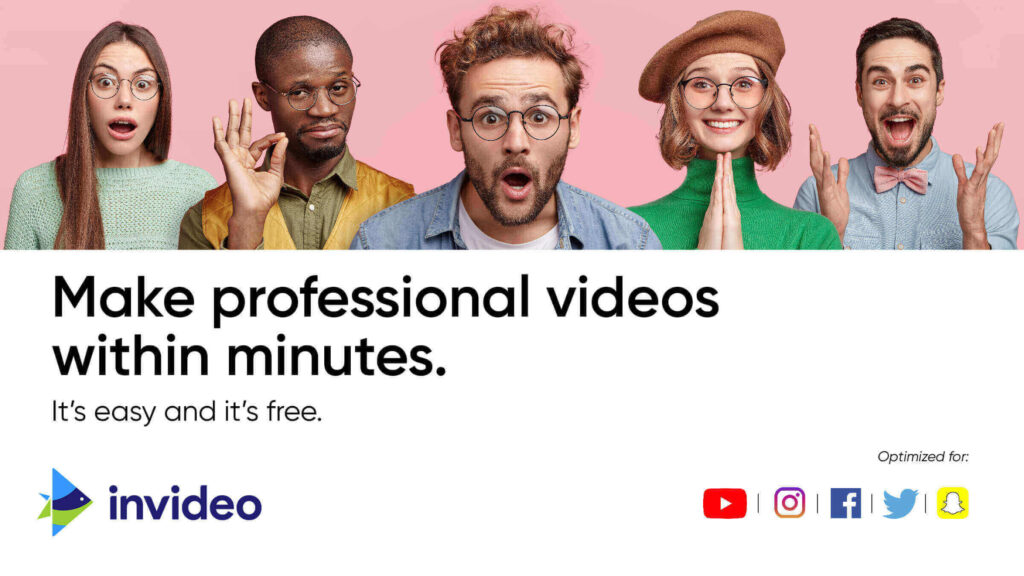
Invideo is an online video editor that uses AI to help you create professional videos in minutes. It has some smart features that set it apart from other video editors, such as: AI Script Generator, Automated Text-to-Speech, and Text-to-Video.
Invideo also has a large library of templates, stock media, and editing tools that you can use to customize your videos. You can export your videos in different formats and resolutions, and share them on various platforms.
MIXMOOV pricing:
- Free Plan
- Business Plan $15 – $20 per month.
- Unlimited Plan $30 – $60 per month.
More on Eklipse Blog>>> InVideo Alternative for Video Editors
Conclusion
In conclusion, we’ve explored a range of alternatives to VEED, each offering its own unique set of features and capabilities. Whether you’re a content creator, marketer, or just someone looking to enhance your video editing experience, there’s a tool on this list that’s tailored to your needs.
Ultimately, the choice of the best VEED alternative depends on your specific requirements and preferences. So, take your time, explore these options, and find the tool that empowers you to bring your video visions to life. Happy editing!
Boost Your Streaming Presence in Social Media with AI Highlights
Eklipse help streamer improve their social media presence with AI highlights that clip your Twitch / Kick streams automatically & converts them to TikTok / Reels / Shorts