Do you want to know how to make your own TikTok sound? This article will provide you with a very simple tutorial to do this.
Making a good TikTok video needs a lot of creativity. You can combine any effects, filters, or even audio. Certainly, You can add your favorite music that matches with the video, a voice-over, or your own cover song.
The more authentic your sound is, the more it catches audiences. So making your own TikTok sound is a great idea. Let’s learn how to make a custom sound on tiktok and follow along with the article.
How To Make Your Own TikTok Sound?
It’s actually very simple to add your sound to your video. It’s either by importing the music from your gallery or adding your voice-over through its default feature. You can do both by following these steps.
Making a Voiceover on TikTok: Simple Steps
Voice over is sometimes needed to explain the content on the video, like a short vlog, a cooking tutorial, etc. Here’s how to do voiceover:
- Open the TikTok app and login with your account
- Tap ‘+’ to create a new video
- Next, you can record a new video or import it from your camera roll
- Then, hit Next
- You’ll into the editor page, go to the Voiceover button

- Do a long-press to the Record button while you are speaking to your phone’s microphone
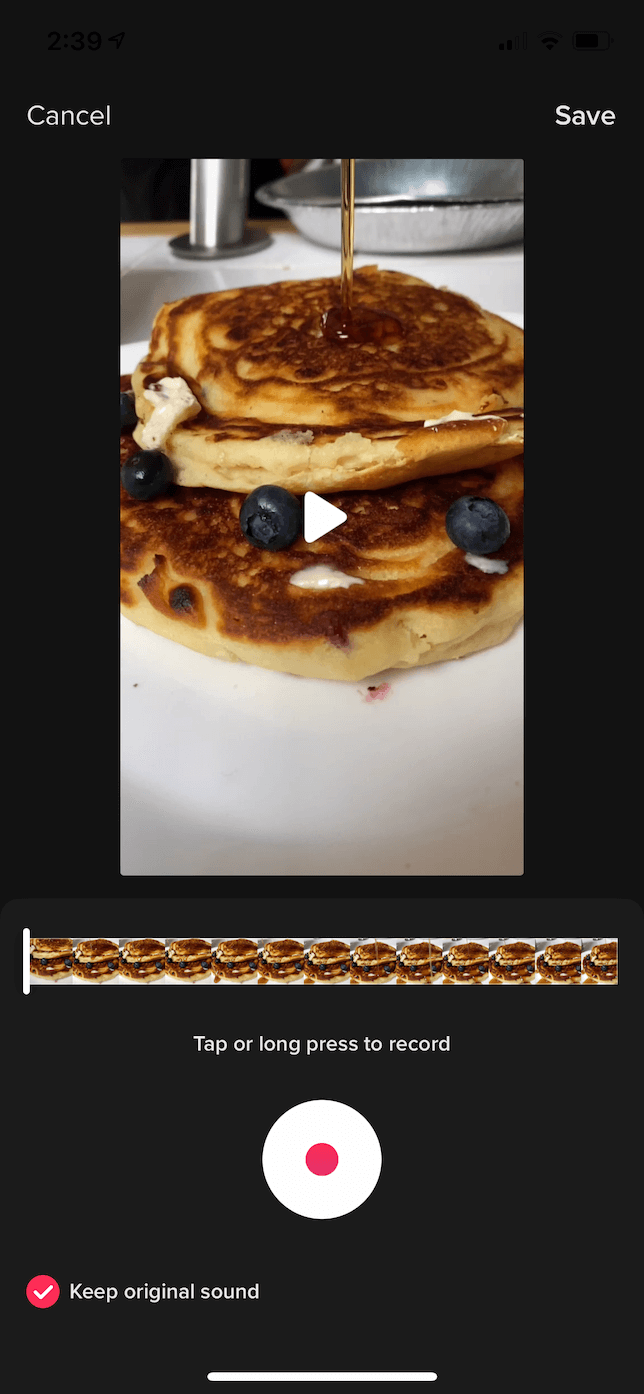
- If you are finished, just stop pressing the button, then tap Save
- After that, hit Next to write a caption or hashtags
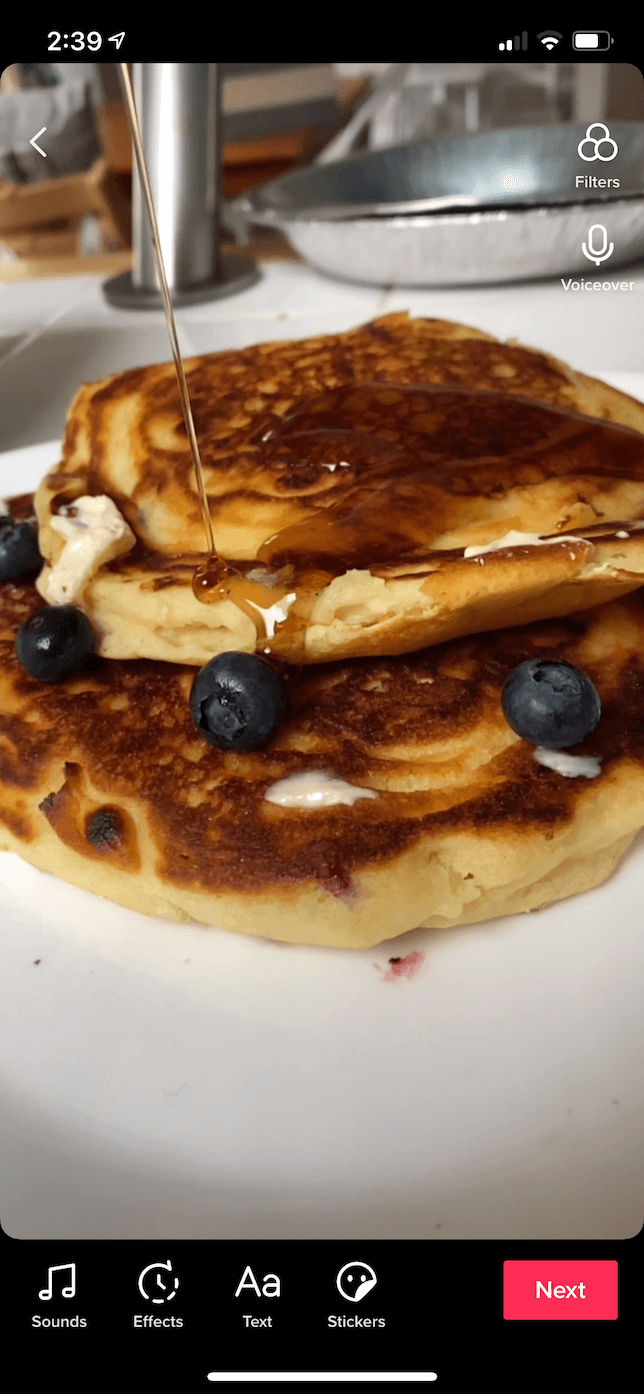
- Finally, tap the Post button on the right bottom of the page.
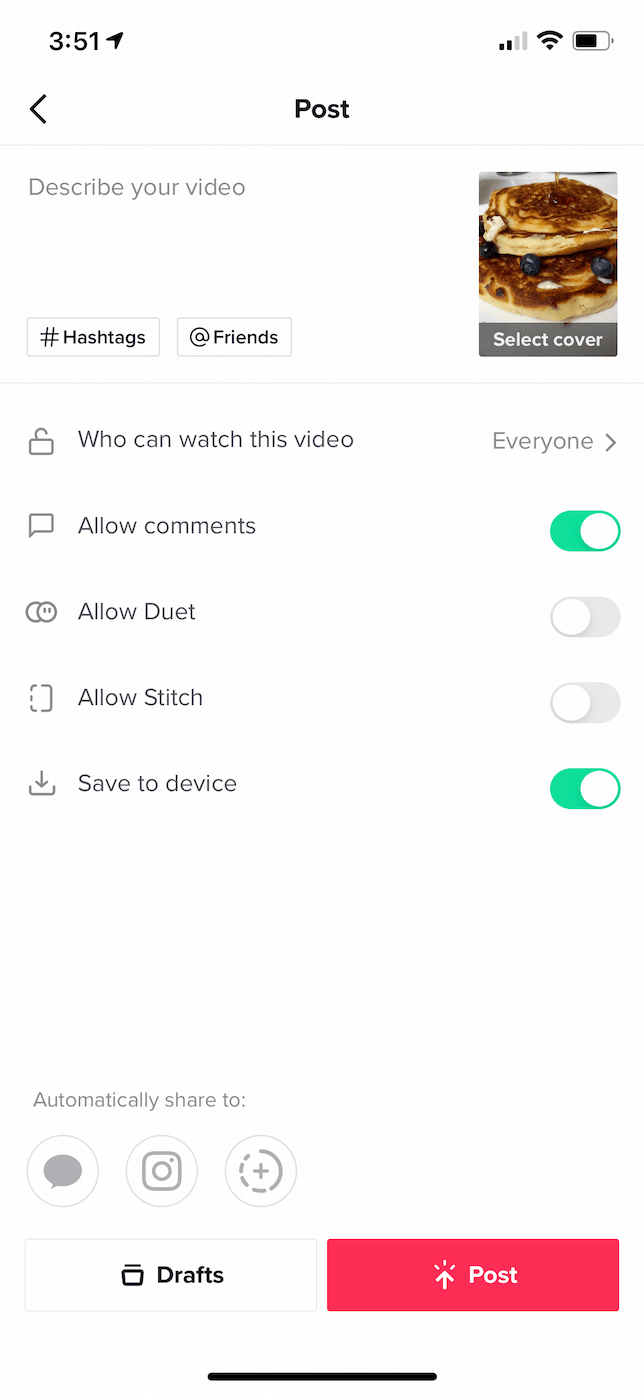
You can watch your TikTok video with your voiceover as the back sound by now. That’s pretty cool, ain’ it?
Additionally, you can use your sound again for a future post, whether it’s a voice-over or a cover song. You can save it to the Favorites. Here’s the tutorial:
- Open the previous video with your audio added
- Afterwards, Make sure you see a spinning record at the right button of the screen
- Then, tap the spinning record

- Edit the name of the sound
- Next, add the sound to your Favorites to use later
How To Make Your TikTok Sounds From Your Gallery
Do you want to add your favorite music to your video? It is just a piece of cake. But in addition to that, you need a separate app to help you edit your audio and merge it with the video.
There are many options of audio editor you can use. In this article, we recommend you to use iMovie. Follow the steps below.
- Download the app first and open it
- Tap the ‘+’ button to select the video
- Select the video you want to edit
- Then hit Create Movie
- Tap the ‘+’ button again
- Find the sound you have prepared to add them through Audio > My Music
- Or go to the Files
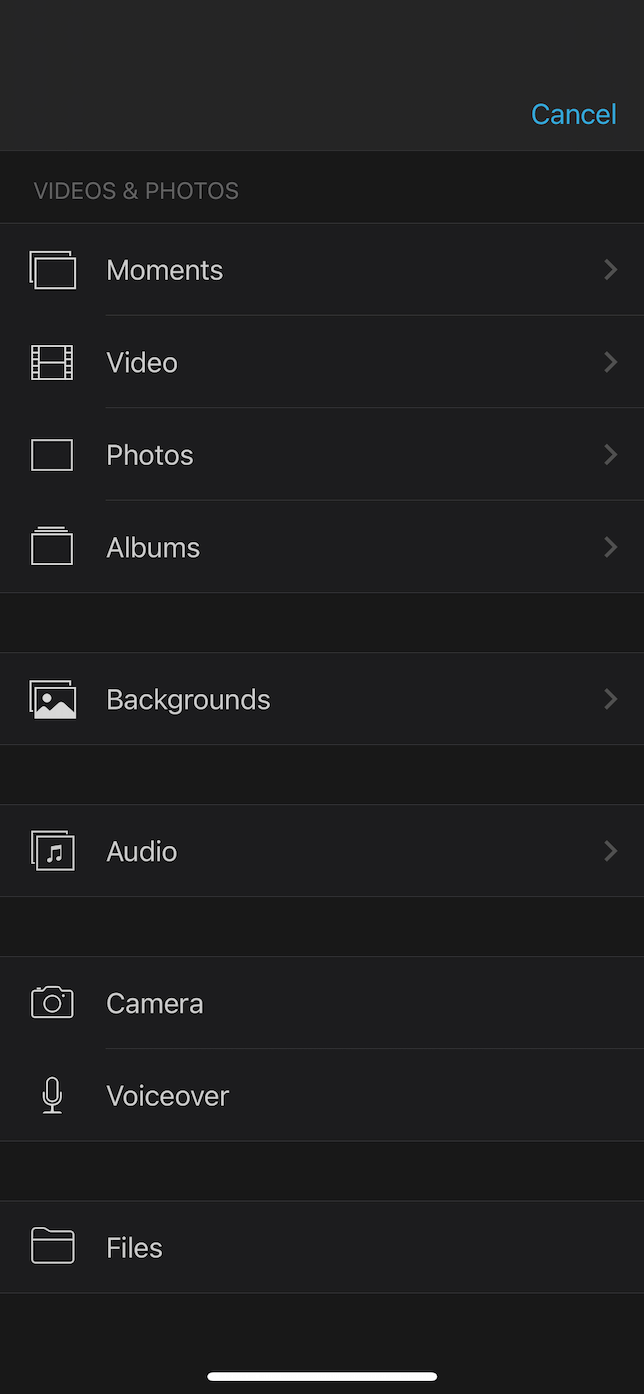
- After that, you can hit Done
- Find the Share icon
- Finally, hit Save Video
You are ready to post the TikTok video with your custom sound. Let everyone enjoy it and go viral.
How To Make Your Own TikTok Sound With Online Services?
Definitely yes. This is the most solutive thing if you don’t want to install any additional app on your phone. Additionally, you can just edit your video and sound using online software like Kapwing.
The way to create a custom sound is as easy as using the app. Let’s see what you should do with this software.
- Go to Kapwing.com and sign up with an email or FB account
- Click Start Editing
- Hit the Upload button, then select the video you want to edit
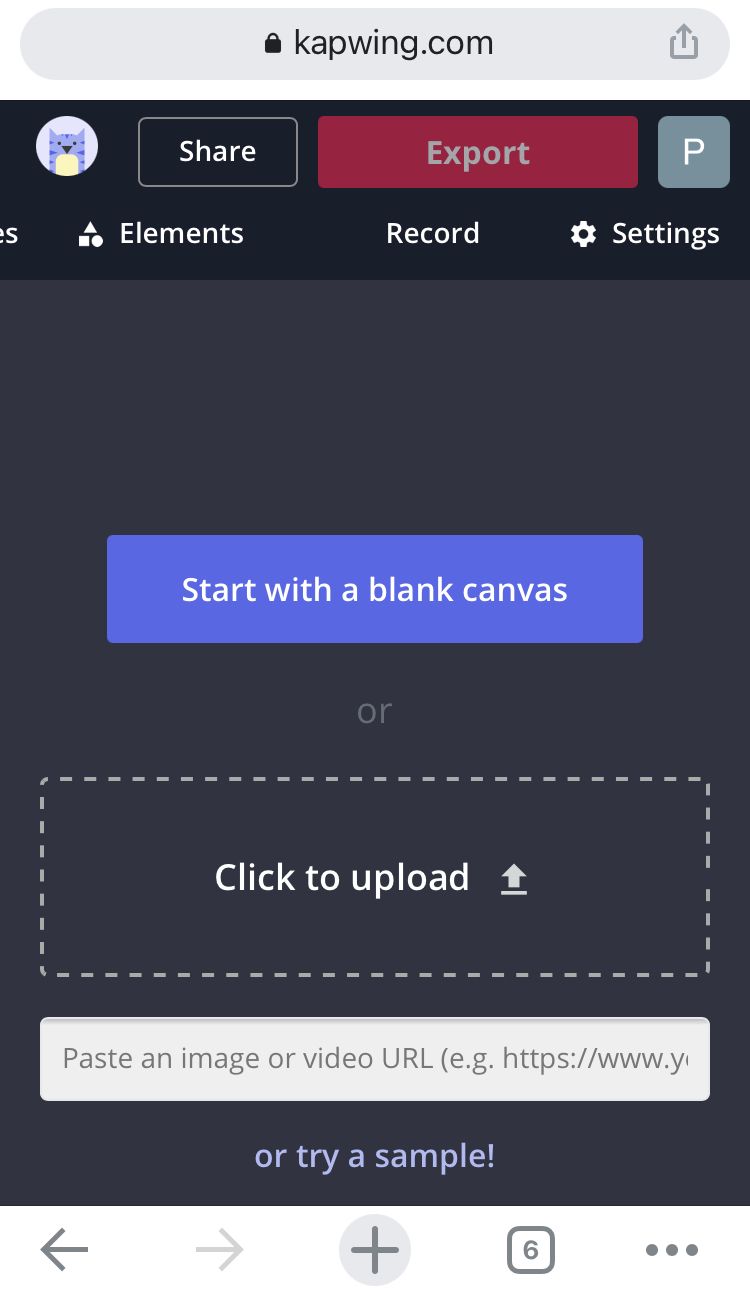
- Next, hit the Audio button to upload the sound you desire
- You can also paste the URL of YouTube videos, SoundCloud tracks, etc
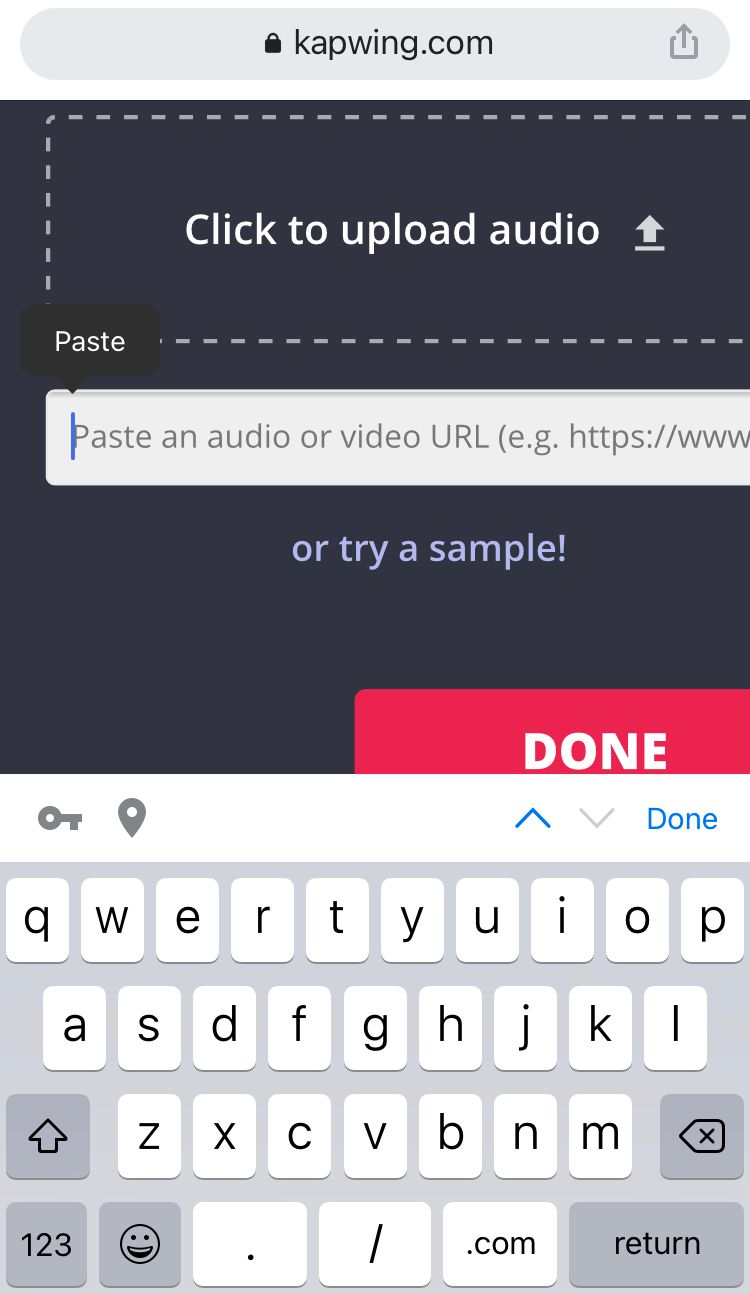
- Click the Edit Video to mute the original sound
- Go to the Export button
- Then hit the Download button to save
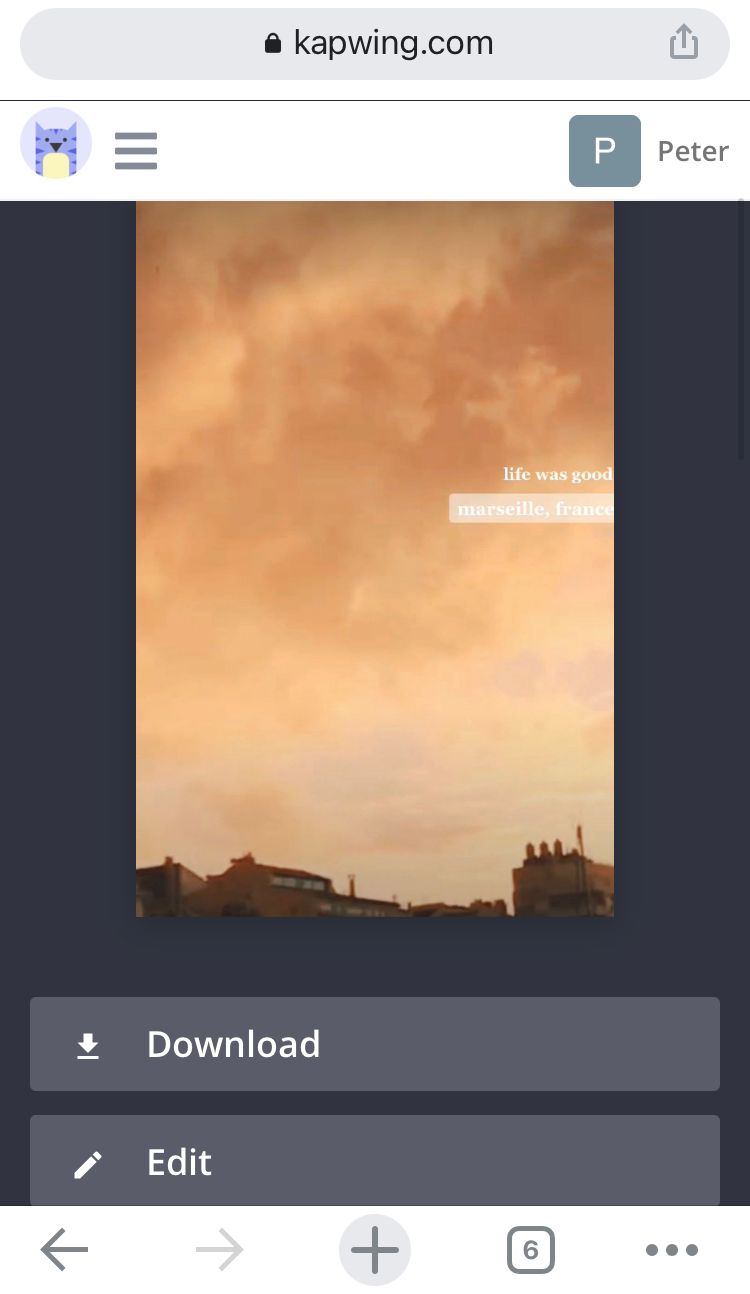
Do not worry about the watermark, because you can remove it as you signed up with your active account to Kapwing.
Conclusion
You have got the answer about how to make your own TikTok sound by now. Then, It is your turn to try it into your video. Make it as cool as possible, so that your audiences will love it and you can go viral with the video or the sound that you’ve made.
After making your own TikTok sound, it is also a good idea to talk over your TikTok video. Wanna know how to? Check our complete guide here: How To Talk Over a Sound on TikTok Without Voiceover.

Almira spends most of her time reading, writing, and playing games with her cats. She enjoys playing console games like GTA and Resident Evil. But among all those popular games, it’s always Cooking Mama that captures her heart.
