TikTok is a platform where creators or viewers can create an entertaining video for fun and entertainment. It needs something to make it more appealing and looks good like stickers. Furthermore, this article will tell you how to search stickers on TikTok.
You actually can find many nice stickers on the TikTok library. But sometimes many people still don’t get how to get the stickers on TikTok Android. So without any further ado, let’s just take a look at the tutorial below.
How To Search Stickers on TikTok Easily
There are a lot of stickers and emojis you can find in TikTok, such as lifestyle stickers, text, decorative, mood, and many more. If you want to find the best sticker for your video, you have to do these simple steps:
- Open the TikTok app
- Then, press the ‘+’ button at the bottom of the screen to make a new video

- You can either record a new video or attach the existing video from your camera roll
- After you’ve done recording, find the Stickers option at the bottom, and tap on it
- Choose the best sticker or the emojis you wish to put on your video
One thing you need to keep in mind, you’ll only find the default stickers and emojis there. But if you want to have other stickers that are not available on the TikTok library, you are definitely able to do that. Several applications are available to get more fancy stickers and emojis.
Two additional sticker apps that are quite good are Sticker.Place and Aivatar. On Sticker.Place, you can get premium stickers that can make your TikTok video looks better. While on Aivatar, you can make unique stickers out of selfies. That sounds great and you can try it.
How To Add Sticker or GIFs on TikTok
It is perhaps the simplest way for a video to look more engaging. It is not necessary to launch additional apps to assist you. But to make it more clear, let’s just see the step-by-step below:
- Do the same steps as mentioned before
- If you are in the stickers library, you can find the finest stickers you wish to add to the videoThen, simply click the sticker you’ve chosen and it’ll be added to your video
- If you desire to put an emojis, just tap on the Emojis tab on the next Stickers tab
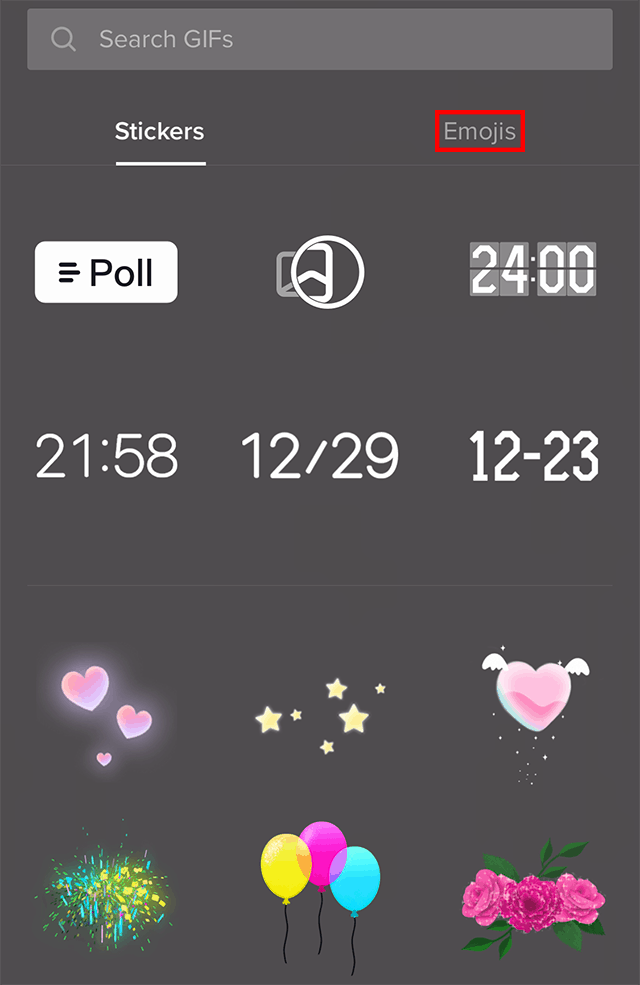
- Find the emojis by writing on the Search box

- Next, you can adjust the duration of its movement, size, and position
- You can do the same method multiple times to add more stickers or GIFs as many as you wish to your video
That’s super simple, right? Now, you’ve got your video full of cute stickers.
How To Search And Make New Stickers Using GIPHY Feature

As we know that GIPHY was partnered with TikTok. It’s interesting to know that GIPHY has a desktop application that lets you make your own stickers or GIFs. If you would love to try it, you can do this thing:
- Head to GIPHY Sticker Maker on your browser
- Then, select the Sticker option and upload an image
- Next, use the lasso tool to select the part you want to use
- Click Continue to Animate, then pick the animation type
- After that, hit Continue to Upload and upload the GIFs to GIPHY
Something worth noting is, that your GIFs has already been made but that doesn’t mean they will be automatically accessible in TikTok. You need to pass the approval process first. And approved by GIPHY is not enough. Your GIFs has to be approved too by TikTok.
You can, however, create stickers and GIFs using another method, which is a lot easier than using GIPHY. Simply by using a regular photo editor app, you’ll get the sticker and GIF that you wish. Tips to make a catchy sticker or GIFs: make it unique but still has a touch of the TikTok sticker trend.
Conclusion
Knowing how to search stickers on TikTok is necessary if you tend to make a creative and appealing TikTok video. Stickers can live up and add more value to your video. If you’re interested, just give it a try now.

Almira spends most of her time reading, writing, and playing games with her cats. She enjoys playing console games like GTA and Resident Evil. But among all those popular games, it’s always Cooking Mama that captures her heart.
