How to add YouTube video to Instagram story has become the most frequently asked question. There is a lot of interesting and creative content on YouTube, so it’s no wonder this happens. As a result, YouTube has become a popular video-sharing platform.
In addition, Instagram is being more advance though. It’s become the number one social media. Its features, such as Instagram stories, reels, and feeds, allow the users to share about everything and anything.

Therefore, you cannot share a YouTube link to Instagram story directly unless you have 10k followers. Then how you can share YouTube videos on your Instagram story? Just read down the article.
How to Add YouTube Video to Instagram Story
As mentioned above, Instagram does not allow its users to share any YouTube link directly as a story before they have met the requirements. One thing you can do is by downloading the YouTube video first. Let’s start our discussion with a YouTube video download tutorial.
1. Download the Chosen YouTube Video
If you realize that you are not a selebgram or famous influencer but still want to share YouTube videos to your Instagram story, then you can do this step: download the video first.
Unfortunately, YouTube seem does not to provide you with a feature that allows you to download any video and save it onto your device regarding the copyrights laws. That is why you need to use a YouTube video downloader. It is either an application or a website. Here are the steps.
- Find the easiest downloader apps or websites (We recommend you to use y2mate.com)
- Second, Choose the YouTube video you want to share, copy the URL link
- Back to the website, Paste the URL link on the URL box
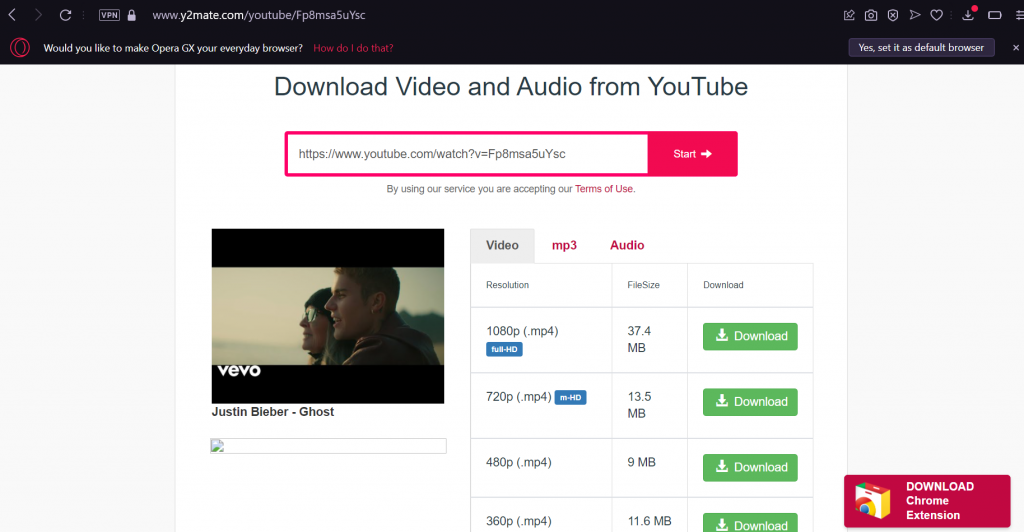
- Choose format options and resolutions
- Then click the Download button on the right side
- Wait until the download process done
Your video is going to be saved on the Download folder. You can find it there and you can do anything to that.
2. Edit the Downloaded Video
Before you start to upload your video into Instagram story, you need to adjust it to make it fit with the IG story size. To help you edit video, use clideo.com as your online video editor. Then, see the following steps:
- Go to clideo.com
- Then click the Choose File button to open the video
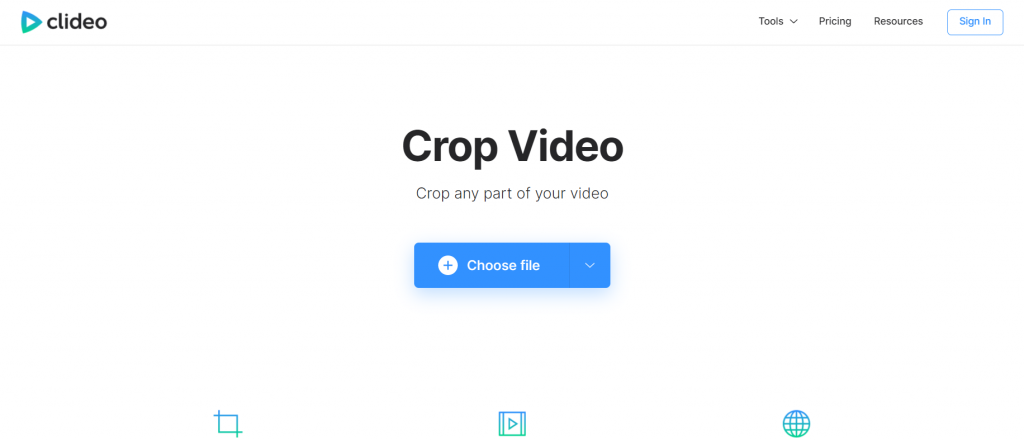
- Wait until it is completely uploaded
- Edit your downloaded video, crop between 30 to 60 seconds long
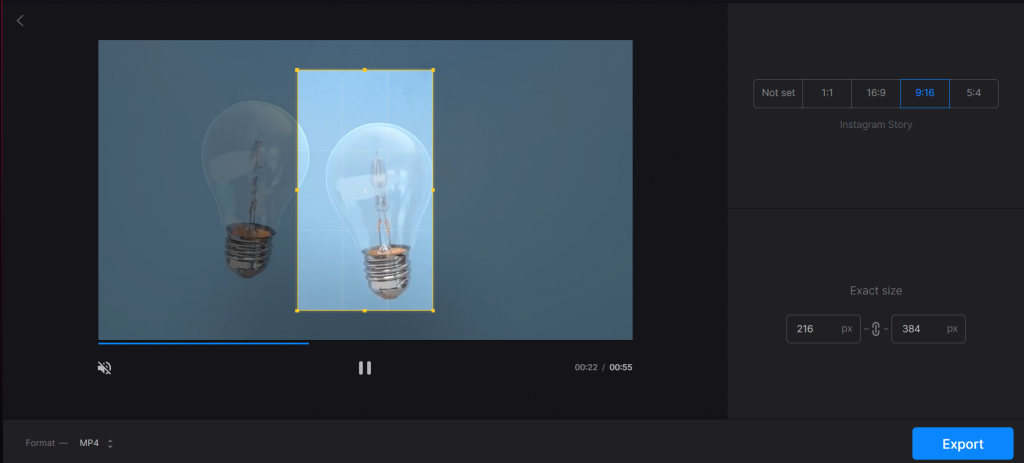
- Choose the video size (for IG story, make it 9:16)
- Hit the Export button on the right bottom of the page
- Finally, click the Download button
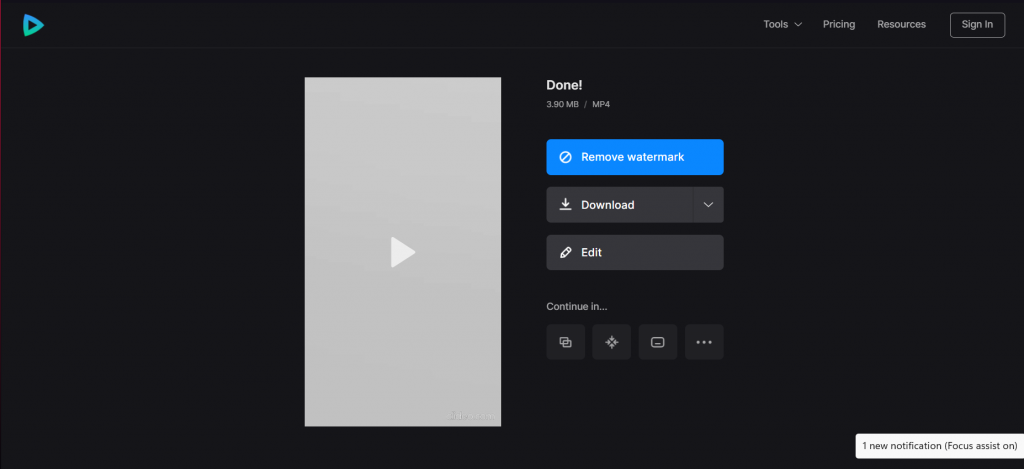
Now, your video is ready to upload and share on to your Instagram story.
3. How to Add YouTube video to Instagram Story: Start to Upload it!
The final step to add YouTube video to Instargram story is post the downloaded and edited video. Follow these simple steps:
- Go to Instagram, hit the ‘+’ button on the right top of the bottom
- Find the Story
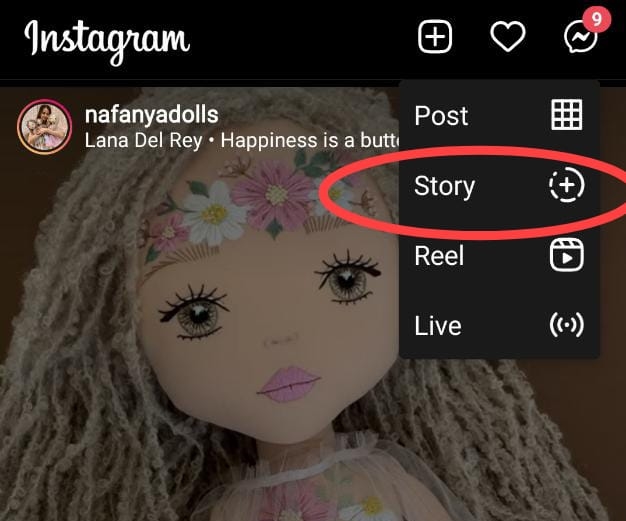
- Select the video
- Click either Your Story or Close Friends button
You have successfully share your favorite YouTube video to your Instagram story now.
How to Add YouTube Video to Instagram Story with 10k Followers
In case you are a famous influencer or selebrity, you can do a simplest way to share YouTube video to Instagram story. No need to download the video, just share the link. Here’s how:
- Copy the YouTube video link
- Open Instagram and hit the ‘+’ button to find Story
- Click the Chain icon at the top
- Hit the URL and paste the copied YouTube URL there
- Tap Done
- Finalize with clicking either Your Story or Close Friends
One thing you need to take note, you need to create a creative and attractive thumbnail for your video. It is important to attract people to swipe-up your story and watch the full video on YouTube.
Conclusion
So, that is how to add YouTube video to Instagram story. It indeed needs some effort, but do not worry because the steps are very clear, straightforward forward, and easy to do. Now is your turn to share your YouTube video into your Instagram story. Let your friends enjoy it.

Almira spends most of her time reading, writing, and playing games with her cats. She enjoys playing console games like GTA and Resident Evil. But among all those popular games, it’s always Cooking Mama that captures her heart.
