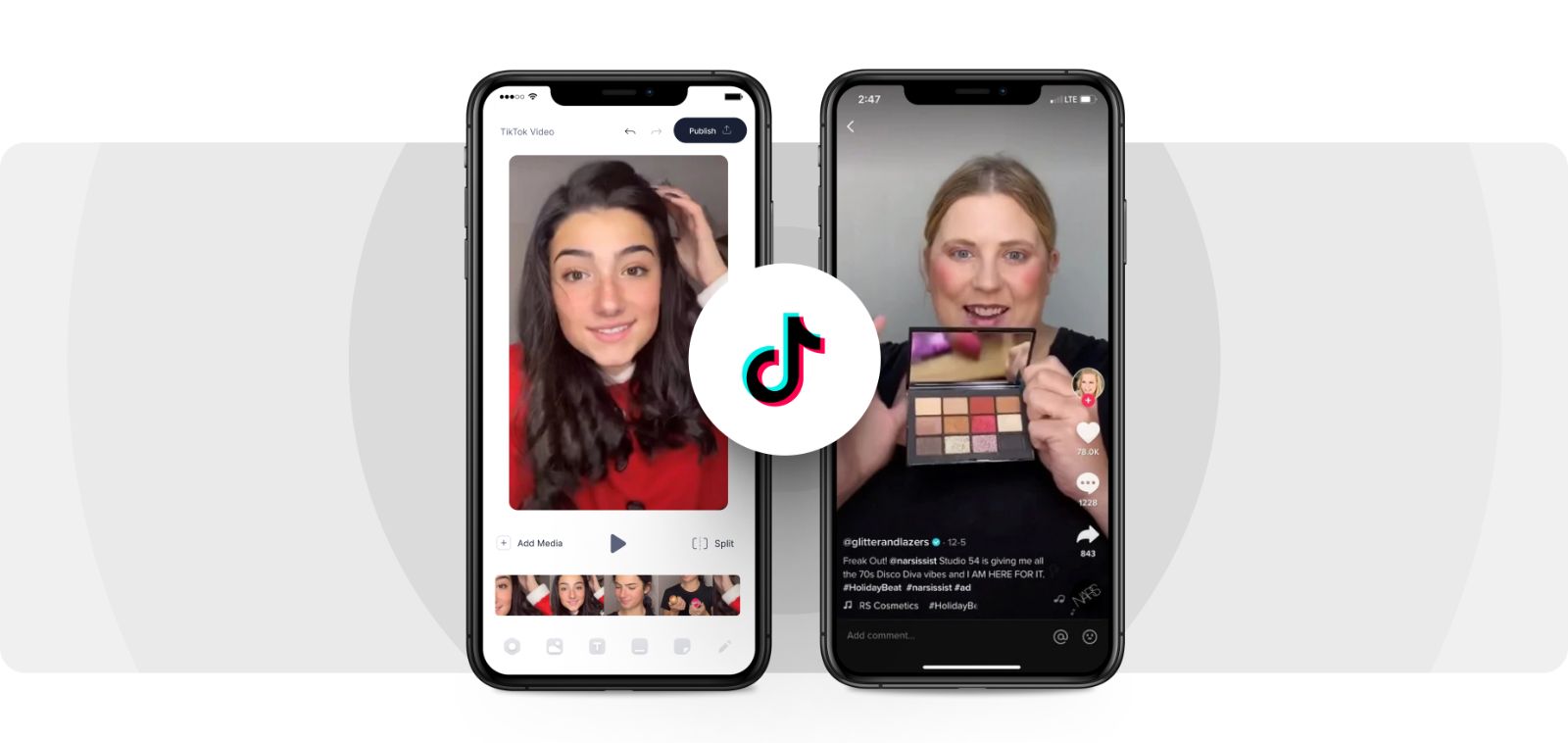TikTok is all about showcasing your creativity and making your short-form videos stand out from the pack. With the ability to merge multiple videos into one seamless clip, you can take your content to the next level by showing multiple angles or moments in one video. So, today we will learn how to merge videos for even more creative possibilities.
There are many ways to get creative on TikTok, from parodies and cover songs to documenting special moments with multiple clips. But for some, combining multiple videos into one can be a bit of a challenge. Don’t worry, that’s where this tutorial comes in! With the help of this article, you’ll be merging videos like a pro in no time.

To combine several TikTok videos, you don’t need an extra app or software. You can just use the features from TikTok itself.
Combine Through Charging Function
You can actually combine TikTok videos from your gallery, as many as you want. But, keep in your mind that it has to be no longer than 3 minutes. So here’s how:
- Open the TikTok App, then log in with your active account.
- Hit the ‘+’ button at the bottom of your screen.
- Find the gallery icon or Upload button
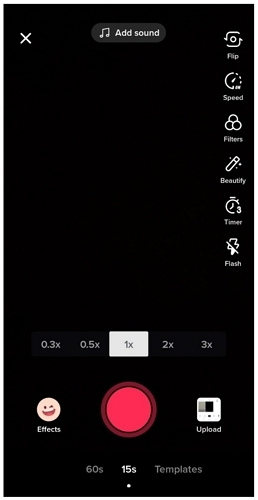
- Select the videos you want to combine from your camera roll.
- Then, tap the Next button.
- Start to add music, and trim it to be 3 minutes long, press Next.
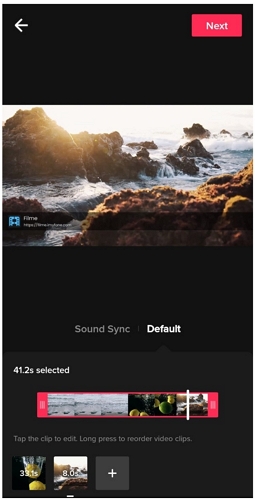
- After that, go to the editing section. You can add sound, stickers, etc.
- If you are done editing, click Next.
- Your video is now ready to post.
When you are selecting the videos, you can add as many as you want. It can be more than 3 minutes. But do not worry, because you can trim it in the editing section above.
If you have adjusted the video, you can start to post it on your account. Let people enjoy your appealing video.
Combine Using TikTok Camera
The step to merge videos from the TikTok camera is a bit the same as the previous step. Let’s take a look at it:
- Open The TikTok app and log in.
- Hit the ‘+’ button at the bottom of the screen.
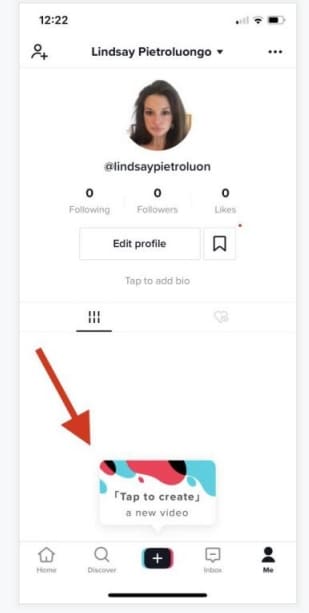
- Click the gallery icon. It’ll bring you to your camera roll.
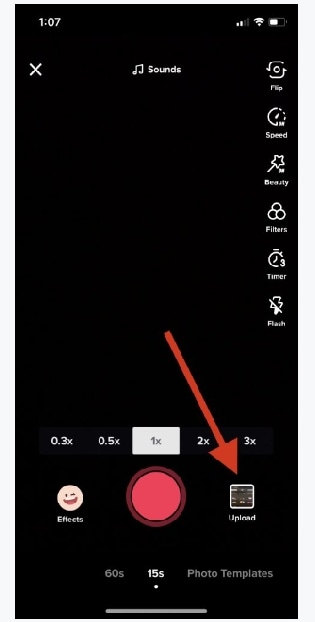
- Select the videos you want to merge, then click Next.
- Adjust the video by clicking Adjust Clip.
- Tap the clip to choose the clip you want to include in your video.
- Press and hold on the clip to change the order.
- After finished adjusting the clips, hit Done.
Then you got your merged TikTok video. You can start to post it, and show the world about your creativity.
Combine Draft Video on TikTok
Can you see the draft folder on TikTok that consists of many videos or photos? You can just deal with it and make an interesting video from it. Follow the step below:
- Go to TikTok App and log in.
- Click the Me button from the menu bar.
- On your TikTok profile, select Drafts organizer.
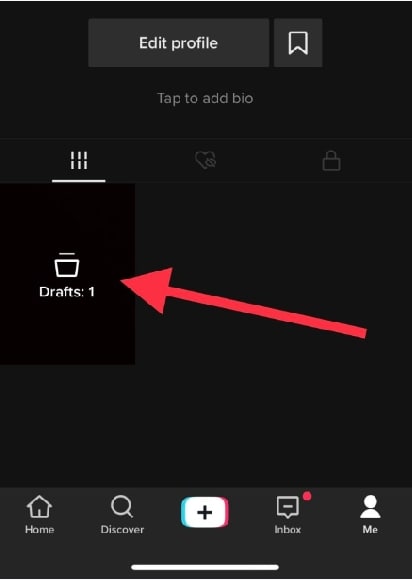
- Select the video you want to combine from the draft folder.
- If the video is too long, tap the three-specks symbol > Join button.
- Now, you can add more to it.
Merging Videos & Photos on TikTok
It is not only videos you can merge into one. You can also add some photos to it. Here are the steps to combine videos and photos on TikTok:
- Go to the TikTok app and log in with your account.
- Click the ‘+’ button at the bottom of the screen.
- Start recording.
- Quit recording for a couple of moments and select the Impact symbol.
- Then, go to Transfer your picture to change the foundation.
- Next, keep recording.
- The picture you’ve picked will show up as the foundation of the video.
Third-party Tools to Merge Videos for TikTok
1. Online Converter (Online Tools)

Merging videos in TikTok is a great way to show off your creativity and make your content pop. But sometimes the in-app editor just doesn’t cut it. That’s where online converters come in as a lifesaver.
With these tools, you can merge TikTok videos like a pro, adding multiple clips into one smooth video. And they often come with added perks like video trimming, cool transitions, and even music options to really make your TikTok content stand out. So if you want to step up your TikTok game, give an online converter a try. Your creativity will thank you!
2. Filme (Mac & Windows)
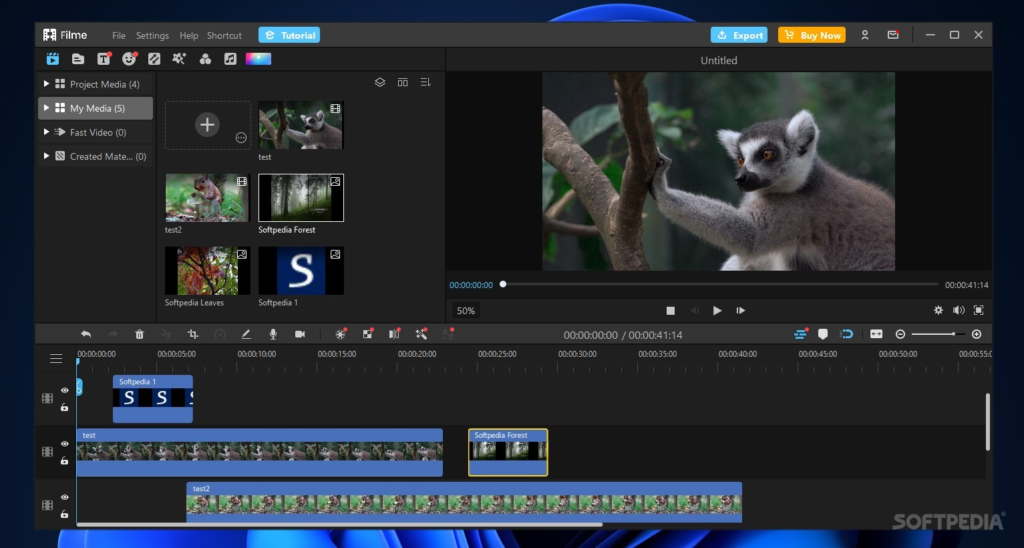
Filme is a third-party app that makes merging TikTok videos a breeze. If you’re looking to combine different clips into a cool and seamless video, Filme is the way to go. With its user-friendly interface, you can easily arrange your clips, add some transitions and special effects, and tweak the audio/video settings to make your TikTok video look pro.
Using Filme to merge TikTok videos has tons of perks over TikTok’s in-app editor. You get more control over your final product and the freedom to get creative with different elements. Filme has a wider range of editing options and effects, so you can take your TikTok game to the next level. And the best part? Even if you’re a TikTok editing newbie, Filme’s smooth and simple interface makes it easy to create amazing videos.
3. Video Merge (Android)

Video Merge is a handy app for Android that helps you combine multiple videos into one seamless creation. If you’re a TikTok user, this app is perfect for putting together different clips into a cool and polished video. You can arrange your clips however you like, throw in some transitions and special effects, and adjust the audio and video settings to make your TikTok video look and sound professional.
The app has a simple and user-friendly interface, making it easy for anyone to use, even if you’re not a video editing pro. With Video Merge, you get more control over your final product and more creative options than TikTok’s in-app editor. So if you want to up your TikTok game, give Video Merge a try. You won’t be disappointed!
4. iMovie (iOS)

iMovie is a super cool third-party app that makes merging TikTok videos a piece of cake. If you’re looking to combine different clips into one awesome video, iMovie is the way to go. With its user-friendly interface, you can easily arrange your clips, add some transitions and special effects, and adjust the audio and video settings to make your TikTok video look like a professional made it.
Using iMovie for TikTok video merging has a bunch of benefits over TikTok’s in-app editor. You get more control over your final product and the ability to get creative with different elements. iMovie has a wider range of editing options and effects, so you can take your TikTok game to the next level. The interface is super smooth and intuitive, even if you’re new to video editing, it’s easy to create amazing TikTok videos that will make all your followers jealous.
Conclusion
To create a good TikTok video that attracts a lot of audiences, you need to know how to merge videos on TikTok. After all, it is very simple to do. So just try it and explore your creativity in making a video. Good luck!

Tech writer, gaming, streaming, gadgets. A decade’s experience. Informative, engaging.
Featured in web publications. Reviews new products. Loves gaming, tinkering.