If you’ve ever had bad luck shooting a video, it will most likely be because of background noise. How to remove background noise from a video can either be a very technical, or a straightforward endeavor. There is no point in having a beautiful video in 4K if your audio is full of background noise.
Today we’re going to give you some handy tips on lessening or removing background noise from your video using Windows or Mac. These tips should work to eliminate noise during the recording process or in post-production. Whether you’re a streamer, podcaster, or making general videos, you can benefit from this guide!
1. Record Clear Audio From The Start
You can have the best camera, the best-looking lighting, and the most professional-grade post-production tools. But if your audio is sub-par, your content will be unlistenable. While you can tweak audio using a multitude of software, you will be better off recording clear audio at the source. Here are some tips to help you remove background noise from a video.
Ensure Proper Microphone Setup

Make sure your mic is setup up and connected properly. Use proper cabling with little to no interference to avoid that dreaded background hiss or buzz. A good quality microphone may set you back in terms of cash, but will most likely have better noise cancellation.
Do A Test Recording

The easiest way to tell whether or not there will be background noise in your video is to do a recording test. Nothing hurts more than recording the perfect video, and playing it back to find out the audio is illegible. A quick 20-30 second recording with your setup will be enough to find and eliminate sources of noise
Remove Sources of Noise

Your test recording may reveal sources of noise. These may be traffic, clamoring neighbors, noisy appliances or other people in proximity to you. Some ways around this are to record at a time when traffic is at a minimum, turn off noisy appliances and request a certain period of quiet from people.
Room Muffling

How you record is just as important as where you record. A large room with hard, reflective surfaces will most likely result in bad audio. Ensure your setup is in a quiet room, with enough soft surfaces to absorb ambient sound. If you still can’t get the desired result, use foam padding on your walls and carpeting on the floor. Wall padding is a game changer for epic audio, and there are plenty of DIY solutions on the Internet.
2. Use Software To Remove Background Noise
But what if you’ve already recorded your audio and there is no option to re-do it. What then? There are certain options available on the Internet to de-noise your videos. They may not work as well as eliminating the noise at the source, but they’re handy in a pinch.
VEED.IO
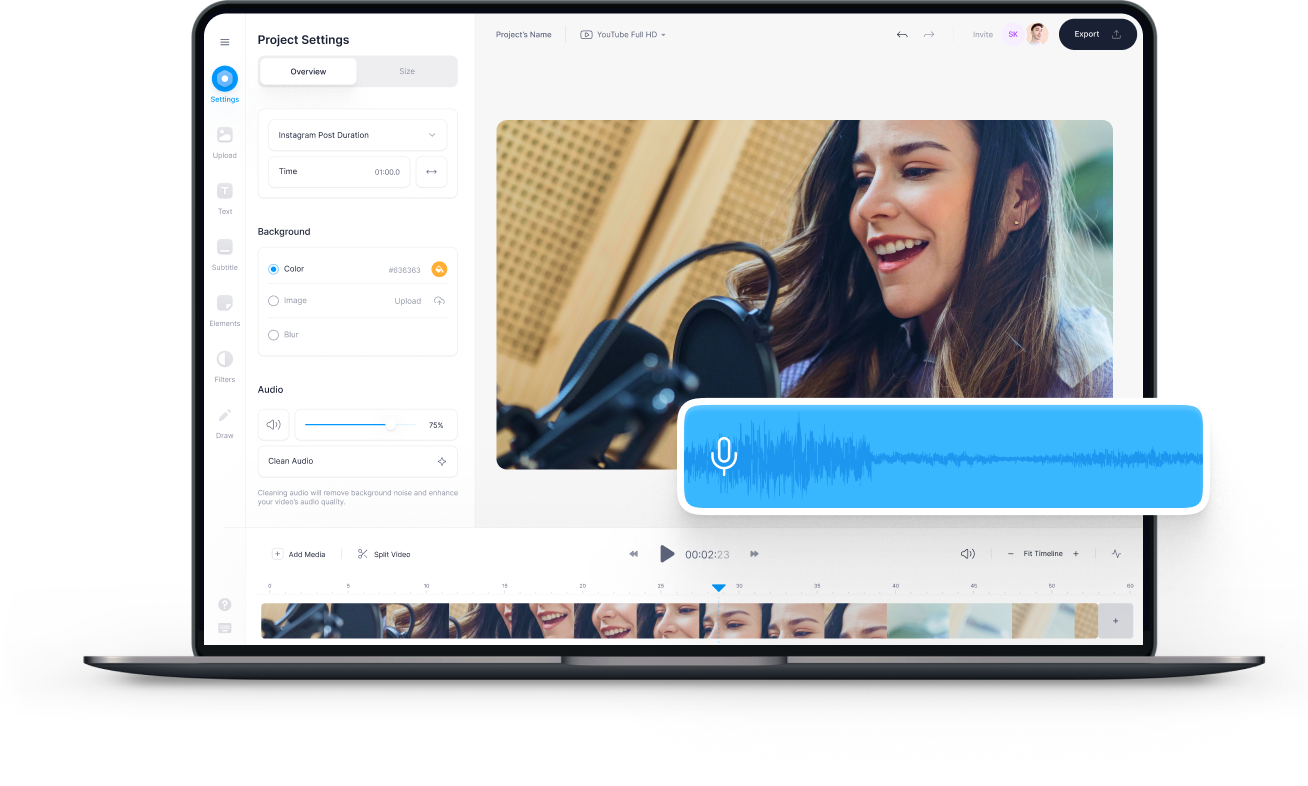
Our first choice of software is VEED.IO. This is an online tool for many facets of video editing, the most relevant of which is background noise removal. Simply Upload the video, wait for it to load, and press the Clean Audio button. Once the audio is cleaned up, Export your video as an MP4 and you’re all set!
Filmora Wondershare
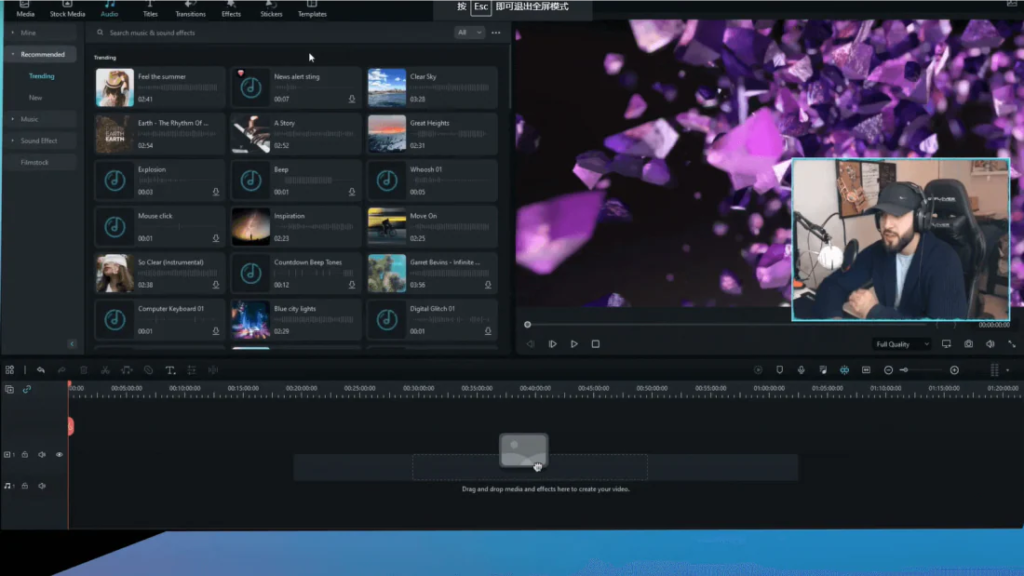
Another option is Filmora. Filmora suite boasts a user-friendly drag-and-drop interface, which guides users through a timeline, preview window, and a comprehensive effects library. Whether you’re using a Windows or macOS computer, Filmora’s software library can be easily accessed. If you’re on the fence about purchasing the program, take advantage of the free trial options available on the official Filmora website. You can also find pricing information for each program on the website.
3. How To Remove The Background Noise From A Video Using Online Tools
There are some routes you can take to clear the unwanted noise from your video. The methods vary due to the software you choose. Now, let’s take a look at these guides to make your video sound better.
Using VEED.io
VEED.io offers easy steps to clear the background noise. Here’s how.
- First, go to VEED.io and log in to your account (or create a new account).
- Then, click on the New Project button in the upper-right corner.
- Upload the video you want to edit.
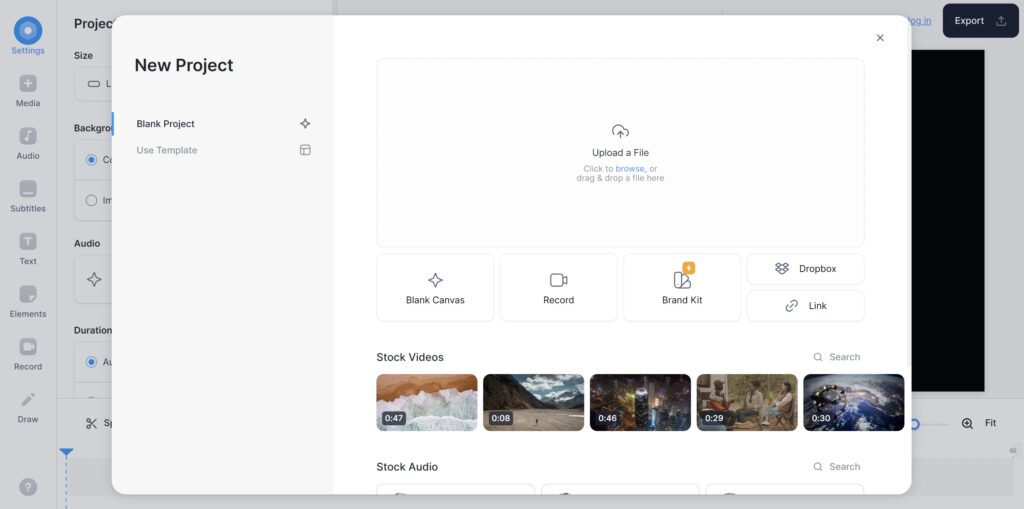
- Afterward, click the audio track to navigate to the Media option.
- In the Audio section, click and enable Clear Audio.
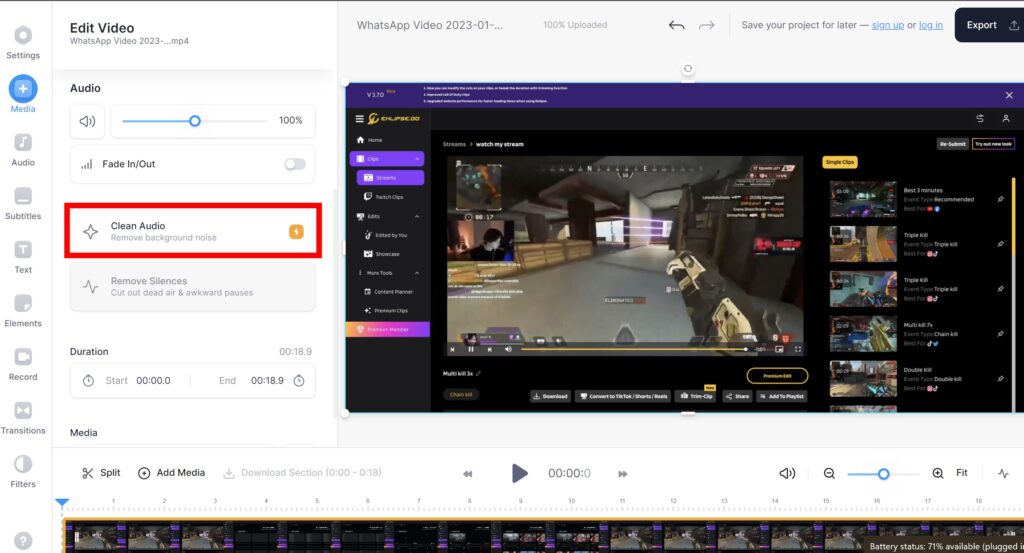
- Bingo! Your video voice is now cleaner!
Using Filmora Video Editor
Now, we’ll see how Filmora works in removing the background noise. Here we go.
- Starting off by heading over to Filmora.
- Import the video you want to edit.
- Next up, right-click the video’s timeline, and hover over the Audio option.
- Hit Audio Detach to separate the audio track from the video.
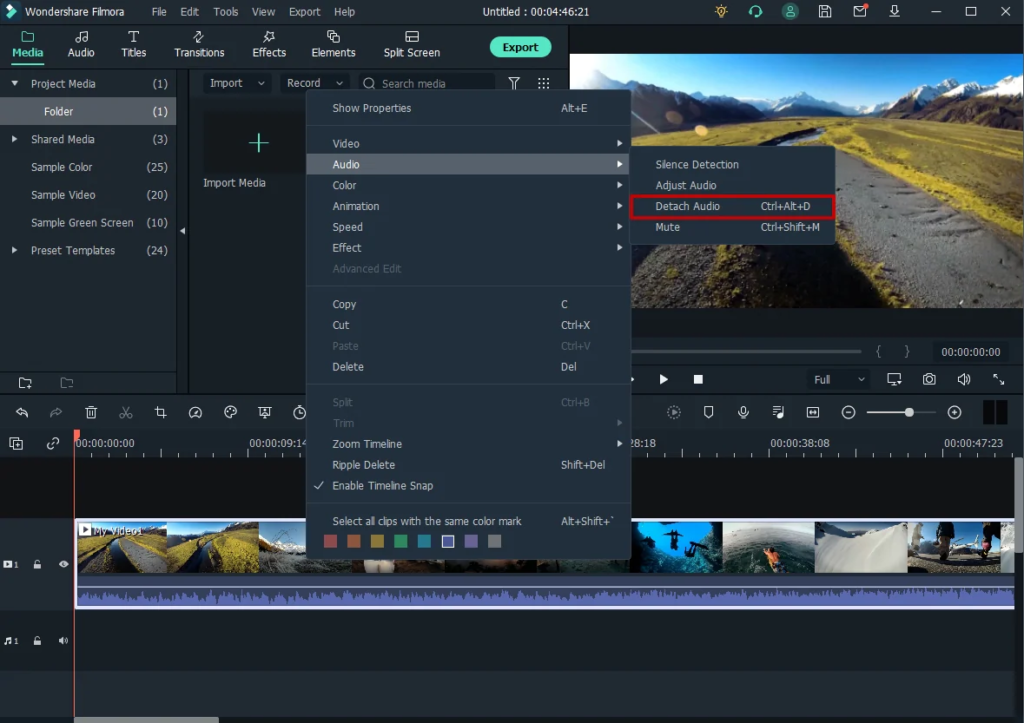
- After that, double-click on the audio track > and hit Remove Background Noise.
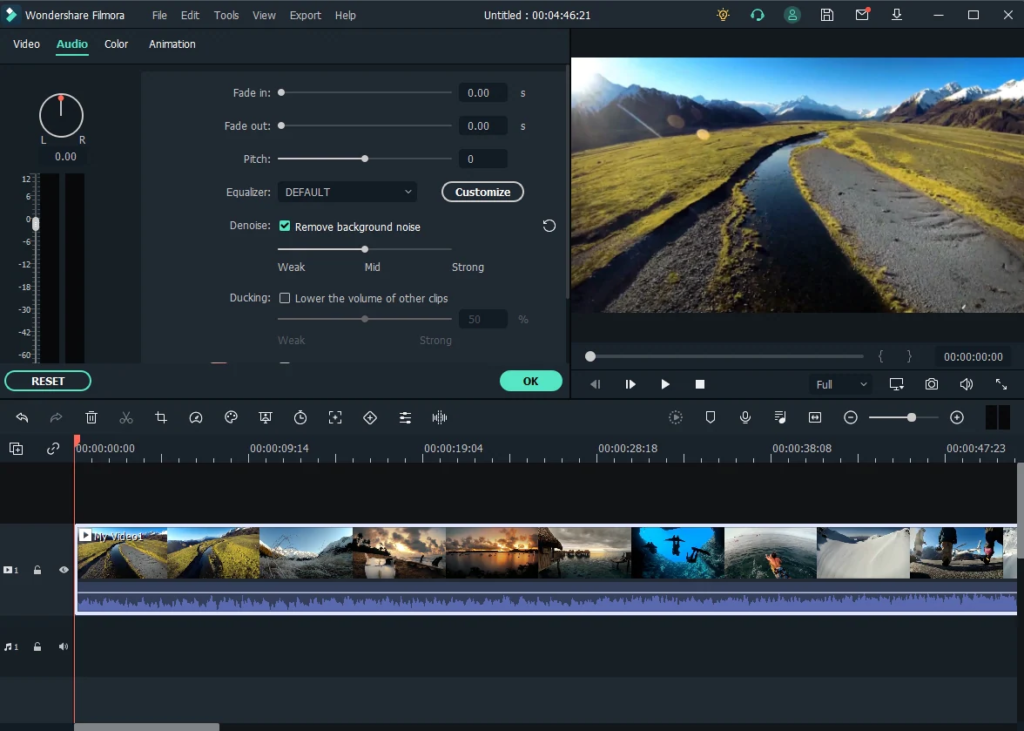
- Alternatively, you can directly edit the audio without separating the audio track from the video.
How to Remove Background Noise From a Video on iPhone
Want to reduce the background noise from your iPhone? That’s simple. Since iPhone has iMovie, a built-in editing app, the process of cleaning the noise is straightforward. Here’s how.
- Launch the iMovie app.
- Navigate to the Effects tab > Audio Filters.
- Hit the Noise Reduction tool and drag the slider to the right to reduce the noise.
- Alternatively, you can also try an equalizer to remove the noise.
Conclusion
Now that we’ve gone over both the practical and technological ways to remove background noise from your videos, you’re all set! This will be particularly useful for game streaming, where bad audio will not be a distraction from your epic highlights.
If you notice poor audio in your highlight clips, you now know what to do to fix it! You can even make your clips using Eklipse, our A. I tool, which selects the best moments of your gameplay.
Say goodbye to distracting background noise, and say hello to pristine, engaging content. Our user-friendly tool simplifies the process of crafting exceptional clips, allowing you to focus on what truly matters – your message. Whether you’re a content creator, streamer, or video enthusiast,
Eklipse is your ticket to professional, polished results. Don’t let background noise hold you back – take the leap and register with Eklipse today. Elevate your content, impress your viewers, and make your mark in the world of live streaming.
Boost Your Streaming Presence in Social Media with AI Highlights
Eklipse help streamer improve their social media presence with AI highlights that clip your Twitch / Kick streams automatically & converts them to TikTok / Reels / Shorts

Tech writer, gaming, streaming, gadgets. A decade’s experience. Informative, engaging.
Featured in web publications. Reviews new products. Loves gaming, tinkering.
