Dreaming of taking your TikTok game to the next level? Live streaming might be your ticket to fame, fortune, and endless virtual high-fives. But before you grab your phone and unleash your inner performer, there’s a crucial hurdle to conquer: TikTok’s live-streaming requirements.
Don’t worry, aspiring digital superstars, this ain’t no Hunger Games. We’re here to break down the requirements into bite-sized pieces, so you can confidently hit that “Go Live” button and captivate your audience. Think of it as your personal red carpet to TikTok live-streaming glory.
So, grab your favorite mic (or hairbrush, if that’s your vibe), dim the lights, and get ready to discover the secrets to unlocking your live-streaming potential on TikTok!
No More Editing FOMO! Eklipse Captures Your Best Moments for TikTok Glory.
Main Requirements to Go Live on TikTok

What are the requirements to go live on TikTok? Before you can Go Live and shine in the spotlight, you must satisfy the app’s primary criteria below:
- You have to be at least 16 years old to go LIVE on TikTok, which can be determined by your birthdate when you create the account.
- You need to flaunt at least 1,000 followers to unlock this feature.
If you are 18 and above, TikTok will grant you gift points while going LIVE. In addition to that, if one day you are going to share screen or stream games from a mobile on your TikTok, there are more obligations you’ll need to fulfill, aside from the aforementioned requirements.
To access Live streaming, you must have at least 18,000 subscribers and apply for Live access. Once these requirements are met, you’re ready to start.
What Needs to Be Prepared to Broadcast on TikTok
Some general requirements to go live on TikTok are a smartphone/laptop, a good story or content that you might want to share, a ring light for that extra glow, and strong internet connection.
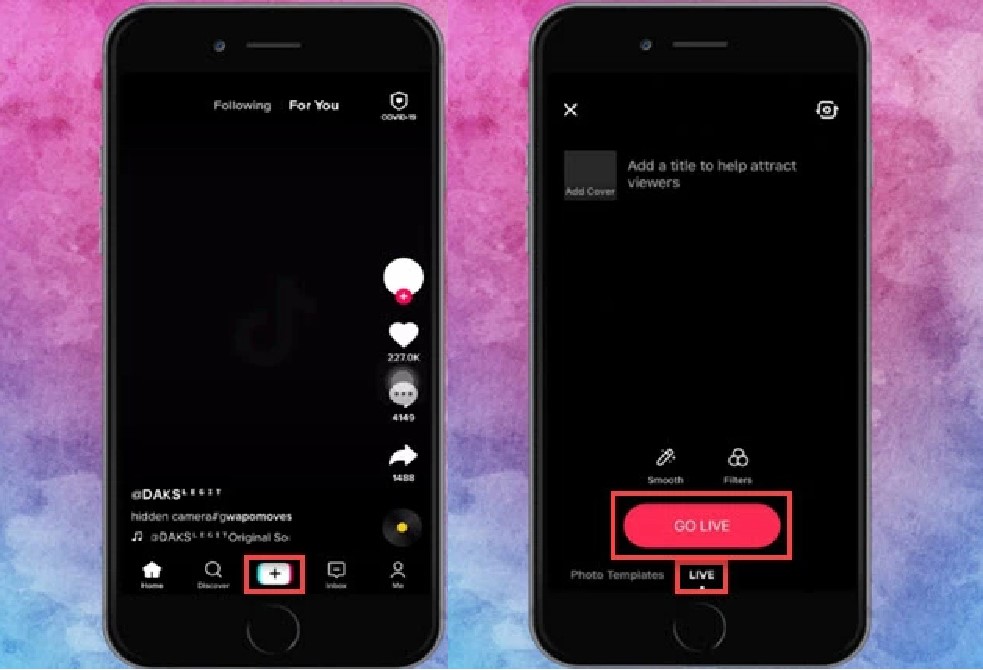
Don’t worry that TikTok will not directly send you to live in front of thousands of people. Once you select LIVE, you will be presented with a preview of your video. This shows you how you appear in front of others.
Here, you can choose certain specifications like adding a title, turning comments on or off, adding effects and filters, or choosing charity support. You can even share your live stream by connecting social media platforms like Facebook and Instagram.

Whenever you think you’re ready, just click on Go LIVE and be the star of your first LIVESTREAM.
After having fun on your Livestream, just click on the power button. It is at the bottom of the menu screen and you can end your video stream. There is one sad thing though, this fun interactive section wouldn’t stay on your feed. It will disappear as soon as you end your stream. So, make sure to enjoy it while it lasts!
You may want to try using OBS to enhance your TikTok livestream. Many successful streamers rely on OBS for a more captivating experience.
Learn what it can do and how to use it from our post by clicking here: How to Stream to TikTok from OBS: a Complete Guide.
BONUS: Edit a Live Stream for TikTok Using Eklipse

Lastly, if you are a gamer or a streamer you can edit your long stream and make a short highlight clip of some of your best moments to post on TikTok. This is an amazing way to attract more viewers to your stream and not let them miss out on any amazing moments. You can check out some gaming videos for inspiration here.
Besides, you can use the new feature introduced by Eklipse. It will allow you to make, edit, and post highlight clips of your live stream and that too automatically. It offers many stream-oriented editing options too. Like the split option where you can have your facecam shot and video shot in the same frame. Try Eklipse out here.
Boost Your Streaming Presence in Social Media with AI Highlights
Eklipse help streamer improve their social media presence with AI highlights that clip your Twitch / Kick streams automatically & converts them to TikTok / Reels / Shorts
How to Go Live on TikTok Without 1,000 Followers
There is very much to ask about, eg: can you go live on TikTok with 500 followers? There’s a rumor that basically, we don’t need 1,000 followers minimum to go live on TikTok. Well, we don’t know whether it’s true or not. But the thing is, there’s a hack to make it real.
It’s worth noting before you start, that this hack is not always working for everyone. Maybe if you are lucky enough, this will work for you. You’ll only need to do these steps.

First, go to your TikTok profile and hit the three-strip lines icon. Then, tap Settings and Privacy > Report a Problem. Under the Popular popup message hit “I can’t start a LIVE” and hit the No option.
After that, fill out a report and say that you used to be able to go live previously, but now no longer can. Finally, tap on the Report button and see what TikTok is going to do.
Conclusion
Going Live on TikTok is an easy way to connect with your audience, have fun, and grow your following. With a professional setup, appealing background, well-timed live sessions, and engaging content, you can increase your follower count and achieve TikTok fame.
It’s time to Go Live!

Tech writer, gaming, streaming, gadgets. A decade’s experience. Informative, engaging.
Featured in web publications. Reviews new products. Loves gaming, tinkering.
