Do you want to know how to save streams on Twitch? If you want to be sure your moments with the community are saved forever, just download them. With a few quick clicks of an easy button on their website or through our software, they can be saved in files right off the bat.
Twitch is a place where you can learn from other streamers and Twitch viewers alike. You may not be able to download videos directly, but there are various software solutions that support this such as the popular Twitch Leecher app by Bekky Mods.
However, these programs aren’t connected with Twitch in any way so don’t get your hopes up about uploading purchased footage either. If something does happen during playback or an error message appears then it’s best just to take notice rather than upload anything without permission.
A few quick clicks will keep these special times saved as soon as possible- even if we don’t stay up there any more Sure beats replaying something over again right? So, get your Twitch stream key and keep all of your streams saved on your device, that is either a desktop or mobile.
How To Save Streams on Twitch Using Eklipse
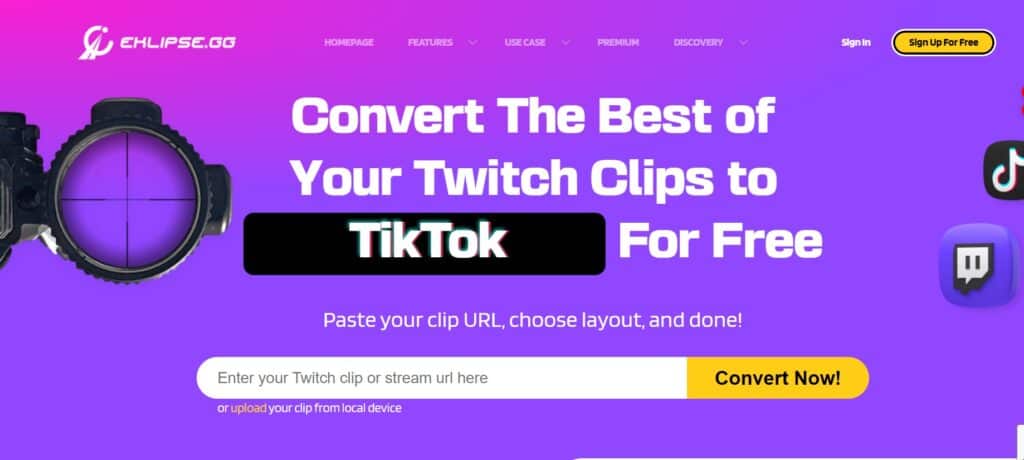
In a world where streamers struggle to save their stream and sort their amazing moments, it’s better to use the eklipse way as it will reduce the hassle of editing. Eklipse is a streaming platform that automatically analyzes your video streams and finds the best moments. Simply connect it to any account, then sit back as our AI will do its magic to produce incredible clips.
Yep, Eklipse is capable to extract the best moments from your streams and compiling them into short videos. Whether you choose to have auto-processing or manually select clips, this software will pick out what’s most interesting about each stream for an exciting clip. In addition, Eklipse has now upgraded its features and one of the best features is a TikTok converter.
Now, you can convert your streaming videos into TikTok videos, reels, or YouTube shorts in a snap. There are five templates and copyright-free soundtracks available in Eklipse’s library that you can choose from. If you are interested in giving it a shot, visit our blog for more details and tutorials about this tool.
How To Download Twitch Videos
Twitch Leecher enables you to save streams on Twitch easily. You can learn how to use it by following these steps.
Step 1. First, install the Twitch Leecher and then open it up on your computer or other devices.
Step 2. After installing the program, open the tool and copy your desired video’s URL into URLS.
:max_bytes(150000):strip_icc():format(webp)/011-download-twitch-videos-4151697-e839865053f640d69cf62c69893d5986.jpg)
Source: Lifewire
Step 3. Next click on Search button.
:max_bytes(150000):strip_icc():format(webp)/012-download-twitch-videos-4151697-773b10ff26314a6bbbb6f231ef380a66.jpg)
Source: Lifewire
Step 4. Once you’ve set up everything, just hit the Download button.
:max_bytes(150000):strip_icc():format(webp)/013-download-twitch-videos-4151697-7af4edf586064f3189a323e21160a49c.jpg)
Source: Doc. Lifewire
Step 5. After that, the program will allow users some other options like resolution size as well as file name start/endpoints. Once you’ve set all of that, hit the Download button, and you’re all set.
:max_bytes(150000):strip_icc():format(webp)/014-download-twitch-videos-4151697-26d0b9735631404d8c25fa421e6ca69e.jpg)
Source: Doc. Lifewire
More on Eklipse Blog >> Twitch VoD: What Is It and How to Save It?
How To Save Streams on Twitch as a Streamer?
If you want to save a video from your own stream, this is possible at any time (in the given time frame). Just learn how to save streams on Twitch, of course, the video must also be recorded by Twitch. Here’s how to download your own streams.
Step 1. First of all, go to Twitch and sign in to your account.
Step 2. Then, hit the profile icon at the top-right corner of the screen, and navigate to Creator Dashboard.

Source: pcstrike
Step 3. Head to Settings > Stream.

Source: pcstrike
Step 4. After that, activate automatic saving of live broadcasts with “Store Past Broadcasts.” All future videos will then have an automatically saved copy for playback when needed.

Source: doc. pcstrike
On Twitch there is always stored video for every live stream and all future broadcasts will be added automatically too so no need to worry about missing out on any action-packed moments because they’re saved right away . Just select Settings > Channel in order to set this option once then rest assured knowing everything gets synced up between videos/live sermons automatically.
You can now download all your future broadcasts with the click of a button. Simply go to Dashboard > Video Manager and find an option for Download Video Below Preview Image on each recording that is highlighted in green. This is how to save your streams on Twitch.
More on Eklipse Blog >> How to Download Twitch VOD: 5 Options You Can Try
Keep Your Progress Saved
Once you’re there, just click the ‘Content’ drop-down on your left and select Video Producer. Then pick out a broadcast that interests you! Once clicked for example (this will happen automatically), all of its options should appear at the top along with being able to export them as well if needed; shareable or unpublicized ones too-you can decide who sees what when it comes time for release.
Once inside any exported file will be able to see if they were shared right away because once an item’s published its status cannot change back without going through another process that involves deleting all previous versions first so don’t worry if someone else has already had their say, we won’t tell them how long ago yours was created either.
Downloading Your Own Streams on Twitch
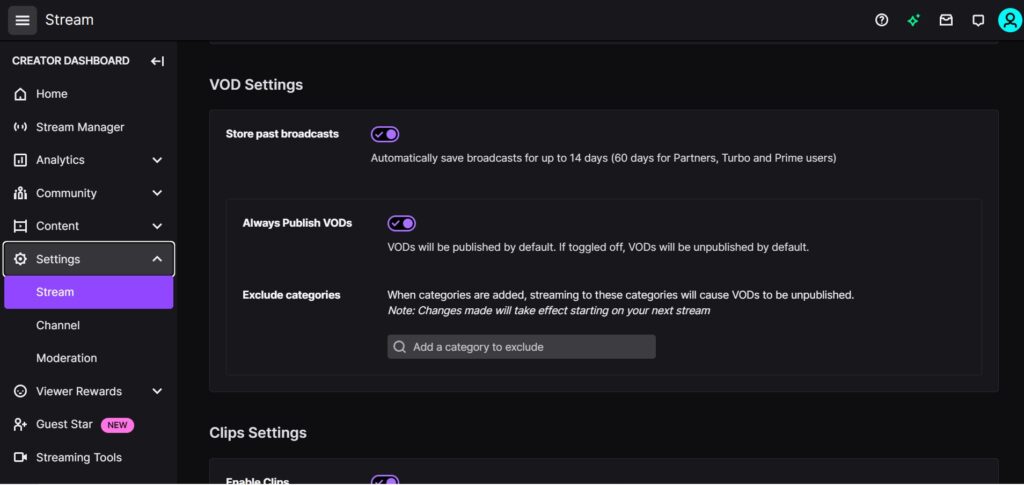
You need a few things before you start live streaming. The first is that VOD storage should be enabled on your Creator Dashboard and this can be done by going into settings from the left side of the page, expanding Stream Key & Preferences section then making sure the “Streaming Data” box has a checked mark next to it as well as checking off Store Past Broadcasts option under Storage Preference tab within those two tabs (these will become clearer once we go over how do enable them). This is how to save past streams on Twitch.
The Creator Dashboard has a great new feature to help you with your videos. To get there, just go down the menu and select “Video Producer” from each VOD’s page on the site! You’ll see all saved Twitch clips are listed in order – including ones that have not yet aired or been published anywhere else but here at Maker Studios. Next to every video title is an easy-to-use interface where it’s possible for viewers like yourself can manage playback policy preferences.
This is your chance to see what’s new on VOD. You can click here and start downloading the movie right away, or you could select an option like “Download” for when it’ll be ready later if you know how to save streams on twitch.
FAQs
First, make sure your internet connection is strong. There are many possible reasons why you are not able to save your stream. Twitch has a lot to offer and if you’re looking for some tips on how to better your stream experience, we have just the thing. Head over now.
When logged in at Twitch’s browser interface page click “Avatar” located in the top right corner then select Creator Dashboard from the left sidebar menu (avatars may be found next middle column down). Once selected continue browsing through various sections until reaching Settings where there will be options available including the Stream settings section. Switch on the option of saving past podcasts and you are good to go.
Downloading Twitch streams to your computer is the most surefire way of ensuring that moments you have with a community are saved forever. The site doesn’t just delete them after being online for some time – downloading will ensure these videos live on in an easy-to-find location no matter what happens next.
to learn how to save twitch streams on Xbox, you must go on the creator dashboard. On the left sidebar you will find various options for streams or other creators such as settings – under this heading there’s a cogwheel where it says Store past broadcasts which should be enabled by default so just keep scrolling down until you see VOD Settings at the bottom right and enable to download streams on your Xbox. This is how to save my streams on twitch.
Downloading Twitch clips on your iPhone is now easier with Siri Shortcuts. With the Save Twitch Clips shortcut in mind, simply download and install this Apple-owned app that has many more features than just downloading video files from YouTube or elsewhere online. So now you can easily learn how to save twitch streams on mobile.
Conclusion
That’s the guide on how to save streams on Twitch. Anyway, if you want to edit your saved Twitch streams and transform them into shareable clips in MP4 format, you’ll need the right tool to help you out. Read our article to find a comprehensive guide to do it: How to Save Clips Twitch to MP4 in Super Easy Way.
In addition to that, find the best editing software that suits your need through this post: 7 Best Twitch Video Editors To Make Highlights in 2023.

Tech writer, gaming, streaming, gadgets. A decade’s experience. Informative, engaging.
Featured in web publications. Reviews new products. Loves gaming, tinkering.
