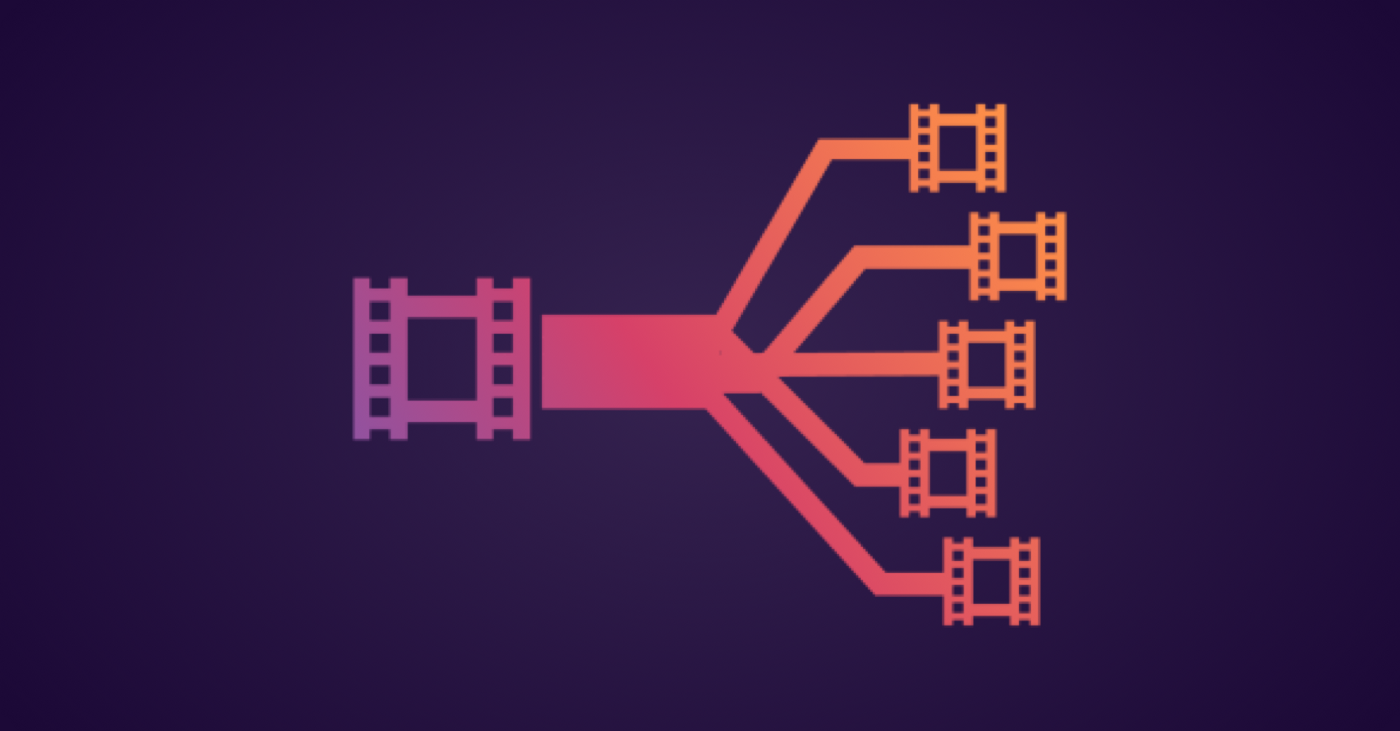The best video transcoders might be a useful thing to support you in making content. Talking about creating video content for social media purposes, you have not always started producing a video by recording, editing, and then posting it on any platform you desire. You can also try a different method, which is using the existing video, either from your gallery or any social media.
However, not every social media allows you to download the video instantly without any help from any video converter or tools. For example, you need a Twitch converter if you wish to save Twitch videos to your gallery. The same goes for other platforms such as Instagram Reels or TikTok.
Therefore, this article is going to give you a comprehensive review of video transcoders you can try. So, without any further ado, let’s just dive into the list.
What Is Online Video Converter or Transcoder?
Video conversion tools allow you to convert video by changing its format. In addition, there is a difference between converting and transcoding despite both being the method of conversion.
Conversion means changing the container format of any videos without making any changes to it. On another side, when you try to transcode a video, means that you change the format with compression to the video.
As a result, transcoding the video will lower the quality of the video sometimes. Nonetheless, your video will not be too blurry to see.
The Best Video Transcoders You Can Try
There is a lot of video converter or transcoder you can find on the internet. However, not all of them have comprehensive and excellent features to help you out. That is why, you have to find the best transcoding software by considering its features, interface, and any other factors.
It’s not necessary to test all transcoder tools one by one since we’ve listed several that claim to be the best. Let’s check them out.
ByClick Downloader

The first recommendation video transcoder for you is ByClick Downloader. This tool is actually compatible with any browser. What makes this software special is that ByClick Downloader is available in the free and premium versions.
No need to worry, though you’d like to try the premium one to get more features, you’ll only charge $19.99 per month. That’s not too expensive considering the features you can get.
Moreover, this software lets you download videos in any format and set their quality to your liking. A very handy tool, ain’t it?
VideoProc

If you’re looking for any video transcoder that is friendly enough for beginners, VideoProc can be the best option. It’s compatible with Windows and Mac.
Using these tools can actually help you convert any short videos or audio for free. Not stopping there, VideoProc also let you record the screen. Additionally, if you need more advanced features, you can upgrade the version to premium which is start from $29.95/month.
Considering its capability of recording the screen has made this a good partner for beginners, gamers, sports lovers, or even educators.
Eklipse: The Best Of All Video Transcoders
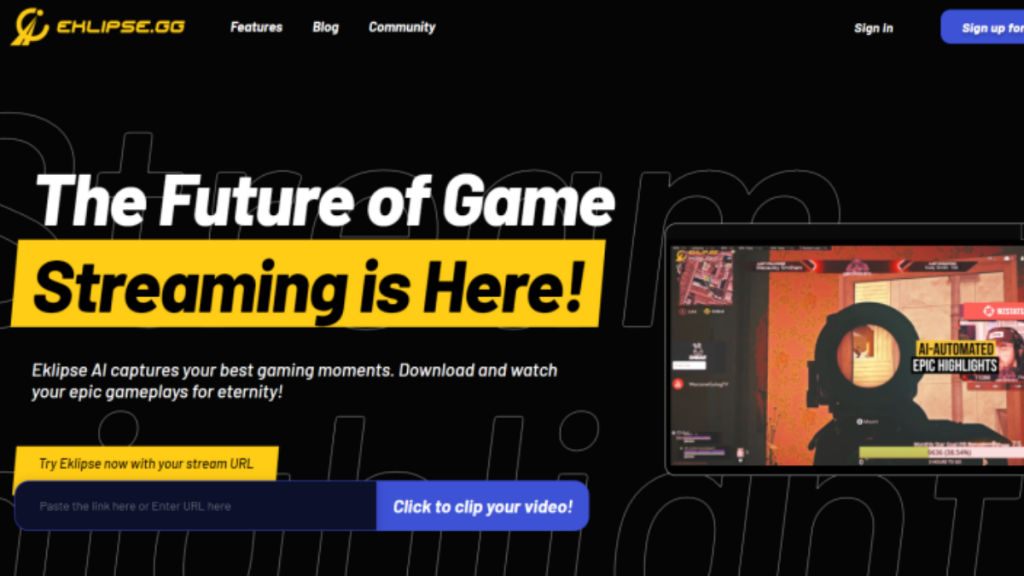
Another tool that will let you convert and transcode video from any website is Eklipse. Generated with AI, Eklipse can automatically record your live streaming and then proceed to any highlights that captured the best moment of your streaming.
Once you have connected your account to Eklipse, then the system will automatically load the previous streams you’ve done on your social media such as Twitch, YouTube, Facebook, and even TikTok. Then, you can pick one streaming recording to be clipped instantly.
Other than clipping automatically, Eklipse also allows you to edit your selected clips. You can do anything you want like trimming, cutting, anything. In case you don’t want to put any effort, you can just go to the premium version and let this tool do its job.
WinX HD Video Converter Deluxe

WinX HD Video Converter Deluxe can be the best choice if you need a tool that supports you to make commercial content. Creating commercial content doesn’t always be so pricey. You can get anything you need for free here.
The features on WinX HD are really tempting actually. It’s capable of converting and compressing HD videos to MP4 or any format instantly. You can also extract the audio, and then edit the video.
With its free version, you are able to make a photo slideshow as well. Imagine how many other fantastic features you’ll get with the premium one?
PowerDirector 365: One Of The Best Video Transcoders
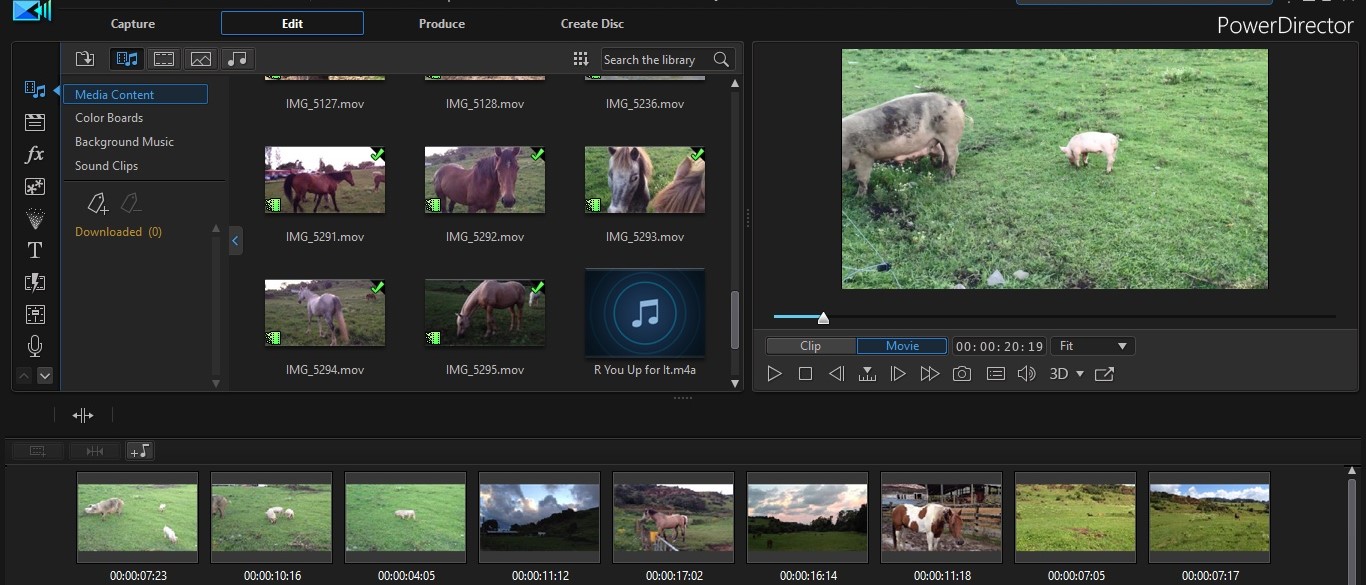
The last software you might want to choose as the best option is PowerDirection 365. If other previous tools can be accessed on a PC, you can use this software both on a PC or mobile phone otherwise.
PowerDirector 365 can help you to design video collages, use blending mode and green screen, and many more. However, despite all of the convenient services, this software probably suits better for the advances and professionals.
But if you have a desire to learn more, this software will be good for you. Wanna try this out?
Conclusion
Those are the best video transcoders and converters that are worth trying. Before you decide which one suits you well, you’d better consider the features, how it works, the interface, and other things that may be helped you.

Almira spends most of her time reading, writing, and playing games with her cats. She enjoys playing console games like GTA and Resident Evil. But among all those popular games, it’s always Cooking Mama that captures her heart.