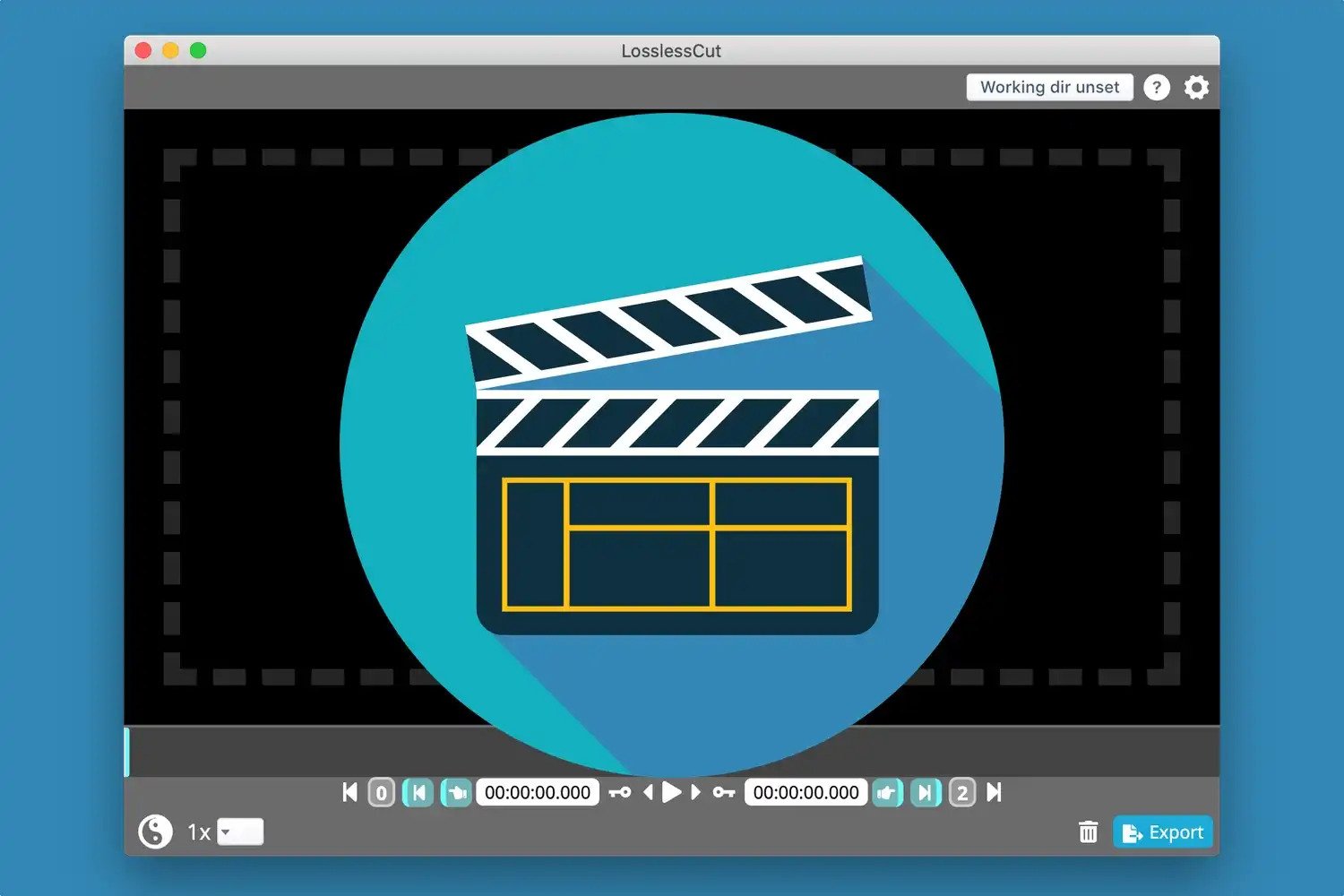LosslessCut alternatives become necessary to know if you often deal with editing stuff. As we all know that LosslessCut is one of the options of video cutter or trimmer you can use.
This tool allows you to trim or cut large videos that have been taken from a GoPro, camera, drone, or any device. However, you may find any flaws in it during the editing process and want to get rid of them. Therefore, you need alternatives that have similar or even better features to solve the issues.
Here is the list of online cutters/trimmers similar to LosslessCut. If you are eager to know about it, just read on!
What Is LossLessCut?

LossLessCut is a cross-platform tool designed to cut or trim videos and audio files instantly. What’s more interesting about LosslessCut is its name, despite your cutting or trimming files, you won’t lose the quality of the file.
Additionally, you can upload the file you are going to cut or trim without experiencing the slow encoding process. Other than that, LosslessCut is also very helpful to remove any audio in files easily!
If you are interested in this app, you can obtain it through App Store, Microsoft Store, or Snap Store. That means this tool is available not only for Mac or Windows users but for Linux users as well.
LosslessCut Alternatives You Can Try
You may think that LosslessCut might be taking up the space of your device. Or you might hesitate because it requires extra effort to launch it on your device. Do not worry, because you can still find similar tools with similar or better features without needing to install them. Check the list below to find other online trimming/cutting tools.
Avidemux: A Must-try App of LosslessCut Alternatives
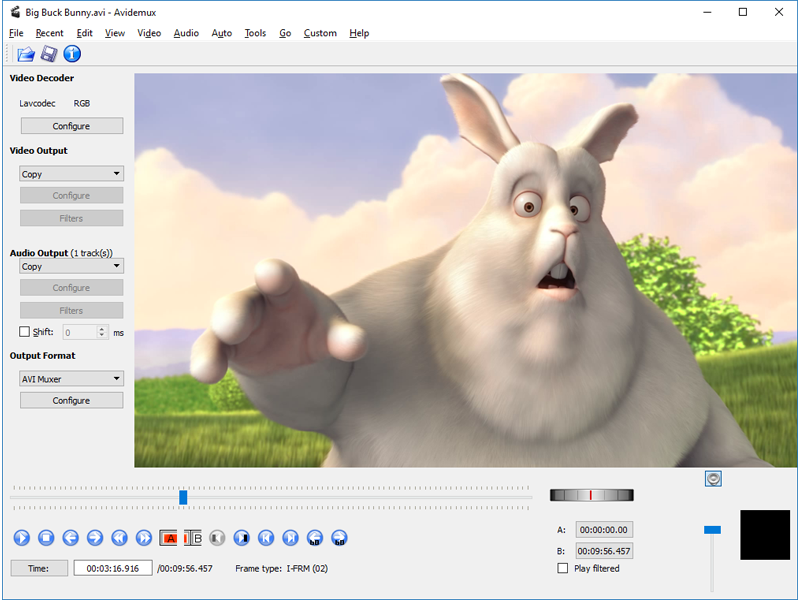
Looking for a tool that is able to edit, add filters, and trim files? Avidemux is the answer. Do not worry about the file format because it supports any file types such as AVI, MPEG, MP4, DVD, or anything. Furthermore, this tool is free to use.
However, you cannot use this tool to edit multiple videos or audio. All you can do is edit a single file. Therefore, Avidemux is not something you’ll need if you want to edit montages or multiple videos.
VidCutter
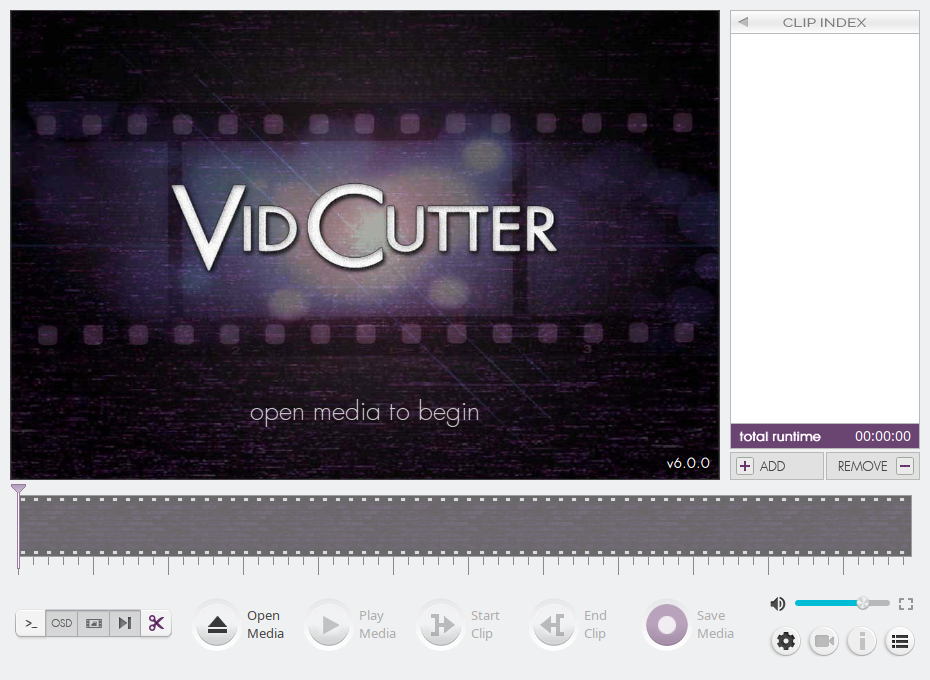
VidCutter is another editor which allows you to cut or trim any files such as video and audio most easily. Other than its amazing features to edit the files, you’d like to spend the most time in front of VidCutter because of its friendly and modern interface.
Additionally, VidCutter is also supported by FFmpeg for its backends. Want to edit the same file without needing to re-upload it? VidCutter makes it possible to do because it can save your project to edit later.
Eklipse: The Best Choice of LosslessCut Alternatives
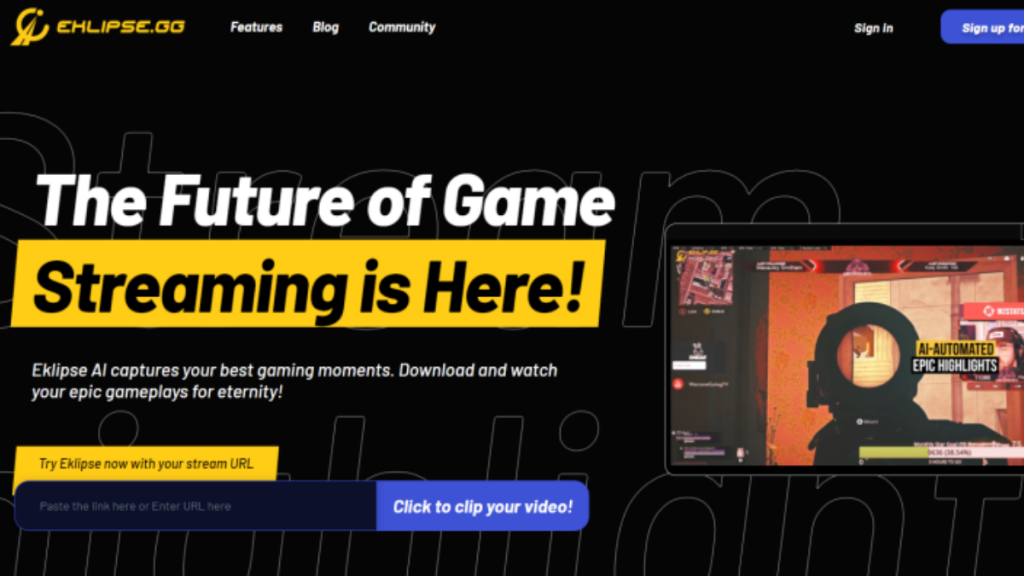
Eklipse will be very helpful if you need to cut streaming video instantly. All you have to do is only connect your YouTube, Twitch, or Facebook to Eklipse, the let the AI load it automatically.
Once the streaming video has been loaded on Eklipse, you can select one and start to edit. In addition to cutting and trimming, you can also add music, effects, or anything to make your video looks nicer.
If you are interested to try this tool, you can simply hit the button below, sign up for free, and start exploring it.
BandiCut
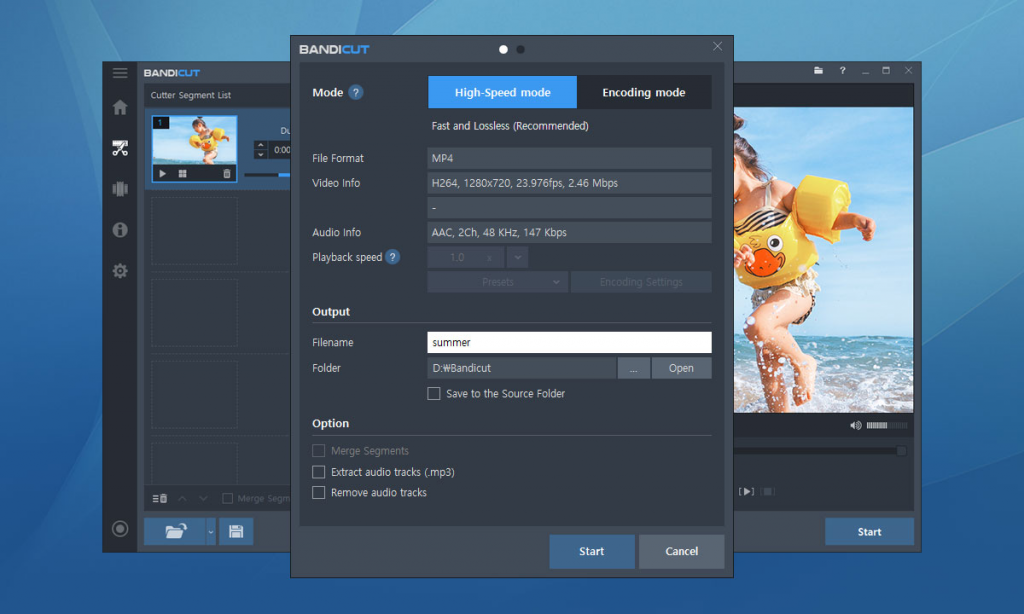
Aside from a Lossless audio cutter, there is BandiCut with an easy-to-use interface. BandiCut is made for you who are looking for a tool to trim parts of a video quickly without losing its quality. Though it has cool features, however, it’s still easy to use, even for a beginner.
Other than trimming pr cutting videos, you can also extract audio from video to MP3, split the video into multiple files, or mix multiple videos into one.
Boilsoft Video Splitter
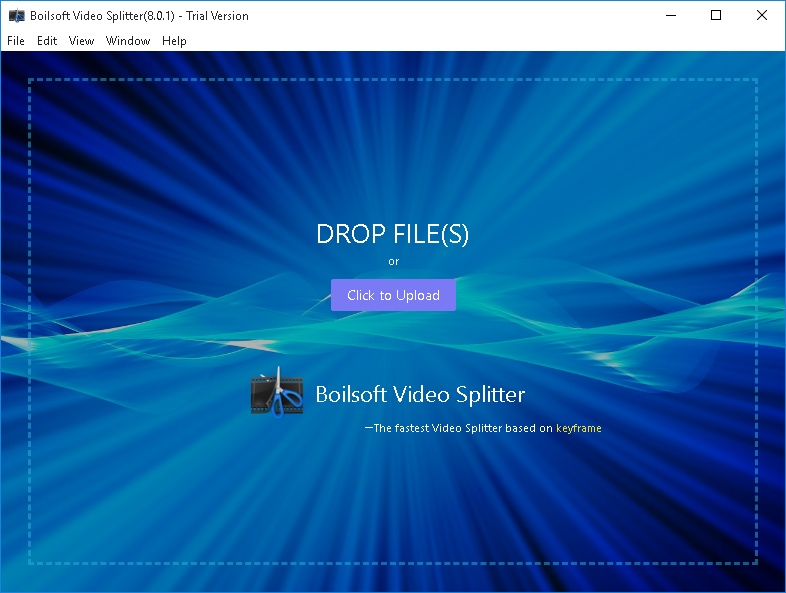
Boilsoft Video Splitter will be the best choice if you need an efficient tool to cut or trim your video or audio into smaller parts. This tool can assist you to manage any type of file, like MKV, FLV, MPEG, AVI, and more!
You only need to download and launch it on your Windows or Mac device, and then you’ll be okay. Do not worry, because you can download the app for free. However, if you need more advanced features, you’ll only spend $34.95.
Conclusion
LosslessCut alternatives could be a necessary thing to know if you want to get other options of video/audio cutter or trimmer. With the various choices, you can get access to all the features for video or audio editing. Overall, which one of the apps do you want to try?

Almira spends most of her time reading, writing, and playing games with her cats. She enjoys playing console games like GTA and Resident Evil. But among all those popular games, it’s always Cooking Mama that captures her heart.