You may be wondering how to connect AirPods to PS5 due to the greatness of this latest console. However, PS5 doesn’t really support Bluetooth audio, including AirPods. It’s indeed able to detect the AirPods or other headphones. But in the end, they just fail to connect.
Despite this limitation, PS5 still supports some Bluetooth accessories. This means that there are still hopes to connect AirPods to PS5. Additionally, the key to making it possible is by using additional accessories such as a Bluetooth adapter.
Nonetheless, you can’t use a random PS5 Bluetooth adapter for AirPods. According to some reviews, adapters with Bluetooth 4 or lower can’t connect to PS5. Therefore, you need to use the Bluetooth 5.0 wireless audio for the best.
Once you got the right tool, you can start to learn how to connect the wireless headphones, including AirPods to Play Station 5. We got you covered with our comprehensive instructions below.
How To Connect AirPods To PS5 Using Bluetooth Adapter

If you already have the Bluetooth adapter, you can now use it and connect your AirPods to your PS5. But before we go further, make sure that your AirPods has already well-charged, and so does the adapter (if it plugs into the PS5 controller). Now, we go to the tutorial.
- First, connect the Bluetooth adapter to your PS5, TV, or the controller.
- Then, set the Bluetooth adapter to the pairing mode. Keep in mind that each device has different ways of pairing modes.
- Make sure your AirPods are in their charging case.
- Open the case, then press and hold the button on the case until the Bluetooth adapter’s light turns solid. It means that the AirPods and adapter have been paired successfully.
- After that, try to put the AirPods in your ears and try to play anything on the PS5 to check that you are able to hear the audio from the PS5.
Tips If You Can’t Hear Audio From PS5
In some cases, many people still can’t hear the audio from PS5 though it has successfully connected to the Bluetooth adapter. So, what can you do to solve this issue? Well, we can show you what you can do here.
- Switch on and open the PS5 on TV.
- From the Home screen, hit Settings.
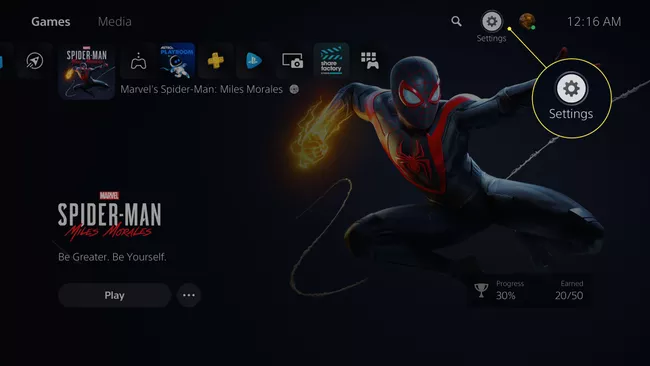
- After that, click on Sound.
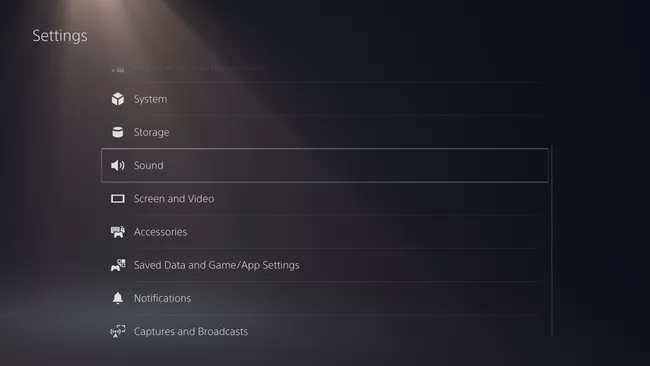
- Then, select Audio Output under the Sound tab.
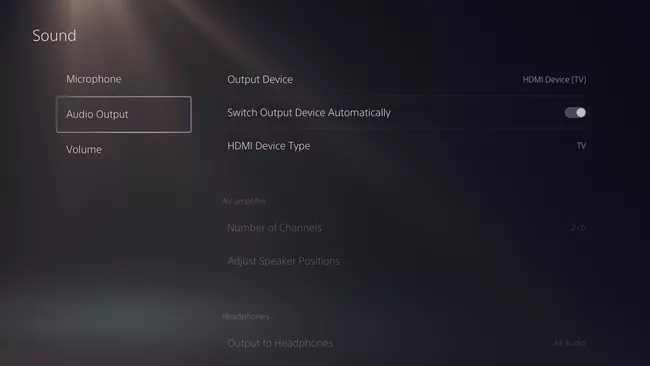
- Next, click Output Device and select your Bluetooth device.
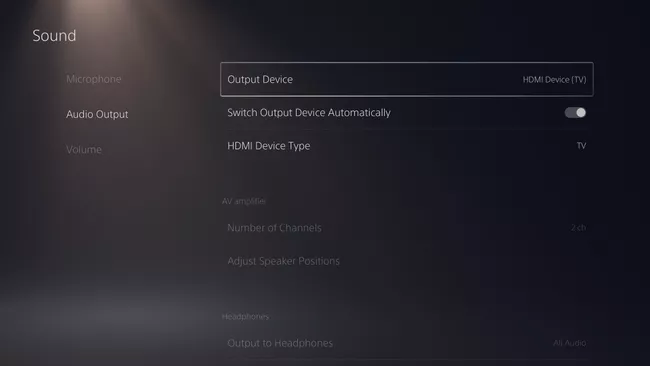
- Finally, you can hear the audio from PS5.
Is It Possible To Chat With Other Gamer Using AirPods?

Well, although AirPods have a mic to allow you to answer phone calls, it doesn’t really work well on PS5. In another word, you are unable to chat with other gamers. However, if you want to do it, you can make it possible by using headsets made for PS5.
Other than that, a Bluetooth adapter with a microphone to plug into the controller is also fine. Make sure your audio output and microphone output is set correctly.
You can also use Apple’s high-end AirPod Max headphones. This tool is equipped with a headphone cable that can connect the AirPod Max to the PS5 controller directly.
Conclusion
The greatest PS5 still has many flaws after all with the absence of Bluetooth audio support. However, you still can handle it using the right Bluetooth adapter. You can learn how to connect AirPods to ps5 and start enjoying the game and the audio using AirPods. Try it out!

Almira spends most of her time reading, writing, and playing games with her cats. She enjoys playing console games like GTA and Resident Evil. But among all those popular games, it’s always Cooking Mama that captures her heart.
