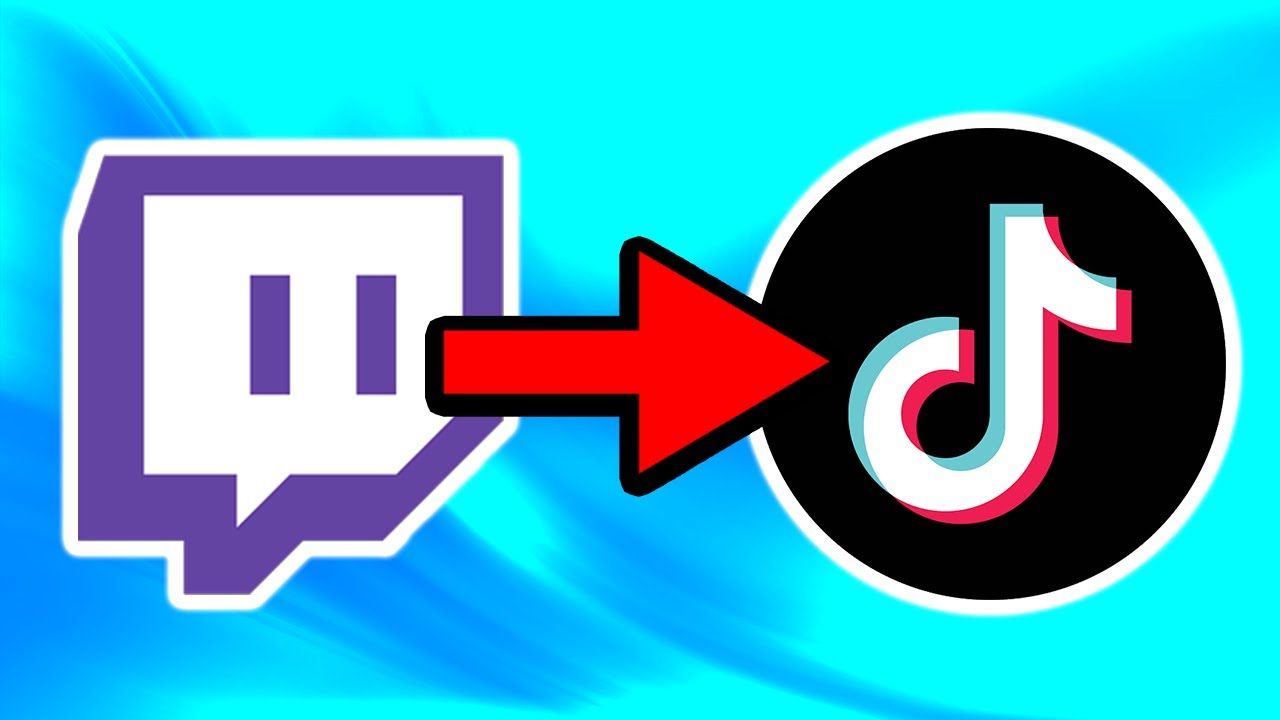You might want to know how to create TikTok video from Twitch VOD. Usually, people upload their streaming video to other platforms in order to gain more viewers. In a certain case, people would love to post their Twitch streaming clips to YouTube account or TikTok.
This strategy quite works well. As we all know that both TikTok and Twitch indeed become two popular streaming platforms. No wonder it becomes the favourite platform that everybody uses.
Convert clips to TikTok is actually not a big deal. You can just do it in a very easy way. However, there are several things to do to upload your Twitch highlight to your TikTok account. Let’s just figure it out now.
How To Create TikTok Video From Twitch VOD in A Few Steps

Do you want to upload Twitch to TikTok? Can you make a clip from a VOD on Twitch? You can absolutely do it. Overall, there are 3 things you need to do to have your TikTok streaming clips on TikTok. They are:
- Do live streaming on TikTok normally
- Download your streaming video and choose the best highlights from it
- Upload to your TikTok account
That’s it. You’ll only have three steps to make it happens. But before we go further, we bet many people still don’t get the step by step on how to stream, make highlights, and upload it to TikTok. So, here are the directions to help you out.
How To Start Streaming on Twitch
Having a streaming video from Twitch to TikTok is possible. But first, you need to go live on Twitch as usual. You can stream on your game playing moment, review, makeup transformation, or any other Twitch ideas as many famous Twitch streamers have done.
Do it passionately, and make sure that your streaming has been saved on TikTok. Just for your information, your streaming video will automatically save in Twitch for at least 14 days. Longer than that, you can’t access the video anymore.
Furthermore, you have to always save your streaming video either as a whole video or clips to make it last and accessible forever by your viewers. If you’ve done this part, let’s move on to the next step.
Download The Twitch Video By Making The VOD
If you are a beginner on Twitch, you might be questioning what VOD is. VOD actually stands for Video On Demands. This is sort of thing is important to prevent people miss your streaming. So, with this feature, they can access your video anywhere and anytime.
To have highlights or VoDs from your Twitch streaming is quite simple. You can just read our previous article to know how to make Twitch VoD here. In addition to that, you need to enable this feature first before you use it. Here’s what you can do:
- Go to Twitch.tv and login with your account
- Click Creator dashboard
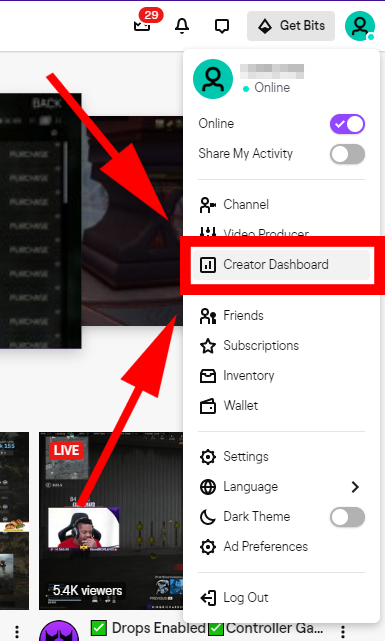
- Then, hit Settings and select Affiliate
- After that, click Subscriptions
- Finally, toggle the Subscriber-only archives on
Alternative To Create Twitch Clips: Using Eklipse

You can indeed use Twitch’s feature to make a good video on demand. But other than that, we provide you as well with our best A.I highlight-creator feature. It differs from other platforms, apps, or online services that require manual editing for your highlights.
You only need to sit and let our A.I proceed with your clips. After that, you’ll figure out several options of the best highlights you can choose. Then, just click on the clips you love, and export them. Now, you have your best highlights which are actually ready to post to your TikTok.
If you want to get more comprehensive directions on how to use the Eklipse feature, you can take a look at our article about Eklipse here.
Can You Upload Clips From Twitch to TikTok?
You are going to post it on your TikTok, right? Thus, you need a final touch by making the screen size as TikTok requires. After that, upload your final video to Google Drive, OneDrive, Dropbox, or anything that allow you to download and save the video from your phone.
We’re almost done! Now, we can move to posting it on your TikTok account. Follow the directions below:
- Open the TikTok app and login with your account
- Tap the ‘+’ button to make a new video
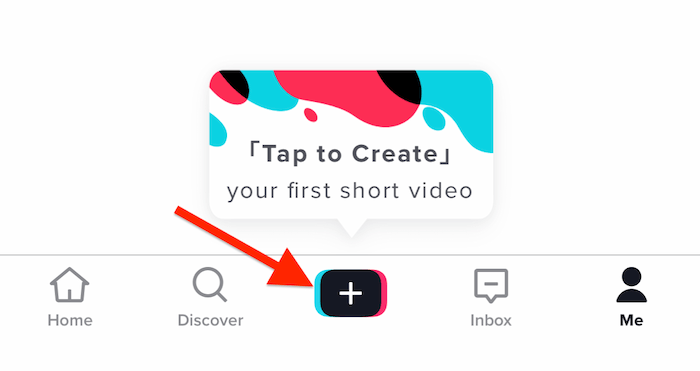
- Make sure you have saved the Twitch clips you have edited
- Then, click the Upload button to open your camera gallery
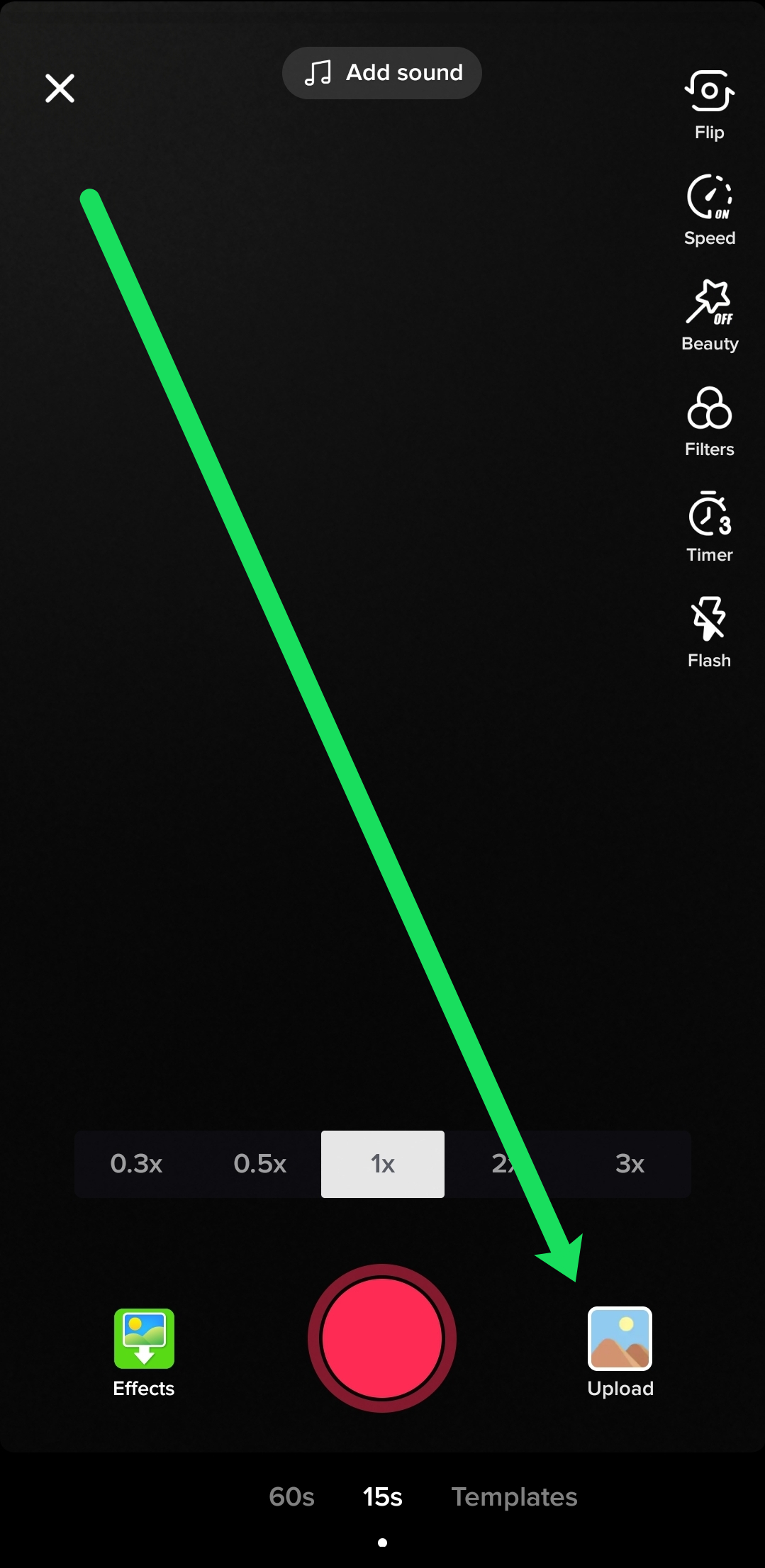
- Select the video you wish to upload
- After that, tap the check mark
- Make some edits by putting some effects, stickers, or anything you want (optional)
- Hit Next
- Then, write a caption and give highlights
- Finally, you can post it
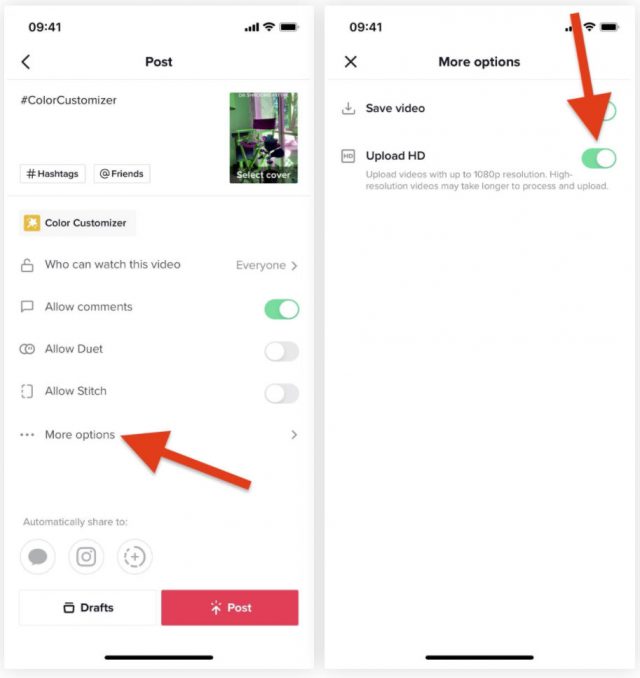
Conclusion
You have known how to create a TikTok video from Twitch VOD now. What do you think? It’s pretty easy to be done, right? Use this strategy in order to increase the engagement of your viewers. Get bigger and get greater. Good luck!

Almira spends most of her time reading, writing, and playing games with her cats. She enjoys playing console games like GTA and Resident Evil. But among all those popular games, it’s always Cooking Mama that captures her heart.