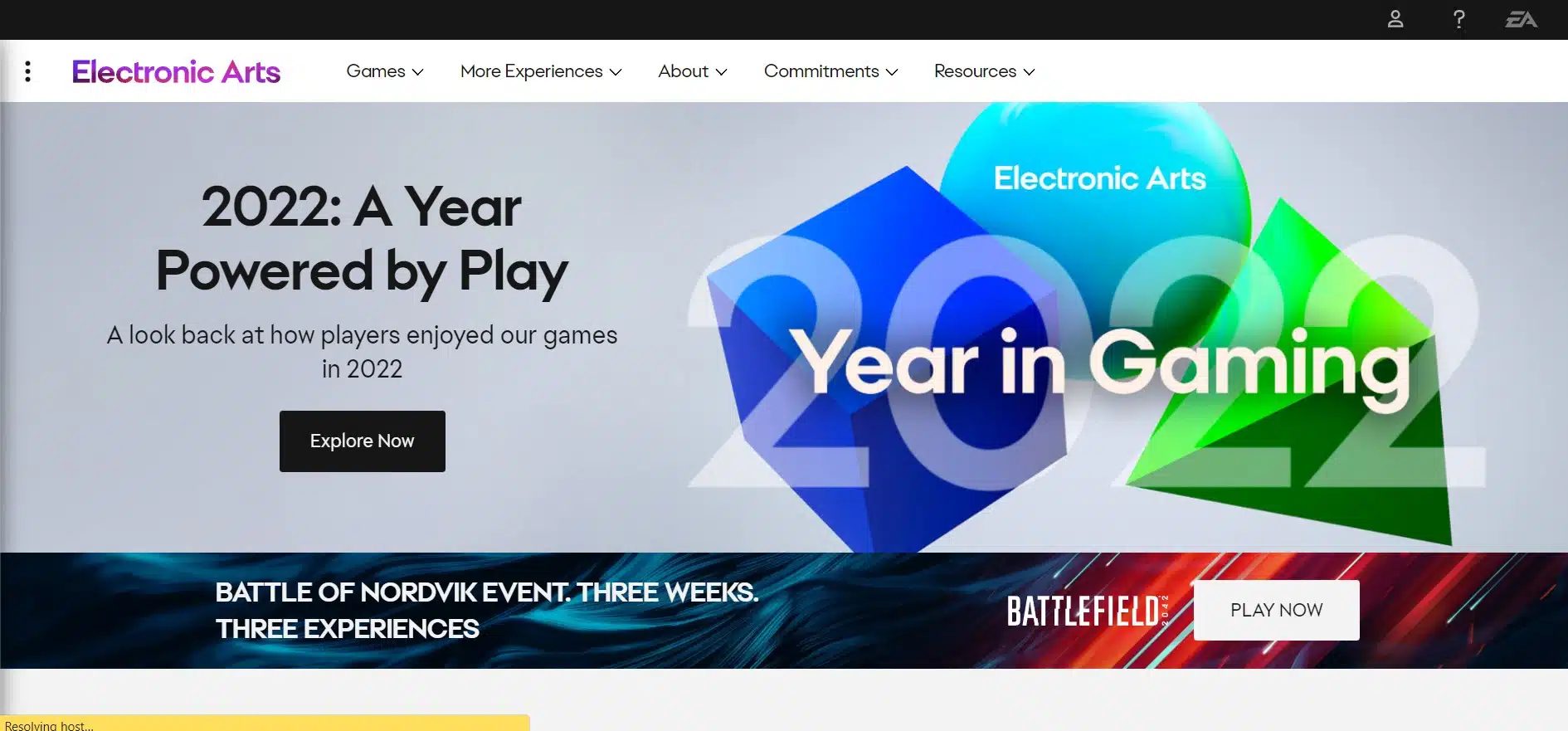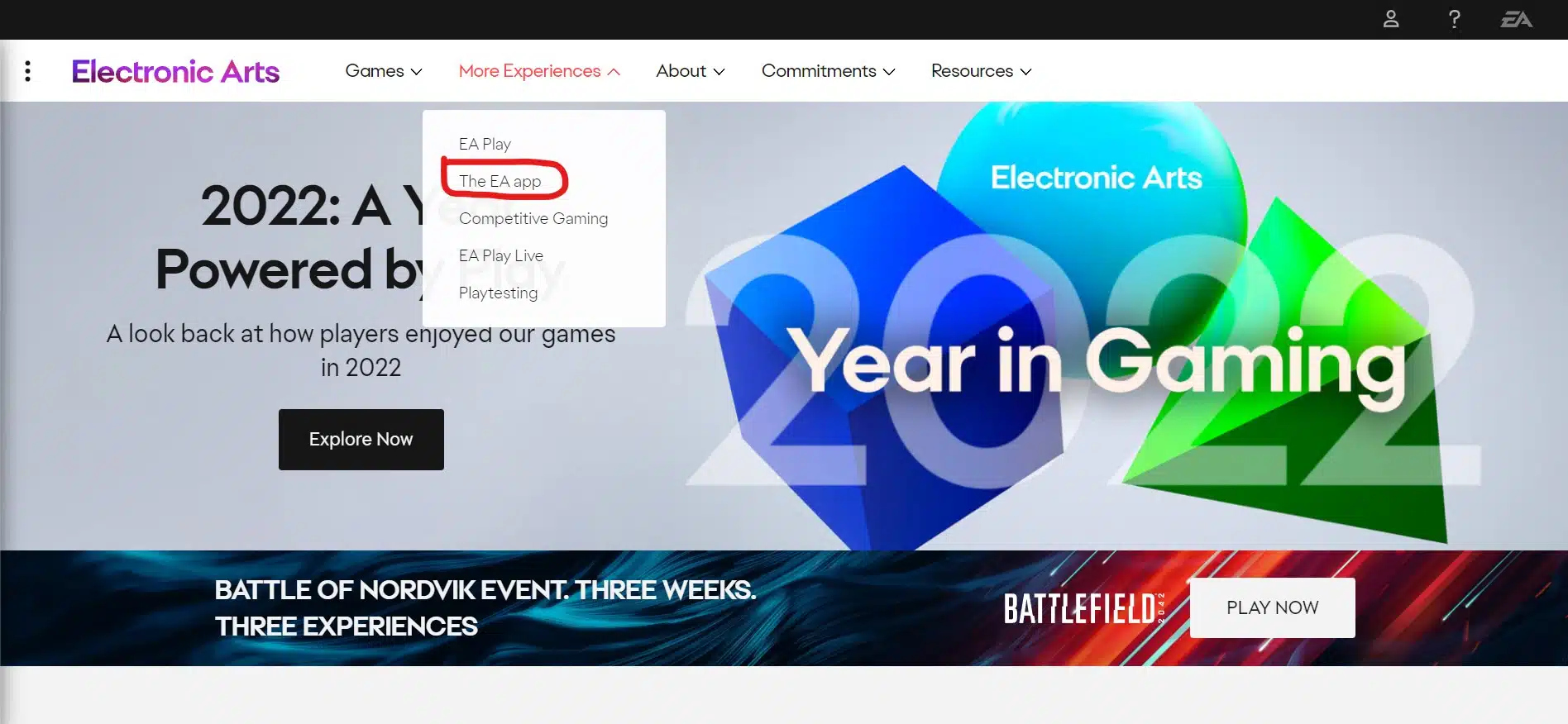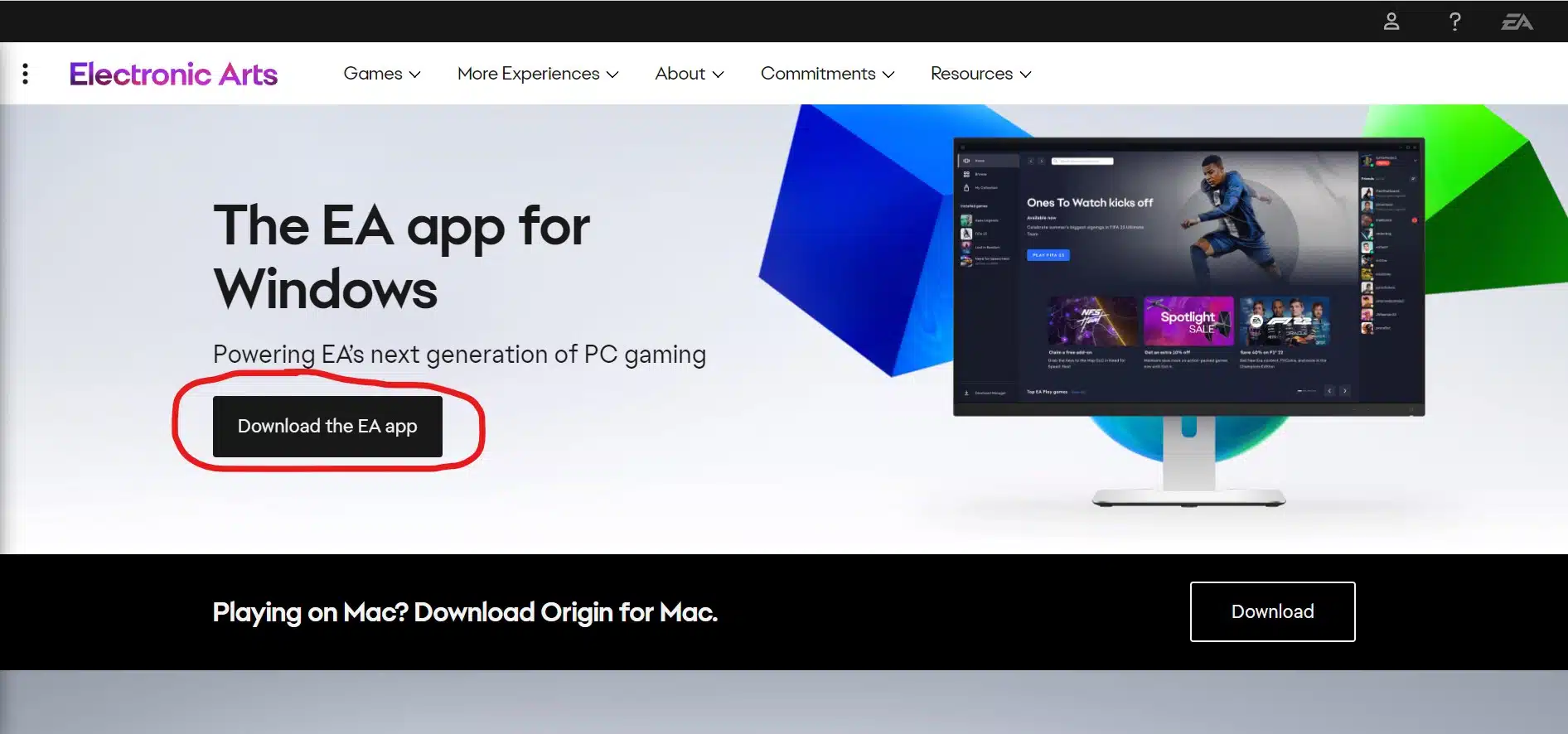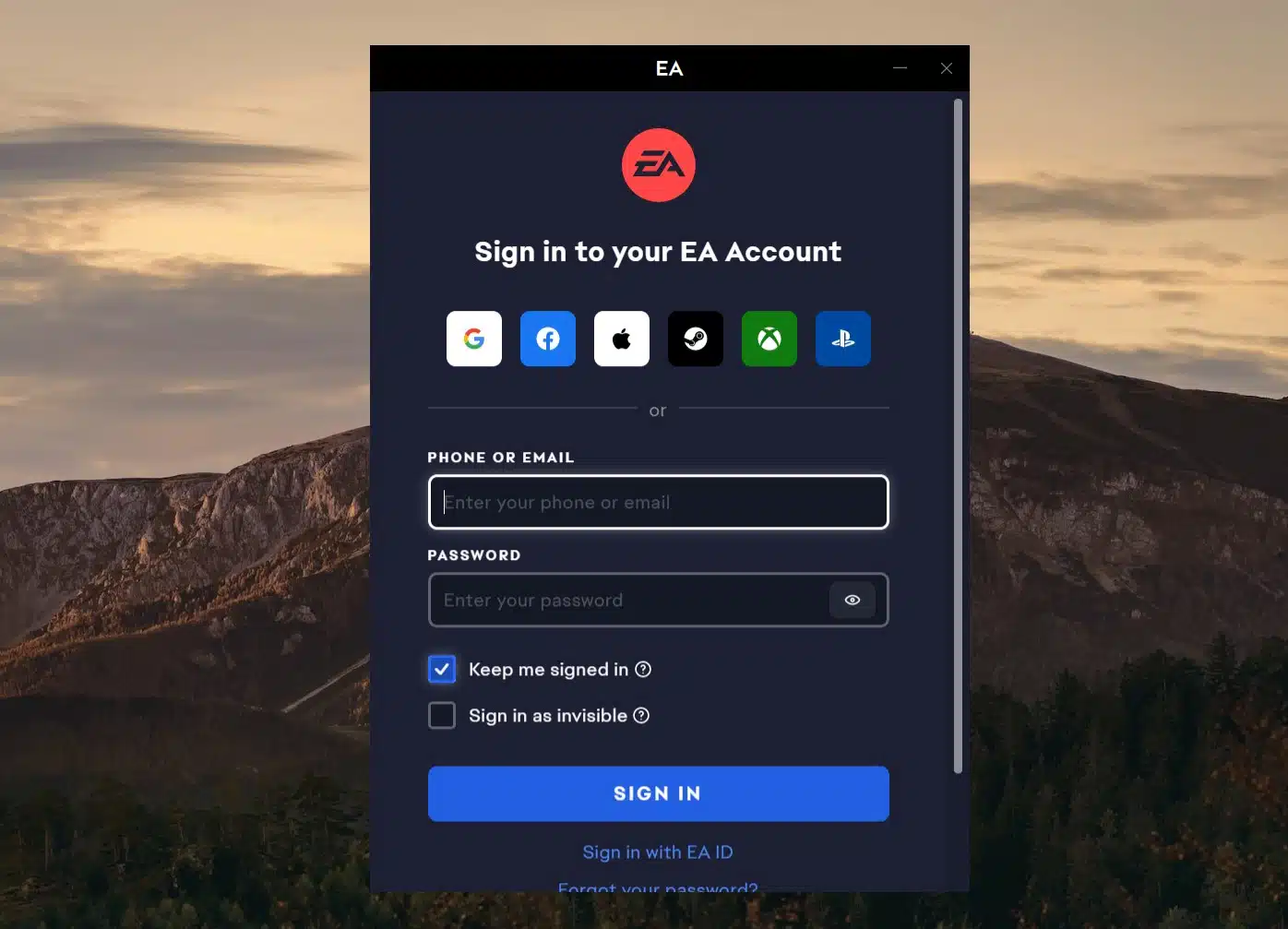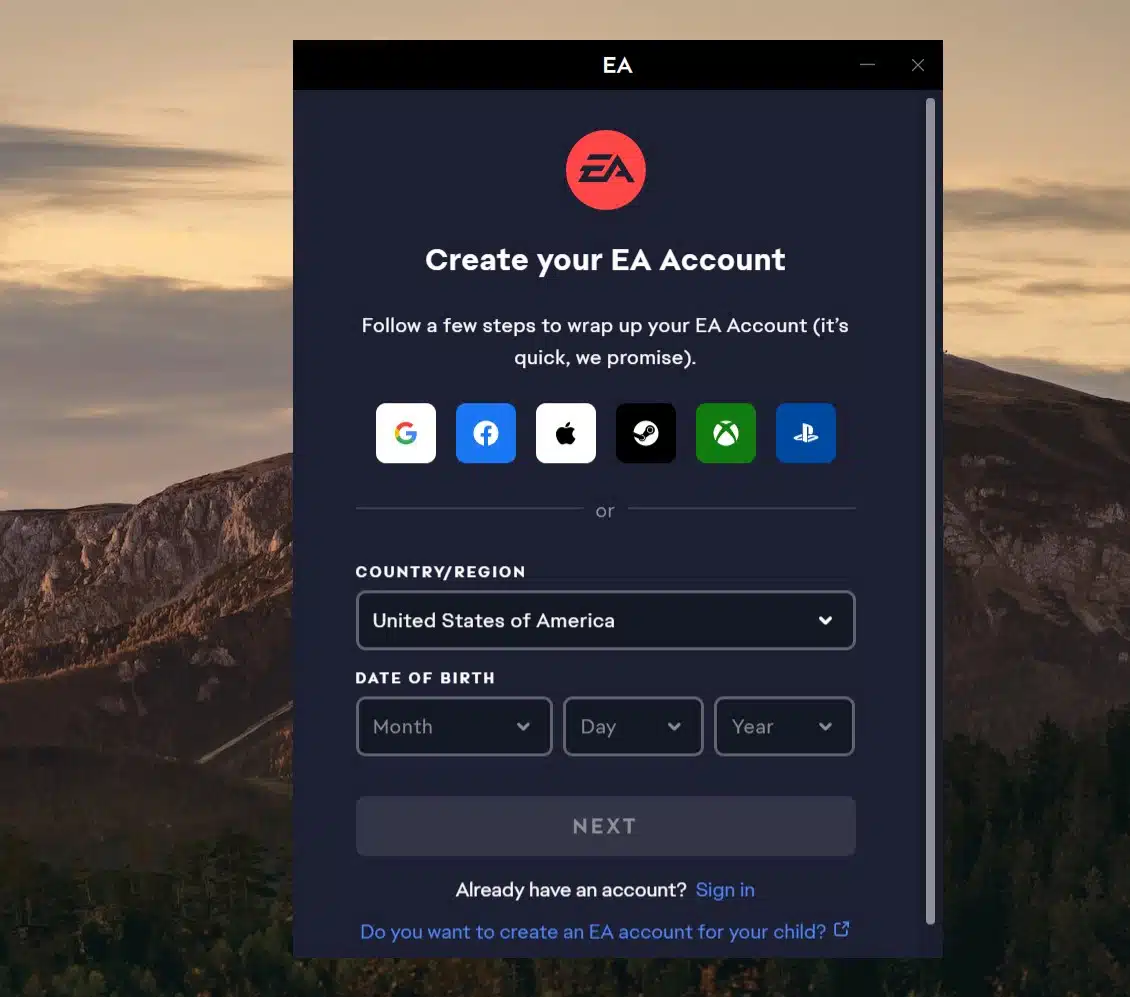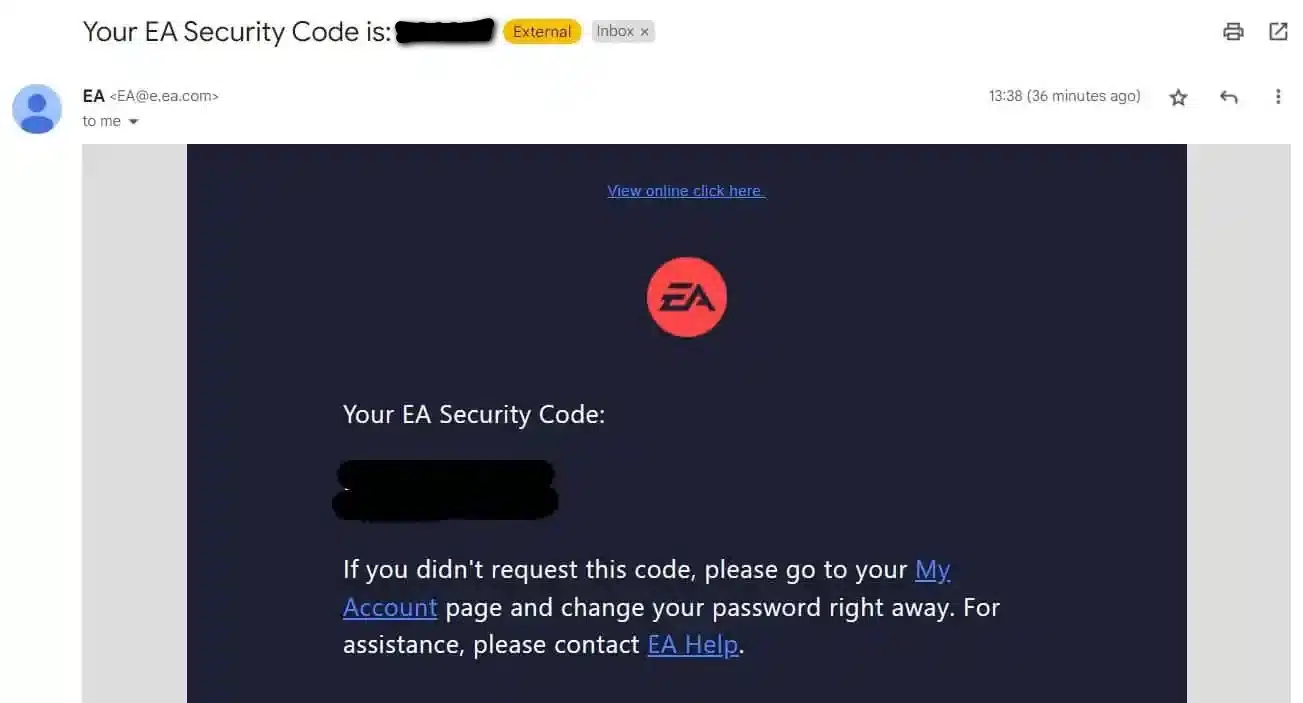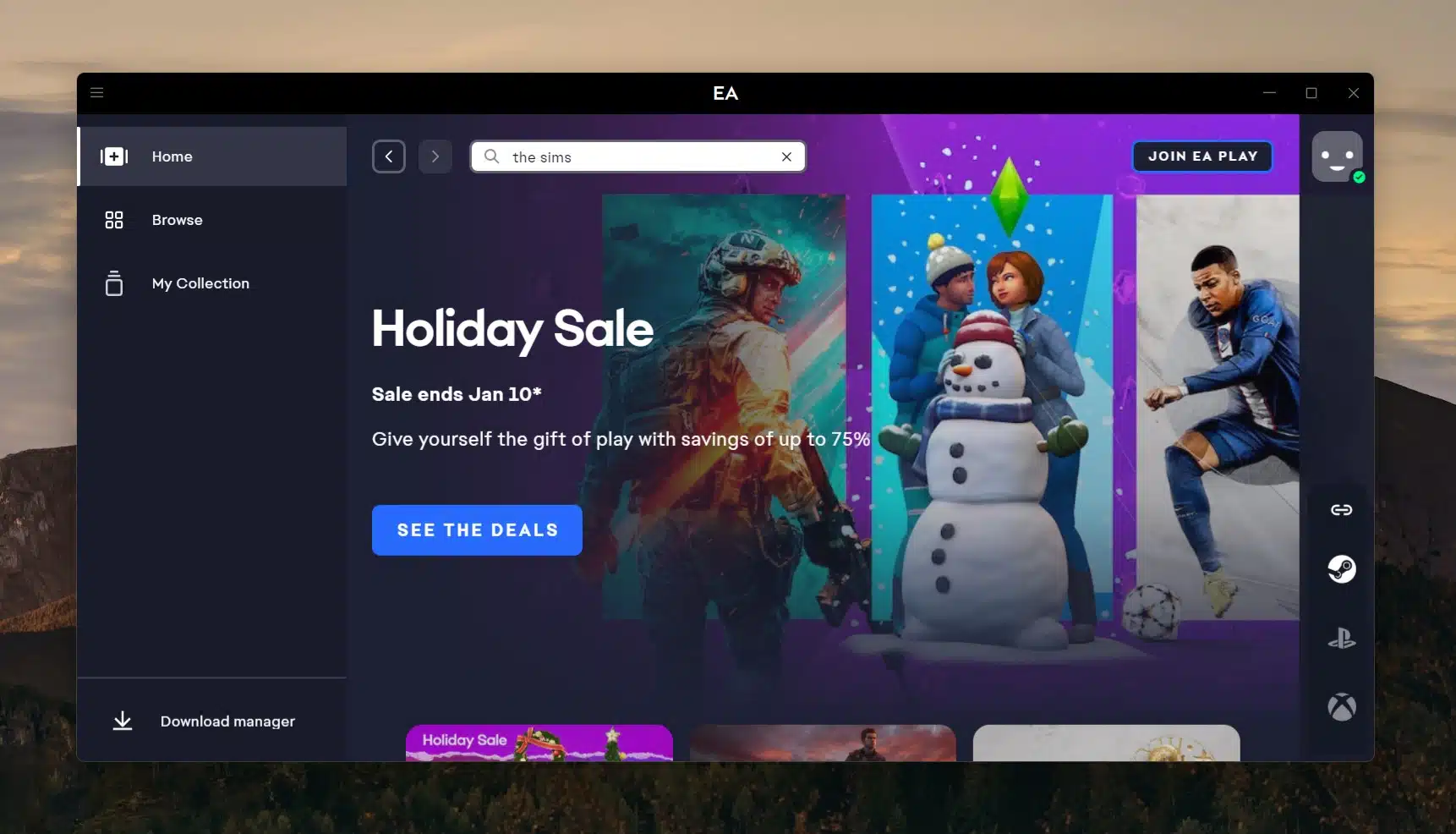Origin is a digital platform for purchasing and downloading games, similar to Steam and Epic Games. Though the platform closed its door in October 2022, Electronic Arts decided to rebrand it into EA App.
EA App or Origin offers a range of games, including exclusive titles from Electronic Arts like The Sims, Apex Legends, and many more.
Origin also has an EA Play subscription that grants access to many EA games. In this guide, we will explain how to install the Origin client and start using it for gaming.
Step-by-Step to Download Origin or EA app
You need to do several steps to download the Origin or EA app to your desktop. Here are the details step-by-step instructions for it.
- Go to the Electronic Arts official website.
- On the menu, click More Experiences, then choose The EA app.
- Click Download the EA app.
- Install Origin, then log in or create an account.
You can use Google, Facebook, Apple ID, Steam, Xbox, or PSN account to create your EA account.
- Choose a platform, create an account.
You’ll be prompted to log in with that account (Steam, Google, Apple ID, etc). When done, you’ll need to fill up Date of Birth and Email information to create an account.
- Verify your email.
Check your registered email to get your EA Security Code.
- Click Finish and all done.
You’ll be shown the page below after you’ve finished creating an Origin or EA app account.
How to Download and Play the Games Through Origin or EA app
Origin or EA app serves a similar function just like Steam, which means you can download and play games through the platform.
To start playing your favorite Electronic Arts games just as The Sims 4 or Apex Legends through the Origin or EA app, you can follow these steps.
- Go to My Collection. You can go to Browse if you wanted to buy a new game.
- Click the game you wanted to play and click Download.
- The Play button will appear after Origin finished downloading the game.
- You can play the game by clicking that button.
How to Update Origin or EA app
To update the EA app, you can follow these steps.
- Open Origin or EA app.
- Click the hamburger menu on the top left of the app.
- Click Settings.
- Choose Application tab.
- Tick the Application updates to enable auto-update.
- Or untick if you don’t want the app to auto-update.
Conclusion
That’s all you need to know about how to download Origin or EA app.
Elevate your streaming game with Eklipse, the ultimate AI video editing tool designed for streamers and content creators. Save a whopping 90% of your editing time and transform your streams into viral clips with just one click.
Still hesitating? Try Eklipse for free here and experience the impressive power of AI editing. Don’t miss out—sign up now and watch your content go viral!
Boost Your Streaming Presence in Social Media with AI Highlights
Eklipse help streamer improve their social media presence with AI highlights that clip your Twitch / Kick streams automatically & converts them to TikTok / Reels / Shorts
More Content about the game from Electronic Arts
Thank you for reading, check out Eklipse blog for more content about gaming tips and trivia!

A gaming writer and Twitch community management expert. My entertaining and informative content provides value to readers looking to improve their streaming setup or stay up-to-date with the latest gaming trends