Have you ever wondered how to use Xbox Game pass on PC? We got you. Unlike from the console, accessing Xbox Game Pass through Windows PC requires you to do several steps.
There are two different ways to find the Game Pass games on PC. You can easily access it through a certain app, or you can access it through the Microsoft Store. So, if you really want to know how to get Xbox Game Pass on PC, just read on!
Subscribe to Get Game Pass for PC
Before we jump into the steps in accessing the Game Pass, you need to subscribe to Game Pass on PC or Game Pass Ultimate which includes PC support. Additionally, the Game Pass on PC will cost you $9.99 per month, while the Game Pass Ultimate costs $14.99 per month.
It’s worth noting that every new subscriber will get Game Pass on PC for only $1 for the first month. That’s interesting, right? Once you’ve subscribed to the Game Pass, you can move on to the next step.
How to Use Xbox Game Pass on PC Via Xbox App
This is the easiest method you can try to access Game Pass. However, it requires you to download the free Xbox Game Pass app first. Have a look at the steps below.
- To begin with, head to the Microsoft Store on Windows 10/11 and search for the Xbox app. Then, download the app on your device. Alternatively, you can click this link.
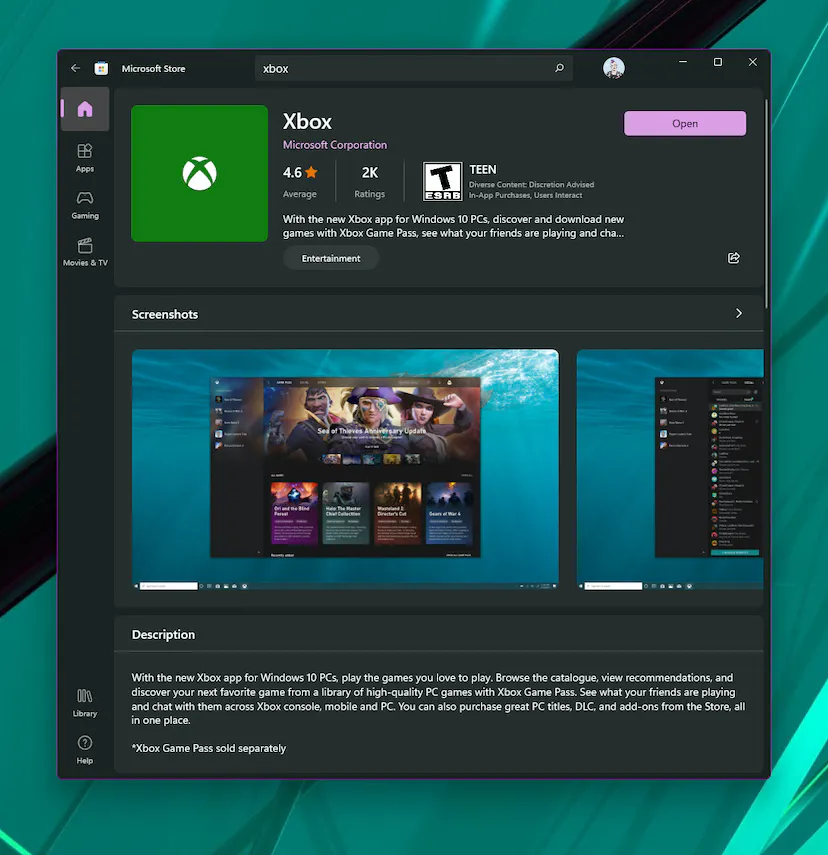
- Once it’s downloaded, launch the app and log in with your Microsoft account.
- After that, you’ll see the luxurious interface that showcases various options and game icons. You are able to get and install any games through this app.
- Then, if you want to access the entire Game Pass library, click on the Game Pass tab on the upper-left-hand side of the screen.

- Finally, to filter PC-compatible games, you can hit the All PC Games tab in the centre of the interface.
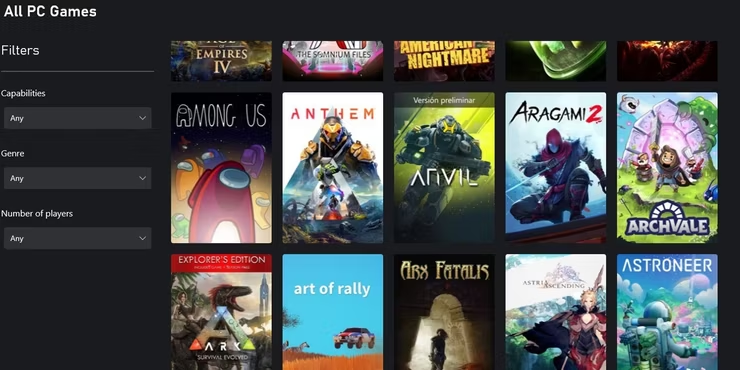
How to Use Xbox Game Pass on PC Using Via Microsoft Store
In addition, if you don’t want to download any additional apps, you can download and install the Game Pass games that are compatible with your PC through the Microsoft Store App. This app should be on Windows 10 and 11 by default. Here’s how to use it.
- Firstly, find the Microsoft Store App through the search bar.
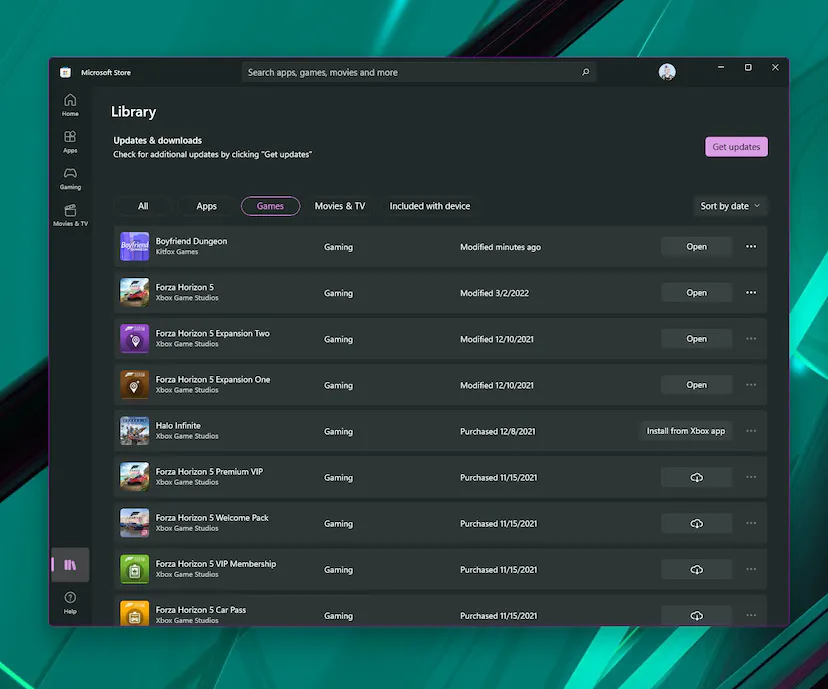
- Once you’ve entered the app, click the controller icon in the left tab to find the gaming section.
- Alternatively, you can find the games you’re looking for by typing in a certain title in the search bar at the top corner of the app. The Game Pass titles have a green Game Pass tag.
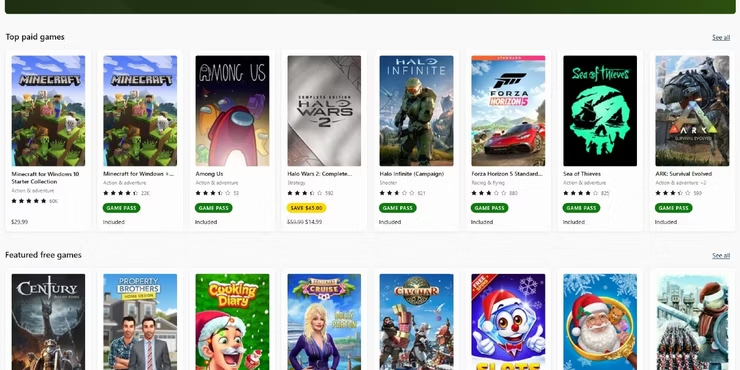
- Voila! You can now download any game you’d like to play on your PC. Isn’t that easy?
Conclusion
So, that’s everything about how to use an Xbox game pass on PC. Now you can easily get and play the games that used to be only on Xbox through your PC. Have fun and enjoy the games! Don’t forget to record your gameplay using the best screen recorder, clips the perfect moments using Eklipse, and share them on your social media. Let your skill be seen!

Almira spends most of her time reading, writing, and playing games with her cats. She enjoys playing console games like GTA and Resident Evil. But among all those popular games, it’s always Cooking Mama that captures her heart.
