
Editing video on an Android-based smartphone is as easy as it is nowadays. That’s why there are so many best video editors Android to choose in 2022. With that app, you can enhance the quality, or edit it as your will.
Plus, most Android apps are easier and simpler to use compared to desktop applications. If you are primarily shooting videos to put on your socials, you might wanna check out this article.
Without further ado, let’s check out our list of the top 6 Android video editors app in 2022!
1. Eklipse
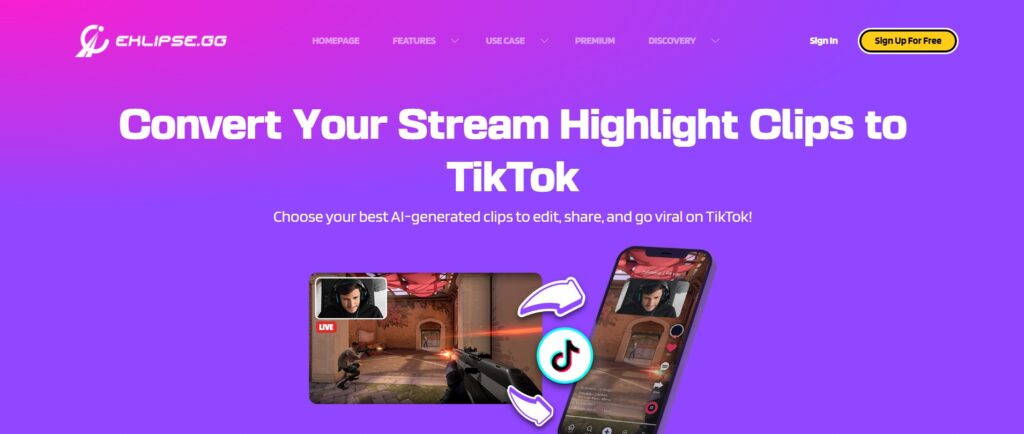
The first best video editor Android to try in 2022 is Eklipse.gg.
Eklipse actually started as a web-based app that is accessible through any browser, desktop or mobile. It just launched its mobile apps on the Google Play Store for Android-based smartphones back on November 15, 2022.
This Android video editor has a variety of use cases. You can edit a Twitch clip or any highlight clip into TikTok video easily, with many variations of templates to choose from. You can also add channel name stickers or copyright-free music while you edit your video to TikTok in Eklipse.
Lastly, it also has powerful AI technology that can automatically convert a stream into variations of short clips to edit as TikTok or download!
Boost Your Streaming Presence in Social Media with AI Highlights
Eklipse help streamer improve their social media presence with AI highlights that clip your Twitch / Kick streams automatically & converts them to TikTok / Reels / Shorts
All that features are available for FREE, and you can click the link above to start trying Eklipse.gg!
2. InShot
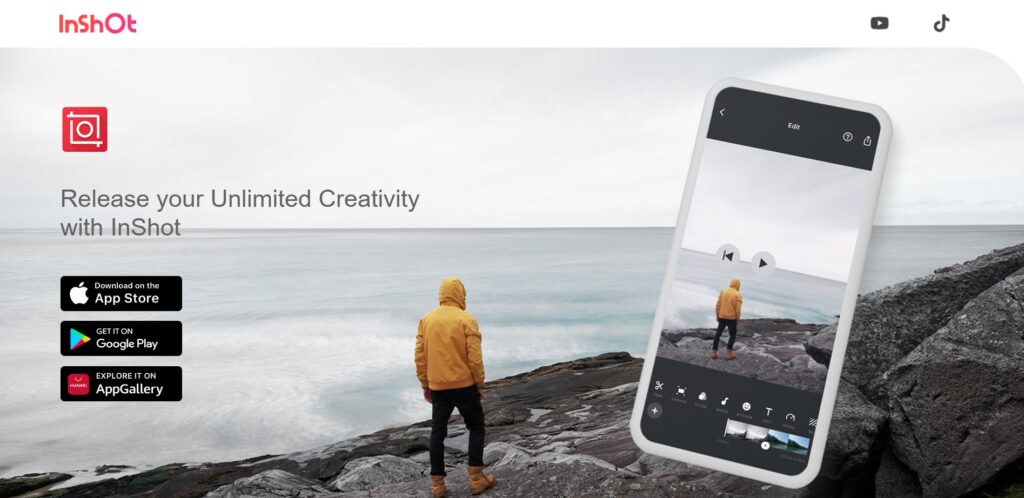
If you are looking for an Android video editor that doesn’t leave any watermark, pick InShot. It’s easy to use and has a range of convenient video effects. You won’t have to worry about ads interrupting the editing either. The interface is also very user-friendly. Though, you will have to watch an ad if you want to get rid of the watermark on your video.
You can trim, split, crop, and apply video effects to your video. You can also freeze a selected portion of your video. InShot allows you to choose the frame rates too. If you edit videos for your TikTok or Insta account, choose InShot. It’s free but paid versions are also available.
3. PowerDirector
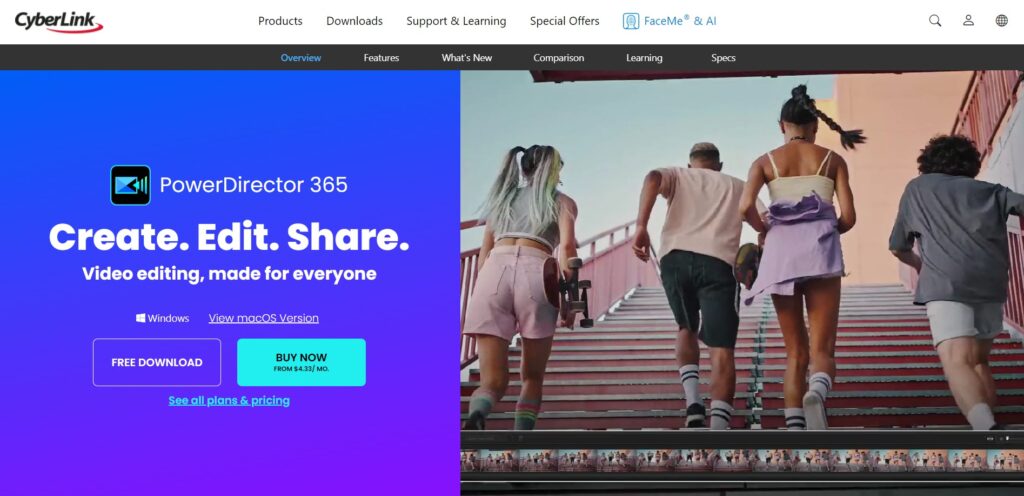
PowerDirector is another cool video editor for android. You might need some time to understand the controls. PowerDirector is feature-rich and has an easy interface. It allows you to create neat, professional-looking videos in seconds. It has plenty of amazing effects and transitions that you can use for your videos.
You can use PowerDirector to create greenscreen videos. Just like InShot, you can choose your video’s resolution. You can have your videos in 4K quality. PowerDirector is free but you can purchase the premium that comes with advanced features and options.
4. KineMaster
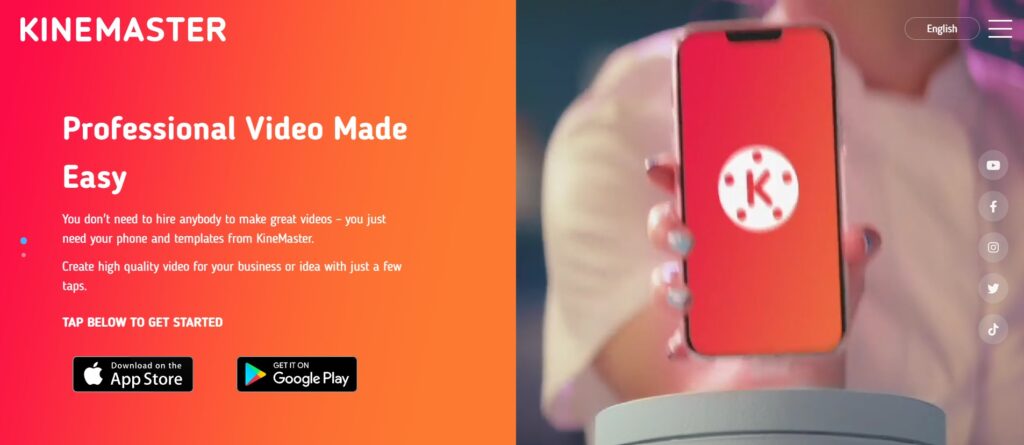
KineMaster is an amazing video editing app for Android. It has a convenient drag-and-drop feature to upload your videos for editing. It has a user-friendly interface and a long list of features for video editing. You can easily create professional-looking videos using KineMaster. You can add lots of transitions to give your videos a neat look.
KineMaster also allows you to insert text, blocks, and subtitles in your video. Though, if you want to get rid of the watermark, you have to purchase the premium version. The premium version also has many advanced features.
5. VivaVideo
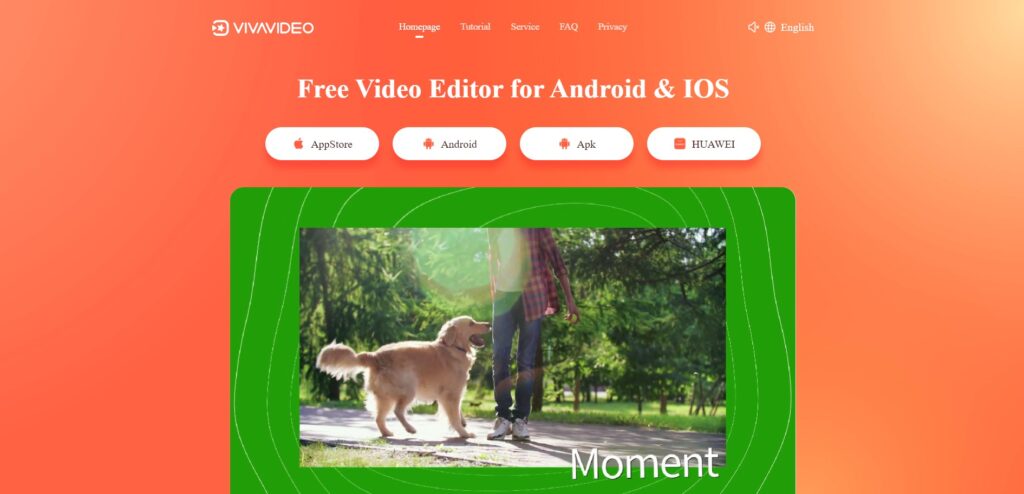
VivaVideo is one of the best Android video editing apps for professional users. It has a long list of amazing features for video editing purposes. It has a user-friendly interface and plenty of video editing effects such as stickers, animated clips, text, transitions, and subtitles. You also have other functions such as trimming, splitting, cutting, merging and pasting.
It’s considered one of the best video editing software for Android. If you want professional videos from your Android, pick VivaVideo. It also allows you to post directly on your social media accounts. There is a free version but you can also get a premium.
6. Magisto
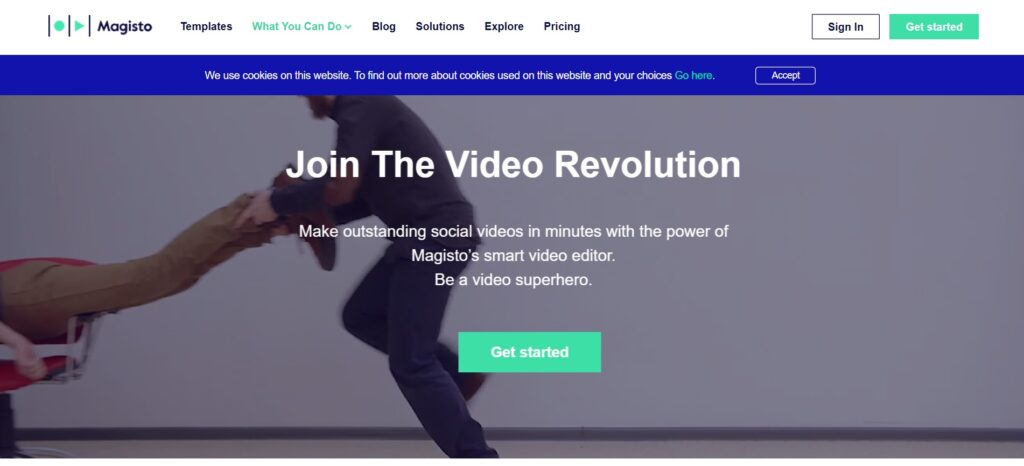
Magisto is the best video editing software for those who don’t know much about video editing. It has a beginner-friendly interface and has many convenient features. With Magisto, you can combine video clips, cut a video, add subtitles, music, text, stickers, gifs, and sound effects.
Magisto functions on AI technology. Give Magisto some clips and soundtrack and the app will automatically generate a music video for you. This feature is excellent for those who are new to video editing software. Magisto is free and you can also purchase a premium.
Conclusion
Video editing software comes in handy when you want to upload aesthetic or professional videos to your social media accounts. Note that the above list is not in some specific orders. You can pick any one that suits your personal preferences and needs.
However, if you are not quite satisfied with only editing videos using Android, you can always pick the best AI video editors for PC. Confused which one to pick? Let us help you through this article: 4 Best AI Video Editors to Try in 2022.

Tech writer, gaming, streaming, gadgets. A decade’s experience. Informative, engaging.
Featured in web publications. Reviews new products. Loves gaming, tinkering.