
Level Up Your Marvel Rivals Gameplay
Capture your epic wins, clutch moments, and even hilarious fails with Eklipse. Easily create and share highlight reels with your friends—even if you're not streaming!
Learn MoreYouTube Shorts has become a popular tool for content creators and aspiring streamers looking to connect with a new audience. In this article, we will provide you with all the information you need to know about YouTube Shorts, including how long they are and how you can effectively use them to grow your channel. Whether you’re a gaming streamer or a video editing enthusiast, this guide will help you make the most of YouTube Shorts.
What Is YouTube Shorts?
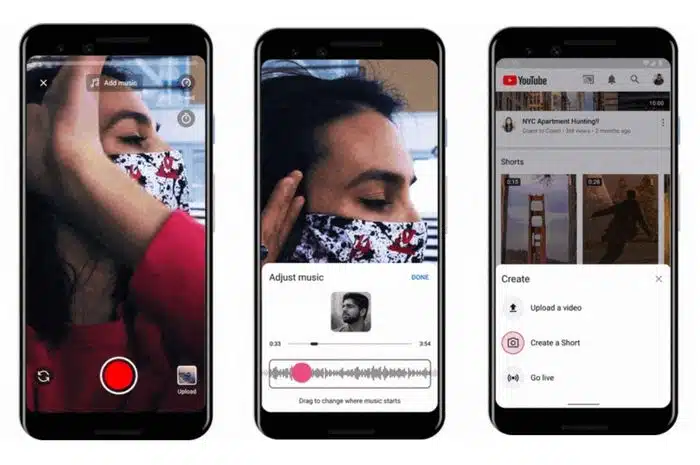
YouTube Shorts is a feature within the YouTube app that allows users to create short-form videos using just their smartphones. These videos can be up to 60 seconds long and are created using the multi-segment camera provided by YouTube’s Shorts creation tools.
How Long Is YouTube Shorts?
As mentioned earlier, YouTube Shorts can be up to 60 seconds long. This time limit allows creators to capture the attention of viewers quickly and deliver engaging content in a concise format. The short duration also makes it easier for viewers to consume multiple shorts in one sitting.
Creating YouTube Shorts
To create a YouTube Shorts, you have two options: uploading vertical videos saved on your computer or smartphone or recording directly from the YouTube app on your smartphone. If you choose to record from the app, follow these steps:
- Open the YouTube app on your smartphone.
- Tap on the “+” icon at the bottom of the screen.
- Select “Create a Short” from the options.
- Use the multi-segment camera to record your Short.
- Add any desired effects or filters.
- Edit your Short if necessary.
- Add captions or text overlays if desired.
- Publish your Short.
Few Things to Consider
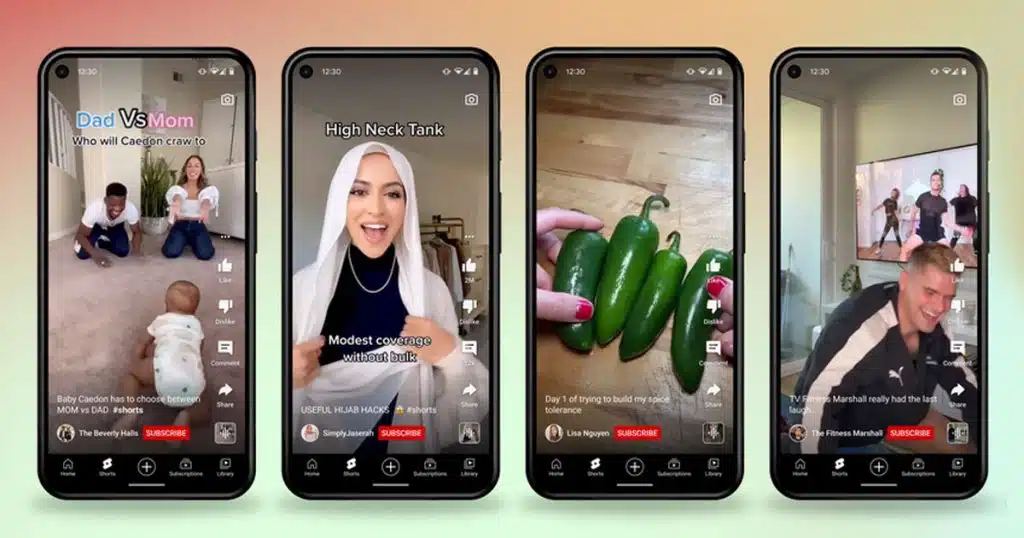
- Viewers can discover YouTube Shorts by tapping on “Shorts” at the bottom of the YouTube app, which opens the Shorts player. From there, they can scroll through an endless stream of Shorts videos in the Shorts Feed. Additionally, Shorts can be found throughout the YouTube app and may appear in search results or on the homepage.
- To increase the visibility of your YouTube Shorts, it’s recommended to include the hashtag “#Shorts” in your video’s title or description. This helps YouTube’s recommendation system suggest your Shorts to a wider audience across the platform. For more information on using hashtags on YouTube, you can refer to the “Add hashtags to your video” guide.
- YouTube Shorts now allows creators to become eligible for the YouTube Partner Program (YPP). To qualify for YPP with Shorts, you need to gain 1,000 subscribers and have 10 million valid public Shorts views within the last 90 days. Earning money with YouTube Shorts is a great incentive for creators to invest time and effort into creating engaging short-form content.
Conclusion
YouTube Shorts provides content creators with a powerful tool to reach a new audience and grow their channels. By understanding how long YouTube Shorts are and leveraging their features effectively, aspiring streamers and video editors can make a significant impact on their channel’s growth. Remember to create engaging, concise content within the 60-second time limit and utilize hashtags strategically for maximum exposure. With dedication and creativity, YouTube Shorts can help you achieve your content creation goals.
Maximize your Black Ops 6 rewards—Create highlights from your best gameplay with with Eklipse
Eklipse help streamer improve their social media presence with AI highlights that clip your Twitch / Kick streams automatically & converts them to TikTok / Reels / Shorts
🎮 Play. Clip. Share.
You don’t need to be a streamer to create amazing gaming clips.
Let Eklipse AI auto-detect your best moments and turn them into epic highlights!
Limited free clips available. Don't miss out!
