
Level Up Your Marvel Rivals Gameplay
Capture your epic wins, clutch moments, and even hilarious fails with Eklipse. Easily create and share highlight reels with your friends—even if you're not streaming!
Learn MoreEncountering a “Windows protected your PC” screen when trying to run Eklipse Game Highlight? Don’t panic! Windows Defender SmartScreen is just doing its job, but sometimes it can be a bit overzealous.
Windows Defender SmartScreen is Microsoft’s cloud-based security system that safeguards your computer against phishing and malware. It checks the reputation of downloaded files and applications. If an app is new or not widely recognized, SmartScreen throws up a warning as a precautionary measure. Think of it as a bouncer at a club, double-checking IDs.
We’ll walk you through how to safely install Eklipse Game Highlight and understand why this warning appears in the first place. Rest assured, this feature is safe, and this guide will show you how to get past SmartScreen with confidence.
Why Is Eklipse Game Highlight Being Blocked?
So, why is Eklipse Game Highlight getting flagged? It boils down to software reputation. SmartScreen uses various factors to determine whether an application is trustworthy. The factors are download frequency, digital signatures, and historical behavior. Since this feature is relatively new, it hasn’t had the chance to build up a solid reputation. This triggers SmartScreen’s warning, even though the application itself is perfectly safe.
Step-by-Step Guide: Bypassing SmartScreen and Running Eklipse Game Highlight
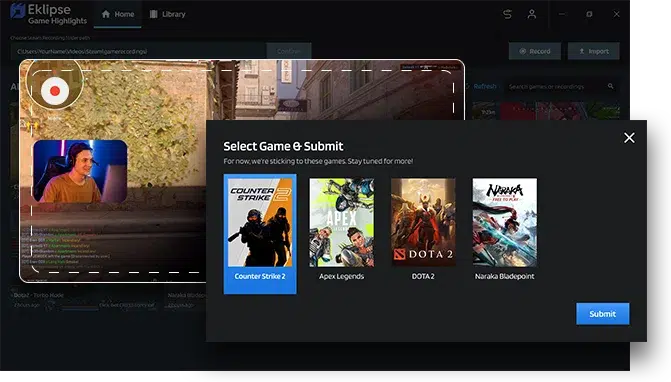
Alright, let’s get this up and running. Follow these steps carefully:
- Download Eklipse Game Highlight: Make sure you download it directly from our official website. This ensures you’re getting a clean, unaltered version of the software.
- Install the App: When you run the installer, you might see the dreaded “Windows protected your PC” screen. Don’t freak out! This is where the magic happens.
- Click ‘More Info’: Look for the “More info” option on the SmartScreen window. It’s usually located near the bottom. Click it!
- Click ‘Run Anyway’: Once you click “More info,” the “Run anyway” button will appear. Go ahead and click it. This tells Windows that you understand the potential risk and want to proceed with the installation.
- Finish Installation: Follow the remaining prompts to complete the installation.
FAQ & Troubleshooting
- Is Eklipse Game Highlight safe?
- Absolutely! This feature is safe and does not contain any malware. The SmartScreen warning is simply because it’s a new application that hasn’t built up a reputation yet.
- How can I prevent this warning in the future?
- We’re actively working on getting Eklipse Game Highlight recognized by Windows. In the meantime, you can add it to Windows Defender’s exclusion list. However, use this option with caution and only if you trust the source (that’s us!). Here’s how:
- Open Windows Security.
- Click Virus & threat protection.
- Under Virus & threat protection settings, click Manage settings.
- Scroll down to Exclusions and click Add or remove exclusions.
- Click Add an exclusion and select File or Folder, then choose the Eklipse Game Highlight executable file or installation folder.
- What if I don’t see the ‘More info’ option?
- Try restarting your PC and attempting the installation again. Also, make sure your Windows Defender settings allow manual overrides. Sometimes, you might need administrative privileges to bypass SmartScreen.
Conclusion
That’s it! You’ve successfully bypassed Windows Defender SmartScreen and installed Eklipse Game Highlight. We understand that security warnings can be concerning, but we want to assure you that Eklipse Game Highlight is safe and designed to enhance your experience.
If you run into any further issues or have any questions, please don’t hesitate to contact our support team. We’re here to help!
🎮 Play. Clip. Share.
You don’t need to be a streamer to create amazing gaming clips.
Let Eklipse AI auto-detect your best moments and turn them into epic highlights!
Limited free clips available. Don't miss out!
