
Level Up Your Marvel Rivals Gameplay
Capture your epic wins, clutch moments, and even hilarious fails with Eklipse. Easily create and share highlight reels with your friends—even if you're not streaming!
Learn MoreReducing video file size is crucial for anyone looking to save storage space, share videos online, or meet platform-specific upload requirements. Fortunately, with the right tools and techniques, you can compress your videos while maintaining high-quality visuals.
This guide will explore the best methods to reduce video file size effectively and provide detailed insights into the tools and strategies you can use in 2024.

Understanding Video Compression
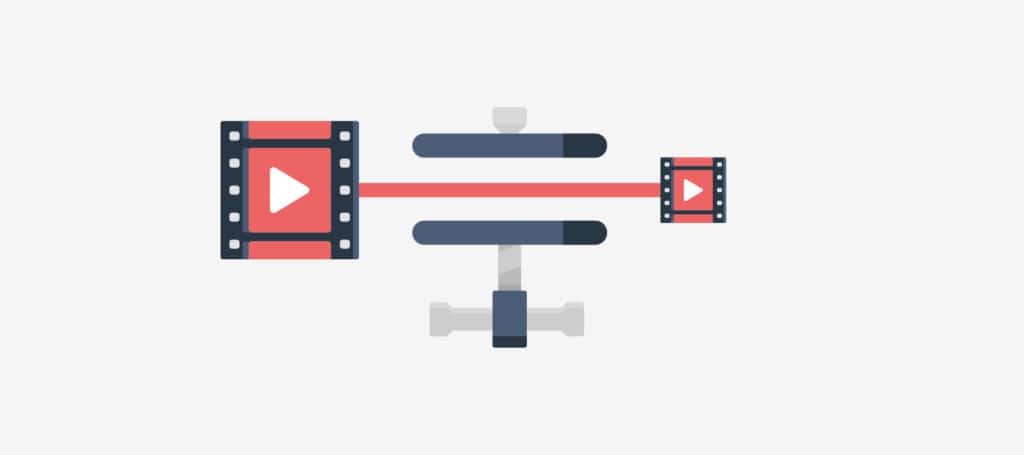
Before diving into the methods, it’s essential to understand what video compression entails. Video compression reduces the file size by encoding or re-encoding video content with a smaller file size while preserving as much quality as possible.
Why Reduce Video File Size?
- Save Storage Space: Large video files take up significant room on devices with limited storage.
- Faster Uploads and Downloads: Smaller files reduce upload and download times, making sharing more efficient.
- Meet File Size Limits: Many platforms, including email and social media, impose strict file size restrictions for uploads.
Methods to Reduce Video File Size
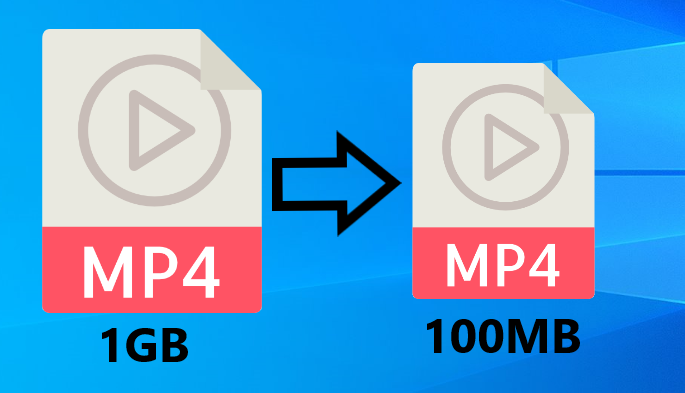
Here are some of the most effective techniques to compress videos while retaining quality:
1. Use Online Compression Tools
Online tools provide a hassle-free way to compress videos without requiring software downloads. They are user-friendly and suitable for quick adjustments.
Popular Online Tools:
- VideoSmaller: Allows compression of MP4, AVI, and MOV formats, reducing file size by up to 90%. Additional features include audio removal and adjustable video width.
- VEED.IO: Offers AI-powered compression with options to select quality-to-size optimization, ensuring minimal quality loss.
- Clideo: Simplifies compression with a secure, intuitive interface, supporting various formats and offering encryption during the process.
How It Works: Upload your video, select compression settings, and download the optimized file. These tools are perfect for users with limited technical expertise.
2. Adjust Video Resolution and Bitrate
Resolution and bitrate play a significant role in file size. By tweaking these settings, you can strike a balance between size and quality.
Key Adjustments:
- Resolution: Reducing video resolution from 4K to 1080p or 720p significantly decreases file size while maintaining visual clarity for most viewers.
- Bitrate: Lowering the bitrate reduces file size but should be done cautiously to avoid quality loss.
Best Practice: Use software like HandBrake or FFmpeg to fine-tune these parameters manually for greater control.
3. Convert Video Formats
Different video formats offer varying levels of compression efficiency. Switching to a more compact format can reduce file size without compromising quality.
Recommended Format:
- MP4 (H.264): The MP4 format, paired with the H.264 codec, is the most efficient for maintaining quality at a reduced size. It’s widely supported across devices and platforms.
Tip: Avoid older formats like AVI and MOV unless necessary, as they typically produce larger files.
4. Trim Unnecessary Footage
Editing out unnecessary parts of your video is one of the simplest ways to reduce file size. Removing extra content not only optimizes the video for viewers but also minimizes storage requirements.
How to Trim:
- Use video editing software such as Adobe Premiere Pro, Final Cut Pro, or iMovie to cut unwanted sections.
- Focus on creating concise, engaging content for your audience.
Best Practices for Effective Video Compression
- Experiment with Tools: Test multiple tools to find the one that best suits your needs.
- Preserve Quality: Always preview the compressed file to ensure the quality meets your expectations.
- Batch Compression: Compress multiple files simultaneously to save time, especially when dealing with large libraries.
Final Thoughts
Reducing video file size is an essential skill for modern content creators, social media users, and anyone managing digital storage. By leveraging online tools like VideoSmaller, VEED.IO, and Clideo, alongside techniques like adjusting resolution, converting formats, and trimming footage, you can effectively reduce video file size without sacrificing quality.
Embrace these strategies to optimize your videos for sharing, storage, and streaming, ensuring a seamless experience for your audience in 2024 and beyond.
Click here to join our Discord and win the prize!
Maximize your Black Ops 6 rewards—Create highlights from your best gameplay with with Eklipse
Eklipse help streamer improve their social media presence with AI highlights that clip your Twitch / Kick streams automatically & converts them to TikTok / Reels / Shorts
🎮 Play. Clip. Share.
You don’t need to be a streamer to create amazing gaming clips.
Let Eklipse AI auto-detect your best moments and turn them into epic highlights!
Limited free clips available. Don't miss out!
