
Level Up Your Marvel Rivals Gameplay
Capture your epic wins, clutch moments, and even hilarious fails with Eklipse. Easily create and share highlight reels with your friends—even if you're not streaming!
Learn MoreTL;DR:
What is the easiest way of creating highlight reels from a live stream? The easiest way is using an AI tool like Eklipse. Simply connect your stream account, and Eklipse’s AI will automatically find your best moments, allowing you to quickly edit and compile them into a shareable highlight reel.
The stream is over, the hype was real, but now the grind begins. The daunting task of creating highlight reels from hours of VOD footage is a major pain point for every creator. Your best moments are trapped in a long timeline, and the thought of manual editing is enough to cause serious burnout. What if you could get all the credit without any of the grind?
This is where Eklipse steps in, transforming the entire process with its powerful AI features. This guide will walk you through the exact step-by-step process of using Eklipse to automatically generate clips and edit a professional-looking highlight reel, whether you’re a beginner or a seasoned streamer.
Steps to Create a Highlight Reel Using Eklipse
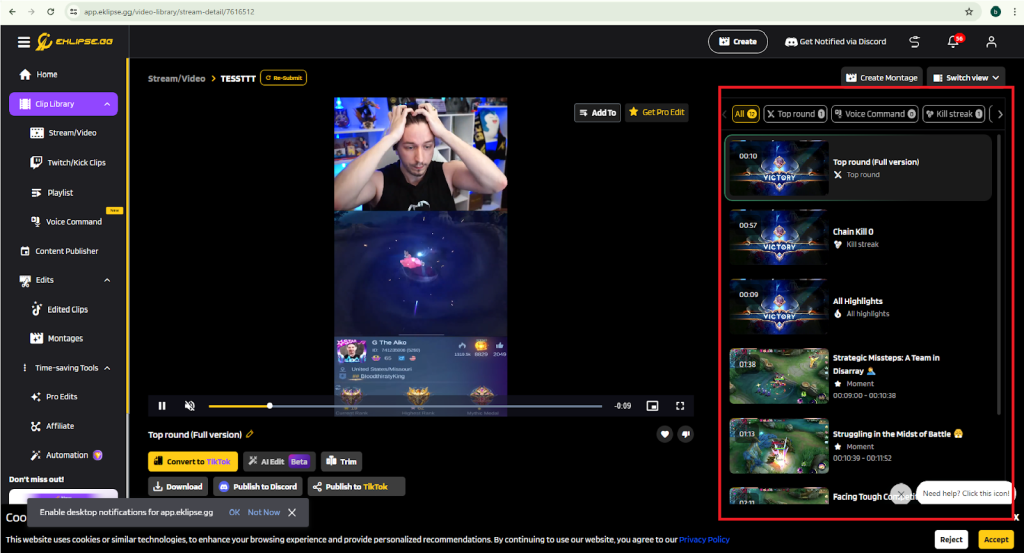
1. Create and Connect Your Account
First, you’ll need to create an Eklipse account. Once registered, link your account to your streaming platform—whether it’s Twitch, YouTube, or Facebook Gaming. Eklipse integrates seamlessly with these platforms to automatically pull your live stream data.
2. Stream Your Gameplay
As you stream, Eklipse works in the background, recording your live session. There’s no need to worry about manually starting or stopping recordings, as Eklipse automatically captures your entire broadcast.
3. AI Highlight Generation
Eklipse’s powerful AI begins analyzing your live stream in real-time, detecting key moments such as headshots, kills, victories, or other exciting plays. These moments are automatically clipped into short highlight videos, which you can review and edit further.
4. Manage and Review Your Highlights
After your stream ends, log into your Eklipse account. Here, you can access and review the clips that were automatically generated by the AI. If any key moments were missed, don’t worry—you can manually create clips from the full stream as well.
5. Manual Clip Creation (Optional)
If the AI missed a crucial moment or you want to highlight a specific part of your stream, you can manually select the section and create a clip. This step allows for precise control over which parts of your stream become part of your highlight reel.
6. Edit Your Highlights
Use Eklipse’s built-in video editing tools to refine your clips. You can trim clips, add text overlays, insert transitions, music, and other effects to make your highlight reel stand out. The intuitive editor helps make the editing process smooth and efficient.
7. Compile Your Highlight Reel
Once your clips are ready, it’s time to create your highlight reel. Select your best moments, arrange them in a sequence, and compile them into one cohesive video. Eklipse’s editing tools allow you to tweak the order and timing to make the final reel flow smoothly.
8. Optimize for Social Media
Eklipse also allows you to automatically convert your highlight reel into a vertical format, perfect for sharing on social media platforms like TikTok and Instagram Reels. This ensures your content looks great, whether it’s viewed on a mobile phone or desktop.
9. Download or Share
After finalizing your highlight reel, you have the option to download the video to your device or share it directly to your social media accounts. Eklipse’s integration with popular platforms makes sharing your content quick and easy.
Read more: 5 Best Automatic Highlight Generators for Streamers
Eklipse’s Editing Features
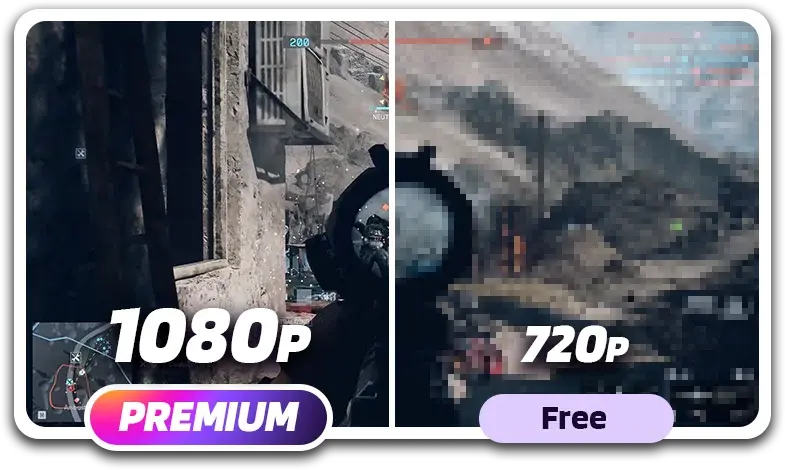
1. AI-Powered Highlight Detection
Eklipse’s AI automatically scans your stream and identifies the most exciting moments. It detects key actions, such as game-winning moves, headshots, or critical gameplay sequences, and creates clips based on those highlights.
For your most epic plays, the Ultra Highlights feature takes this a step further, automatically creating a cinematic, multi-kill montage to give your best moments the spotlight they deserve.
2. Manual Clip Creation
If the AI misses a significant moment or if you want to focus on a specific part of your stream, you can manually create clips. Simply navigate to the relevant timestamp in your stream, and Eklipse will help you extract and save that section.
3. Video Editing Tools
Eklipse provides a variety of basic video editing tools, including trimming, cutting, and merging clips. You can also add text overlays, music, transitions, and other effects to enhance your highlight reel.
4. Social Media Conversion
The platform can automatically convert your videos to formats optimized for platforms like TikTok and Instagram. This feature makes it easy to create short-form videos that are ready to go viral on social media.
Supported Platforms and Games
Streaming Platforms:
- Twitch
- YouTube
- Facebook Gaming
- Kick Streaming
- Rumble
Supported Games:
Eklipse supports a wide range of popular games across various genres, including first-person shooters, battle royales, and MOBAs. Whether you’re streaming Call of Duty, Marvel Rivals, Fortnite, Apex Legends, League of Legends, or any other game, Eklipse is capable of creating highlight reels for virtually any game.
Free vs. Premium Features
Free Features:
Eklipse offers a solid free version with the core functionalities you need to create highlight reels. This includes automatic highlight generation, basic editing tools, and social media sharing.
Premium Features:
For those who want more advanced capabilities, Eklipse also offers premium features. These include higher-quality exports, longer video processing times, and access to more advanced editing tools. Premium users also benefit from additional customization options and faster processing speeds.
Conclusion
Eklipse offers the most streamlined solution for creating highlight reels that capture the energy of your live streams without the soul-crushing editing process. With its powerful AI, user-friendly editor, and seamless platform integration, you can finally stop spending hours VOD-diving and start sharing your best moments instantly. If you’re ready to elevate your content and focus more on creating than editing, try Eklipse today and see the difference for yourself.
Stop the editing grind. Let Eklipse create your highlight reels automatically. Try It for Free!
🎮 Play. Clip. Share.
You don’t need to be a streamer to create amazing gaming clips.
Let Eklipse AI auto-detect your best moments and turn them into epic highlights!
Limited free clips available. Don't miss out!
