
Level Up Your Marvel Rivals Gameplay
Capture your epic wins, clutch moments, and even hilarious fails with Eklipse. Easily create and share highlight reels with your friends—even if you're not streaming!
Learn MoreTL;DR:
What are the best free tools for editing gaming clips? The best free tools for gamers include Eklipse.gg for AI-powered automation, OBS Studio and NVIDIA ShadowPlay for manual capture, and Shotcut for traditional, in-depth editing. Each tool serves a different workflow, from fully automated to fully manual.
Every gamer knows the feeling: you pull off an impossible clutch, a one-in-a-million shot, or witness a hilarious glitch, but it’s lost forever because you weren’t recording or the thought of editing is just too overwhelming. Finding the best free editing tools for gamers can feel like a quest in itself, especially when you want to create standout content without a Hollywood budget or spending hours learning complex software.
Read more: What Are the Best Editing Tools for Beginner Content Creators in 2025?
The great news is that the barrier to entry has never been lower. You don’t need to be a professional editor or spend a dime to turn your gameplay into engaging content for Twitch, Kick, or YouTube. To help you get started, we’ve curated a list of the 7 best free tools available in 2025 that will help you capture, edit, and share your gaming highlights with the world.

1. Eklipse.gg
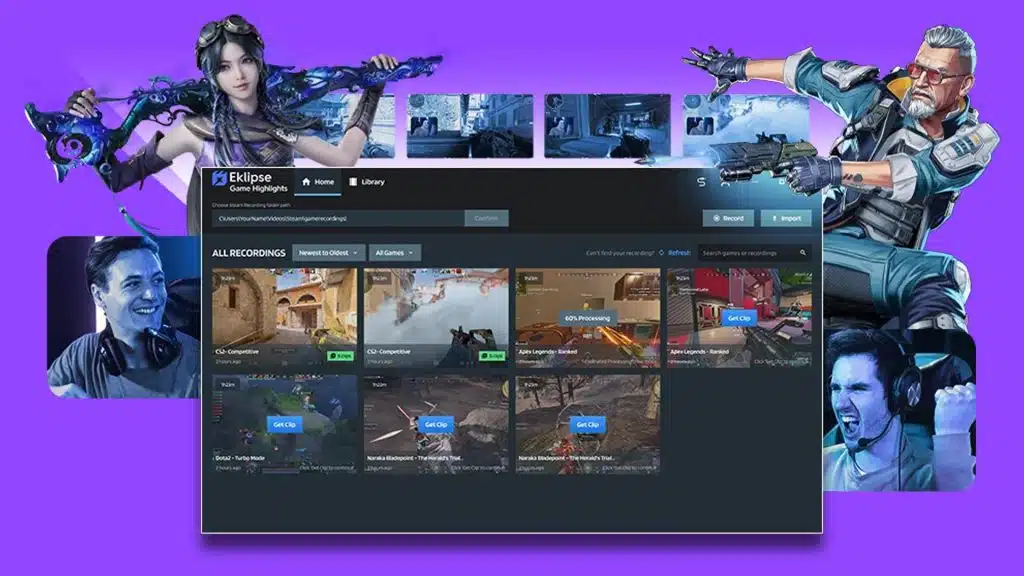
Eklipse is the ultimate tool for streamers who want to work smarter, not harder. Its powerful AI automatically analyzes your past streams from Twitch, Kick, and YouTube, identifying your best moments—from epic plays to funny chat reactions—and clipping them for you. It even has a unique “Private Stream” feature, allowing you to game without an audience while Eklipse works in the background to find your best clips, perfect for practice sessions.
Best for: Streamers who want an automated, all-in-one solution to turn their VODs into social media content.
Top Features:
- Ultra Highlights feature to create cinematic, AI-edited montages of your best plays automatically. (Learn More)
- AI-powered automatic highlight detection from full streams.
- Supports Twitch, Kick, YouTube, and Facebook.
- Built-in editor to convert clips for TikTok, Reels, and Shorts with templates.
Pros: Saves countless hours with automation; extremely beginner-friendly; supports all major platforms.
Cons: The AI is powerful but can occasionally miss moments that require specific context.
2. OBS Studio with Replay Buffer
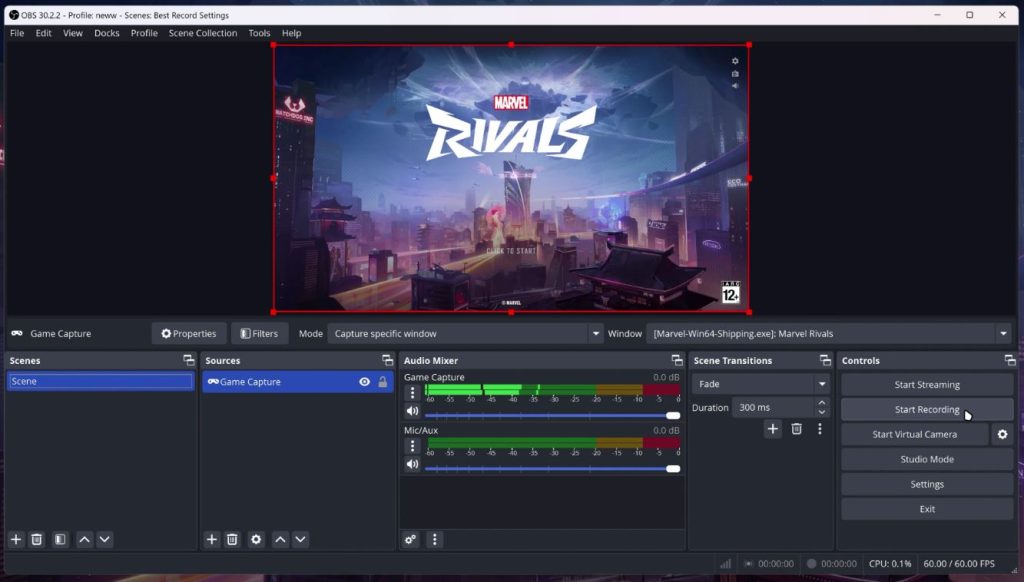
OBS Studio is the gold standard for streaming, but many creators don’t realize it has a powerful built-in capture tool: the Replay Buffer. Once enabled, you can press a hotkey at any time to instantly save the last 1-2 minutes (or more) of your gameplay. It’s the perfect way to capture those unexpected, incredible moments that you couldn’t have predicted.
Best for: DIY creators who want full control over capturing clips manually while they play or stream.
Top Features:
- Adjustable replay buffer length to fit your needs.
- High-quality recordings without needing additional software.
- Completely free and open-source with endless customization.
Pros: Full control over what gets saved; integrates seamlessly into your existing OBS setup.
Cons: Requires manual setup and you have to remember to hit the hotkey.
3. NVIDIA ShadowPlay (GeForce Experience)

If you have an NVIDIA graphics card, you already have one of the best clipping tools available. NVIDIA ShadowPlay’s “Instant Replay” feature functions like the OBS Replay Buffer, constantly recording your gameplay in the background with minimal performance impact. A simple keypress saves the last few minutes of action, making it incredibly efficient for capturing highlights without interrupting your game.
Best for: Gamers with NVIDIA GPUs who want a simple, low-impact background recorder.
Top Features:
- Hardware-accelerated recording for minimal FPS drop.
- “Instant Replay” mode to save recent gameplay.
- Simple interface integrated into the GeForce Experience overlay.
Pros: Extremely easy to use; excellent performance; high-quality capture settings.
Cons: Only available for PCs with NVIDIA graphics cards.
4. Streamladder

So you’ve got a great Twitch clip, but how do you make it look good on TikTok? That’s where Streamladder excels. This web-based tool is designed specifically to convert existing horizontal clips into vertical videos. Simply paste a Twitch clip URL, choose from a library of templates (like a split-screen with your facecam), and it will format your video perfectly for mobile viewing.
Best for: Quickly turning existing Twitch clips into properly formatted vertical videos for TikTok and Reels.
Top Features:
- Simple workflow: just paste a link.
- Large library of free and premium templates.
- No downloads required; everything is done in your browser.
Pros: Incredibly fast and intuitive for its specific purpose; great for beginners.
Cons: Doesn’t find or create clips for you; the free version includes a watermark.
5. Shotcut

When you want to go beyond simple trims and create a true highlight montage, Shotcut is your free powerhouse editor. It’s a full-featured, open-source video editor that rivals some paid programs. With Shotcut, you can combine multiple clips, add transitions, do color grading, and edit your audio. It’s perfect for creators who want to develop their editing skills and produce more polished, long-form content for YouTube.
Best for: Aspiring editors who want a free, powerful, and traditional video editor without watermarks.
Top Features:
- Advanced timeline editing with multi-track support.
- Wide range of video and audio filters.
- Supports 4K resolution and a huge array of formats.
Pros: Completely free with no restrictions or watermarks; highly customizable and powerful.
Cons: Has a much steeper learning curve than simpler tools.
6. Kapwing
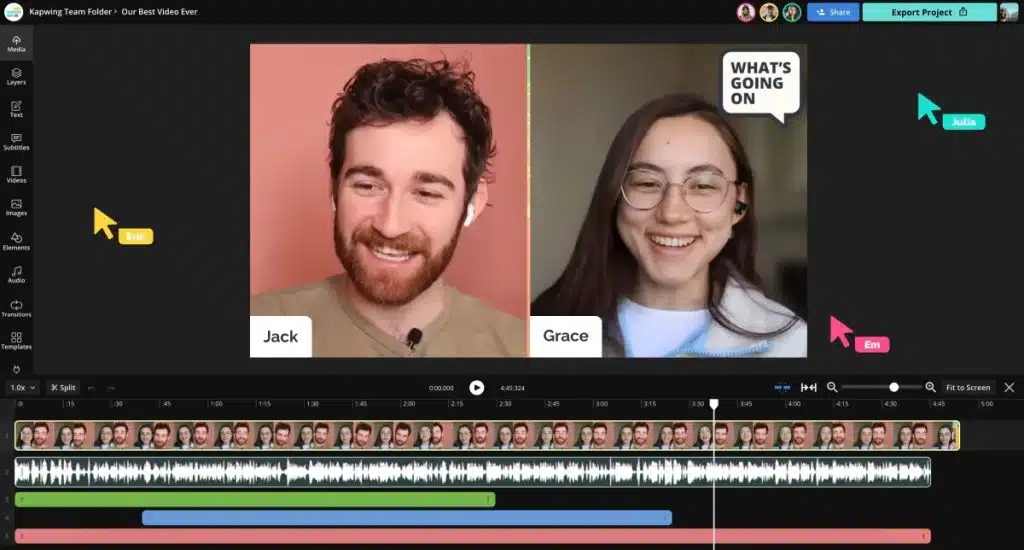
Kapwing is a versatile, browser-based video editor that’s perfect for creating social media content quickly. While not exclusively for gaming, its intuitive interface, templates, and collaborative features make it a go-to for many creators. You can easily trim clips, add subtitles automatically, insert memes, and resize your video for any platform, making it a fantastic all-around tool for quick edits.
Best for: Quick, template-based edits and collaborative projects, especially for social media.
Top Features:
- Intuitive drag-and-drop interface.
- Collaborative tools to work on projects with a team.
- AI-powered tools like auto-subtitling and background removal.
Pros: Very user-friendly design; excellent for fast content creation.
Cons: The free version exports videos with a watermark; some features are locked behind a subscription.
7. Sizzle.gg
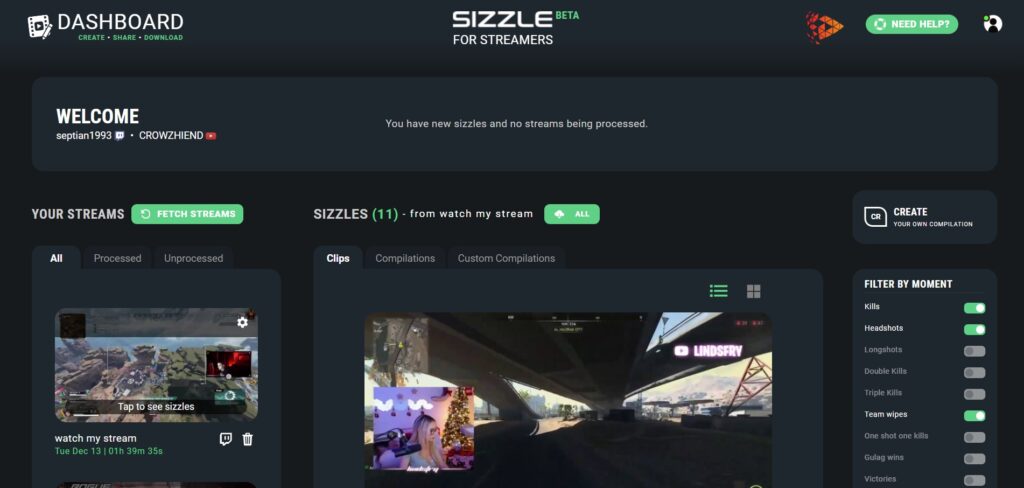
Sizzle.gg is another AI-powered tool that automatically finds and clips your best moments from a stream. It connects to your Twitch or YouTube and analyzes your gameplay, looking for key events like kills, goals, and victories. It’s a great choice for gamers who want a completely hands-off process and just want to receive a highlight reel of their best plays without any manual input.
Best for: Gamers who want a fully automated highlight reel with minimal effort or input.
Top Features:
- AI-driven highlight selection based on in-game events.
- Social media-friendly outputs.
- Easy sharing features.
Pros: Intuitive and quick to use; perfect for short, punchy clips with zero effort.
Cons: Limited customization and editing tools; relies entirely on AI accuracy.
Frequently Asked Questions
How can I make a highlight video for free?
You can make a highlight video for free by capturing your clips and then editing them. For capture, use tools like OBS Studio or NVIDIA ShadowPlay to save moments as they happen. For editing, a powerful free editor like Shotcut lets you combine clips into a professional montage. For an all-in-one solution, a platform like Eklipse.gg offers a completely free plan that automates the process, using AI to find your best moments and providing a built-in editor to prepare them for social media.
What is the best free video editor for gaming?
The “best” editor depends on your goal. For creating traditional, polished YouTube montages with full creative control, Shotcut is the best free choice due to its advanced features and lack of watermarks. For quickly creating social media-ready clips for TikTok or Reels, the integrated editor within Eklipse.gg is the most efficient, as it combines AI clipping with pre-made templates designed for gaming content.
Can AI edit gaming clips?
Yes, AI is exceptionally good at editing gaming clips and it’s a huge time-saver. AI platforms like Eklipse.gg and Sizzle.gg analyze your stream VODs (past broadcasts) for key in-game events (like kills or objectives) and exciting moments (like loud reactions). The AI then automatically “clips” these highlights, presenting them to you for final review and polishing.
Can AI make highlight videos?
Yes, AI can create highlight videos. Most AI tools excel at creating individual highlight clips that are ready to be shared on social media. More advanced platforms like Eklipse.gg also offer features like an AI Montage Maker, which can automatically stitch your best clips from a stream together into a longer highlight reel, complete with transitions, ready for YouTube.
Final Thoughts
Ultimately, discovering the best free editing tools for gamers is about finding what clicks with your personal workflow. You no longer have to let your epic plays disappear into the void. Whether you crave the intelligent, hands-off automation of Eklipse.gg, the instant-replay power of NVIDIA ShadowPlay, or the deep creative control of Shotcut, there is a perfect free option waiting to bring your content to life. Stop waiting and start creating—your audience is ready.
Ready to create highlights with zero effort? Let Eklipse AI find and clip your best moments automatically. Try It for Free!
🎮 Play. Clip. Share.
You don’t need to be a streamer to create amazing gaming clips.
Let Eklipse AI auto-detect your best moments and turn them into epic highlights!
Limited free clips available. Don't miss out!
