
Level Up Your Marvel Rivals Gameplay
Capture your epic wins, clutch moments, and even hilarious fails with Eklipse. Easily create and share highlight reels with your friends—even if you're not streaming!
Learn MoreTL;DR
Eklipse is the best alternative and a significant upgrade. It offers more powerful AI for discovering highlights from full streams (not just user-submitted clips), a superior video editor with templates, and supports more platforms, including Kick.
If you’re searching for a direct comparison between Eklipse and Powder.gg in 2025, you’ve likely hit a wall. There’s a major reason for that: Powder.gg has officially shut down. The once-popular AI clipping tool has ceased operations, leaving many creators searching for a powerful and reliable replacement to keep their content flowing.
While this marks the end of an era for Powder users, it’s also the perfect opportunity to upgrade your workflow. The question is no longer “Which one is better?” but rather, “What is the best alternative now that Powder.gg is gone?” This article will serve as your definitive guide, comparing Eklipse not against a defunct tool, but against the other top contenders in the space to show why it stands as the superior choice for your new creative partner.
More on Eklipse Blog: Powder.gg Shut Down? Here Are the 5 Best Alternatives for Gamers
What Happened to Powder.gg and What Should You Look for in a Replacement?
In late 2024, Powder.gg announced it was closing its doors. The tool was known for its AI-powered clipping and its unique ability to connect directly to consoles like Xbox, although this feature was sometimes unreliable. Its shutdown has created a void for gamers who relied on its automated features to create social media content quickly.
When choosing a new “warrior” for your content creation, you need a tool that doesn’t just match Powder’s features but surpasses them. Key criteria include:
- True AI Highlight Discovery: A tool that can analyze your entire multi-hour stream VOD and find the best moments for you, not just edit clips you already have.
- Cloud-Based Workflow: No need to download and install an app that consumes your PC’s resources, a major hassle with the old Powder.gg desktop app.
- Advanced Vertical Video Editor: A powerful, integrated editor specifically for TikTok, Reels, and Shorts with templates, text, and music.
- Broad Platform Support: Must work with Twitch, YouTube, and critically, emerging platforms like Kick.
The New Battleground: Eklipse vs. Top Powder.gg Alternatives
With Powder.gg out of the picture, the main competitors in the AI clipping space are Eklipse, Streamladder, and Sizzle.gg. Let’s see how they stack up based on the features that matter most.
1. Auto-Clipping and Highlight Generation
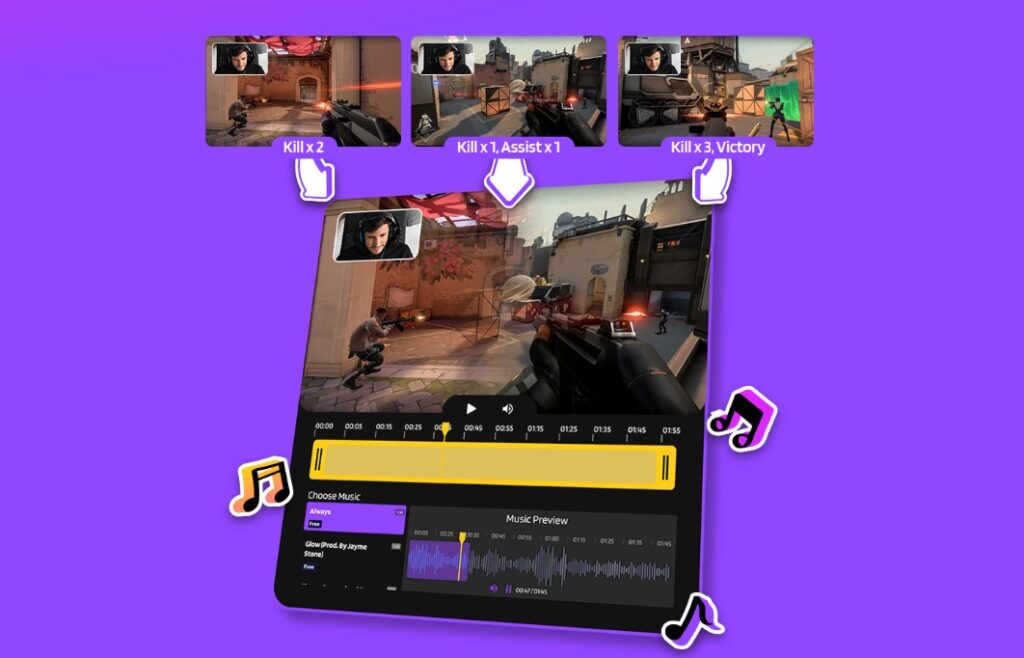
Powder.gg’s core promise was using AI to find your best moments. How do the modern alternatives compare?
- Eklipse: This is where Eklipse truly shines and establishes itself as a direct upgrade. You connect your Twitch, Kick, YouTube, or Facebook account, and Eklipse’s AI analyzes your entire past broadcasts. It intelligently identifies exciting moments—multi-kills, squad wipes, clutch plays—and delivers a list of high-quality clips for you to review, edit, and share. It does the discovery for you.
- Sizzle.gg: Sizzle.gg operates similarly to Eklipse, using AI to analyze streams and pull highlights. It’s a solid tool for pure clip generation but has fewer integrated editing and customization features.
- Streamladder: Streamladder is primarily a clip *converter*, not a discovery tool. You must already have a clip (e.g., from Twitch) and provide the link. It does not use AI to watch your full stream and find new moments. This makes it far more manual than Eklipse.
Verdict: Eklipse offers the most powerful and comprehensive AI highlight discovery system, making it the best replacement for Powder.gg’s core functionality.
2. TikTok & Vertical Video Converter
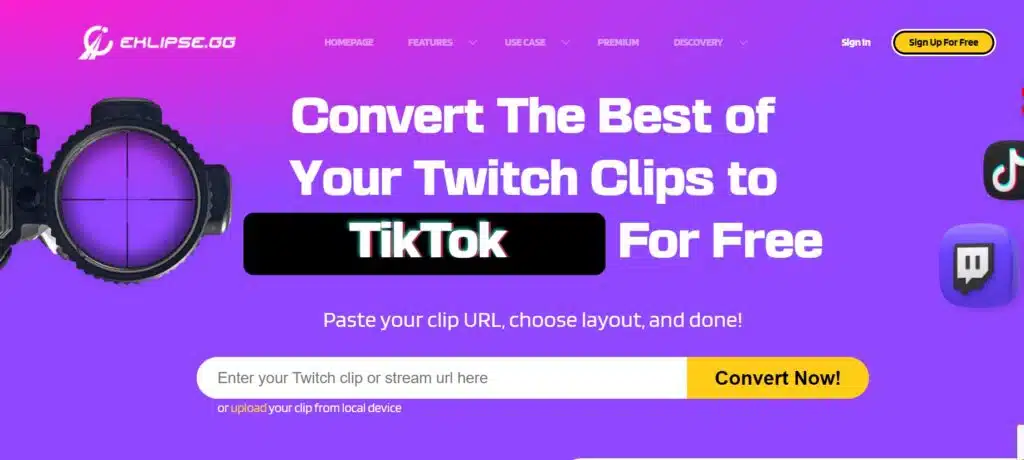
Turning horizontal gameplay into engaging vertical video is non-negotiable for growth. Powder.gg required a manual “Split” feature, which was clunky. Modern tools are far more advanced.
- Eklipse: Eklipse features a robust, built-in video editor designed specifically for vertical content. With a single click, you can convert any clip to a 9:16 format and then use a huge library of pre-made templates (including layouts with your facecam), add text, stickers, subtitles, and background music. It’s an all-in-one editing suite.
- Streamladder: This is Streamladder’s main feature. It excels at converting existing clips using a variety of templates. It’s very good at this specific task but lacks the all-in-one workflow of Eklipse, as you have to bring your clips to it.
- Sizzle.gg: Sizzle’s editing tools are very basic. It’s more focused on generating the clip than helping you polish it for TikTok, often requiring you to download the clip and use another editor.
Verdict: For a seamless “find, edit, and post” workflow, Eklipse’s integrated pro editor is unmatched. Streamladder is a good single-purpose tool, but Eklipse provides the complete package.
3. Montage Maker Feature
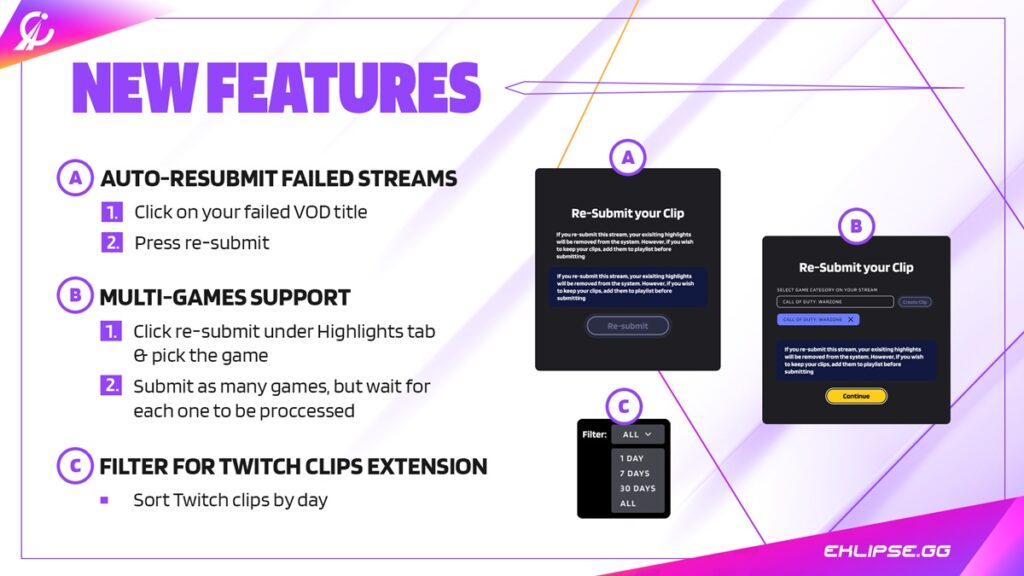
Sometimes a single clip isn’t enough. You want to create a montage of your best plays. Powder.gg was never designed for this, focusing only on short clips.
- Eklipse: Eklipse includes an AI Montage Maker. With a few clicks, you can select your favorite clips from a stream, and Eklipse will automatically stitch them together into a professional-looking montage, complete with transitions and music. This is a feature none of its direct competitors offer in the same automated fashion.
- Streamladder & Sizzle.gg: Neither of these platforms offers an automated montage creation tool. They are designed exclusively for creating individual short-form clips.
Verdict: Eklipse is the only tool in this category that goes beyond short clips to help you create longer-form YouTube content automatically, giving it a massive advantage.
Feature-by-Feature Showdown: Eklipse vs. The Alternatives
| Feature | Eklipse | Streamladder | Sizzle.gg |
|---|---|---|---|
| AI Clips from Full Stream | ✔️ Yes, analyzes full VODs | ❌ No, requires user-provided clip | ✔️ Yes |
| Platform Type | 100% Cloud-Based (No Install) | 100% Cloud-Based (No Install) | 100% Cloud-Based (No Install) |
| Vertical Video Editor | ✔️ Advanced editor with templates & music | ✔️ Good, but is its only core feature | ❌ Basic |
| AI Montage Maker | ✔️ Yes | ❌ No | ❌ No |
| Kick Platform Support | ✔️ Yes | ❌ No | ❌ No |
| Mobile App for Management | ✔️ Yes (Android & iOS) | ❌ No | ❌ No |
Final Thoughts: The Clear Successor to Powder.gg
While the shutdown of Powder.gg is an inconvenience, the evolution of AI content tools means a much better solution is waiting for you. When comparing Eklipse to the other available alternatives, it’s clear that it offers the most comprehensive, powerful, and user-friendly platform for any streamer serious about growth.
Eklipse is not just a replacement; it’s a total upgrade. It takes the original promise of Powder.gg—automated content creation—and perfects it with superior AI, a full editing suite, and forward-thinking features like Kick support and a montage maker. You get a faster workflow, higher-quality content, and more tools to build your brand, all without installing a single piece of software.
Don’t let your content stop because your old tool did. Sign up for a free Eklipse account today and experience the definitive evolution of stream clipping.
🎮 Play. Clip. Share.
You don’t need to be a streamer to create amazing gaming clips.
Let Eklipse AI auto-detect your best moments and turn them into epic highlights!
Limited free clips available. Don't miss out!
