
Level Up Your Marvel Rivals Gameplay
Capture your epic wins, clutch moments, and even hilarious fails with Eklipse. Easily create and share highlight reels with your friends—even if you're not streaming!
Learn MoreTikTok is undeniably the king of sharing platforms where everyone can show off their creative and entertaining content to gain popularity. One of the most likable content is gaming clips. To join the fun and create stunning clips, you might need the best clip converter TikTok.
TikTok clip converter is basically a tool that can help you turn your clipped stream into bite-sized videos that fit TikTok, Instagram reels, and even YouTube Shorts.
This sort of tool usually saves a lot of your time since it comes with automatic service, making it more efficient to get things done. That’s what Eklipse serves you. Before being an AI-based clip-maker, Eklipse now brings more feature that allows you to convert your clip into TikTok/Reel/Shorts format within seconds. Let’s learn more about it!
Stop blending in, stand out: Eklipse.gg helps you create captivating content that gets noticed.
Know Deeper About Eklipse TikTok Clip Converter Feature
Generally speaking, the TikTok clip converter is a solution for those who want to save and repost favorite videos from other platforms such as YouTube, Twitch, or Facebook without reducing the quality. Though it turns into a shorter duration, the clip will still be in a high resolution.
Some converter tools require you to download the video first and import it into the editor to process it. But downloading videos from Twitch or YouTube will require more time to process. For freshers, you might have to learn how to do it first.

But thankfully, Eklipse can make that process to be a lot easier. Forget about that downloading process and stuff. All you need is to go to the Eklipse website, sign up, connect Eklipse with your social media, and let the AI do its job for you.
With just one click, you’ll instantly turn your stream video into a beautiful TikTok video. In addition, Eklipse also offers a huge scoop of templates to spice up your clip. What about a catchy soundtrack? Of course, you can definitely add it too without worrying about copyright.
With all of those fantastic features, you don’t have to think about any cost because Eklipse is FREE to use. You can even create your TikTok video on the go using Eklipse mobile app. So, do you still need a second thought to give it a shot?
How To Use Eklipse As TikTok Converter?
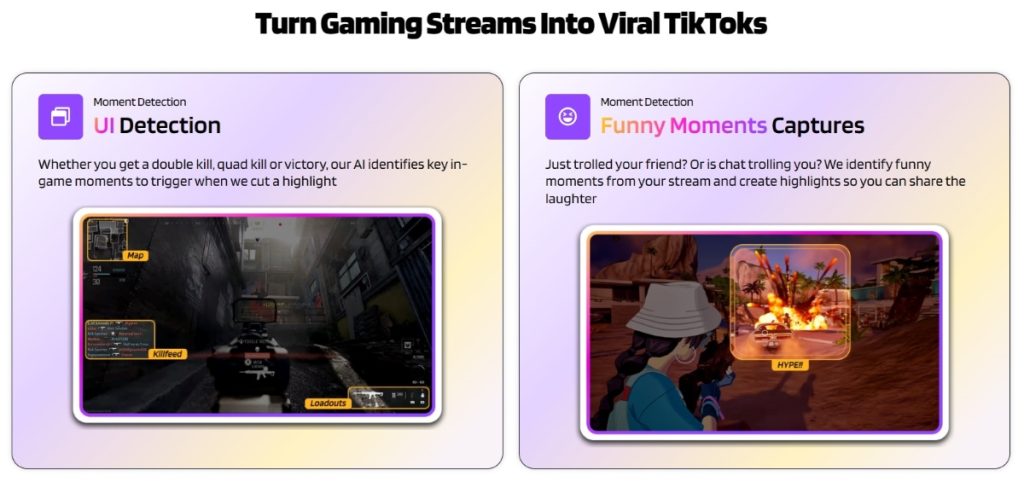
Done registering yourself on Eklipse? Then now it’s time to create your TikTok clips. Follow these steps to get your incredible TikTok clips. Let’s go!
- First, go to the Eklipse website and sign up.
- After that, navigate to the cable icon to connect your account.
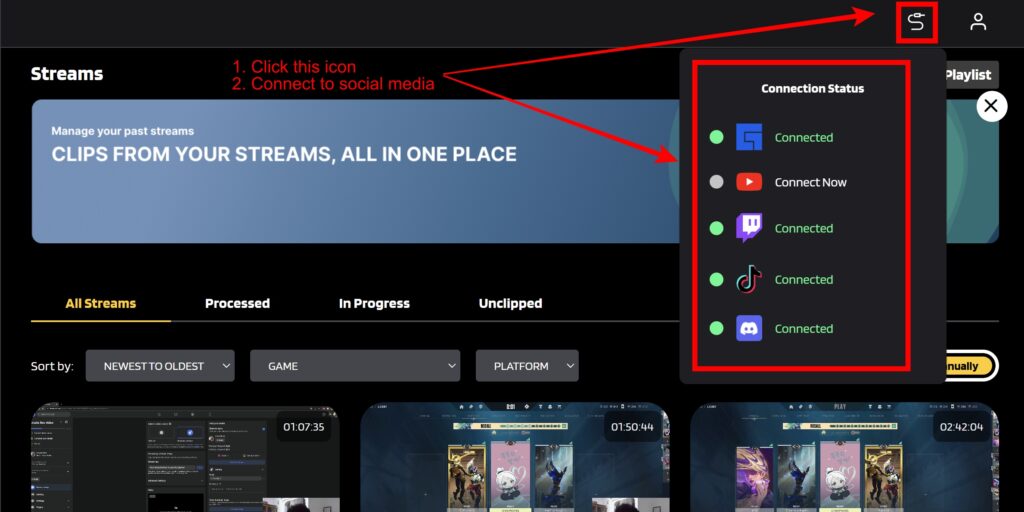
- Find your streams in Clips > Streams > All Streams.
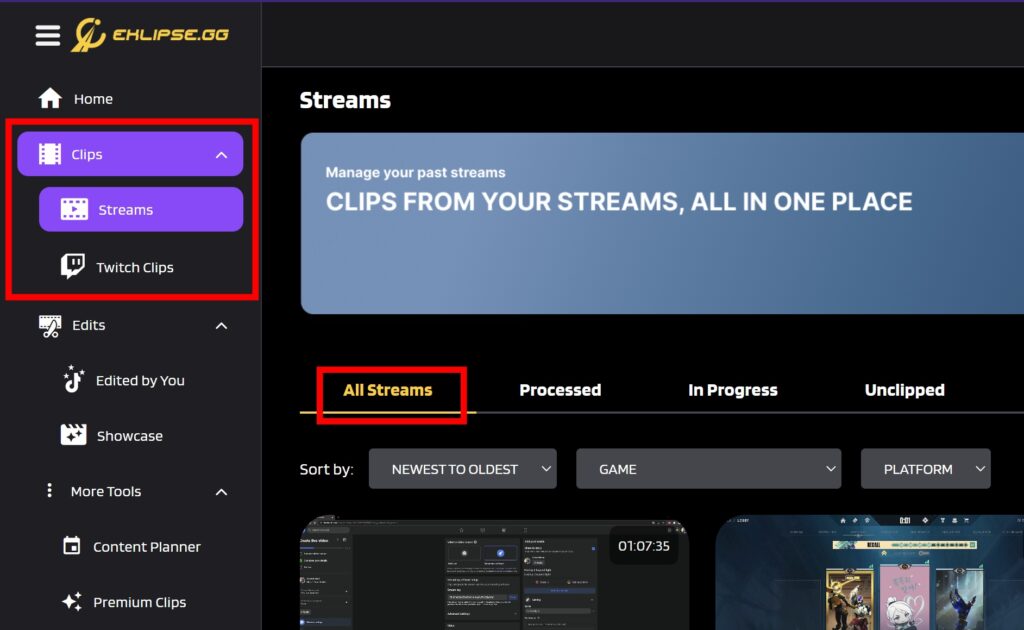
- Click on the stream you want to convert and hit Clip Stream.
- Then, pick the clip under the Single Clips option.
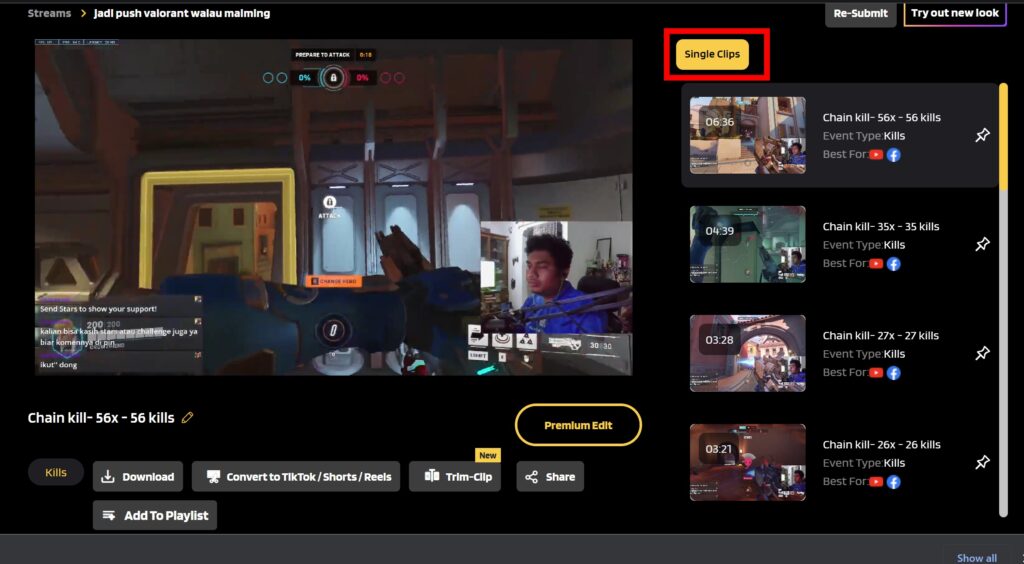
- Hit the Convert to TikTok/Reels/Shorts button under the preview.
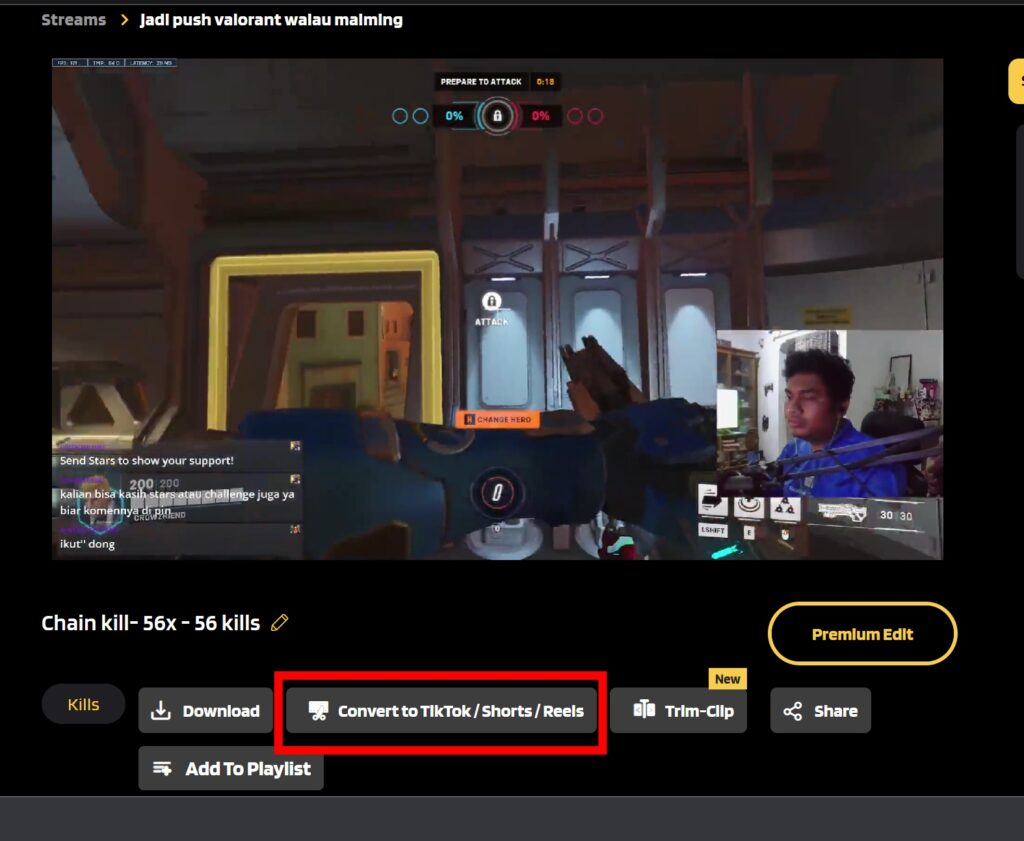
- Next up, pick your favorite template and hit Continue Editing.
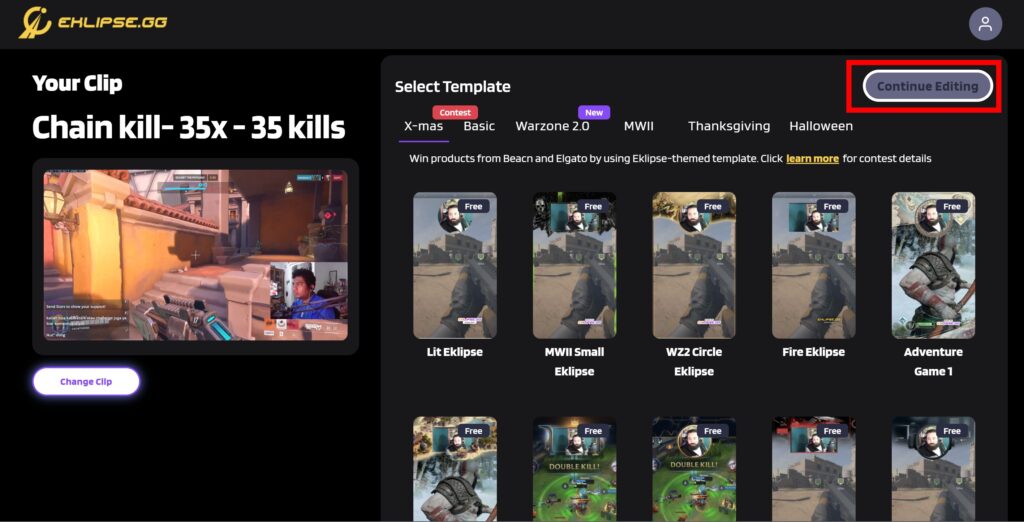
- Customize the game feed, the facecam area, and the video length. Hit Next.
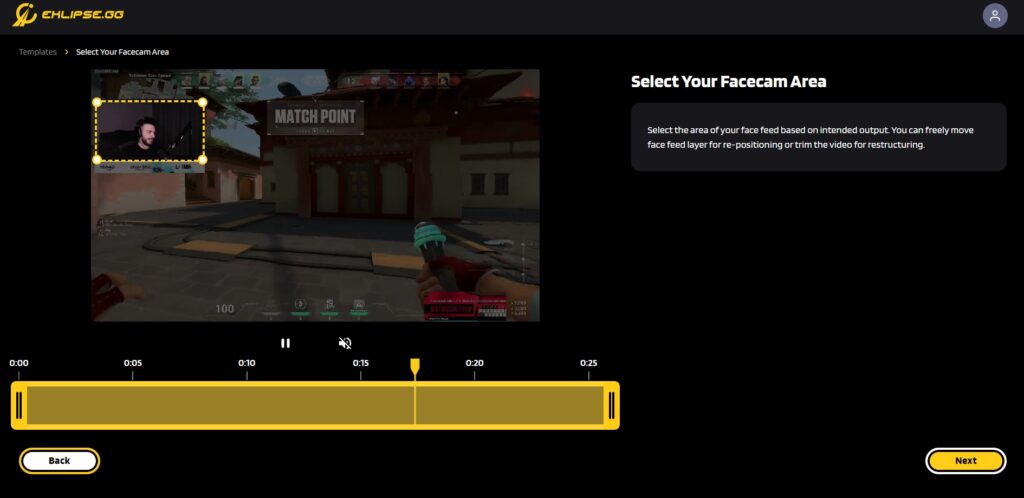
- Set up the output by writing a title and selecting the resolution.
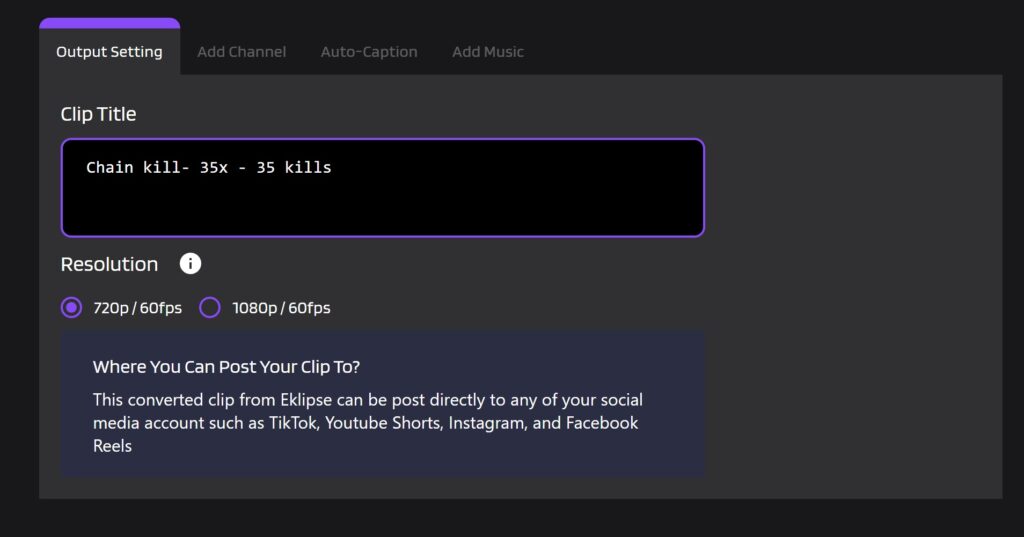
- In addition, add the channel name and auto-caption to your video.
- Don’t forget to add a catchy soundtrack too and adjust the volume.
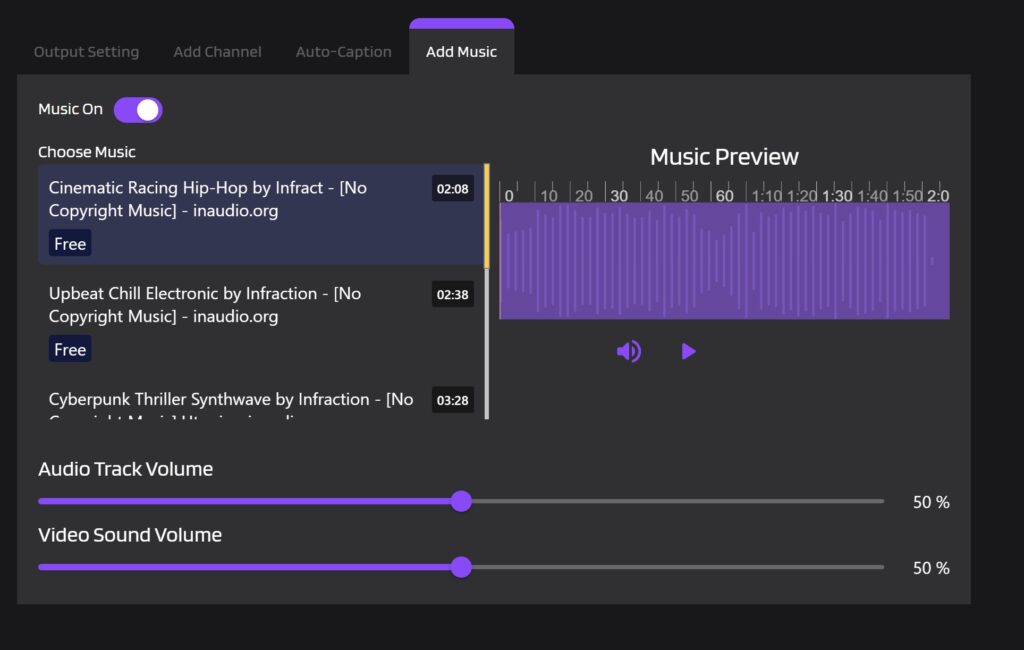
- Once done, hit the Confirm button.
- Now find your converted clip under the Edits menu > Edited by You.
- Sort by Converted.
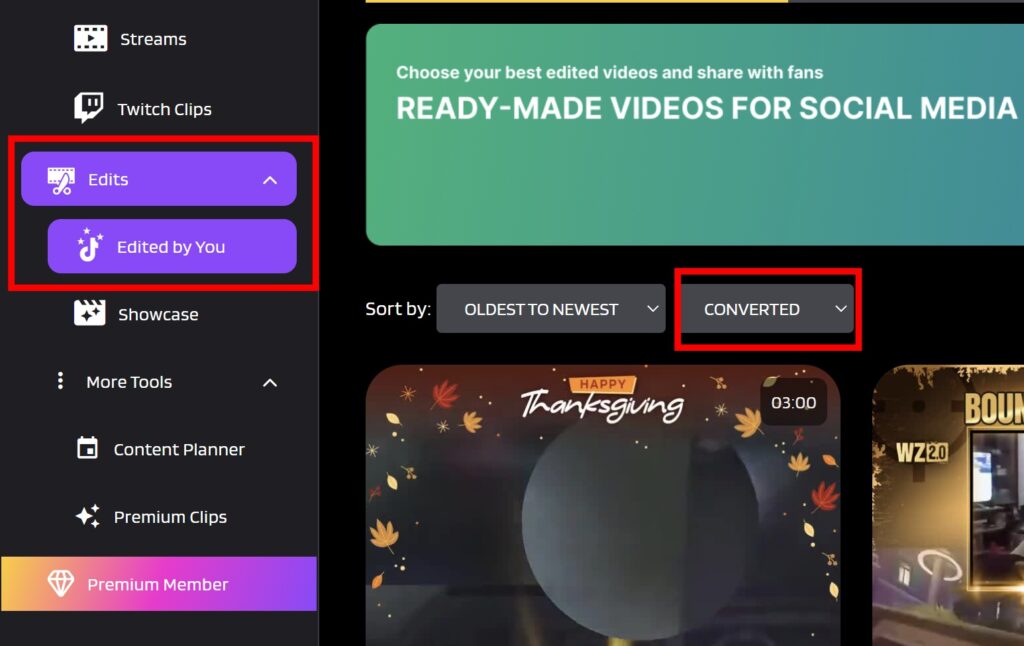
- Share it directly to your social media by hitting the Share button, and following the next steps.
- In case you want to save it on your device, select the download button.
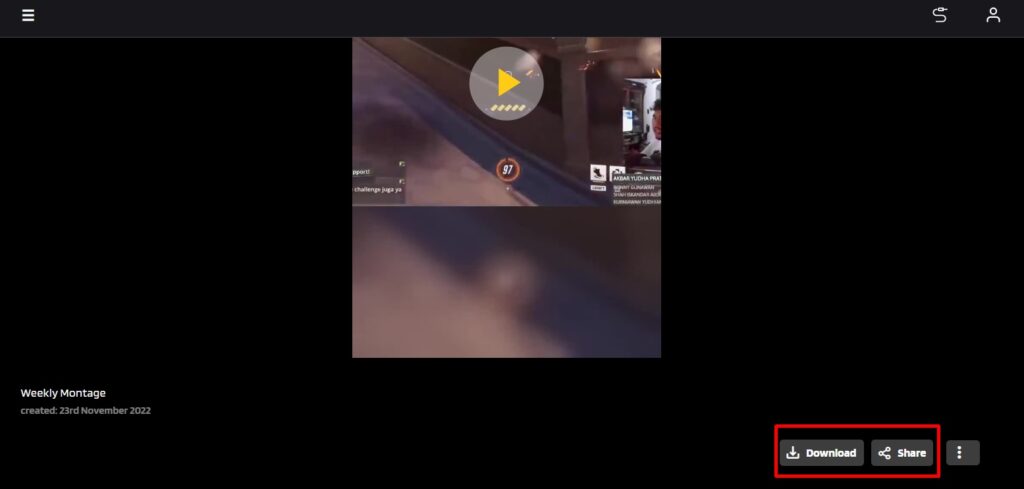
- Voila! You finally got your TikTok clip!
Conclusion
Eklipse clip converter TikTok is actually needed by most streamers or TikTokers who are craving efficiency in processing videos. Now that you know how to use it, you can give it a shot and prove it yourself. Happy converting!
Maximize your Black Ops 6 rewards—Create highlights from your best gameplay with with Eklipse
Eklipse help streamer improve their social media presence with AI highlights that clip your Twitch / Kick streams automatically & converts them to TikTok / Reels / Shorts
🎮 Play. Clip. Share.
You don’t need to be a streamer to create amazing gaming clips.
Let Eklipse AI auto-detect your best moments and turn them into epic highlights!
Limited free clips available. Don't miss out!
