
Level Up Your Marvel Rivals Gameplay
Capture your epic wins, clutch moments, and even hilarious fails with Eklipse. Easily create and share highlight reels with your friends—even if you're not streaming!
Learn MoreTL;DR
To get a Battlefield 6 Early Access Code via Twitch Drops, link your EA and Twitch accounts, then watch any eligible Battlefield 6 stream for 30 minutes during the Early Access period (August 7-8, 2025). Claim your code from Twitch Drops inventory.
The excitement for Battlefield 6 is palpable, and for many gamers, getting an early jump into the action is a top priority. While there are several paths to secure early access to the highly anticipated beta, one of the most accessible and popular methods is through Twitch Drops. This innovative approach allows you to earn your Battlefield 6 Early Access Code simply by engaging with your favorite streamers on Twitch.
It’s a win-win: you get to watch exciting gameplay, and you unlock your ticket to the battlefield before the masses.
This guide will walk you through everything you need to know about obtaining your BF6 early access code via Twitch Drops. We’ll cover the essential steps, from linking your accounts to identifying eligible streams and claiming your rewards. Let’s make sure you’re ready to deploy when the beta goes live!
Read more: When Does the Battlefield 6 Open Beta Start?
What Are Twitch Drops and Why Are They Important for Battlefield 6 Early Access?

Twitch Drops are in-game rewards that viewers can earn by watching live streams of participating games on Twitch. For Battlefield 6, these drops are particularly significant as they offer a direct pathway to early access for the beta. This means you don’t necessarily need a pre-order or a special invitation; simply by watching eligible content, you can unlock the opportunity to play the game ahead of its wider release.
The concept is straightforward: game developers partner with Twitch to distribute exclusive content or access to their games as a reward for viewer engagement. For Battlefield 6, this translates into a valuable Early Access Code. This method not only rewards dedicated fans but also helps build hype and community around the game, making it a crucial component of the beta launch strategy.
How to Link Your EA and Twitch Accounts
Before you can start earning Twitch Drops for Battlefield 6, the most crucial step is to ensure your Electronic Arts (EA) account is properly linked to your Twitch account. This connection is what allows EA to verify your viewership and grant you the early access code. Here’s a step-by-step guide:
- Visit the Official EA Account Linking Page: Navigate to the designated EA account linking page. You can usually find this by searching for “EA Twitch account link” or by visiting the official EA website and looking for account settings or connections.
- Sign In to Both Accounts: You will be prompted to sign in to both your EA account and your Twitch account. Make sure you are logging into the correct accounts that you wish to link.
- Authorize the Connection: Once logged in, you will be asked to authorize the connection between the two platforms. Confirm that you grant EA permission to access your Twitch account information for the purpose of Drops.
- Verify the Link: After authorization, you should receive a confirmation message indicating that your accounts are successfully linked. You can often verify this in your Twitch settings under “Connections” or in your EA account settings under “Connected Accounts.”
It is essential to ensure this link is established and active before the Early Access period begins to avoid any issues with receiving your code.
Earning Your Battlefield 6 Early Access Code Through Twitch Streams

Once your EA and Twitch accounts are linked, you’re ready to start earning your Battlefield 6 Early Access Code. Here’s how the process works during the Early Access window:
- Identify Eligible Streams: During the Battlefield 6 Early Access period (August 7th – 8th, 2025), look for Twitch streams that have “Drops Enabled” or are specifically promoting Battlefield 6 beta drops. Many popular streamers and official channels will be participating.
- Watch for 30 Minutes: To qualify for the early access code, you typically need to watch an eligible stream for a minimum of 30 minutes. You don’t need to actively engage in chat, but simply have the stream open and running.
- Monitor Your Drops Inventory: After watching for the required duration, your Battlefield 6 Early Access Code should appear in your Twitch Drops inventory. You can access this by clicking on your profile icon in the top right corner of Twitch and selecting “Drops.”
- Claim Your Code: Once the code appears in your inventory, you’ll need to claim it. Follow the instructions provided to redeem the code on the appropriate platform (e.g., EA App, PlayStation Store, Xbox Store).
Remember, the Early Access period is limited, so make sure to watch and claim your code within the specified dates to avoid missing out.
Read more: How to Participate in the Battlefield 6 Open Beta?
What to Do After Receiving Your Early Access Code
Congratulations! You’ve successfully obtained your Battlefield 6 Early Access Code. Now, it’s time to get the game ready for deployment:
- Redeem the Code: Depending on your platform, you will redeem the code either through the EA App (for PC), the PlayStation Store, or the Xbox Store. Follow the on-screen prompts to complete the redemption process.
- Pre-load the Beta: Once the code is redeemed, you should be able to pre-load the Battlefield 6 beta client. Pre-loading allows you to download the game files before the beta officially begins, ensuring you can jump in immediately when the servers go live.
- Prepare Your System: For PC players, ensure your system meets the minimum requirements and that Secure Boot is enabled in your BIOS. This is a crucial step for a smooth experience.
Twitch Drops Beyond Early Access: Exclusive In-Game Rewards
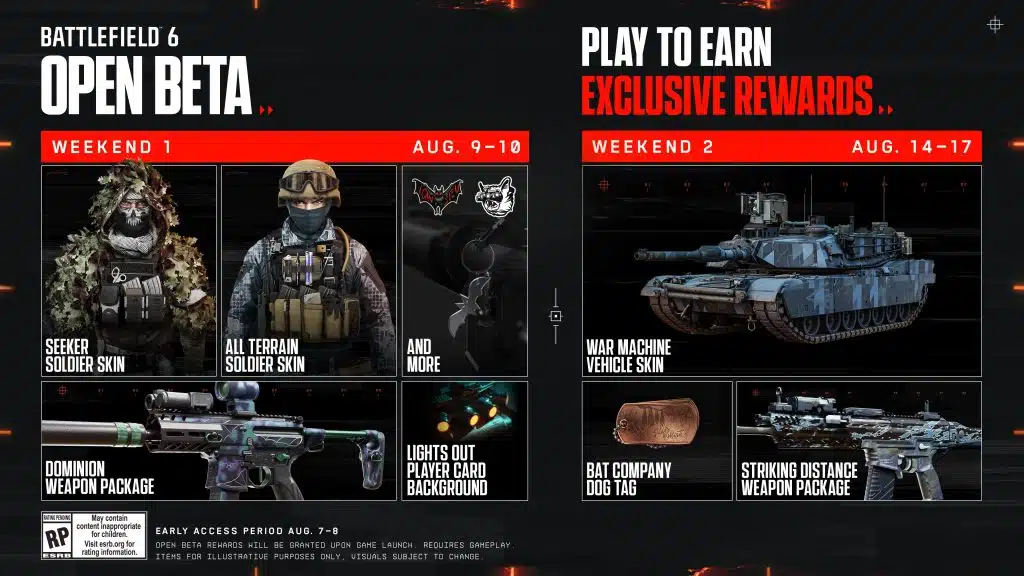
Beyond the early access code, Twitch Drops for Battlefield 6 also offer exclusive in-game cosmetic items that you can earn during the beta period. These rewards are a great way to customize your soldier and vehicles and show off your dedication to the game. Keep an eye out for streams with Drops enabled to earn these additional items:
- Shattered Vehicle Skin
- Mimic Weapon Package
- Landslide Soldier Skin
- Imperial Soldier Skin
These drops are typically earned by watching eligible streams for specific durations, similar to the early access code process. Make sure your accounts remain linked to receive these rewards.
Troubleshooting Common Issues with Twitch Drops
While the Twitch Drops system is generally reliable, you might encounter some issues. Here are a few common problems and their solutions:
- Drops Not Appearing: Double-check that your EA and Twitch accounts are correctly linked. Sometimes, a simple re-linking can resolve the issue. Also, ensure the stream you are watching has “Drops Enabled.”
- Progress Not Updating: If your watch time isn’t registering, try refreshing the stream page or switching to a different eligible stream. Ensure you are not muted on Twitch, as some systems might interpret this as inactivity.
- Code Redemption Problems: If you have trouble redeeming your code, verify that you are entering it correctly and on the right platform. If the issue persists, contact EA Support for assistance.
Conclusion: Your Path to the Battlefield 6 Beta
Securing your Battlefield 6 Early Access Code through Twitch Drops is a fantastic way to experience the game ahead of its official launch. By linking your accounts, watching eligible streams, and claiming your rewards, you’ll be among the first to deploy in the next iteration of the Battlefield franchise. Remember to keep an eye on the beta schedule and prepare your system to ensure a seamless experience. We’re excited to see you on the battlefield!
🎮 Play. Clip. Share.
You don’t need to be a streamer to create amazing gaming clips.
Let Eklipse AI auto-detect your best moments and turn them into epic highlights!
Limited free clips available. Don't miss out!
