
Level Up Your Marvel Rivals Gameplay
Capture your epic wins, clutch moments, and even hilarious fails with Eklipse. Easily create and share highlight reels with your friends—even if you're not streaming!
Learn MoreCapturing and sharing your best moments in Valorant can elevate your gaming experience, whether you’re aiming to showcase impressive plays, analyze your strategies, or engage with the gaming community. Eklipse.gg offers an automated solution to clip your Valorant gameplay, making the process seamless and efficient. With its AI-powered highlight generation and user-friendly interface, Eklipse.gg is an excellent tool for both casual gamers and professional streamers.
This comprehensive guide will walk you through the steps to auto clip Valorant with Eklipse.gg, from connecting your accounts to accessing, editing, and sharing your clips. Additionally, we’ll explore the differences between Eklipse.gg’s free and premium plans to help you decide which option best suits your needs.
Step-by-Step Guide to Auto Clipping Valorant with Eklipse.gg
1. Connect Your Account
a. Sign Up/Log In
- Create an Account: Visit Eklipse.gg and sign up using your email or log in with your existing credentials.
- Social Logins: Alternatively, log in using your Twitch, YouTube, Facebook, or other supported streaming platform accounts for easier integration.
b. Link Your Streaming Accounts
- Navigate to Account Settings: Once logged in, go to your Dashboard and select “Account Settings” > “Preferences.”
- Connect Streaming Platforms: Link your Valorant stream by connecting your Twitch, YouTube, Facebook, or Kick accounts. This allows Eklipse.gg to access your past broadcasts and automatically generate clips from your gameplay.
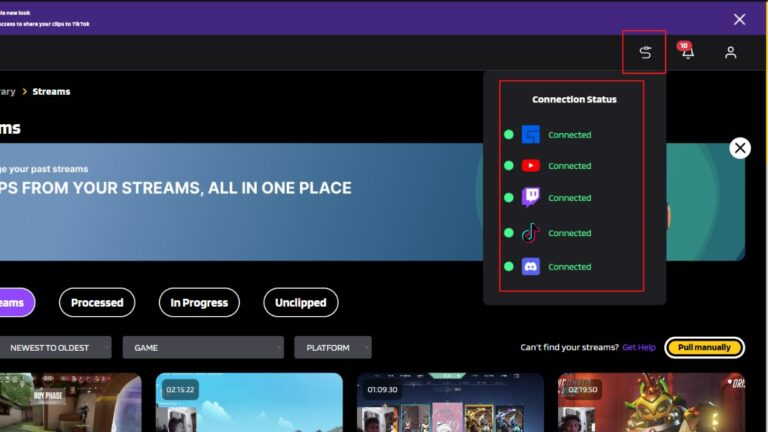
2. Automatic Clip Generation
a. Access Your Video Library
- Go to Video Library: In your Eklipse dashboard, click on “Video Library” > “Streams.”
- Select a Stream: Choose the Valorant stream you want Eklipse.gg to process for highlights.
b. Generate Clips
- Click “Get Clips”: After selecting your stream, click the “Get Clips” button.
- AI Analysis: Eklipse.gg’s AI will analyze your Valorant gameplay, identifying key moments such as kills, clutches, aces, and thrifts to generate highlight clips automatically.
c. Enable Auto-Processing (Optional)
- Activate Auto-Processing: To automate the clipping process for future streams, toggle “Stream auto-processing” on in “Account Settings” > “Preferences.”
- Free Plan Limitation: Note that this feature is available for streams up to 14 days old on the free plan.
3. Accessing and Editing Clips
a. Streams Tab
- View Generated Clips: Initially, your auto-generated clips will appear under the “Streams” tab in your Video Library.
b. Edited Clips Tab
- Post-Editing Organization: After editing, clips are moved to the “Edited Clips” tab for better organization and access.
c. AI Edit
- Enhance Your Clips: Utilize the “AI Edit” feature to automatically add memes, effects, captions, and subtitles to your clips. This feature is currently in beta and supports Valorant gameplay.
d. Convert to TikTok/Reels/Shorts
- Format Conversion: Convert your clips to vertical formats suitable for platforms like TikTok, Instagram Reels, and YouTube Shorts using pre-made templates.
- Customize: Add channel stickers, custom captions, and music to make your clips more engaging and shareable.
4. Sharing Your Clips
a. Download Clips
- Save Locally: Download your edited clips directly to your device for personal use or additional editing.
b. Share Directly
- Social Media Integration: Share your clips effortlessly to platforms such as TikTok, Instagram, Facebook, YouTube Shorts, and more directly from Eklipse.gg.
- Community Engagement: Engage with the gaming community by sharing your best Valorant moments across various social channels.
5. Eklipse.gg Premium Features

While Eklipse.gg offers a robust free plan, upgrading to a premium subscription unlocks a suite of advanced features:
| Feature | Free Plan | Premium Plan |
|---|---|---|
| Stream Auto-Processing | Up to 14 days | Up to 90 days |
| Clip Duration | Limited to certain lengths | Longer clip durations |
| Clip Storage | Limited | Extended storage |
| Highlight Processing Speed | Standard | 3x faster processing |
| Clip Resolution | 720p | 1080p |
| Number of Clips | Up to 15 clips | Up to 100 clips |
| Watermark | Present | No watermark |
| Supported Platforms | Twitch, YouTube, Facebook, Kick | Additional platforms and early access to new games |
| Priority Support | Basic support | Priority and dedicated support |
Premium Benefits:
- Longer Streams: Process streams up to 12 hours long, compared to the 3-hour limit on the free plan.
- Faster Processing: Enjoy highlight processing that is three times faster, reducing wait times.
- Higher Resolution: Render clips in 1080p for clearer and more professional-looking videos.
- Extended Storage: Store your clips for up to 90 days, ensuring your highlights are preserved longer.
- Increased Clip Limits: Highlight up to 100 clips from your streams, compared to 15 on the free plan.
- No Watermark: Remove the Eklipse.gg watermark from your clips for a cleaner look.
- Early Access to New Games: Gain early access to support for newly released games.
- Kick Support: Connect to Kick, in addition to Twitch, YouTube, and Facebook, for broader streaming integration.
Conclusion
Auto clipping your Valorant gameplay with Eklipse.gg streamlines the process of capturing and sharing your best gaming moments. By connecting your streaming accounts, enabling automatic clip generation, and utilizing Eklipse.gg’s editing tools, you can effortlessly create engaging highlight reels. Upgrading to a premium subscription unlocks additional features that enhance your content creation capabilities, making Eklipse.gg a versatile tool for gamers of all levels.
Whether you’re a casual player looking to share epic plays with friends or a professional streamer aiming to grow your audience, Eklipse.gg provides the tools you need to showcase your Valorant skills effectively. Start using Eklipse.gg today to elevate your gaming content and engage with the broader gaming community.
For more advanced features and an enhanced clipping experience, consider visiting Eklipse.gg. Eklipse offers a range of tools designed to optimize your gameplay, streamline your content creation, and keep you connected with the Valorant and Marvel Rivals communities.
🎮 Play. Clip. Share.
You don’t need to be a streamer to create amazing gaming clips.
Let Eklipse AI auto-detect your best moments and turn them into epic highlights!
Limited free clips available. Don't miss out!
