
Level Up Your Marvel Rivals Gameplay
Capture your epic wins, clutch moments, and even hilarious fails with Eklipse. Easily create and share highlight reels with your friends—even if you're not streaming!
Learn MoreTired of the tedious task of manually creating highlight clips from your Twitch streams? Eklipse App is here to revolutionize your workflow. With its powerful AI technology, Eklipse automatically generates engaging highlight clips, saving you time and effort.
Now, you can effortlessly capture the most exciting moments of your streams and share them with your audience, directly from your mobile device. No more downloading large VODs or spending hours in video editing software. Simply let Eklipse do the work for you.
Eklipse App: The Best Companion to Grow Your Streaming Career

While this automatic clip maker for Twitch can do anything from creating clips automatically from your stream to converting it to TikTok, you might still ask: “Why Eklipse is one app you need to help you grow your streaming career?”
One reason to start using Eklipse is that this platform now has an app companion. So, after you finish streaming and need to go somewhere, you can still edit your clip, convert it to TikTok vertical format, and share it on your social media!
Eklipse App Main Features
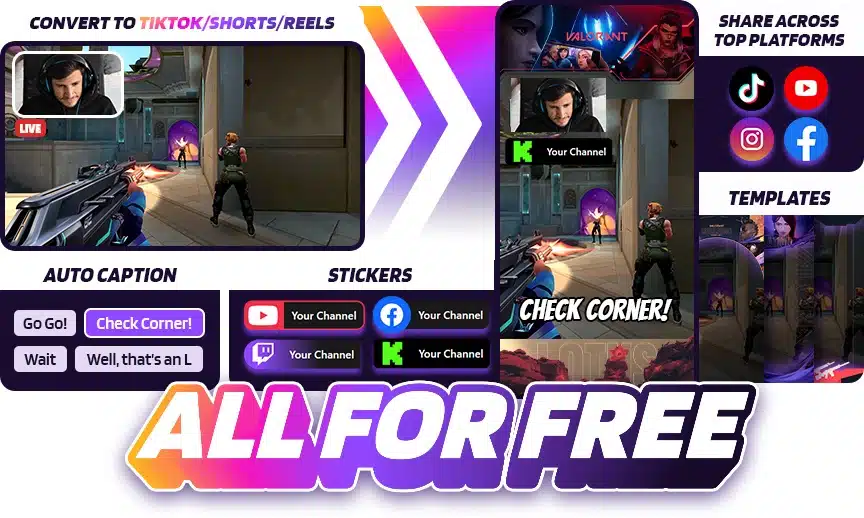
Want to create clips from your favorites? Need Call of Duty, Valorant, Apex Legends, or Overwatch 2 epic moments? Say no more! All you need to do is sign up using your Twitch or email address and link your Twitch, YouTube, or Facebook Gaming account to the app. Here’s a brief Eklipse.gg review for you.
Once you’ve linked your account, the Eklipse app will collect all your stream videos automatically. After that, you just go to the Library, choose your stream videos, and wait to see the magic happen. This AI video editor will capture your best moments and generate highlight clips from your stream.
Even better, the Eklipse app can create clips automatically from your stream! So you can focus on your content, entertain your viewers, and let the AI do all the hard work capturing your stream. Then, you can trim your clip to get the perfect cut moment, merge many clips into one, and add music or a template.
In short, with Eklipse, you can enjoy all the features below:
- Create clips from favorite gaming moments in Call of Duty, Valorant, Apex Legends, or Overwatch 2.
- Sign up using Twitch or email, and link your Twitch, YouTube, or Facebook Gaming account to the Eklipse app.
- The Eklipse app automatically collects your stream videos after account linking.
- Access your collected stream videos in the Library.
- Eklipse AI automatically generates highlight clips from your stream.
- Customize your clips: trim, merge, and add music or templates for the perfect cut moment.
- Convert your stream into TikTok vertical videos, a popular trend.
- Share your edited clips directly to social media for channel growth and to reach new fans.
More on Eklipse Blog >>> How to Create Engaging TikToks with Eklipse Video Templates
How to Install Eklipse App on Android
Eager to know how you can download the Eklipse app and how to use it? You can follow these steps to get the Eklipse app now!
- Open the Google Play Store app.
- Type “Eklipse” in your search box.
- Tap the Eklipse app or simply click this link >>> Download the Eklipse App.
- Tap “Install”.
How to Use Eklipse to Clip Your Streamings
After downloading the app, you can now use the Eklipse mobile app to edit your clips and share them directly on social media. Here is the tutorial on how to use Eklipse to clip your streamings:
- Sign up or log in with your Twitch account or email address.
- Link your streaming account (Twitch, YouTube, Facebook) to get your clip.
- Go to the “Library” menu.
- Choose the stream that you want to create a clip.
- After the setup is done, your clips will start showing on the dashboard.
- You can download or share it to social media straight from the app.
More on Eklipse Blog >>> How to Edit Twitch Clips to YouTube Shorts in 5 Steps with Eklipse
While being an amazing free app, do you know that you can supercharge this app to be even more powerful? You can try the Eklipse Premium Plan which will offer you:
- 1080p HD output, a 10-hour time limit for streaming,
- Process up to 12 hours of streams/day
- Priority stream processing
- Access to all TikTok templates
- Early access to new features
Eklipse Premium plan starts from $19.99/month with a 37% discount on the annual plan with only $149.99/year! Go check out the Eklipse Premium Plan to enjoy all the features for better streaming highlights!
FAQs
- Does Eklipse GG work with YouTube?
Yes, Eklipse GG can be used with YouTube. It’s designed to process both live streams and pre-recorded videos on YouTube, allowing you to generate highlights and clips. - Does Eklipse GG work on PS5?
Eklipse GG is primarily a software tool that works with video content. It doesn’t directly integrate with gaming consoles like the PS5. However, if you can capture your PS5 gameplay and save it as a video file, you can then upload that file to Eklipse for processing. - Does Eklipse work with Kick?
Yes, Eklipse supports Kick. It can analyze your streams on Kick to automatically generate highlights and clips, just like it does with YouTube and other platforms.
Final Thoughts
If you are still wondering about the use cases of how this AI clip generator tool can catch every moment from any games you played, you can go and check out Eklipse.gg to learn more. Eklipse makes it easy to create killer gaming shorts for Twitch, TikTok, and YouTube. Sign up for free and join the short-form revolution!

🎮 Play. Clip. Share.
You don’t need to be a streamer to create amazing gaming clips.
Let Eklipse AI auto-detect your best moments and turn them into epic highlights!
Limited free clips available. Don't miss out!
