
Level Up Your Marvel Rivals Gameplay
Capture your epic wins, clutch moments, and even hilarious fails with Eklipse. Easily create and share highlight reels with your friends—even if you're not streaming!
Learn MoreYour dream is going viral on TokTok? Scrolled endlessly through your For You page, mesmerized by the creativity and entertainment it offers, and you have thought, “I want a piece of that action!” Well, dream no more! The world of TikTok is no longer reserved for the chosen few. With the right tools and strategies, anyone can create engaging content that captures attention and explodes in popularity.
But let’s face it, crafting those bite-sized masterpieces can be time-consuming, especially if you’re juggling content creation across multiple platforms. Here’s where Eklipse comes in, a game-changer for streamers looking to conquer the world of TikTok.
Step-by-Step Guide Creating TikTok Videos with TikTok Video Template

To streamline your TikTok creation process, we recommend Eklipse, an AI-powered tool specifically designed for streamers. Eklipse streamlines the process of repurposing your Twitch or Kick streams into engaging TikTok content using pre-designed video templates.
Let’s dive into the step-by-step guide for creating videos with the help of TikTok video templates:
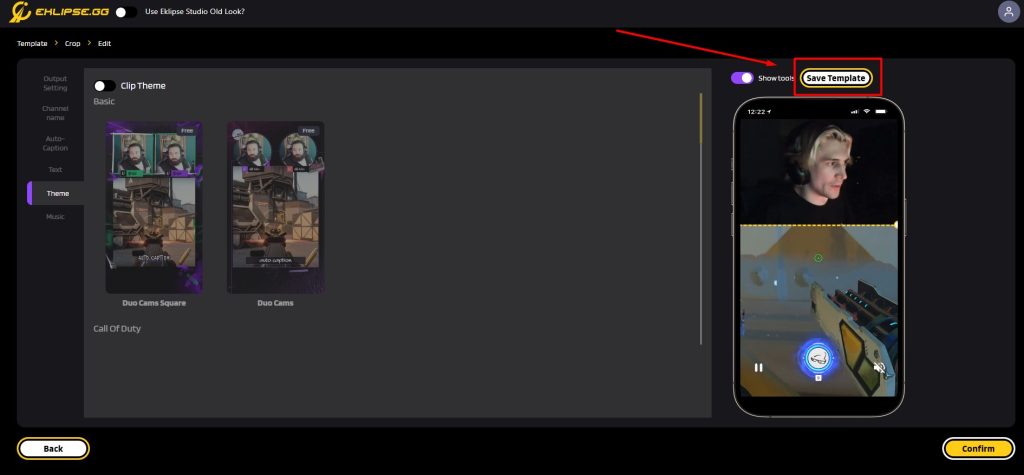
- Sign Up for Eklipse: Head over to https://eklipse.gg/ in your web browser and create an account.
- Start Converting: Click the “Start Converting” button located in the top-right corner of your Eklipse dashboard.
- Import Your Video: You have three options for importing your video:
- Upload from Local Storage: Select a short video clip saved on your computer in MP4 format (under 250 MB).
- Import from Twitch/Kick: Copy the URL of your desired clip and paste it into Eklipse.
- Choose Your Template: Unleash your creativity with Eklipse’s vast selection of popular templates, including circle face cam, split-screen layouts, and many more.
- Customize Your Layers: Select the layer where your video will be displayed.
- Spice it Up! Add that extra flair to your TikTok with elements like Channel Name Stickers, Auto Captions, Custom Text, and more.
- Save for the Future: If you find a template you love, click “Save Template” for future use.
- Confirm & Render: Once you’re happy with your creation, hit “Confirm” to render your video. It’ll be ready in seconds!
More on Eklipse Blog >> Best AI TikTok Video Maker: Create Viral TikTok Videos Automatically!
Pros of Using Eklipse Video Templates for TikTok
- Effortless Content Creation: Transform your existing stream content into captivating TikToks with minimal effort.
- Time-Saving Efficiency: Eklipse automates the editing process, allowing you to focus on creating awesome content.
- Professional Look & Feel: Elevate your TikToks with sleek and designed templates, giving your content a polished look.
- Variety of Templates: Choose from a wide range of templates to suit different styles and video types.
- AI-Powered Automation: Leverage the power of AI to automatically detect exciting moments in your streams for highlighting.
Cons of Using Eklipse Video Templates for TikTok
- Limited Editing Control: Eklipse focuses on pre-designed templates, offering less flexibility compared to full-fledged video editors.
- Reliance on Stream Content: If you don’t have existing stream footage, Eklipse won’t be as useful for creating TikToks from scratch.
- Learning Curve: While user-friendly, Eklipse has a slight learning curve compared to simply uploading raw footage.
More on Eklipse Blog >> 12 Best TikTok Video Editor Apps for iPhone and Android
Final Thoughts
Creating TikTok with video templates has never been easier thanks to the powerful AI Generator, Eklipse. With this user-friendly tool, you can effortlessly transform your stream content into engaging and polished TikTok clips that will captivate your audience and attract new followers.
Eklipse empowers you to effortlessly repurpose your existing Twitch or Kick streams into polished TikToks that will leave your audience wanting more. No more spending hours glued to your editing software – Eklipse automates the process, allowing you to focus on what truly matters: creating phenomenal content.
So, what are you waiting for? Sign up for Eklipse today and unleash your inner TikTok star! Let Eklipse be your secret weapon to dominate the platform and cultivate a thriving community of fans.

🎮 Play. Clip. Share.
You don’t need to be a streamer to create amazing gaming clips.
Let Eklipse AI auto-detect your best moments and turn them into epic highlights!
Limited free clips available. Don't miss out!
