
Level Up Your Marvel Rivals Gameplay
Capture your epic wins, clutch moments, and even hilarious fails with Eklipse. Easily create and share highlight reels with your friends—even if you're not streaming!
Learn MoreStanding out as a Kick streamer and keeping viewers engaged is tough in today’s competitive landscape, which is why many streamers are using AI tools to boost their performance and grow their audience. These AI tools for Kick streamers will take care of the “small tasks” that may occur during a live session, allowing you to focus on entertaining your audience.
In this article, we’ll explore some of the best AI tools to meet your needs as a streamer. You’ll discover useful tools like Eklipse to automatically clip the best moments from your streams, and CleanVoice to ensure clear audio. Ready to level up your streaming game? Let’s dive in!
1. Eklipse: Best AI-Powered Free Highlight Maker

Eklipse is one of the best AI tools for Kick streamers in 2025, as this app will revolutionize the way streamers create highlight clips. By automatically analyzing your live streams, Eklipse identifies epic moments from your stream and generates short, shareable clips.
These clips can be easily posted on social media, helping you attract new viewers and expand your audience. Plus, Eklipse has an online video editor that allows you to convert Kick clips to TikTok-like vertical short-form video content.
Key Features:
- AI Highlights: Eklipse uses AI to automatically convert hours of streams into dozens of short highlights. You don’t need to manually review or edit your streams; Eklipse does it for you in minutes.
- Supports Over 200 Games: Eklipse is compatible with a wide range of games, from popular titles like Call of Duty and Fortnite to niche games like Phasmophobia. It works with various genres, including FPS, RPG, and MOBA.
- Voice Command AI: Eklipse allows you to create perfect highlights with simple voice commands. Say “Clip it,” “Clip This,” or “Clip That” during a stream, and Eklipse will mark the moment for you. You can also adjust the clip’s duration and quality with voice commands.
- TikTok Video Editor: Eklipse includes a user-friendly video editor to convert clips into vertical videos for TikTok, Reels, and Shorts. You can add auto-captions, channel name stickers, popular templates, and even your images or GIFs. Eklipse also lets you save custom preset templates for later use.
- Content Publisher: Eklipse makes it easy to schedule and publish your clips across multiple social media platforms with a single click. Additionally, you can track the performance and analytics of your clips.
Pros:
- Automatically generates highlights from Twitch, YouTube, and Facebook streams and videos
- Offers manual editing and trimming of clips
- Provides custom templates and copyright-free music for clips
- Compatible with any console and supports all top streaming platforms
- Has a mobile app for convenience
Cons:
- Some users have reported issues with the app not being able to process streams over 5 hours long
- Some users have reported that the app does not always accurately identify the start and end points of clips, leading to unnecessary trimming or cutting
- There have been complaints about the app’s lack of support for certain features, such as the ability to add custom watermarks or logos.
Price: US$19.99 per month
More on Eklipse Blog >>> How to Clip Kick Stream Automatically with Eklipse: Create Content in Seconds!
2. ChatGPT: Best AI for Generate Creative Text

Engaging with your viewers is crucial for building a loyal community. ChatGPT serves as your brainstorming partner, helping you generate ideas and grow your stream channel.
One of the best parts of this AI chatbot is this can assist you with content ideas. Even better, if you need channel marketing strategies, or some ideas to help you grow your Kick channel, ChatGPT is your best companion.
Key features:
- Conversational AI: ChatGPT can hold conversations that mimic human interaction, making it useful for chatbots and virtual assistants.
- Text Generation: It can generate different creative text formats like poems, code, scripts, emails, etc.
- Multilingual Capabilities: ChatGPT can communicate and understand multiple languages.
- Continuous Learning: It can learn and improve from every interaction it has.
Pros:
- Automates repetitive tasks
- Improves customer service response times
- Generates content drafts
- Provides educational materials in different languages and for those with disabilities.
- Helps with creative writing, brainstorming ideas, and generating different content formats.
Cons:
- Bias and factual errors
- Struggles with complex queries and may not grasp context fully
- Potential for misuse in spreading misinformation or creating deep fakes
Price:
- Free to use for ChatGPT-4o mini
- Plus package starts from US$20 per month (billed annually)
3. KickBot: Best for Automating Conversations

If Twitch has Nightbot, then Kick has KickBot. KickBot is a cloud-based chatbot designed to help Kick streamers improve their content and engage with viewers. It offers a variety of features, including a VOD downloader, a clip editor, custom overlays, and a text-to-speech feature.
The chatbot can also be used to moderate chats, set up timed messages, and respond to viewers with custom commands. Streamers can sign up for free to access all of KickBot’s features.
Key features:
- Conversation Automation: Builds chatbots that can answer frequently asked questions, handle customer service inquiries, and qualify leads.
- Multi-Platform Integration: Works across various platforms like messaging apps, websites, and social media.
- Intent Recognition: Understands the user’s intent behind their questions and tailors responses accordingly.
- Machine Learning: Learns from user interactions and improves chatbot responses over time.
Pros:
- Provides 24/7 support, reduces wait times, and resolves common issues efficiently.
- Increase your lead generation
- Cost-effective
- Handles large volumes of inquiries simultaneously, making it suitable for growing businesses
- Provides integrations and the Stream Deck plugin for stream control.
Cons:
- Limited problem-solving (may struggle with complex situations)
- The quality of responses depends on the comprehensiveness and accuracy of training data.
- Limited user reviews
Price:
- Free, but they charge a 8.9% platform fee plus $0.30 for each tip
More on Eklipse Blog >>> How to Edit Multiple Video Clips with AI Edit
4. Gemini: Best AI for Factual Language Task
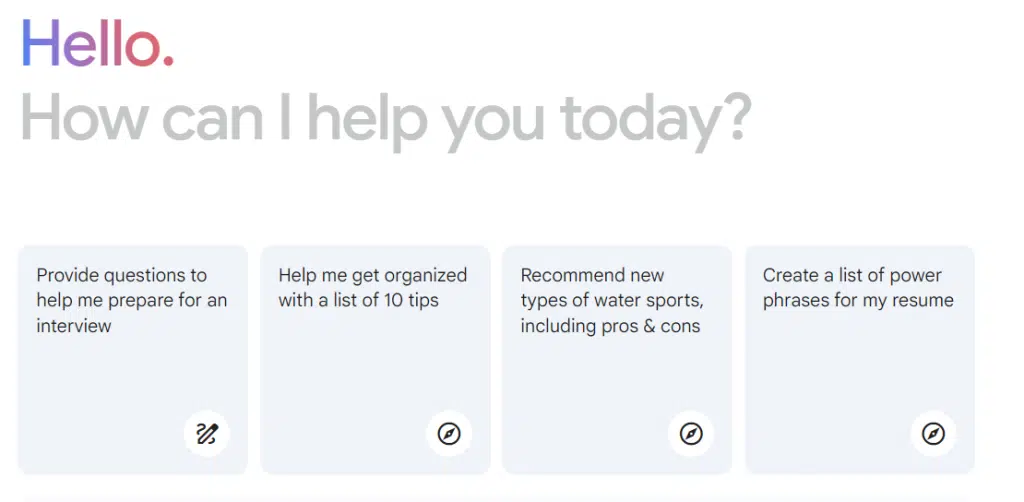
Google Bard, now known as Gemini, is a versatile language model that streamers can leverage for a variety of purposes. From generating creative content to answering viewer questions and even translating languages, Google Bard adds depth and interactivity to your streaming sessions.
It serves as an invaluable AI tool for Kick streamers free seeking to create engaging content and foster meaningful connections with their audience.
Key features:
- Natural Language Processing (NLP): Understands and generates human language exceptionally well, making interactions feel natural.
- Multilingual Capabilities: Processes and translates information across multiple languages.
- Knowledge Access and Search: Integrates information from the real world through web searches and provides summaries of factual topics.
- Creative Text Generation: Similar to ChatGPT, Gemini can generate different creative text formats like poems, code, scripts, etc.
- Multimodality: While still under development, Gemini has the potential to handle various data formats like text, code, and images, opening doors for future applications.
Pros:
- Easy to interact/intuitive interface
- Applicable across various industries like finance, sports, entertainment, and more, for tasks like content creation or information retrieval.
- Delivers nuanced responses and avoids factual errors (“hallucinations”) common in other AI models.
- Requires less computational power compared to competitors
- Integrated with Google Workspace apps seamlessly
Cons:
- Limited integrations with other apps
- Smaller knowledge base
- Gemini’s outputs could reflect biases present in its training data.
Price:
- Free for basic features
- US$20 per month for Gemini Advanced
5. CleanVoice: Best AI for Text-to-Speech Conversion
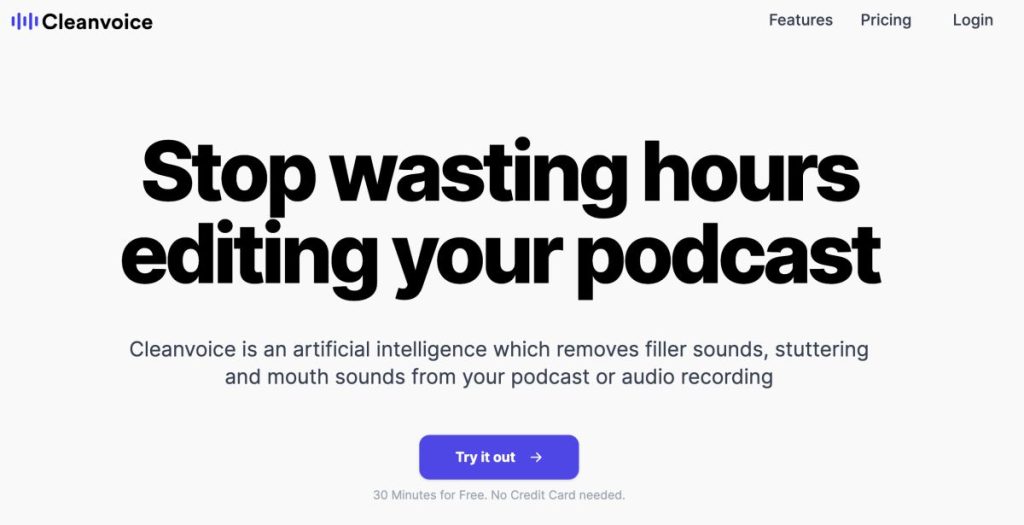
Another essential AI for streamers is CleanVoice. This app is an AI-powered audio editor that ensures high-quality sound by removing background noise, normalizing volume levels, and even applying compression and reverb effects.
With CleanVoice, you can provide your viewers with a seamless and immersive audio experience. Remember that crystal-clear audio is essential for a professional streaming experience.
Key features:
- AI-powered Noise Reduction: Utilizes artificial intelligence to effectively remove unwanted background noise from audio recordings.
- Multiple Noise Profiles: Can distinguish and eliminate various types of noise, like traffic, wind, or static.
- Real-time Processing: Some versions might offer real-time noise reduction for applications like video conferencing.
- Audio Enhancement Tools: These may include features like audio normalization and basic editing tools.
- User-friendly Interface: Designed for easy navigation and straightforward noise removal.
Pros:
- Improve audio quality (remove background noise)
- Makes audio content more accessible for people with hearing difficulties
- Simple editing tools
- Useful for podcasters, video creators, and educators
- Deadair Remover feature identifies and shortens overly long silences
Cons:
- Potential audio distortion
- Limited functionality (depending on version)
- Might require a computer with higher processing power
Price:
- Free trial
- Premium plans start at €10 per month
FAQ
1. What is the best AI game clip generator?
The best AI game clip generator is Eklipse.gg. It automatically creates highlight clips from your gaming streams, saving you time and effort.
2. How is AI used in streaming?
AI helps in optimizing streaming quality in real-time, adjusting video according to the viewer’s internet speed and ensuring a smooth, buffer-free experience.
Final Thoughts
Various AI tools for Kick streamers are now available to enhance your Kick live sessions with ease and for free. Remember to choose wisely, as each app caters to different needs—like CleanVoice for improving audio quality or KickBot to help you engage with viewers.
You can also rely on Eklipse to create captivating content from your live streams and boost your Kick channel’s performance. Just upload your latest Kick stream, and Eklipse will pick the best moments to highlight and attract new viewers. Try it today and don’t miss the opportunity for leveraging your channel!
🎮 Play. Clip. Share.
You don’t need to be a streamer to create amazing gaming clips.
Let Eklipse AI auto-detect your best moments and turn them into epic highlights!
Limited free clips available. Don't miss out!
