
Level Up Your Marvel Rivals Gameplay
Capture your epic wins, clutch moments, and even hilarious fails with Eklipse. Easily create and share highlight reels with your friends—even if you're not streaming!
Learn MoreCapCut has become a go-to video editor for many creators, especially for TikTok and Instagram Reels, thanks to its intuitive interface and powerful editing tools. However, there are several excellent free alternatives that provide similar functionality, each with unique features and strengths.
Whether you need a tool for quick mobile edits or a more advanced desktop solution, this guide presents a ranked list of the best free CapCut alternatives for 2025. You’ll learn about their standout features, pricing details, and why they might be the right choice for your content creation needs.

Mobile Editors
1. InShot
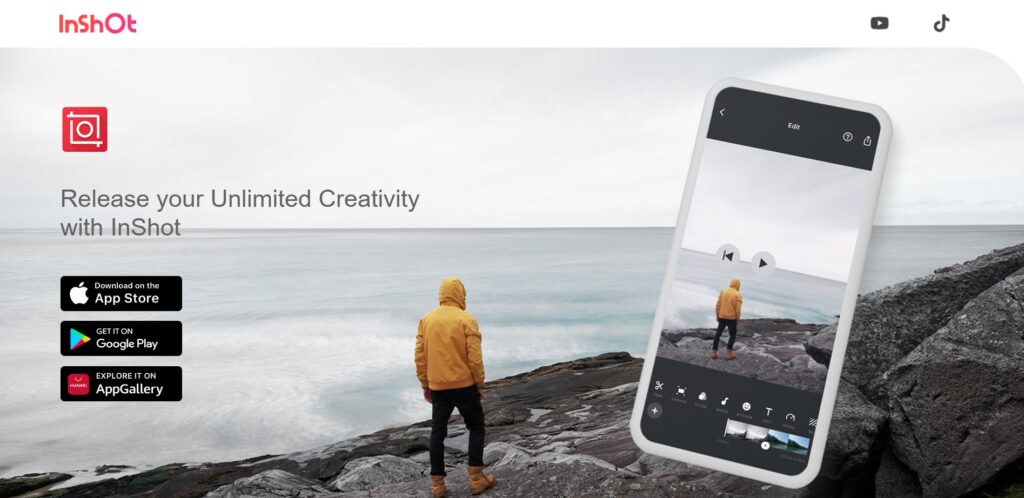
InShot is a widely popular mobile video editor known for its simplicity and robust feature set. It lets you trim, cut, and merge clips effortlessly, with options to add text overlays, stickers, and background music.
InShot offers an easy-to-use interface that is perfect for beginners, allowing you to produce high-quality vertical videos for social media quickly. While the free version includes a watermark, an affordable one-time purchase (around $3.99) or subscription model can remove it.
Key Features:
- Intuitive trimming and cutting tools
- Customizable text, stickers, and filters
- Strong sound editing capabilities
2. VN Video Editor
VN Video Editor provides advanced editing features on mobile without overwhelming the user. It includes keyframe animation, multi-track editing, and precise control over visual effects.
VN Video Editor is ideal for creators who need more control over their edits while maintaining a straightforward, user-friendly interface. It delivers powerful editing tools without the complexity of desktop software.
Key Features:
- Keyframe animation for detailed adjustments
- Multi-track editing and precise control
- Rich visual effects and transitions
3. VLLO
VLLO is a versatile mobile editor that stands out with its creative text options and smooth editing interface. It’s perfect for adding stylish overlays and captions to your videos.
VLLO offers an intuitive editing experience with a wide range of text and design options, making it a great choice for creators focused on building a consistent brand image on platforms like TikTok and Instagram.
Key Features:
- Customizable text overlays and fonts
- Easy-to-use timeline and editing tools
- Support for various video effects and transitions
4. FilmoraGo
FilmoraGo is a mobile version of the popular Filmora software, designed for quick and easy editing on the go. It provides a range of basic editing tools and creative effects, although the free version includes a watermark.
FilmoraGo is perfect for beginners who want to create engaging vertical videos without a steep learning curve. Its extensive library of effects and transitions helps you add a professional touch to your content.
Key Features:
- User-friendly interface with drag-and-drop editing
- Extensive effects, transitions, and filters
- Built-in music and text options
5. KineMaster
KineMaster is a powerful mobile editor that offers advanced features like multi-layer video editing and chroma key, although many of its premium features are locked behind a subscription.
KineMaster is designed for creators who want a professional-grade mobile editing experience. Its feature-rich environment makes it suitable for more complex projects, though be aware that the free version may include watermarks and limited exports.
Key Features:
- Multi-layer editing and chroma key for green screen effects
- Advanced audio and video control
- High-quality export options with a detailed timeline
Desktop Editors
6. OpenShot
OpenShot is a free, open-source video editor that is known for its simplicity and ease of use. It provides basic editing tools along with a range of effects and transitions suitable for creating vertical videos.
OpenShot is an excellent starting point for desktop video editing, offering a clean interface and essential features for creating social media-ready content without any cost.
Key Features:
- User-friendly and lightweight
- Basic trimming, cutting, and merging functions
- Variety of transitions and effects
7. Kdenlive
Kdenlive is a more advanced open-source editor that caters to users who want additional control and features. It supports multi-track editing, keyframe animations, and a variety of video effects.
Kdenlive is perfect for those who need more robust editing capabilities on desktop. It provides powerful features without a price tag, making it ideal for creators who want to go beyond basic edits.
Key Features:
- Multi-track editing with keyframe support
- Extensive effects, transitions, and filters
- Customizable interface for professional editing workflows
8. DaVinci Resolve
DaVinci Resolve is a professional-grade video editor with a comprehensive free version. It offers advanced tools such as color correction, visual effects, and audio editing.
DaVinci Resolve is best suited for creators looking for a high-end desktop solution. Despite its steep learning curve, its powerful features make it a top choice for producing high-quality vertical videos.
Key Features:
- Advanced color grading and visual effects
- Professional audio editing and multi-camera editing
- High-quality export options with 4K support
9. Shotcut
Shotcut is a cross-platform, open-source video editor that supports 4K resolution and a wide range of video and audio formats. It offers advanced features in a modular interface that can be customized for your editing needs.
Shotcut is a powerful alternative for experienced users who require more sophisticated editing capabilities on desktop. Its flexibility and wide format support make it a reliable choice for crafting professional content.
Key Features:
- 4K resolution support
- Advanced audio filters and video effects
- Customizable interface for detailed editing
10. Lightworks
Lightworks is a professional video editor with a free version that includes essential editing tools, though with export limitations. It’s widely used in the film industry and offers robust performance for complex projects.
Lightworks provides a professional-level editing environment for free, making it suitable for creators who are serious about producing high-quality videos but don’t want to invest heavily upfront.
Key Features:
- Professional editing tools and real-time effects
- Support for multiple file formats
- Limited free export options; premium plans remove these restrictions
Key Features to Consider
When choosing an editing tool as a free CapCut alternative, keep these factors in mind:
- Aspect Ratio Support: Ensure the software supports the 9:16 vertical format essential for TikTok, Reels, and YouTube Shorts.
- User Interface: Look for an intuitive, user-friendly design, especially if you’re new to video editing.
- Editing Tools: Consider basic functions like trimming, cutting, merging, and advanced features such as keyframe animation or chroma key.
- Effects and Filters: Evaluate the availability of creative effects, transitions, and customizable text overlays.
- Social Sharing: Direct export options to major social platforms can streamline your workflow.
- AI Capabilities: Features like automatic clipping and background removal can save time and enhance your videos.
- Pricing and Value: Compare the free version’s capabilities with premium options to ensure you get the best value for your needs.
Conclusion
There is a wealth of excellent free alternatives to CapCut available in 2025, each offering unique features that cater to different editing needs. For mobile editing, InShot and CapCut itself lead the pack with robust, user-friendly tools. If you need more advanced control on your phone, VN Video Editor and VLLO provide extra creative options. On the desktop, OpenShot and Kdenlive offer powerful editing capabilities, while DaVinci Resolve and Shotcut are great for those seeking professional-grade features.
Experiment with these alternatives to find the one that best fits your workflow and creative style. With the right tool, you can produce high-quality content that engages your audience and boosts your social media presence.
Each of these tools delivers value by allowing you to create stunning vertical videos for social media without a hefty price tag. For creators who want to maximize efficiency and quality, exploring premium upgrades—such as Eklipse Premium for automated clipping and enhanced social sharing—might be the smart middle ground between basic free tools and expensive professional software.
🎮 Play. Clip. Share.
You don’t need to be a streamer to create amazing gaming clips.
Let Eklipse AI auto-detect your best moments and turn them into epic highlights!
Limited free clips available. Don't miss out!
