
Level Up Your Marvel Rivals Gameplay
Capture your epic wins, clutch moments, and even hilarious fails with Eklipse. Easily create and share highlight reels with your friends—even if you're not streaming!
Learn MoreVideo editing is a crucial skill for gamers, marketers, and social media creators. If you’re searching for the best free alternatives to CapCut for video editing, several feature-rich tools are worth considering. Among them, Lightworks stands out with its professional-grade editing capabilities.
These tools offer unique features to help you craft engaging content, whether you’re editing TikTok clips, YouTube videos, or gameplay highlights. With the rumor that Capcut will be banned in the US, there is certainly no harm in looking for alternatives that may have better capabilities.
1. Eklipse.gg: AI-Powered Editing for Gamers and Streamers

Eklipse.gg revolutionizes video editing for gaming creators, offering AI-powered tools to create polished highlights from gameplay footage.
Designed specifically for streamers on platforms like Twitch and YouTube, Eklipse.gg is a must-have for turning hours of gameplay into engaging, shareable content with minimal effort.
Key Features
- AI-Driven Highlights: Automatically detects and edits the best moments from your gameplay.
- Pre-Made Templates: Gaming-focused effects and transitions for professional-looking clips.
- Cloud-Based Platform: Edit and save your work online—no downloads required.
Strengths
- Time-Saving: Removes the manual work of sifting through hours of footage.
- User-Friendly: No advanced editing skills needed to produce stunning results.
- Streamlining Creativity: Lets creators focus on audience interaction rather than post-production.
Weaknesses
- Limited functionality for non-gaming projects.
- Requires a stable internet connection for optimal use.

2. Adobe Premiere Rush: All-in-one Video Editing
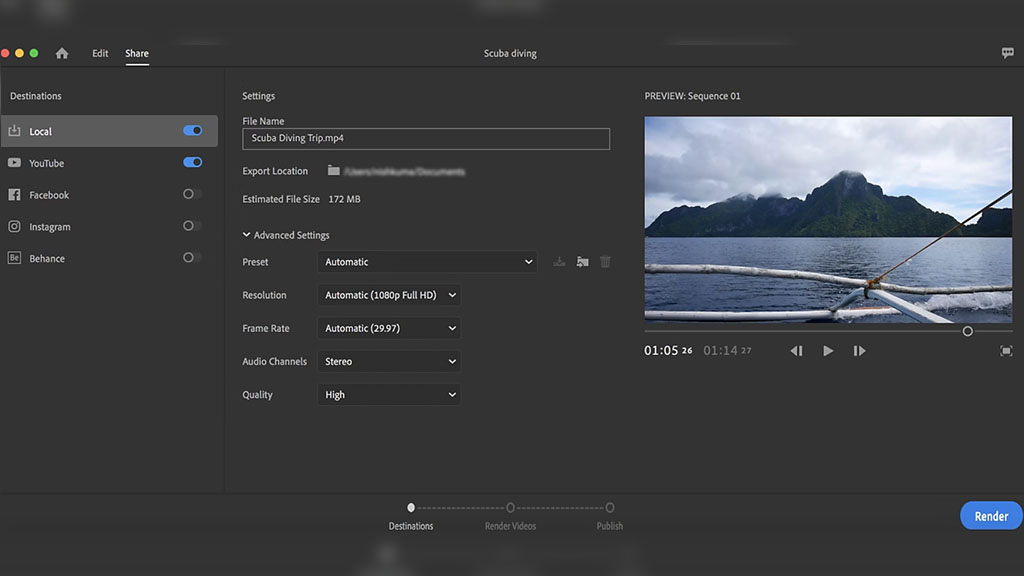
Adobe Premiere Rush is an all-in-one video editing application designed for quick and efficient video creation and sharing across multiple devices. It is particularly aimed at content creators who need to produce professional-looking videos for social media platforms without the complexity of more advanced software
Key Features
- Cross-Device Functionality: Premiere Rush allows users to start projects on one device and continue on another, enhancing flexibility for creators on the go.
- User-Friendly Interface: The app features an intuitive interface with a simple timeline, making it accessible for beginners. Users can easily drag and drop clips, access multiple video and audio tracks, and utilize built-in templates.
- Export Options: Videos can be exported directly to various social media platforms like YouTube, Facebook, and Instagram from within the app.
Strengths
- Premiere Rush is designed for simplicity, making it ideal for beginners or those needing to edit videos quickly without extensive training.
- The one-click sharing feature facilitates immediate distribution of content to social media channels, streamlining the workflow for content creators.
Weaknesses
- While it offers essential editing tools, Premiere Rush lacks some of the more advanced features found in professional software like Adobe Premiere Pro.
- While there is a free version available with limited features, full access requires a subscription, which may not be ideal for casual users or those on a budget.
More on Eklipse Blog >>> Discover the Top 6 Video Editor for Chromebook in 2025, Best Picks for All Skill Levels!
3. DaVinci Resolve: Comprehensive Post Production Software
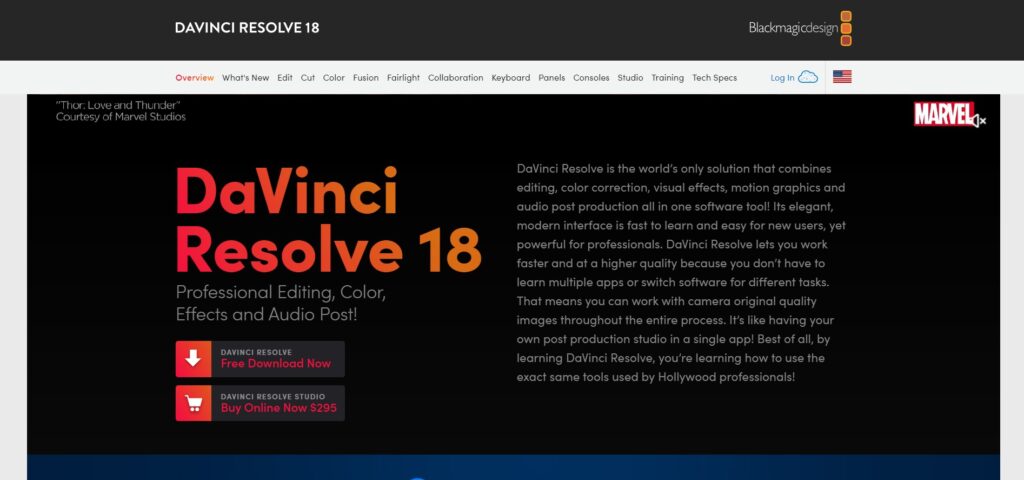
DaVinci Resolve is an industry-standard editing suite offering professional-grade tools for video editing, color correction, and motion graphics. While it’s designed for advanced users, its free version packs a punch for those seeking high-quality output.
Key Features
- Advanced Editing Suite: Non-linear editing, color grading, and VFX tools.
- Professional-Quality Output: Suitable for film-grade projects.
- Collaboration Features: Streamlined workflows for team projects.
Strengths
- Industry-leading software with extensive features.
- High-quality results for professional projects.
Weaknesses
- Steeper learning curve for beginners.
- Demands high-performance hardware.
4. Shotcut: Open-source Video Editing Software

Shotcut is a versatile, open-source video editor with robust features comparable to many paid programs. It’s ideal for creators who need flexibility and support for a wide range of formats.
Key Features
- Multiple layers of video and audio.
- Open-source and regularly updated with new features.
- Customizable filters and transitions.
Strengths
- Free and feature-packed.
- Great for users with some editing experience.
Weaknesses
- May lag with large projects.
- Limited templates compared to other tools.
5. OpenShot: Available on Multiple Platforms
OpenShot is an excellent CapCut alternative for Android, offering a simple, user-friendly interface without the complexity. It’s fully free and free of watermarks.
Key Features
- Drag-and-drop functionality.
- Supports unlimited layers for complex projects.
- Wide format compatibility.
Strengths
- Beginner-friendly.
- Free with no hidden costs or restrictions.
Weaknesses
- Can struggle with performance on older systems.
- Interface may feel basic to some users.
6. HitFilm Express: Create Professional Quality Videos
HitFilm Express is perfect for creators seeking advanced editing features and cinematic visual effects. As a free video editing software, it’s especially great for indie filmmakers and YouTubers.
Key Features
- Advanced compositing tools.
- Built-in tutorials for learning complex techniques.
- Free version includes essential editing tools.
Strengths
- Powerful VFX features for free.
- Strong online community support.
Weaknesses
- High learning curve.
- Watermarks appear on select exports unless upgraded.
7. Lightworks: Professional Grade Video Editing
Lightworks provides professional-grade tools commonly used in filmmaking. As a CapCut alternative for PC free, its feature-packed free version is ideal for experienced editors, making it one of the best free video editing software options available.
Key Features
- Multi-cam support and non-linear editing.
- Flexible export options for social media platforms.
- Extensive effects library.
Strengths
- Optimized for low-performance systems.
- Excellent for collaboration on team projects.
Weaknesses
- Free version limits export resolution to 720p.
- Advanced features may overwhelm beginners.
8. VEED.IO: Simplify The Process of Video Creation and Editing
VEED.IO is a user-friendly online editing platform perfect for social media creators. With its intuitive interface and automatic captioning, it’s a great CapCut alternative for iPhone for fast and easy editing.
Key Features
- Browser-based editing—no downloads required.
- Automatic captions with basic editing features.
- Simple tools for trimming, cutting, and enhancing.
Strengths
- Accessible on any device with internet access.
- Great for quick edits and basic social media content.
Weaknesses
- Limited to simple projects.
- Automated captions may require manual adjustments.
FAQ
1. What to use instead of CapCut free?
InShot is the best alternative for CapCut. It’s free and available on Apple. You can use it.
2. Is CapCut no longer free?
Most people. But yes some of the features some of the more advanced
3. What is the best free application for video editing?
The best free application for video editing depends on your needs. Lightworks, DaVinci Resolve, and CapCut are excellent options.
4. Is Veed or CapCut better?
Compared to CapCut, it’s more versatile, in that it’s perfect for both short-form and longer videos. In terms of specific use case, VEED is highly suitable for producing and editing business videos
Final Thoughts
The best free alternatives to CapCut for video editing offer versatile tools to enhance content creation. Options like Eklipse.gg and DaVinci Resolve cater to various editing preferences, from AI automation to advanced manual features.
Eklipse.gg simplifies editing by using AI to create gameplay highlights in minutes. It also provides free expert tips to help improve your streaming experience, available through their blog.
Click here to join our Discord and win the prize!
Maximize your Black Ops 6 rewards—Create highlights from your best gameplay with with Eklipse
Eklipse help streamer improve their social media presence with AI highlights that clip your Twitch / Kick streams automatically & converts them to TikTok / Reels / Shorts
🎮 Play. Clip. Share.
You don’t need to be a streamer to create amazing gaming clips.
Let Eklipse AI auto-detect your best moments and turn them into epic highlights!
Limited free clips available. Don't miss out!
