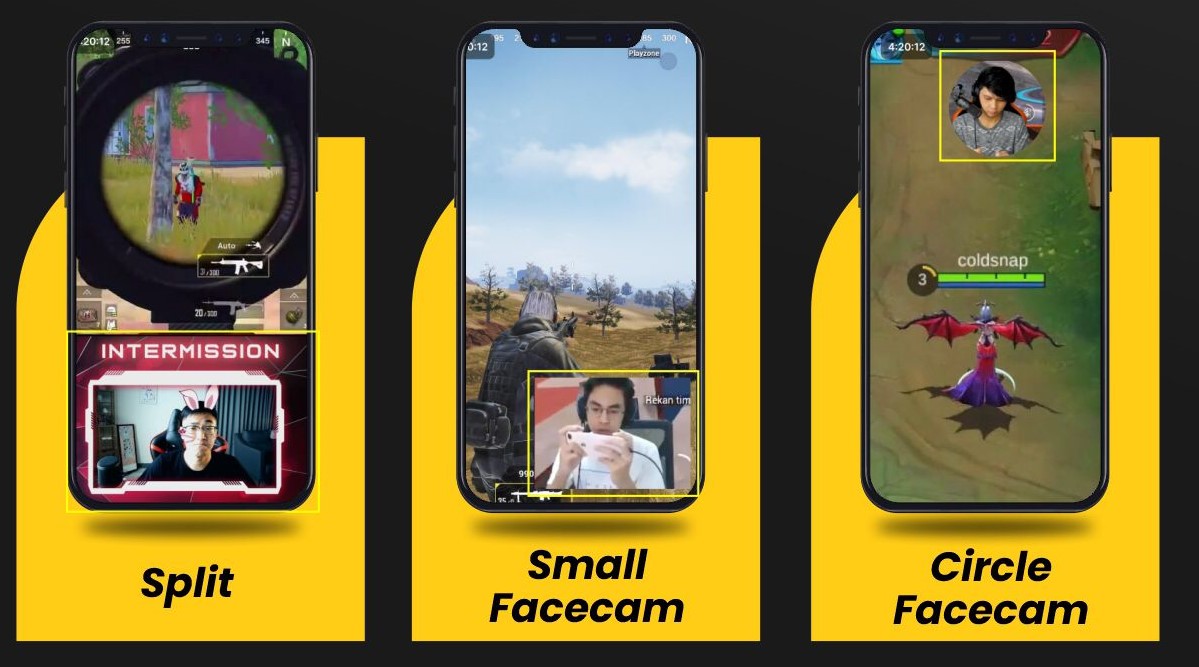Steam is one of the most popular digital distribution platforms for video games, offering a vast library of titles from various genres. Along with purchasing games directly from the store, Steam also allows users to redeem codes for game keys, gift cards, and other digital content. In this article, we will guide you through the process of redeeming codes on Steam and provide you with all the necessary information you need to know.
Prologue
If you’re new to Steam or unfamiliar with the process of redeeming codes, don’t worry. We’ve got you covered! In this article, we will walk you through step by step on how to redeem codes on Steam. Whether you have a game key that you received as a gift or a promotional code that unlocks exclusive content, this guide will help you make the most out of your gaming experience on Steam.
To redeem codes on Steam, it’s important to have an active Steam account. If you haven’t created one yet, head over to the official Steam website and sign up for free. Once your account is up and running, follow the instructions below to start redeeming codes and unlocking exciting content.
Step-by-Step Guide
- Launch the Steam Client: Start by opening the Steam client on your computer. If you haven’t installed it yet, visit the official website and download it for free.
- Log in to Your Account: Enter your login credentials (username and password) into the designated fields and click “Sign In” to access your account.
- Access Your Account Details: Once logged in, locate your username at the top-right corner of the screen. Click on it to reveal a drop-down menu, then select “Account Details.”
- Navigate to “Redeem a Steam Gift Card or Wallet Code”: On your Account Details page, scroll down until you find the “Store & Purchase History” section. Underneath it, you will see the option to “Redeem a Steam Gift Card or Wallet Code.” Click on it to proceed.
- Choose an Option: You will be presented with different options for redeeming codes. If you have a physical gift card, select the “Physical Gift Card” option and follow the prompts to enter the code. If you have a digital code or key, select the “Digital Gift Card” option.
- Enter the Code: On the next screen, you will see a text field where you can enter your code. Carefully input the characters exactly as they appear on your code card or in your email. Once done, click “Continue.”
- Review and Confirm: Steam will now validate your code and display information about what content or value it unlocks. Take a moment to review this information and ensure that it matches your expectations. If everything looks correct, click “Confirm” to proceed.
- Enjoy Your New Content: Congratulations! You have successfully redeemed your code on Steam. The associated content will now be added to your account, ready for you to enjoy.
Additional Information
- Purchasing Codes: Steam codes can be obtained from various sources, including retail stores and online platforms. Keep in mind that these codes may come in different denominations and may vary in price depending on their face value.
- Currency Conversion: When redeeming codes on Steam, they will be converted into the currency of your Steam Wallet automatically. This means that even if you purchase a code from another country, its value will be adjusted accordingly based on exchange rates.
- Compatibility: Before redeeming a code, make sure it is compatible with your region and platform (Windows, Mac, Linux). Some codes may have restrictions or specific requirements that need to be met for successful redemption.
Conclusion
Redeeming codes on Steam is a straightforward process that allows you to unlock exciting new content for your gaming library. Whether you have received a gift card or obtained a code through other means, following the steps outlined in this article will ensure that you can enjoy your new games, DLCs, or other digital content hassle-free.
Remember to keep an eye out for promotions and special offers that may provide you with additional codes to redeem on Steam. Explore the vast library of games and immerse yourself in the world of digital entertainment with the help of Steam’s code redemption system. Happy gaming!

Tech writer, gaming, streaming, gadgets. A decade’s experience. Informative, engaging.
Featured in web publications. Reviews new products. Loves gaming, tinkering.