Making an Instagram reel with existing videos is a bit tricky. Sometimes, it happens that you put a video in the wrong position than it’s supposed to be. It can mess everything up, can’t it? But, don’t worry. This article is going to give you clear directions about how to rearrange clips in reels.
In the previous article, we suggested you prepare the video footage before editing it. It’ll help you to prevent this such thing to happen. Overall, sometimes things are just running out of hand. But that’s not the end of everything.
This tutorial can help you well in producing nice reels. Now let’s see how to reorder clips in the reel in 2023.
How To Rearrange Clips In Reels Easily
How to rearrange clips in reels on iPhone and Android? It does not necessarily need extra effort to rearrange the clips in Instagram reels. Only with several clicks, you’ll make a nice reel video. Here’s how to rearrange clips in reels on Instagram:
- Launch the Instagram ap
- Open the app and log in with your account
- Then, tap the ‘+’ icon at the top-right corner, next to the love icon
- Choose Reel
- After that, you can record multiple videos or take the existing ones from the gallery
- If you’re done, tap Preview
- Next, see Edit Clips in the bottom-left corner of the screen
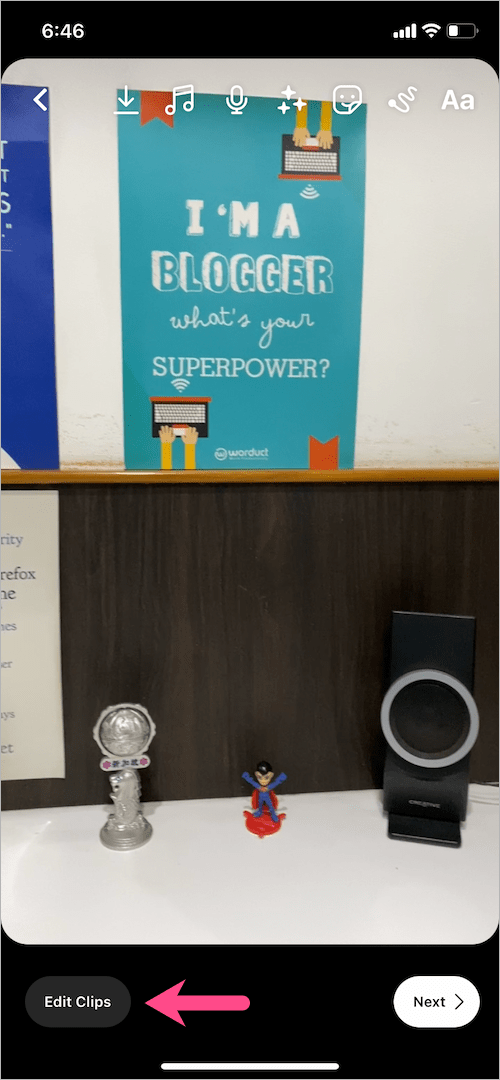
- You’ll see the series clips you have recorded or selected from the camera roll

- Then, hit the Reorder button, and the clips will begin to wiggle
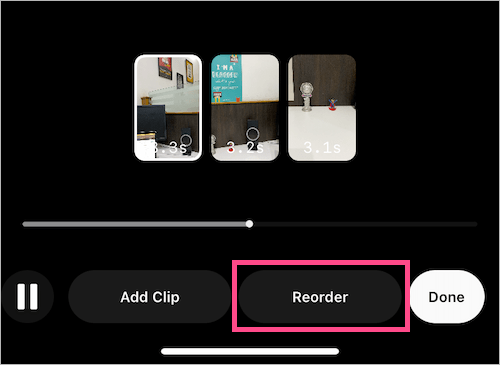
- Move the videos according to your desired position
- Hit Done
- Tap Add Clips if you’re going to add more existing footage (optional)
- You can also delete clips if you don’t want to use it by tapping the Trash icon
- Finally, tap Done to move on to the next step
Can You Reorder Clips in Instagram Reels Draft?
Do you have some reels video in the draft? It’s time to make it an appealing video. But first of all, you need to rearrange it to become an interesting movie reels. To moving picture reels, just follow along with the direction below:
- Go to your Instagram profile
- Then, tap the Reels tab on it
- Hit Drafts, and you’ll find your saved reels video there

- Pick the video you desire to make changes
- On the share screen, tap Edit
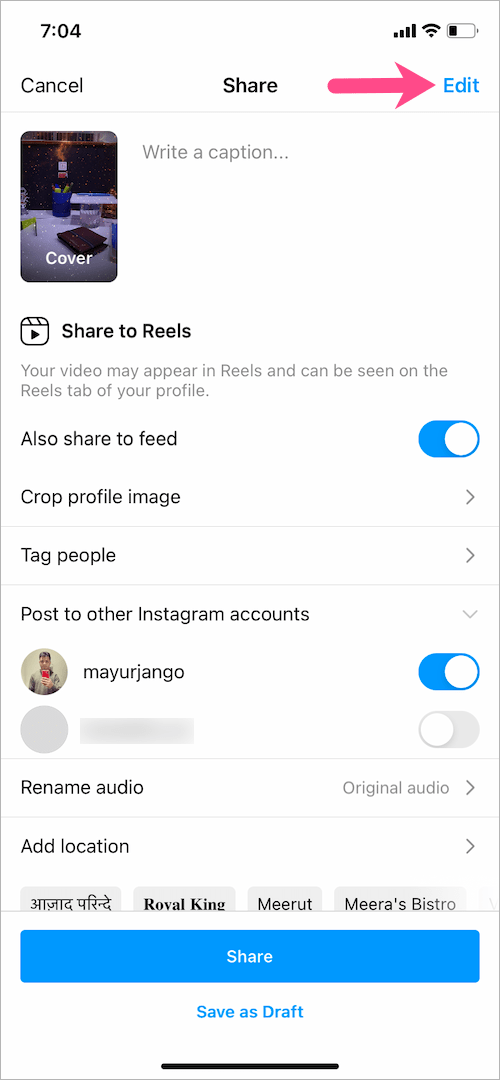
- After that, hit the Edit Clips button and do the same steps as mentioned before
Yay! That’s everything about how to reorder clips in reels not showing.
Conclusion
Wanna make changes to your reels video before posting it to your account? Here’s the answer. You can learn how to rearrange clips in reels on phone in the simplest way. It’s either you do record a new one or bring it up from the draft folder, you grab it all in your hand.
Tired of having slow-growth on your gaming channel or social media? Try Eklipse now!
Use Eklipse to easily make captivating TikTok/Reels/Shorts video clips from your gaming livestreams with just one click. Your viewers will be mesmerized, and you can share the content effortlessly across various platforms.
So what are you waiting for? Click below to try Eklipse’s exclusive features for free today.
Boost Your Streaming Presence in Social Media with AI Highlights
Eklipse help streamer improve their social media presence with AI highlights that clip your Twitch / Kick streams automatically & converts them to TikTok / Reels / Shorts

Almira spends most of her time reading, writing, and playing games with her cats. She enjoys playing console games like GTA and Resident Evil. But among all those popular games, it’s always Cooking Mama that captures her heart.
