
Level Up Your Marvel Rivals Gameplay
Capture your epic wins, clutch moments, and even hilarious fails with Eklipse. Easily create and share highlight reels with your friends—even if you're not streaming!
Learn MoreYou’re a streamer trying to grow or a gamer who wants to show off your skills, but you’re stuck. You know you need to learn how to make a gaming montage video to get more engagement, but the thought of spending hours in a complicated editor is overwhelming. Your best plays are trapped in long VODs, and you don’t have the time or experience to turn them into the epic content they deserve to be.
This is the exact problem Eklipse was designed to solve. Powered by advanced AI, Eklipse helps you create incredible gaming montages seamlessly and in minutes, not hours. Forget the steep learning curve and say goodbye to the time-consuming editing process. You can get professional-looking clips and montages effortlessly, and this guide will show you exactly how.
How to Make a Gaming Montage Video With Eklipse
Eklipse is designed to do the heavy lifting while you focus on gaming. With just a few clicks, your highlight clips and montages are ready to go. Follow these simple steps to get started.
Step 1. Go to the Eklipse website or hit the following button and sign in/ sign up with your email, Twitch, or Facebook account.
Step 2. Link Eklipse to your preferred social media, either YouTube, Facebook, and/or Twitch by hitting the cable icon. Then, let the AI load your gaming streams.
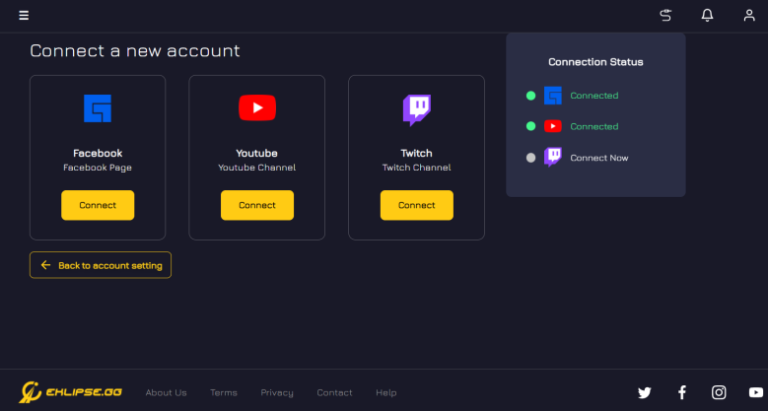
Step 3. Navigate to the Streams tab and hit All Streams to find all your stream videos. Pick whichever you like and click Get Clip.
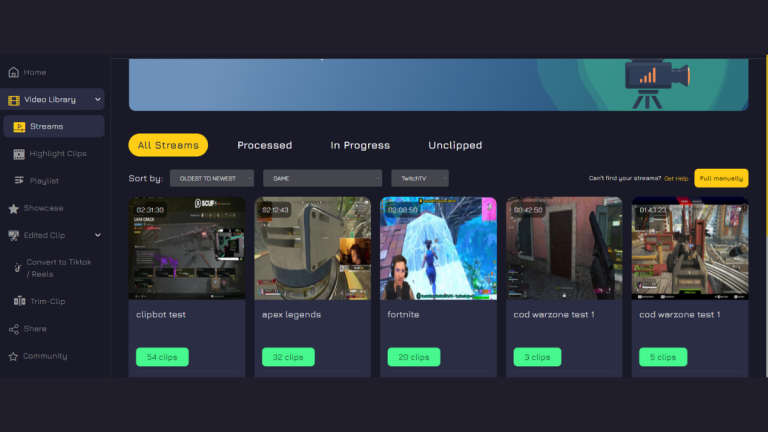
Step 4. After choosing the gaming stream, the AI will automatically extract the essence of your streams to be single clips.
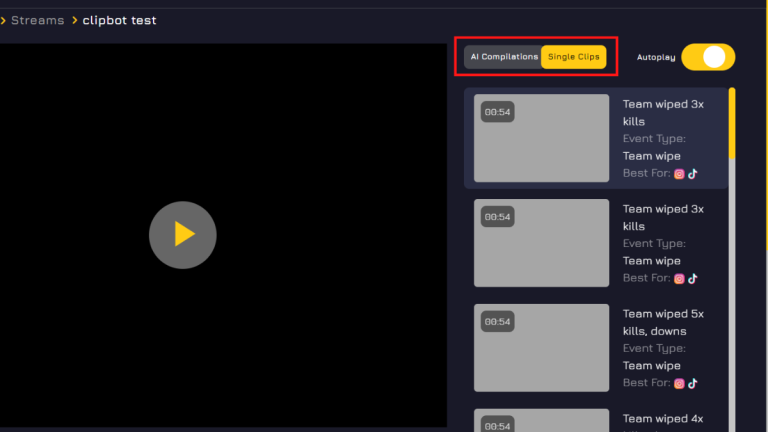
Step 5. Choose the best clips and hit Convert to TikTok/Reel button under the video preview.
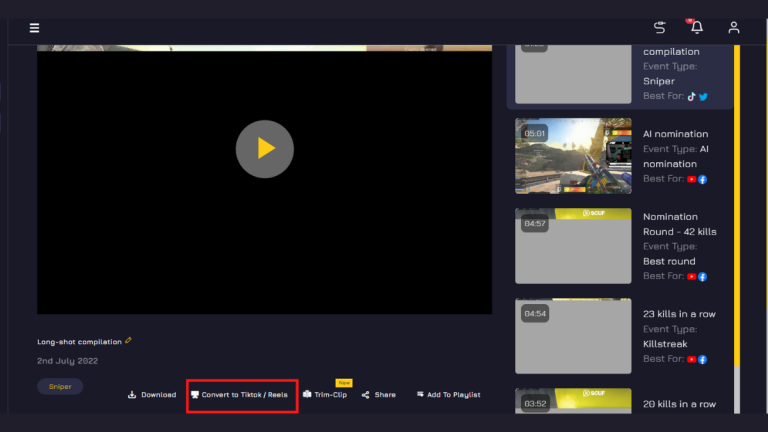
Step 6. Next up, pick the template for TikTok, and adjust the feed area as well as the clip length. Hit Next.
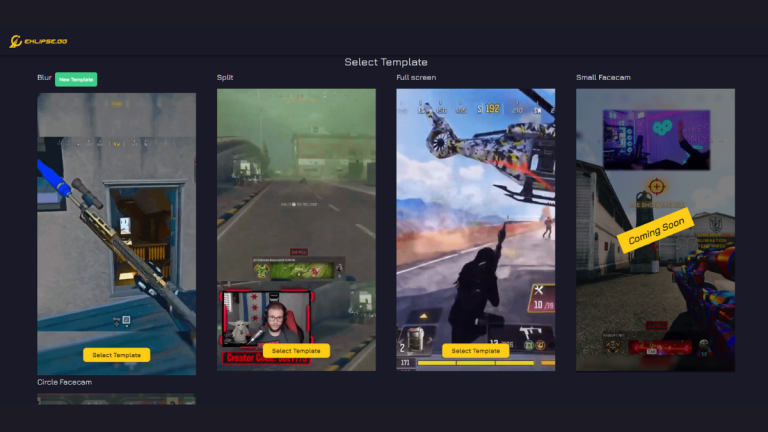
Step 7. Navigate to Add Music to add soundtrack. You’ll see some copyright-free music from the Eklipse library. Once you’re sure of your choice, click Select Music.
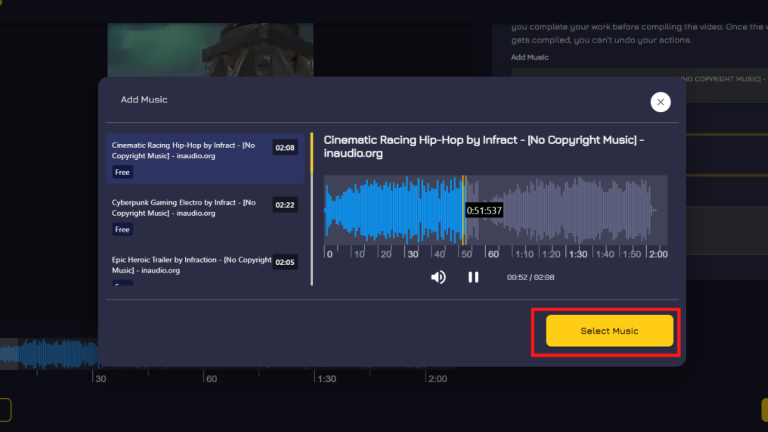
Step 8. In this section, you are allowed to pick the music part, and the length, and adjust the audio and music volume. If you’re done, hit Confirm.
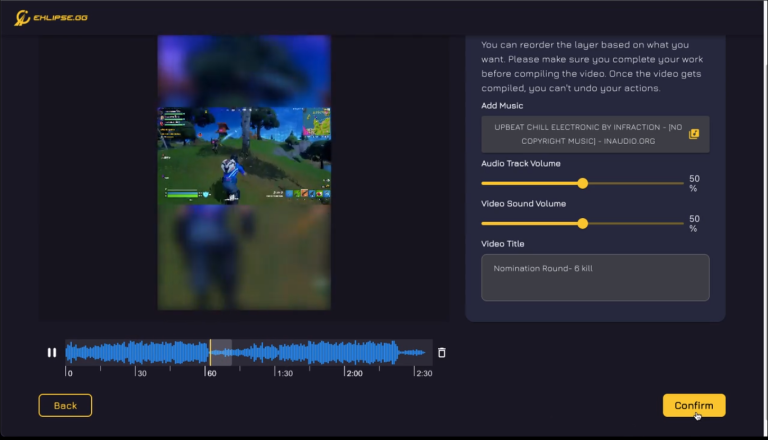
Step 9. After a while, your clip will be ready and you can find it on the Edited Clips tab and select the Convert to TikTok/Reels option.
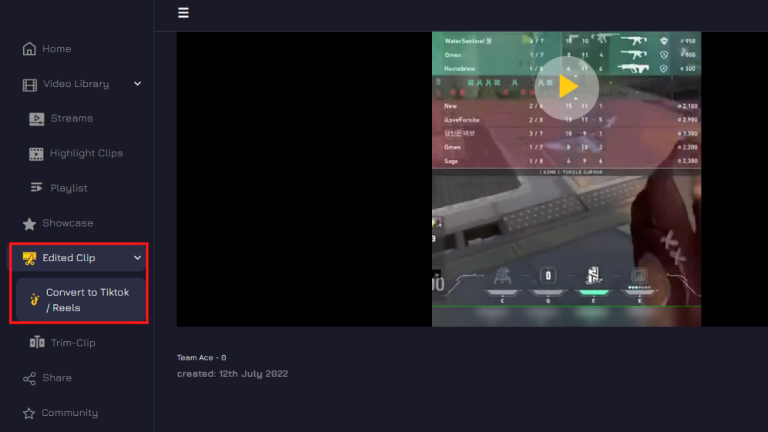
Step 10. Hit the Share icon under your video to directly post it to TikTok, Facebook, or YouTube or download it.
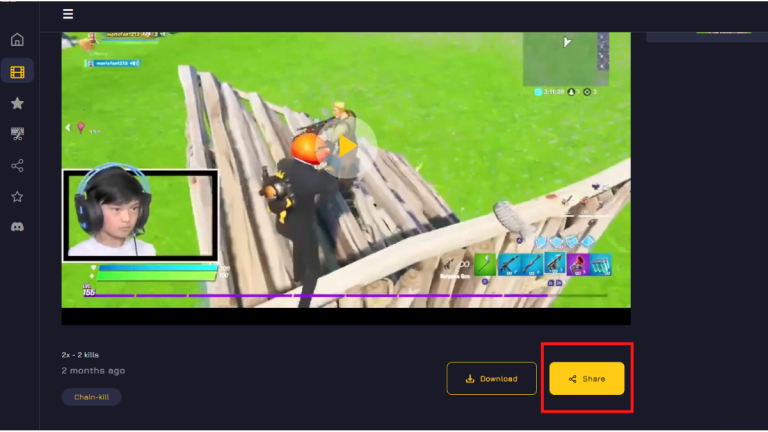
Step 11. Finally, write a title, description, and set the publishing time, and hit the Share Now button.
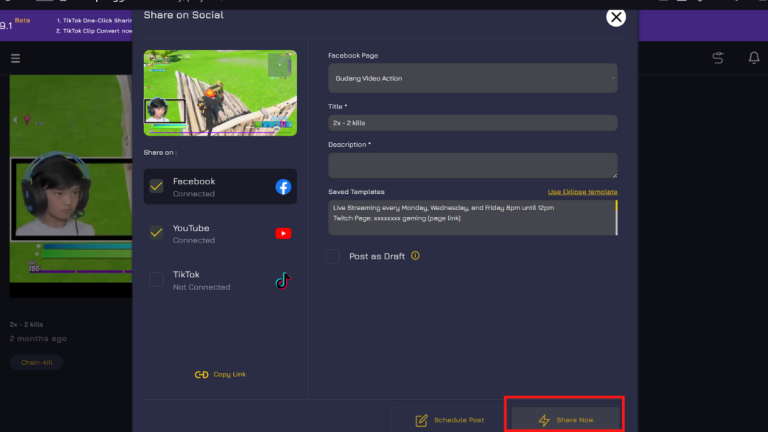
Pro Tip: Use the AI Montage Maker (Ultra Highlights) for Instant Reels
Don’t want to edit individual clips? Eklipse has you covered. For your most action-packed streams, the Ultra Highlights feature is your secret weapon. This powerful AI tool automatically identifies your best plays from a single stream and stitches them together into a cinematic, ready-to-post montage. It’s the fastest way to turn a great stream into an epic highlight reel.
Frequently Asked Questions (FAQ)
Do I need editing experience to make a montage with Eklipse?
No, not at all! Eklipse is designed for everyone, especially beginners. The AI does all the hard work of finding your best moments, and the editor is simple and intuitive. You don’t need any prior video editing experience to create a great-looking montage.
Is Eklipse completely free to use?
Yes, Eklipse has a free plan that allows you to process your streams, get AI-generated clips, and use the basic editor. While there is a Premium plan with advanced features like 1080p quality and no watermarks, you can absolutely create and share amazing montages using only the free version.
Can I make a montage from my old streams?
Yes. Once you connect your Twitch, Kick, or YouTube account, Eklipse can access your past broadcasts (VODs). You can select any of your previous streams to generate highlights from, not just your most recent ones.
What’s the difference between a clip and a montage?
A clip is usually a short, single moment of gameplay (e.g., one impressive kill). A montage is a collection of these clips edited together, often set to music, to create a longer highlight reel that showcases your best skills over time.
Conclusion
That’s all it takes to learn how to make a gaming montage video using Eklipse. Now, anyone can save time and energy while creating high-quality content that grows their channel. You no longer have to worry that your videos won’t measure up to the pros, because Eklipse gives you the tools to succeed.
Best of all, you can get started for free! For a more detailed look at creating longer videos, check out our step-by-step guide on Creating Highlight Reels from Live Streams with Eklipse. What are you waiting for? Stop letting your best moments go to waste and start creating today!
Ready to create your own epic montage? Let Eklipse’s AI do all the hard work for you. Try It for Free!
🎮 Play. Clip. Share.
You don’t need to be a streamer to create amazing gaming clips.
Let Eklipse AI auto-detect your best moments and turn them into epic highlights!
Limited free clips available. Don't miss out!
