
Level Up Your Marvel Rivals Gameplay
Capture your epic wins, clutch moments, and even hilarious fails with Eklipse. Easily create and share highlight reels with your friends—even if you're not streaming!
Learn MoreTikTok is a playground for creativity, and sometimes, your video might need a little tweak here and there after you’ve posted it. Whether you’re adding cool effects, correcting a caption, or needing to delete a video and restore it later, we’ve got you covered! Here’s a playful guide to editing, posting, deleting, and even bringing back those deleted TikTok videos.
Editing Your TikTok Video After Posting

So, you posted your TikTok video, and now you’ve had a chance to re-watch it. Did you spot that tiny typo? Or maybe the caption isn’t as snappy as you’d like? Don’t worry, you can still make changes! Here’s what you can edit:
- Caption: Got a better way to phrase your catchy line? No problem! You can edit your caption anytime after posting.
- Hashtags: Whether you forgot a trending hashtag or just thought of the perfect one, you can change that too.
- Cover Image: Not happy with your thumbnail? You can swap it for something more eye-catching.
To edit your post, follow these simple steps:
- Go to the video you’ve posted.
- Tap the three dots in the corner.
- Select Edit.
- Make your changes and hit Save.
Fun Fact: TikTok allows you to edit captions and hashtags anytime, but the actual video content can’t be altered once it’s posted; if you want to change any part of the video, you must delete it and upload a new version. So, make sure your final version is just right before hitting that Post button!
Adding Effects After Recording

TikTok lets you go wild with creativity after you’ve already hit that record button! You can add all kinds of fun stuff to spice up your video.
Here’s what you can add:
- Effects: Want to make your video sparkle or put a funny filter on your face? Go for it! Choose from a variety of effects to jazz up your recording.
- Text: Add a cute caption, explain your joke, or make your video more informative by inserting text.
- Stickers: Show off your playful side with stickers that bring life to your video.
- Emoji: Add some emotion! Throw in emojis to make your video pop.
- GIFs: Make it even more fun with moving GIFs.
To add any of these, simply tap the Text or Stickers icon after recording and get creative! It’s all about enhancing your video, making it stand out, and giving your followers that extra flair.
How to Delete a TikTok Video
Sometimes, you might want to take a video down for a fresh start or just because it’s not your best work (we’ve all been there). To delete a video:
- Go to your profile and find the video you want to delete.
- Tap the three dots on the video.
- Select Delete.
- Confirm you want to delete it.
Once deleted, your video will be gone from the app, but here’s the kicker: TikTok gives you a 30-day window to bring back deleted videos.
How to Restore a Deleted TikTok Video
Deleted your video by mistake? Or maybe you just want to bring it back? No worries! You can restore it within 30 days. Here’s how:
- Open TikTok and tap on your Profile.
- Tap the three dots in the top right corner.
- Go to Privacy Settings and look for Manage Video.
- Find your deleted video and tap Restore.
Keep in mind that this feature may not be available for all users as TikTok is still experimenting with various options, including this restoration feature. After 30 days, your video is gone for good. So, if you want to keep your favorites safe, be sure to restore them before the time runs out!
Pro Tips for Editing TikTok Videos
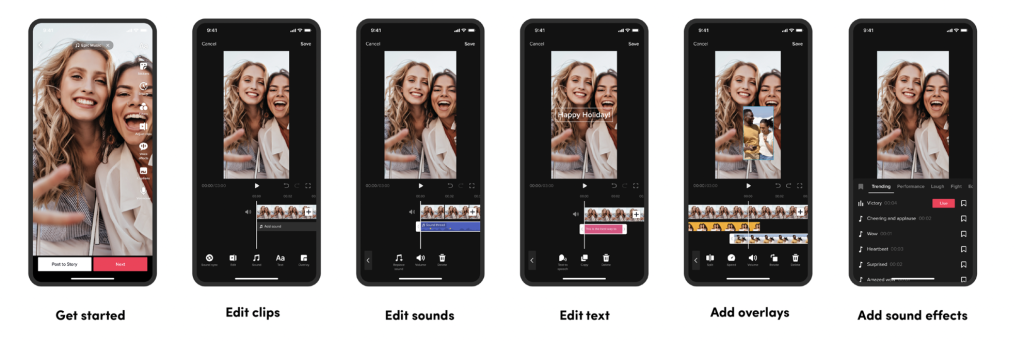
- Save Drafts Before Posting: If you’re unsure about your video, save it as a draft. This gives you time to think it over, perfect your edits, and then post when you’re ready.
- Use Clear, Catchy Captions: Think of captions as your video’s first impression. Make them short, snappy, and relevant!
- Leverage Hashtags: Hashtags help your content reach a wider audience. Use trending or niche-specific hashtags to improve discoverability.
- Experiment with Effects: Don’t be afraid to play around with effects. TikTok’s huge library offers endless possibilities to make your videos fun and unique.
In Conclusion
Editing, posting, and even restoring TikTok videos can be a total breeze if you know how to navigate the app’s features. Whether it’s adjusting the caption, adding some fun effects, or deleting and restoring your content, TikTok’s tools are designed to give you full control over your creative journey.
So, get ready to have fun with your TikTok creations, and don’t forget to check back for new ideas and tips to keep your content fresh and engaging. Happy TikToking! 🎥✨
🎮 Play. Clip. Share.
You don’t need to be a streamer to create amazing gaming clips.
Let Eklipse AI auto-detect your best moments and turn them into epic highlights!
Limited free clips available. Don't miss out!
