
Level Up Your Marvel Rivals Gameplay
Capture your epic wins, clutch moments, and even hilarious fails with Eklipse. Easily create and share highlight reels with your friends—even if you're not streaming!
Learn MoreMonetizing your Twitch channel is one of the best ways to support your streaming efforts, and donations are a key aspect of that. One of the easiest and most reliable ways to receive donations is by integrating PayPal with your Twitch account. This guide will walk you through the process of setting up PayPal donations on your Twitch channel, using PayPal.me links, third-party donation services, and tips for managing donations effectively.
By the end of this guide, you’ll be well-equipped to start receiving donations and boosting your streaming revenue.

1. Creating a PayPal Account

Before you can begin accepting donations on Twitch, you’ll need to set up a PayPal account if you don’t have one already. PayPal allows you to securely receive funds, and it’s one of the most commonly used platforms for donations on Twitch.
Steps to Create a PayPal Account:
- Go to the PayPal website and click on “Sign Up.”
- Choose either a Personal or Business account. A personal account is typically sufficient for donations.
- Enter your email address and create a password.
- Provide the necessary personal information (name, address, phone number, etc.).
- Link your bank account or credit/debit card to receive donations directly.
Once your PayPal account is set up and verified, you can move on to creating a PayPal.me link.
2. Setting Up a PayPal.me Link
A PayPal.me link is a personalized URL that allows donors to send money directly to your PayPal account. It’s an easy way to make your donation process seamless and accessible for your viewers.
Steps to Create a PayPal.me Link:
- Log in to your PayPal account.
- Navigate to PayPal.me and click “Get Started.”
- Choose a custom URL (e.g., paypal.me/YourTwitchName).
- Add a donation description (optional), such as “Support my stream” or “Donate to support my channel.”
- Once your PayPal.me link is created, you’re ready to integrate it into your Twitch channel.
This personalized link allows your viewers to easily send donations by simply clicking the link and entering the amount they wish to donate.
3. Adding a Donation Panel to Your Twitch Channel

Now that you have your PayPal.me link, the next step is to add it to your Twitch channel so viewers can easily find it and donate.
Steps to Add a Donation Panel:
- Go to your Twitch channel and click on your profile picture.
- Select “Channel” from the dropdown menu.
- Click “Edit Panels” below your stream window.
- Add a new panel by selecting the “+” icon.
- In the panel settings, input a title like “Donate” or “Support the Stream.”
- Paste your PayPal.me link in the panel description.
- Save the panel and ensure it’s visible on your Twitch channel.
Once done, viewers can easily click the donation panel and contribute via your PayPal link.
4. Using Third-Party Services for Donations
If you want to take your donations a step further, using third-party services like Streamlabs or Muxy can help you manage donations more effectively. These services offer features like alerts, donation tracking, and more customization options.
Third-Party Donation Services:
- Streamlabs: Integrates PayPal donations into your stream with alert notifications and customizable donation pages. It also allows for tracking of donations and provides financial reports.
- Muxy: Offers similar features, including integration with PayPal, donation alerts, and the ability to customize donation overlays for your stream.
These services can help you enhance the viewer experience by acknowledging donations live on your stream, creating a more interactive and engaging environment
5. Tips for Managing Donations
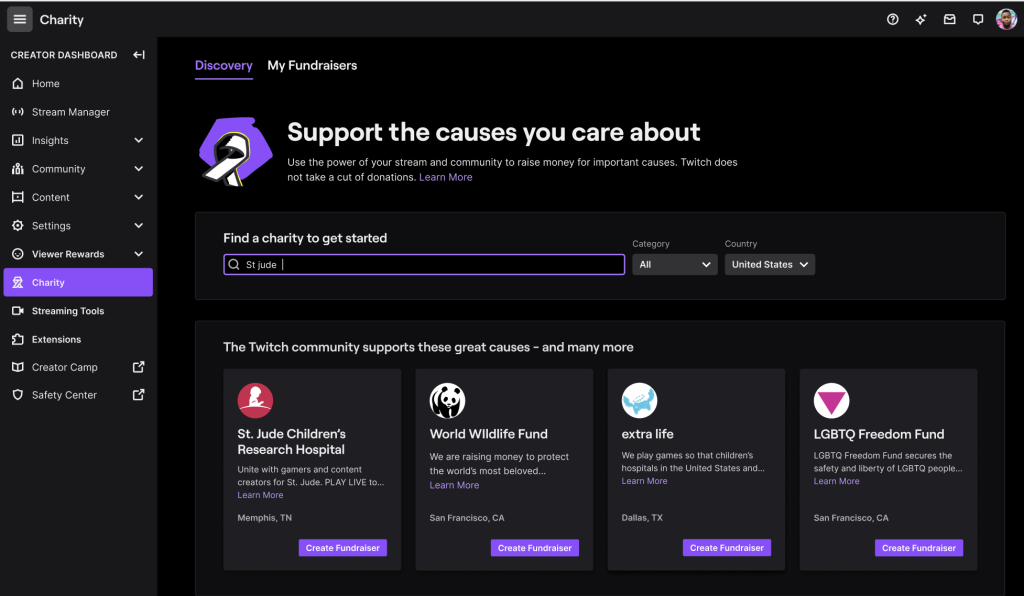
Once you start receiving donations, managing them effectively is key to maintaining a good relationship with your community. Here are some tips for handling donations on Twitch:
Set a Minimum Donation Amount:
Some streamers set a minimum donation amount to avoid being overwhelmed by small, trivial donations. You can set this up through third-party services or through PayPal’s settings.
Acknowledge Donors:
Always thank your donors on stream, either through automated alerts or by personally thanking them in the chat. Showing appreciation will encourage more donations and foster a supportive community.
Transparency and Goal Setting:
Set donation goals (e.g., for new equipment or charity drives) to motivate your viewers to donate. Displaying a donation goal tracker on your stream can help increase engagement and give viewers a sense of purpose for contributing.
Conclusion
Setting up PayPal donations on your Twitch channel is a straightforward process that can help you monetize your streams and support your content creation efforts. By following the steps in this guide, you’ll be able to create a personalized PayPal.me link, add it to your channel with a donation panel, and use third-party services for enhanced donation management.
The key is to create a donation system that works for both you and your viewers, ensuring that they feel appreciated and encouraged to continue supporting your channel.
Click here to join our Discord and win the prize!
🎮 Play. Clip. Share.
You don’t need to be a streamer to create amazing gaming clips.
Let Eklipse AI auto-detect your best moments and turn them into epic highlights!
Limited free clips available. Don't miss out!
