
Level Up Your Marvel Rivals Gameplay
Capture your epic wins, clutch moments, and even hilarious fails with Eklipse. Easily create and share highlight reels with your friends—even if you're not streaming!
Learn MoreFortnite gaming enthusiasts know the value of a captivating montage to showcase their best moments. With the plethora of free montage editors available, finding the perfect one can be overwhelming.
In this guide, we’ll explore seven top-notch free Fortnite montage editors, offering a comprehensive review of each to help you make an informed choice.
1. Eklipse – Best Free Fortnite Montage Editor
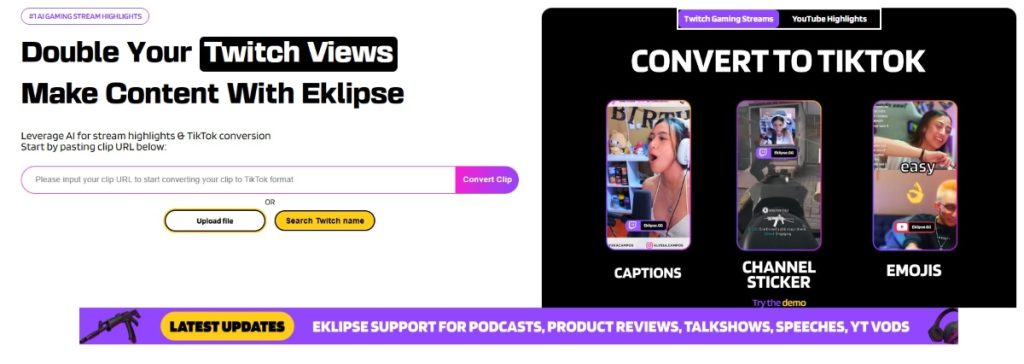
Eklipse is a formidable contender among the best free Fortnite montage editors, offering innovative features to enhance your gaming videos. Eklipse is a free and easy-to-use tool that lets you create stunning Fortnite montages in minutes.
You can also upload your gameplay footage and choose from various templates, effects, music, and themes to customize your montage. Eklipse supports over 200 games, so you can showcase your skills in any genre. Whether you want to share your montages on TikTok, Reels, or YouTube, Eklipse has you covered.
Key Features:
- AI-powered clip generation
- Customizable templates
- Creative effects
- Multi-platform support
- Game library
Pros:
- Free and easy to use
- Fast and reliable
- High-quality and professional
Cons:
- Internet connection required
- Limited features for free plan
- Doesn’t allow importing video from the local library
Available on: Windows, macOS, Android, iOS
Pricing:
Eklipse is a free and easy-to-use tool that lets you create stunning Fortnite montages in minutes. However, if you want to unlock the full power of Eklipse and access more advanced features, you can upgrade to Eklipse Premium.
Eklipse Premium offers the following benefits:
- Get 1080p high-resolution clips
- Process up to 3 streams of up to 12 hours each day
- Upload from local and Kick support
- Full access to Voice Command AI
- 90 days of storage
- 600 minutes of YouTube upload credit per month
- 3x faster processing speed
- Watermark free
- Early access to new features
Eklipse Premium plan pricing starts at $12.49 per month. You can opt for a monthly plan at $19.99 per month or $149.99 per year and save up to 45%.

2. Kapwing: Cloud-Based Simplicity
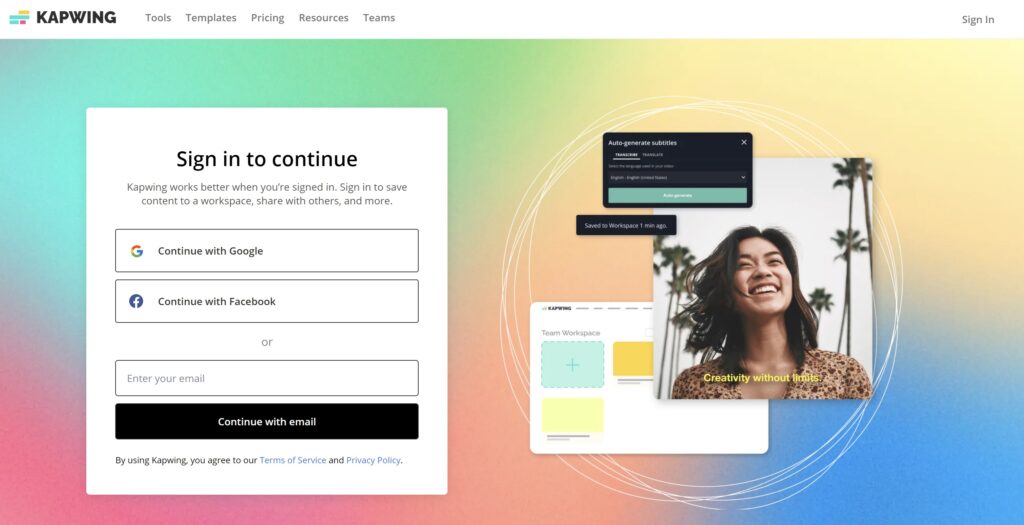
Kapwing takes a unique approach by being a cloud-based editor. Kapwing’s cloud-based nature allows for collaboration and easy access to your projects from any device. While it may not offer the depth of features found in desktop editors, its simplicity and cloud convenience make it a noteworthy option for Fortnite montage enthusiasts.
Key Features:
- Trimming, Splitting, and Merging Videos
- Text and Emoji Overlay
- Subtitling
- Animations and Effects
- Timeline Control
Pros:
- Cloud-based collaboration
- User-friendly
- Access projects from any device
- Integration with social media platforms
- High_Quality Video Export
Cons:
- Limited compared to desktop editors
- May not suit advanced editing needs
- Some users have reported issues with customer support
Pricing:
- Free: This plan includes unlimited exports with a watermark, videos up to 4 minutes long, and 720p video quality.
- Pro ($16/month): Removes the Kapwing watermark, allows for longer videos up to 120 minutes, and provides 4K video quality.
- Business ($50/month): Includes all Pro features plus additional AI features and increased limits for auto-subtitling and translation.
- Enterprise: This plan offers advanced controls and support for large organizations. Pricing is available upon request.
Available on: Windows, macOS, Linux, Android, iOS
More on Eklipse Blog>>> Top 10 Kapwing Alternatives You Need To Try In 2024
3. Shotcut – Best Free Video Editing Tool for Creative Professionals
For those who value open-source software, Shotcut is a compelling option.
Shotcut’s open-source nature ensures a dedicated community and continuous improvement. Its customizable timeline editing and advanced features provide flexibility, making it suitable for gamers with diverse editing preferences.
Key Features:
- Wide Format Support and can handle resolutions up to 4K
- Supports audio features like audio scopes, peak meter, waveform, and spectrum analyzer.
- Video Effects and Filters
Pros:
- Free and Open-Source
- Multi-Platform
- Customizable Interface
- Wide Format Support
- Robust Editing Tools
Cons:
- No Automatic Layer Creation
- No Thumbnail Previews
- Slow Effect Changes
Available on: Windows, Mac, Linux
Pricing: Free
4. DaVinci Resolve: Professional-Grade Editing for Free
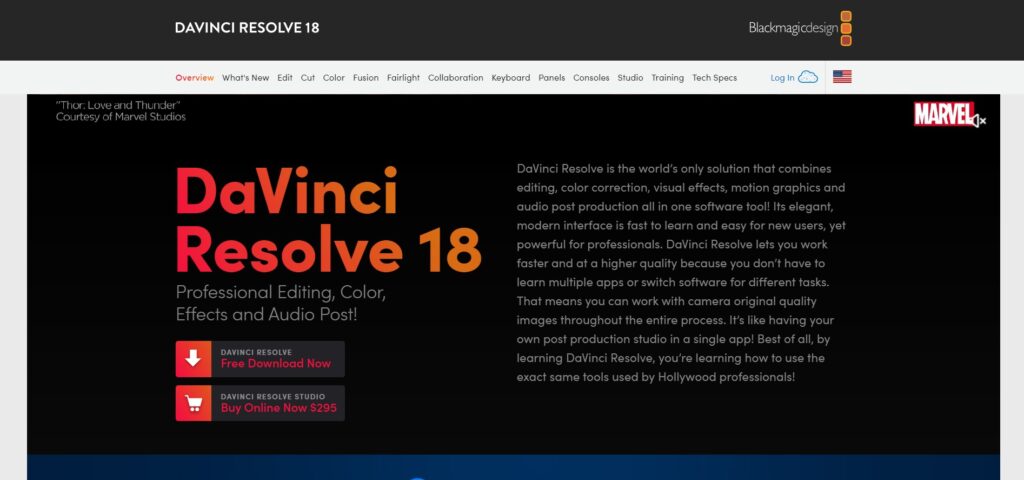
DaVinci Resolve is a free version of the renowned professional-grade video editing software.
DaVinci Resolve stands out with its advanced color correction and professional audio editing tools. It provides a taste of high-end editing, making it an excellent choice for Fortnite montage creators aiming for top-tier production quality.
Key Features:
- Professional Editing, Color, Effects, and Audio Pos
- DaVinci Resolve 19 features powerful new DaVinci Neural Engine AI tools and over 100 feature upgrades
- Multi User Collaboration
Pros:
- Advanced color correction capabilities
- Professional-grade audio editing tools
- Extensive visual effects options
- Cross-Platform Compatibility
- Free Version Availability
Cons:
- The steeper learning curve for beginners
- Higher system requirements compared to other free editors
- Hardware Intensive
Available on: Windows, macOS, Linux
Pricing:
- Basic plan: Free
- Pro version: $295 lifetime
5. Openshot – Best Free and Open-Source Video Editor for Various Purposes
Source: OpenShot Video Editor
Openshot prides itself on simplicity without compromising functionality.
Openshot offers an easy-to-use interface without sacrificing essential features. Its animation framework and support for unlimited layers make it an efficient choice for Fortnite montage creators looking for a balance between simplicity and functionality.
Key Features:
- Cross-platform video editing software.
- Unlimited tracks/layers
- Clip resizing, scaling, trimming, snapping, rotation, and cutting
- Video transitions with real-time previews
- 3D animated titles (and effects)
- Advanced Timeline
- Digital video effects
Pros:
- User-friendly interface
- Animation framework for creative edits
- Unlimited layers for detailed editing
- Receives regular updates
- Supports different platforms
Cons:
- Limited advanced features compared to other editors
- May not cater to advanced editing needs
- Exporting videos can sometimes cause image and sound quality issues
Available on: Windows, macOS, Linux
Pricing: Free
More on Eklipse Blog >>> 9 Best Cloud Video Editors, Boost Your Productivity Without Taking Up Space
Final Thoughts
In the realm of free Fortnite montage editors, each option brings a unique set of features to the table. Choosing the right one depends on your editing preferences, skill level, and the complexity of your montages. But Eklipse emerges as a compelling option for those seeking precision and creative freedom. With its intuitive user interface, varied templates, and advanced editing tools, Eklipse empowers creators to craft visually stunning montages.
Explore, experiment, and find the editor that best aligns with your vision for the ultimate Fortnite montage. Sign up for Eklipse now, it’s free! Happy editing!

🎮 Play. Clip. Share.
You don’t need to be a streamer to create amazing gaming clips.
Let Eklipse AI auto-detect your best moments and turn them into epic highlights!
Limited free clips available. Don't miss out!
