
Level Up Your Marvel Rivals Gameplay
Capture your epic wins, clutch moments, and even hilarious fails with Eklipse. Easily create and share highlight reels with your friends—even if you're not streaming!
Learn MoreEklipse is a powerful AI platform that empowers gamers and content creators to effortlessly generate TikTok-ready highlight clips from their gaming streams or long-form YouTube videos. With its intuitive interface and advanced features, Eklipse streamlines the process of creating engaging and shareable content, making it an invaluable tool for anyone looking to expand their online presence.
However, if you’ve subscribed to Eklipse Premium and no longer require its advanced features, it’s essential to cancel your subscription promptly to avoid any recurring charges. In this comprehensive guide, we’ll walk you through the simple steps involved in canceling your Eklipse Premium subscription and ensuring you’re not charged again.
Method 1: Canceling Your Eklipse Premium Subscription
- Start by logging in to your Eklipse account.
- Go to your account settings. This can be found in the user profile.
- In the account settings, look for the ‘Premium Plan’ section and click on it.
- Within the Premium Plan section, you’ll find an option to ‘Cancel Subscription.’ Click on this option to initiate the cancellation process.
Method 2: Ensuring No Automatic Renewal Through PayPal
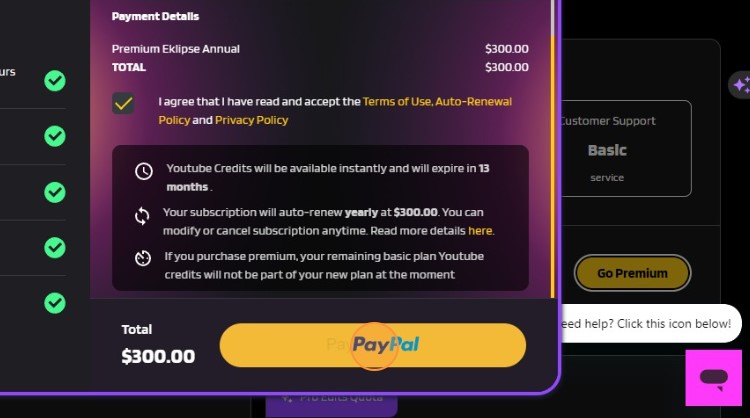
- After canceling your subscription to Eklipse, it’s advisable to visit the PayPal platform since that’s your payment method.
- On PayPal, navigate to your subscription settings or payment history. Find the transaction related to your Eklipse Premium subscription.
- You can contact PayPal support for assistance in canceling your Premium transaction with Eklipse. They can guide you on how to stop any automatic renewals.
Method 3: Deleting Your Eklipse Account (Optional)
- Once you’ve taken steps to cancel your Premium subscription and prevent automatic renewals, you can choose to delete your Eklipse account if you wish.
- To delete your Eklipse account, log in to your account and locate the account settings again.
- In your account settings, there’s an option for account deletion and click on the button.
By following these steps, you can effectively cancel your Eklipse Premium subscription, prevent any recurring charges, and maintain control over your subscription preferences.
For more information, you can refer to the help page below:
How to Cancel Eklipse Premium Subscription and Prevent Unwanted Charges
🎮 Play. Clip. Share.
You don’t need to be a streamer to create amazing gaming clips.
Let Eklipse AI auto-detect your best moments and turn them into epic highlights!
Limited free clips available. Don't miss out!
