
Level Up Your Marvel Rivals Gameplay
Capture your epic wins, clutch moments, and even hilarious fails with Eklipse. Easily create and share highlight reels with your friends—even if you're not streaming!
Learn MoreIn recent years, AI-powered video editing has revolutionized the way creators and filmmakers edit their videos. These advanced tools are equipped with powerful AI features that speed up the editing process, enhance video quality, and provide new creative possibilities.
Whether you’re a professional editor or an aspiring content creator, these AI-powered video editing tools can take your videos to the next level.
In this article, we’ll explore the best AI-powered video editing tools available in 2024.
1. Eklipse—Best for Streamers and Content Creators
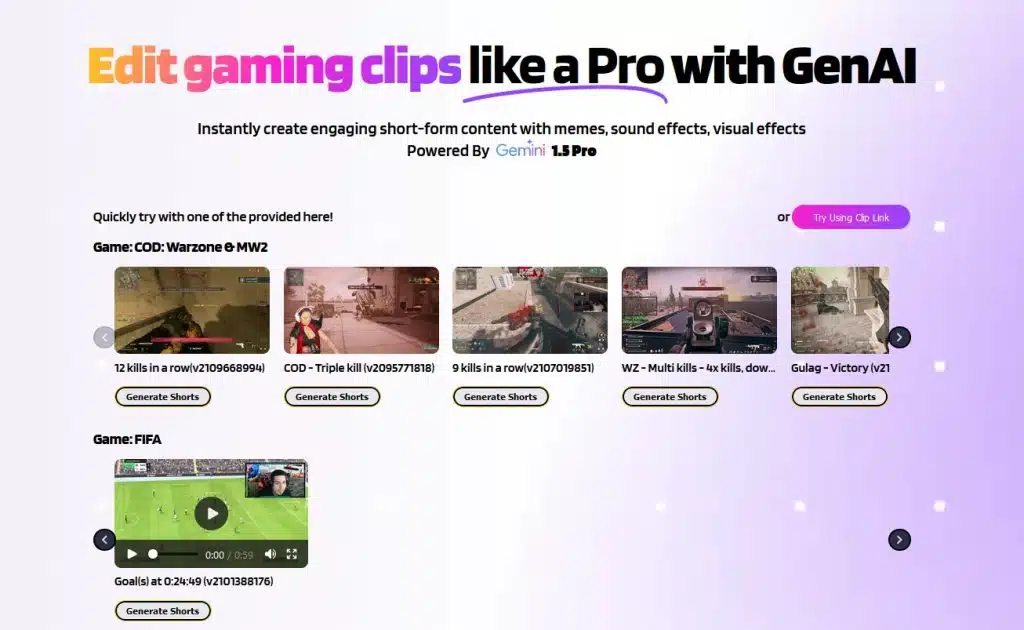
Eklipse is a game-changer for streamers and content creators, especially those on Twitch, YouTube, and Facebook. It finds the most exciting gameplay moments, funny conversations, and big wins, saving you time and effort. With just a few clicks, you can have captivating highlight reels ready to share on TikTok, Instagram Reels, YouTube Shorts, or any other social media platform.
Eklipse offers a Freemium model, so it’s available to streamers of all levels. The free plan lets you generate basic highlights and includes some editing tools. For more advanced features like voice command clipping and custom video editing, you can upgrade to a paid subscription.
Main Features:
- Automatic highlight generation
- Content Creation for social media
- Multiple platform support
- Voice command functionality
- Content planning and scheduling
Pros:
- Saves time
- AI-powered highlights
- Social media ready
- Free tier available
- Multiple platform support
Cons:
- Limited free features
- AI reliance
- Less control
Available on: Windows and Mac
Price: $19.99/month

2. Adobe Premiere Pro—Best for Precision Editing
Adobe Premiere Pro is a very popular AI-powered video editing software because it’s highly effective. This professional video editing software lets you organize and edit your clips easily. Whether you’re editing movies, YouTube videos, or social media posts, Premiere Pro helps you tell your story well.
One great thing about Premiere Pro is its use of artificial intelligence. It has features like Auto Ducking, which adjusts background music so dialogue is clear, and Enhance Speech, which cleans up background noise in audio. If you need to match colors in different clips, Color Match can help by analyzing them and suggesting changes.
Main Features:
- Precision editing
- Multicam editing
- Motion graphics
- Audio editing
- Text-based editing generative fill
Pros:
- Professional video editing tools
- Integration with other Adobe products
- Flexibility and file format support
- Rich feature set
- Seamless integration
Cons:
- Software limitations
- Subscription model
- Not ideal for simple edits
Available on: Windows and Mac
Price: $20.99/month
3. DaVinci Resolve Studio—Best for Advanced Editing and Color Grading
DaVinci Resolve Studio is a powerful tool for more than just editing videos. It offers professional editing tools, great color grading, advanced visual effects, and audio mixing all in one easy-to-use program.
While there are other AI video editor options available, DaVinci Resolve Studio is exceptional for its many features and top-notch color grading, making it a favorite for Hollywood films, high-end TV shows, and independent productions. Its smooth workflow and collaborative tools let you edit, color grade, add effects, and mix sound seamlessly.
Main Features:
- Advanced editing and color grading
- AI-powered tools
- Fusion VFX for complex compositing
- Fairlight audio mixing
- Higher resolution and frame rate support
Pros:
- Regular updates and innovation
- Free version available
- Cross-platform compatibility
- Industry-leading color grading
- Affordable paid version
Cons:
- Resource-intensive
- Free version limitations
- Limited dynamic linking
Available on: Linux, Windows, and Mac
Price: $295 (One-time purchase)
4. HitFilm Pro—Best for VFX Integration
HitFilm Pro isn’t just like any other video editor; it’s a powerful suite made for both editing and creating stunning visual effects (VFX). Some might see it as a wallet-friendly option compared to big names in the industry, but it offers more than just affordability. Its standout feature is the seamless integration of professional-grade VFX tools directly into the editing timeline.
While it may not be the absolute best AI-powered video editing software (which is still up for grabs), HitFilm Pro provides a solid library of effects and presets that are easy to tweak. This means you can achieve impressive results without needing extensive VFX expertise.
Main Features:
- KeyBuilt-in creative assets
- Huge library of VFX tools
- 3D compositing and animation
- Camera tracking
- Broad format support
Pros:
- Powerful VFX tools
- Cost-effective
- User-Friendly for beginners
- Customizable workspace
- Mac and PC compatible
Cons:
- Demanding system requirements
- Basic audio editing
- Limited customization of transitions
Available on: Windows, and Mac
Price: $7,99/month
5. CyberLink PowerDirector Ultimate Suite—Best for High-quality Video Editing
CyberLink PowerDirector Ultimate Suite is powerful video editing software designed for both beginners and professional editors. It has a user-friendly interface with drag-and-drop functionality, making it easy to learn basic editing tasks. But beyond the simple surface, it offers advanced features. You can do multicam editing to combine footage from different sources seamlessly, green screen processing for special effects, and precise motion tracking to add dynamic elements to your videos.
PowerDirector also has AI tools for noise reduction, voice enhancement, and automatic video enhancement, which saves you hours of editing time. With its comprehensive features and easy-to-use design, PowerDirector Ultimate Suite helps you create professional-looking videos that make a lasting impression.
Main Features:
- High-quality video editing
- Extensive effects library
- Audio editing suite
- 360-degree video editing
- Color correction
Pros:
- Fast performance
- Multicam editing
- Easy to use
- Feature-rich
- Output for multiple formats
Cons:
- Windows only
- Not for high-end professionals
- Limited customization
Available on: Windows
Price: $139.99
6. Final Cut Pro X—Best for Mac Users
Final Cut Pro X (FCPX) is an AI-powered video editing software for Apple PCs. It’s easy for beginners to use and has advanced features for experienced editors. FCPX has a magnetic timeline that helps organize clips and makes editing smooth. It includes tools for color grading, audio mixing, motion graphics, and editing multiple camera angles, so you can make professional videos.
However, for Windows users looking for similar features, there are AI-powered video editing programs available. These use artificial intelligence to make editing tasks like scene detection, object tracking, and suggesting content easier and faster.
Main Features:
- Advance audio editing
- Motion graphics integration
- Correction tools
- HDR support
- Third-party plugin support
Pros:
- Magnetic timeline
- Performance and optimization
- Color correction
- One-time purchase
- Multicam editing
Cons:
- Mac only
- Limited stock effects
- Limited raw file management
Available on: Mac
Price: $299.99 (One time purchase)
7. Corel VideoStudio Ultimate 2024—Best for Multi-camera Editing
Corel VideoStudio Ultimate 2024 is an AI-powered video editing software, suitable for both beginners and experienced editors. It has a user-friendly interface where you can drag and drop, making it easy to learn. Underneath, it has a powerful engine supporting high-resolution editing, even up to 8K. With features like color correction, video masking, and 3D titling, you can create professional-looking videos.
One of VideoStudio’s strengths is its AI integration. The Speech-to-Text converter helps create subtitles quickly. Facial recognition technology automatically detects scenes. Whether you’re a YouTuber making engaging content or a home movie enthusiast preserving memories, Corel VideoStudio Ultimate 2024 lets you bring your creative vision to life.
Main Features:
- Multi-camera capture and editing
- Color grading
- Creative effects
- Motion tracking
- Video stabilization
Pros:
- Good for beginners
- Fast export
- Broad file format support
- Easy to use
- Rich feature set
Cons:
- Lacks some advanced features
- Occasional stability issues
- No live streaming
Available on: Windows
Price: $99,00
8. Invideo—Best for Templates
InVideo is an online video editing platform designed to help anyone create professional-looking videos easily. Think of it as your creative partner, offering a user-friendly interface that simplifies the video editing process. Whether you’re a seasoned marketer, a budding social media influencer, or even someone putting together a special family video, InVideo caters to various needs.
It boasts a library of over 4,000 customizable templates across various categories, allowing you to start your project with a pre-built structure. You can then personalize these templates with stunning royalty-free images, and video clips, and even add your voiceover or use the built-in text-to-speech feature. InVideo equips you with the tools to bring your vision to life, no matter your editing experience.
Main Features:
- Real-time multiplayer editing
- Cloud storage
- Brand presets
- Voiceover and audio editing
- Extensive media library
Pros:
- Ai-powered assistance
- Rich media library
- Easy to use
- Collaboration-friendly
- Templates galore
Cons:
- Limited features for free plans
- Limited choice of animation styles
- Occasional performance issues
Available on: Windows and Mac
Price: $20/month
9. FlexClip—Best for Quick and Polished Video Creation
FlexClip is an AI-powered online video editor designed for both beginners and enthusiasts. Its easy-to-use interface makes navigation simple, even for those without editing experience. With a library of pre-designed templates, you can personalize them with your footage, text, and music.
FlexClip’s strength lies in its AI features. It can create video scripts from text content, generate subtitles automatically, and translate your videos for a broader audience. This automation saves time, especially for making quick social media content or educational explainers. While it may not offer detailed control of professional editing software, FlexClip is great for creating polished videos efficiently.
Main Features:
- AI-powered content creation
- Team collaboration
- Drag-and-drop interface
- AI translator
- Screen recording & video conversion
Pros:
- Easy to use
- Cloud-based editing
- Free tier
- Stock Assets
- Quick highlight creation
Cons:
- Reliance on templates
- Lacks advanced editing tools
- Potential watermark
Available on: Windows, Mac, Linux
Price: $9,90/month
10. Synthesia—Best for AI-driven Video Creation
Synthesia is a unique video editing tool because it uses artificial intelligence (AI) to simplify the creation process. Unlike regular editors that work with existing footage, Synthesia allows you to make videos entirely from scratch using text. Just write your script, pick an AI presenter avatar, and Synthesia will bring your words to life with natural-sounding narration and gentle animations. This means you don’t have to film anything, hire actors, or record your voice.
You can add pictures, videos, and music to your project, including text overlays and transitions, and even record your screen within the app. This flexibility lets you customize your video with different media elements while keeping a smooth flow. Whether you’re experienced in video editing or new to it, Synthesia helps you create professional-looking videos much faster than traditional methods.
Available on: Windows and Mac
Price: $22,00/month
More on Eklipse Blog>>> 7 Best AI Video Generators in 2024: Create Captivating Content in Minutes
Final Thoughts
AI-powered video editing tools have made editing easier and improved video quality. From making quick highlights for social media to advanced editing features, these tools cater to different needs. They help creators of all levels produce better videos faster. Overall, AI is making video editing more accessible and creative for everyone.
One of the top picks is Eklipse. It’s great for streamers and creators on Twitch, YouTube, or Facebook. Eklipse finds the best moments from your gameplay or chats, saving you time. With just a few clicks, you can have cool highlight reels for TikTok, Instagram, or YouTube. Sign up for a free account today and start creating awesome highlights from your streams/videos!
🎮 Play. Clip. Share.
You don’t need to be a streamer to create amazing gaming clips.
Let Eklipse AI auto-detect your best moments and turn them into epic highlights!
Limited free clips available. Don't miss out!
