Great news for you Call of Duty fans! Modern Warfare 3 has officially dropped on November 10, 2023. Don’t miss out on the excitement to create Modern Warfare 3 Highlights for TikTok/Shorts/Reels to gain virality!
With its intense gameplay and awesome graphics, MW3 is perfect for creating cool content on social media platforms like TikTok, Reels, and Shorts. Now’s your best moment to boost your gaming channel by sharing the best MW3 gameplay clips on social media with Eklipse.
How to do it? In this step-by-step guide, we’ll show you how to create Modern Warfare 3 highlights specifically designed for these short-form video platforms. Let’s go!
MW3 is Finally Released: What’s New?

Meet the twentieth installment in the Call of Duty series—Modern Warfare 3 (MW3). This game is finally released on November 10, 2023 for PlayStation 4, PlayStation 5, Windows, Xbox One, and Xbox Series X/S.
The launch of Modern Warfare 3 also marks the third entry in the rebooted Modern Warfare sub-series. It directly follows the storyline of 2022’s Modern Warfare II.
According to game developer Activision, MW3 is all about giving players more choices. From signature cinematic experiences to free-form Open Combat Missions, the game promises diverse operations for players to explore.
But that’s not the only exciting part. MW3 introduces more open areas for mission completion, offering various tactics. The 16 launch maps are remastered versions from 2009’s Call of Duty: Modern Warfare 2, featuring new gameplay features and modes.
More on Eklipse Blog>>> Call of Duty Mobile Redeem Codes February 2024 Free Rewards
Here’s what’s new in MW3 for 2023:
- The return of the minimap and classic perk system.
- Over 30 weapons with unique mastery camos to unlock.
- Gunsmith customization feature.
- New aftermarket parts for enhanced customization.
- Introducing the new Warzone map, Urzikstan—an urban-type battlefield with 11 major points of interest.
- Zombies Mode transforms into an open-world experience with survival elements and PvE extraction.
Excitingly, weapons, operators, camos, and more from MW2 can be transferred over to this new gaming adventure.
Not stopping there though, Season 2 of Modern Warfare III started on February 7, 2024, and introduced some changes and improvements to the game, such as:
- Faster health regeneration and reduced melee damage in multiplayer.
- Delayed and gradual ADS idle sway and hipfire crosshair sway, which improve the precision and responsiveness of aiming.
- Weapon bullet trajectory aligned with the hipfire crosshair and the center of the screen.
- A new battle rifle: the SOA Subverter, which is chambered in 7.62 and dominates at mid to longer ranges.
- A new zombies map: Das Haus, which is an under-construction skyscraper in the vicinity of Highrise.
More on Eklipse Blog >> Modern Warfare 3 Campaign: Shaping the Storyline
Step-by-Step Guide to Creating Modern Warfare 3 Highlights for TikTok Shorts and Reels

In this guide, we will utilize Eklipse, an AI-powered Tiktok gaming clip maker and content repurposing tool designed to streamline the process of editing short-form clips into a vertical format suitable for TikTok, Reels, and Shorts. Here’s how you create Modern Warfare 3 highlights for Tiktok, Shorts, Reels free:
Step 1 – Create Your Eklipse Account and Connect Your TikTok, Facebook, or YouTube
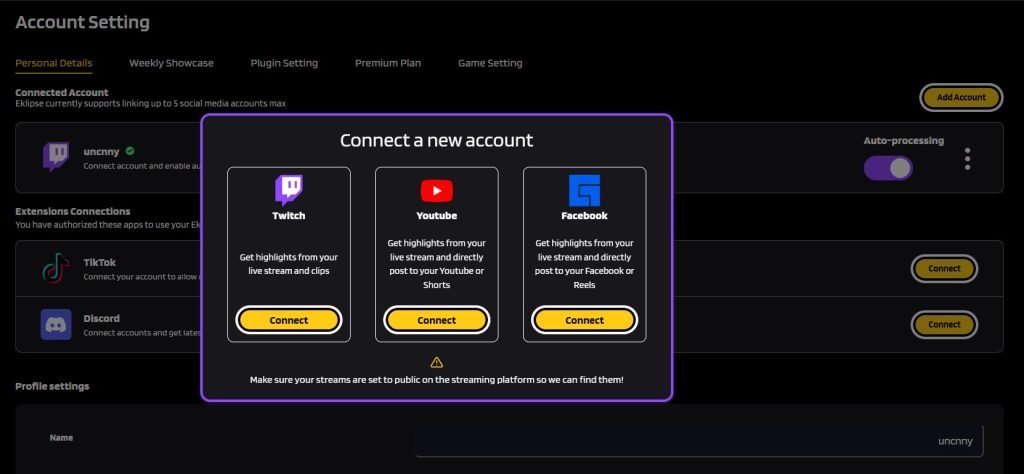
- Visit eklipse.gg and sign up to create your Eklipse account.
- Click on the User Profile Icon and navigate to Account Settings.
- Within the Personal Details tab, click the “Add Account” button located on the top right corner.
Congratulations! You’ve successfully created your Eklipse account and connected it to your preferred social media platform. Now, let’s move on to the next step.
More on Eklipse Blog>>> How to Clip Modern Warfare 3 Automatically with AI
Step 2 – Repurpose Your Modern Warfare 3 Clips for TikTok, Reels, and Shorts
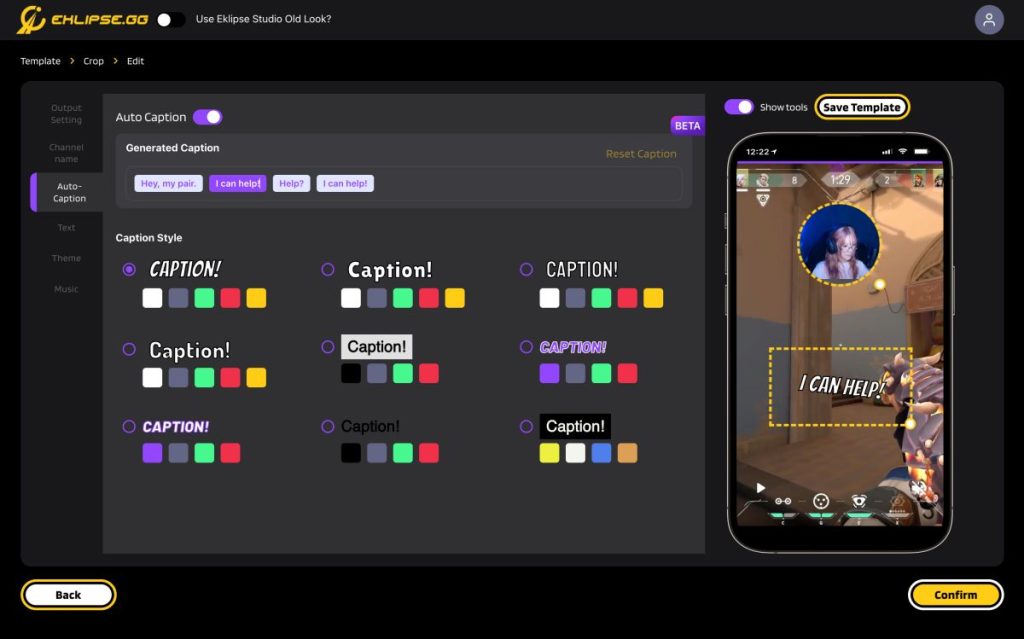
Now that you have your Eklipse account set up, it’s time to repurpose your Modern Warfare 3 clips for TikTok, Reels, and Shorts. Follow these steps to use Tiktok gaming template on Eklipse:
- On the Home screen, select the “Create Content” tab.
- Click the “Create Content” button to begin.
- Add your Modern Warfare 3 clips to Eklipse. You can upload your clips from your local storage or import them from Kick or Twitch clips.
- Choose a template for your video.
- You can opt for a basic template like Circle Facecam or Split,
- or go for gaming-themed templates inspired by Call of Duty.
- Select video layers, such as your facecam and the gameplay area.
- Add finishing touches to your video, including auto-captions, channel name stickers, and custom text.
- Click “Confirm,” and Eklipse will work its magic.
Your Modern Warfare 3 highlights for TikTok, Reels, and Shorts will be ready in just a minute.
More on Eklipse Blog>>> 4 Best AI Clippers for Modern Warfare 3: Capture Gaming Moments
Step 3 – Publish to TikTok, Reels, and Shorts
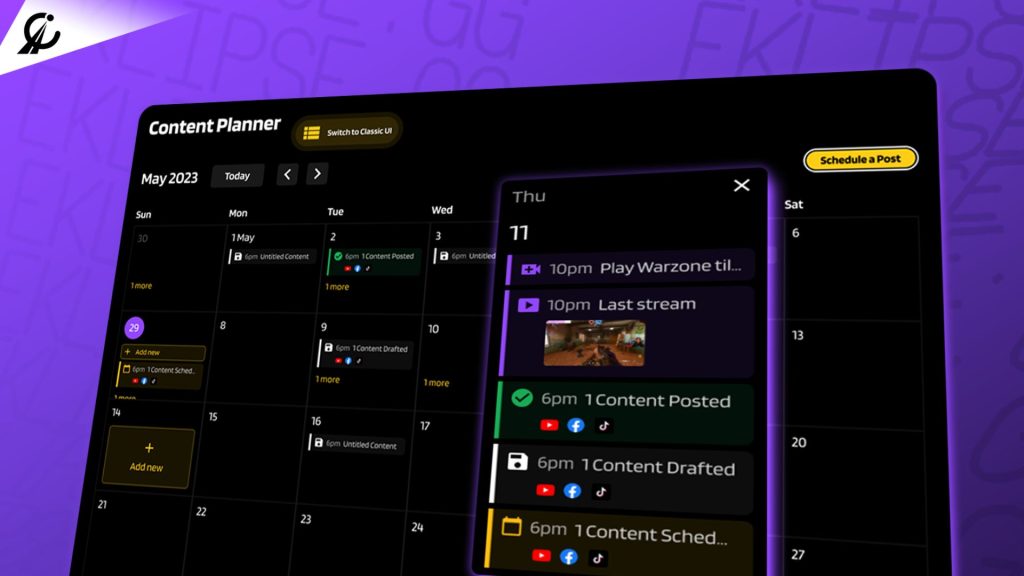
Now that your highlights are ready, it’s time to share them with your audience on TikTok, Reels, and Shorts using Eklipse’s Content Planner. Here’s how to publish your content with Eklipse, the Twitch clip editor for Tiktok/Shorts/Reels:
- Navigate to “More Tools” and select “Content Planner.”
- Click “Schedule a post” and then “Select Clip.” Choose the Modern Warfare 3 highlights you want to post on TikTok, Reels, and Shorts.
- Select a date and time for your post and fill in the post title and description.
- Click “Schedule” (or “Share”) to post your Modern Warfare 3 highlights, and watch as your content captivates your audience.
More on Eklipse Blog >> 8 Easy Ways to Get on TikTok FYP: Essential Tips for Streamers
Conclusion
Creating Modern Warfare 3 highlights for TikTok, Reels, and Shorts has never been easier, thanks to Eklipse. With its user-friendly interface and powerful AI features, you can quickly transform your gameplay moments into engaging short-form videos that will keep your audience entertained.
So, gear up, get your clips ready, and start sharing your Modern Warfare 3 highlights with the world! Sign up at Eklipse.gg or click below now!
Boost Your Streaming Presence in Social Media with AI Highlights
Eklipse help streamer improve their social media presence with AI highlights that clip your Twitch / Kick streams automatically & converts them to TikTok / Reels / Shorts

Tech writer, gaming, streaming, gadgets. A decade’s experience. Informative, engaging.
Featured in web publications. Reviews new products. Loves gaming, tinkering.
