
Level Up Your Marvel Rivals Gameplay
Capture your epic wins, clutch moments, and even hilarious fails with Eklipse. Easily create and share highlight reels with your friends—even if you're not streaming!
Learn MoreWant to create viral clips for non-gaming videos? Now, Eklipse Studio has a new feature called YouTube Video Highlights specifically for converting popular YouTube content like podcasts, product reviews, talk shows, educational videos, and motivational content!
Eklipse.gg, known for its advanced AI video editing tool for gaming streamers, is now expanding its innovation. The latest version offers maximum flexibility for streamers and content creators from all niches.
Still confused about what exactly YouTube Video Highlights is and how it can transform your content creation experience? Keep reading to find out!
What is the YouTube Video Highlights Feature?
YouTube Video Highlights is Eklipse’s newest feature for helping content creators make short vertical clips from longer videos automatically using advanced AI. Originally, Eklipse was known for creating highlights from live gaming streams, but this new feature is available for all types of content (non-gaming).
These clips are ideal for sharing on social media platforms like TikTok, YouTube Shorts, and Instagram Reels. Here’s a closer look at YouTube Video Highlights’ key features:
- Unlimited Video Editing: YouTube Video Highlights has no maximum duration limit, allowing you to edit as much content as you need.
- Ease of Use: Simply copy and paste the YouTube link of your desired video directly onto the Eklipse website.
- Customization: Tailor your content with trimming options, template selection, channel stickers, and AI auto-captioning to make your highlights uniquely yours.
- Vertical Format: Automatically convert your edited content into a vertical format, ideal for TikTok, YouTube Shorts, and Instagram Reels.
- AI Virality Score: Gain insights into the potential virality of your content.
- Social Media Integration: Share your highlight clips directly to your favorite social media platforms.
- Affordability: Eklipse offers more features and video credits cheaper than others.
More on Eklipse Blog>>> How to Edit YouTube Live Stream Videos Automatically Using AI [Beginner’s Guide]
What Kind of Videos Can You Clip with Eklipse YouTube Video Highlights?
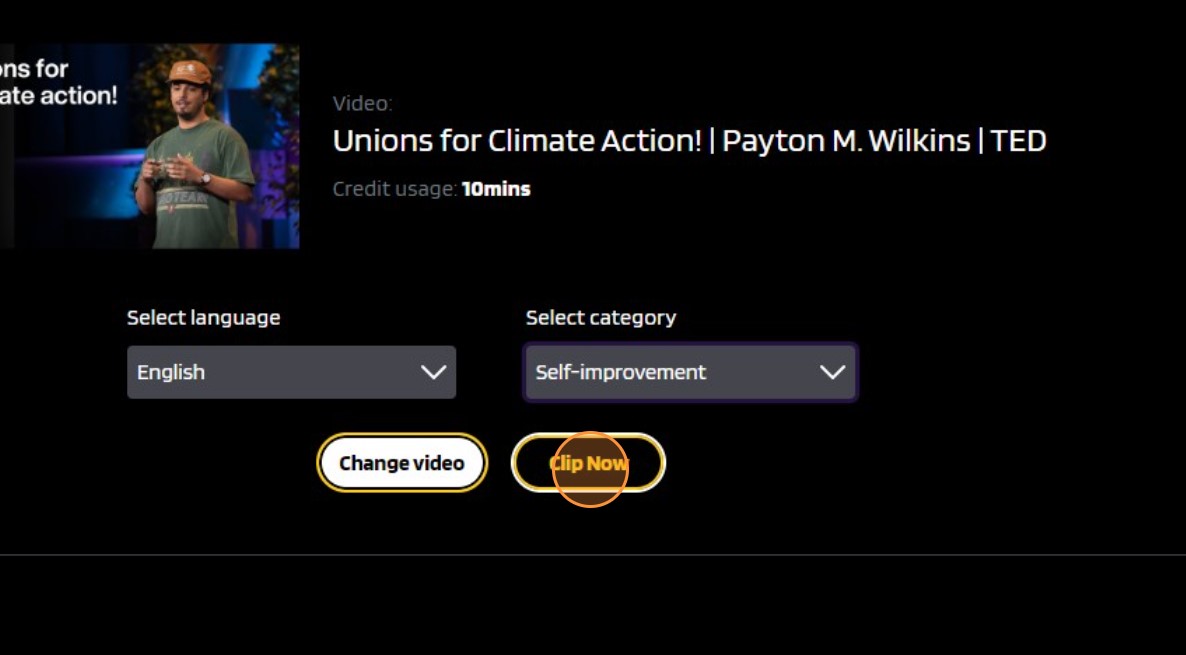
YouTube Video Highlights covers a diverse range of content online besides the gaming niche. You can clip video podcasts, motivational content, product reviews, self-improvement guides, commentary videos, or educational material. Its versatility makes it a valuable asset for creators across various niches.
How Can I Try It?
Making YouTube video highlights with Eklipse is a straightforward process. Just copy and paste the YouTube link on the Eklipse website, and let the AI work its magic. Here’s a step-by-step guide:
- Log in to your Eklipse account.
- Go to the Home page and select the Video tab.
- Paste the URL of the chosen YouTube video or upload a video from your local files. The video should be at least 5 minutes long.
- Click “Get Clip” and wait a few minutes for our AI to process the video.
- Check back after a few minutes to enjoy your viral clips.
Is YouTube Video Highlight Free to Use?
YouTube Video Highlights is available to all users, absolutely free of charge. As a free user, you’ll automatically receive 30 minutes of YT Credits every month. These credits are renewed at no extra cost, giving you a taste of what this innovative tool can offer.
YT Credits are specific credits used for the YouTube Video feature. These credits are separate from the ones used for clipping live gaming stream videos. One credit equals one minute of video.
More on Eklipse Blog >>> How to Clip a YouTube Video into TikTok-Ready Viral Highlights Using AI
How Much is the Eklipse Premium Plan?
If you want to get more accessibility to use Eklipse’s YouTube Video Highlights feature and YT Credits, it’s advised to subscribe to Eklipse’s Premium Plan. Eklipse’s premium plan is priced at $19.99 monthly, but you can also get the annual plan and save up to 37% at $149.99.
As a premium user, you will have the flexibility to purchase additional add-ons as needed. So you do not have to worry about being out of limit. Other amazing benefits for premium users are:
- Full access to convert clips to vertical Shorts/Reels.
- Watermark free.
- Schedule posts with Eklipse’s Content Planner.
- Process 3 streams of up to 12-hour streams per day (3x faster processing speed than basic).
- 1080p clip quality.
- Access to Voice Command feature.
- 90 days storage.
Final Thoughts
In conclusion, YouTube Video Highlights is a game-changer for content creators across various niches. If you’re as excited as we are about YouTube Video Highlights, there’s no need to wait. Sign up for an Eklipse account and explore this game-changing feature right now!

🎮 Play. Clip. Share.
You don’t need to be a streamer to create amazing gaming clips.
Let Eklipse AI auto-detect your best moments and turn them into epic highlights!
Limited free clips available. Don't miss out!
