
Level Up Your Marvel Rivals Gameplay
Capture your epic wins, clutch moments, and even hilarious fails with Eklipse. Easily create and share highlight reels with your friends—even if you're not streaming!
Learn MoreStop editing, and explode your content with Eklipse’s micro-content magic!
Are you tired of spending hours meticulously editing lengthy YouTube videos, desperately searching for the perfect highlights to engage your audience?
Well, the future of content creation just got a whole lot brighter with Eklipse’s groundbreaking YouTube Video Highlights feature. No more manual edits or endless scrolling; it’s time to streamline your content creation journey and let advanced AI take the wheel.
In this article, we’re going to learn how to clip YouTube videos into a short vertical highlight for TikTok, YouTube Shorts, or Instagram Reels using the new YouTube Video Highlights feature by Eklipse for free.

Step 1: Insert YouTube Video Clip
What’s amazing is, you don’t need to upload a big video file. You only need to insert a YouTube video clip directly into Eklipse’s website. Here is the step-by-step:
- Find a YouTube video you want to clip. Copy the link.
- Navigate to Eklipse dashboard at https://app.eklipse.gg/home?videoType=2.
- Paste the YouTube link into the “Insert Youtube video link” field.
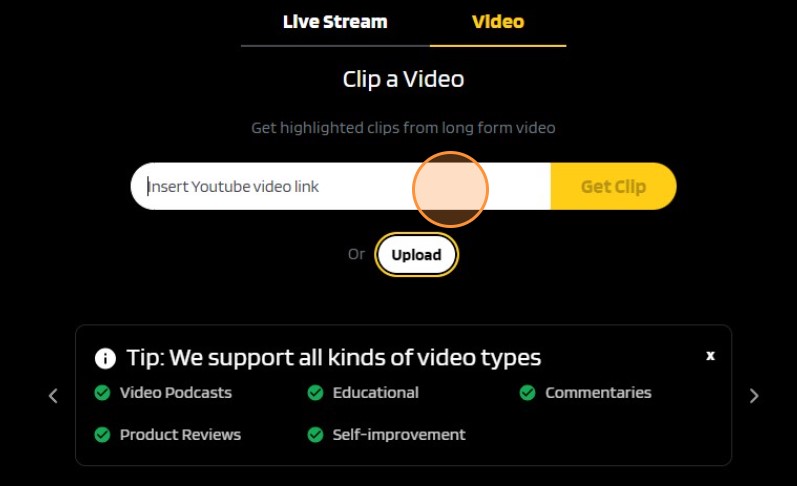
4. Click “Get Clip”
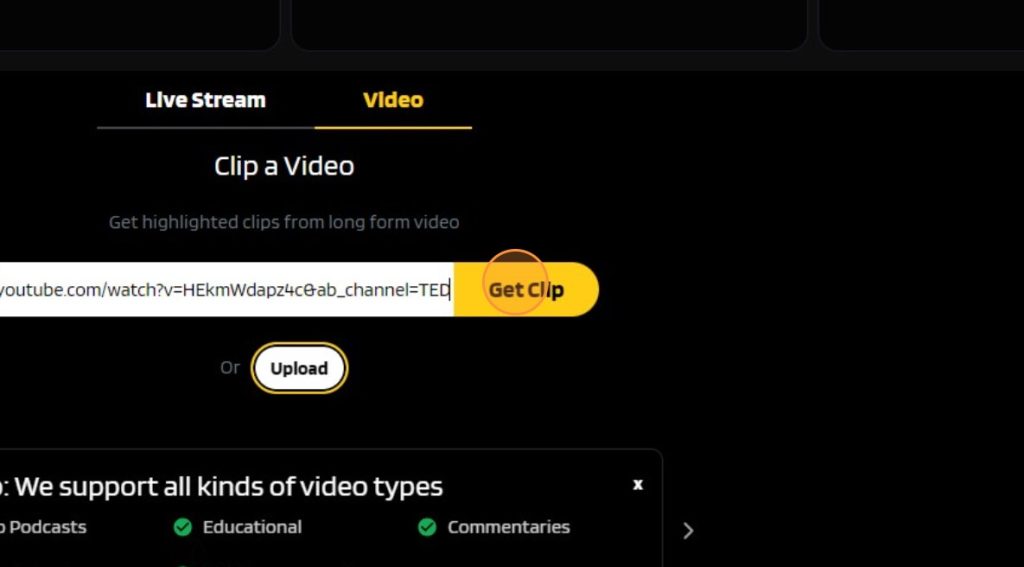
5. Select the language you’re gonna use for the auto-caption.
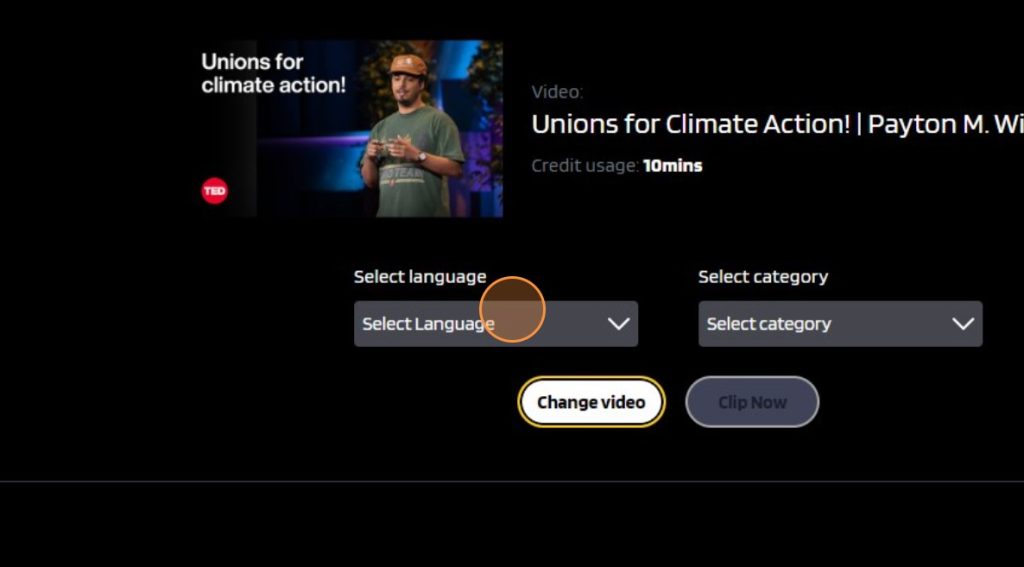
6. Select video category; podcast, edu, etc.
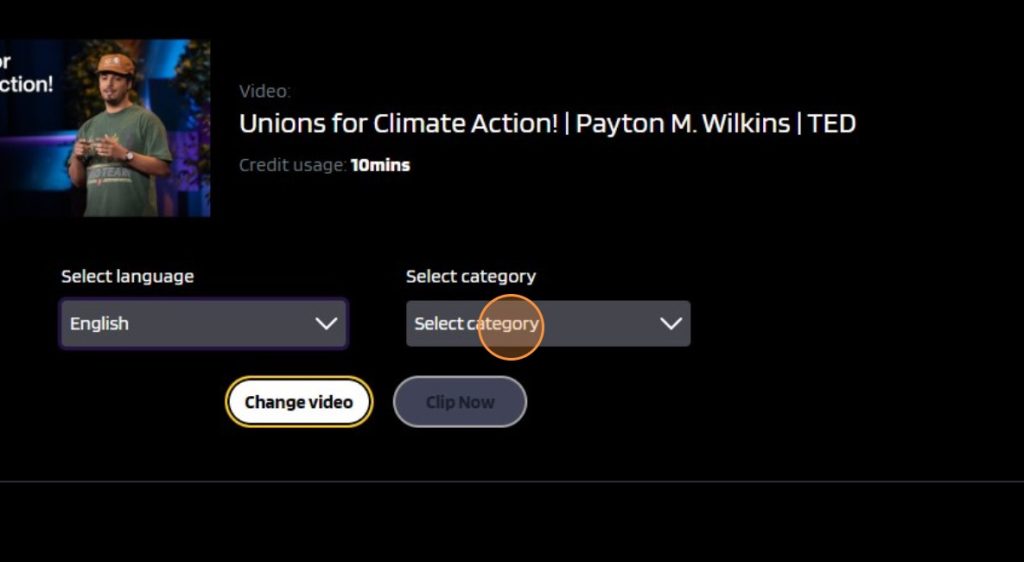
7. Click “Clip Now”.
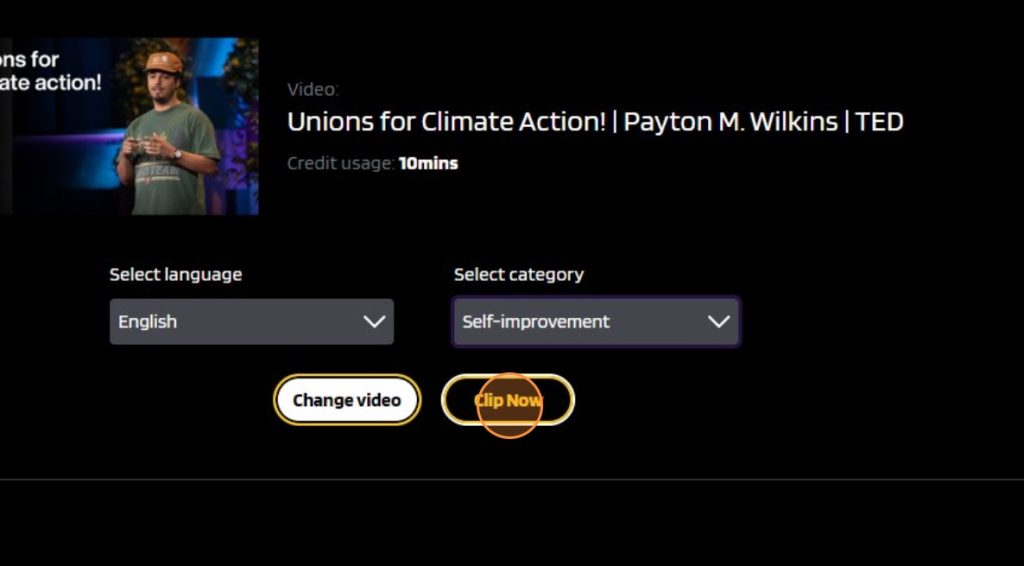
8. Wait until the process is done.
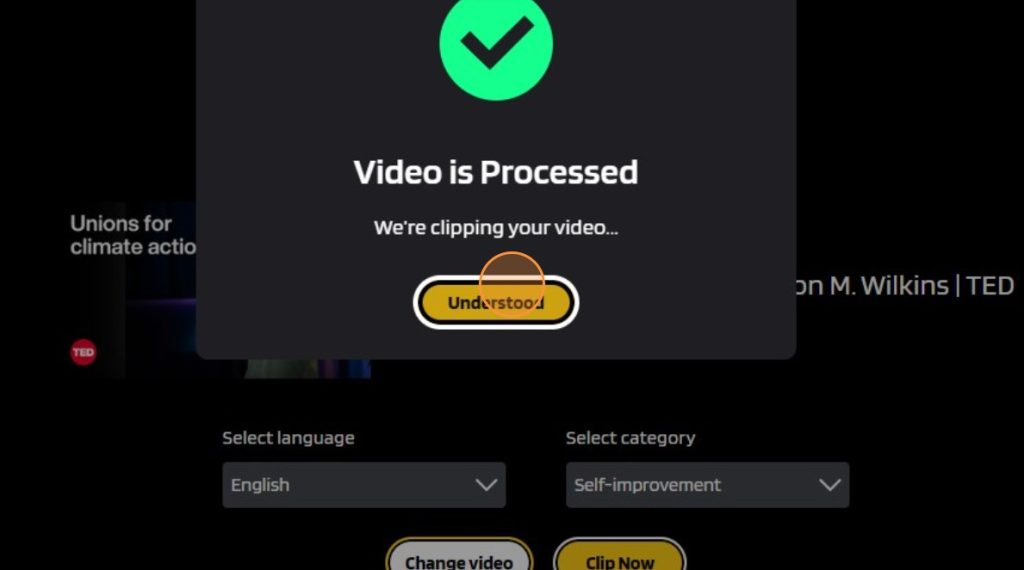
More on Eklipse Blog>>> How to Grow a New YouTube Channel: 7 Must-Know Tips
Step 2: Share and Publish Video
After clipping your YouTube video, It’s time to share it on social media. You don’t need to download the video first. Because you can directly share the short video to your TikTok or YouTube Shorts!
Other than that, you could also edit it further like customize caption and template, or even download certain highlights. Are you ready to go viral in seconds? Follow these steps:
- Right after the video is finished, click the video to further edit.
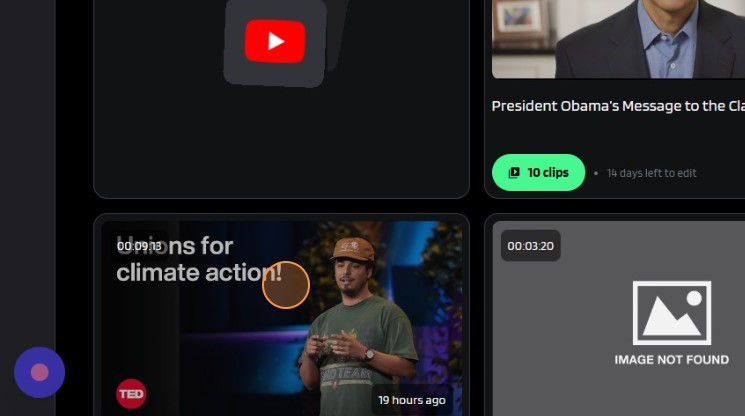
2. You can choose which highlights you want to download.
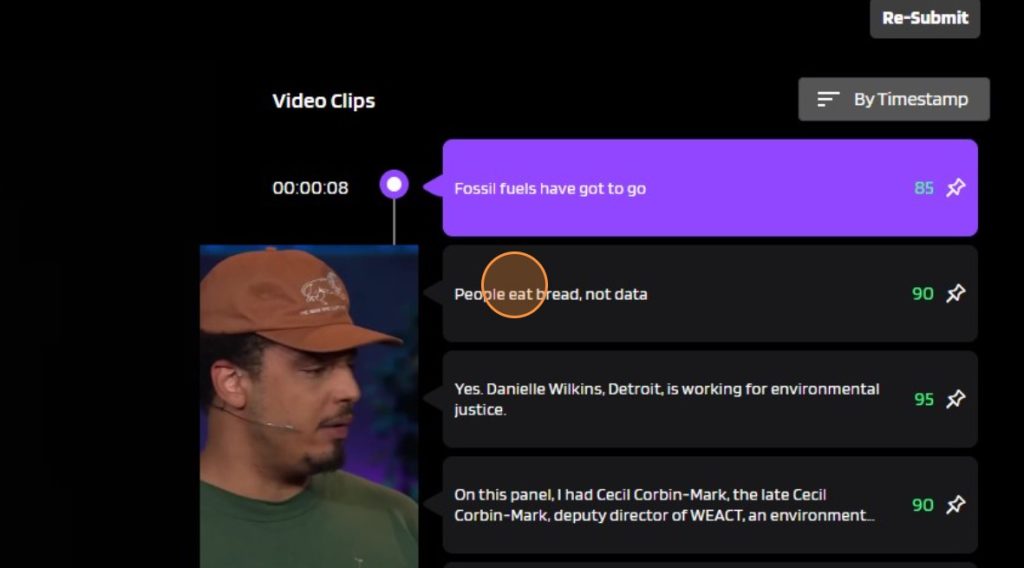
3. Click Download to download the video.
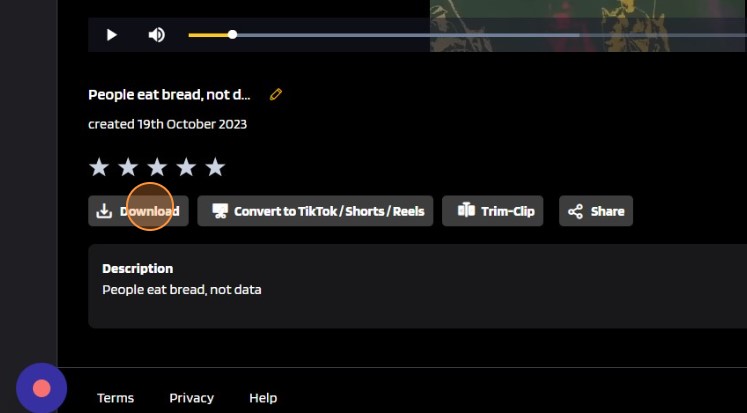
4. If you want to share the highlight video, click “Share” and choose which social media platform you want to share to. Make sure you have connected your accounts to Eklipse. Click “Share Now”.
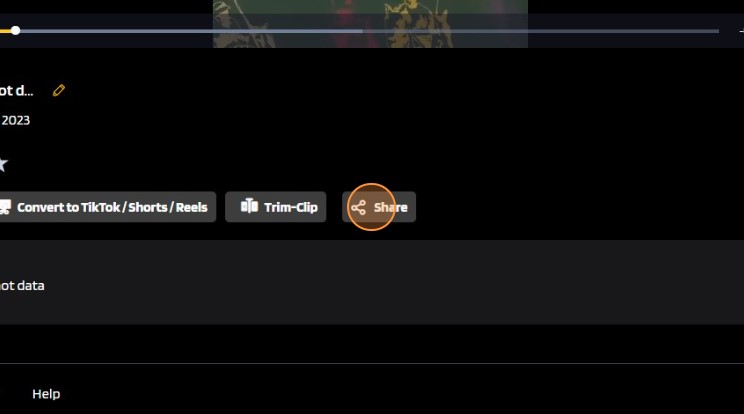
5. Insert the title of the video.
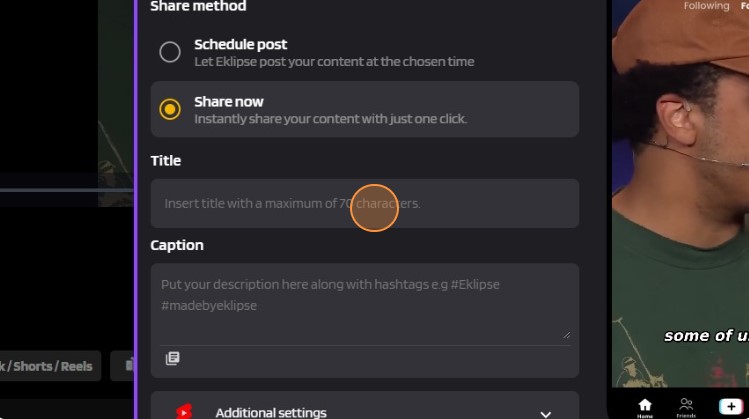
6. Insert captions and hashtags you want to use.
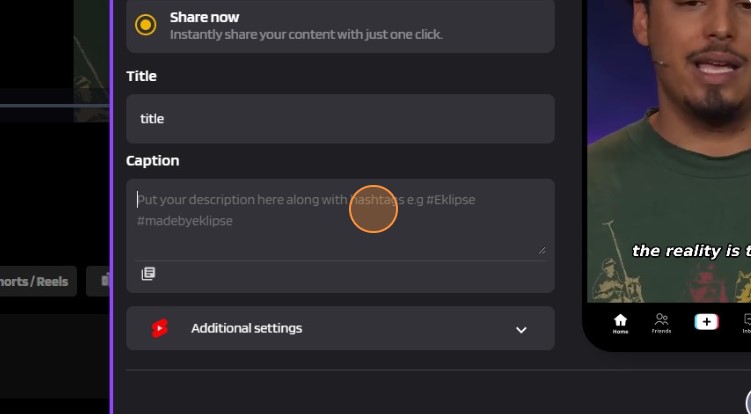
7. Click additional settings to further customize your uploads.
8. Click “Share” > “Publish”
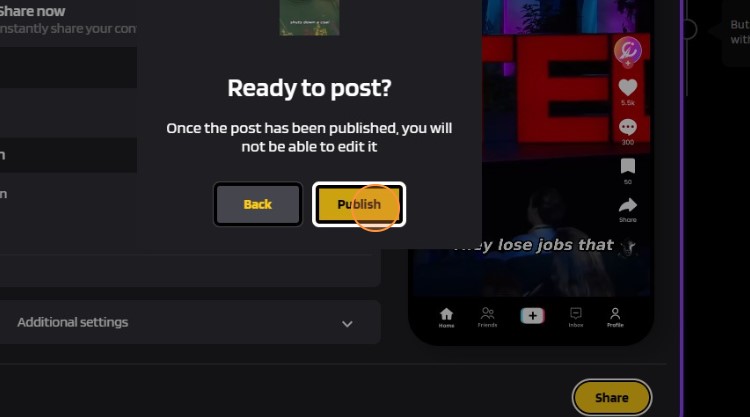
9. Your vertical highlight clip has been successfully uploaded to your social media account.
Conclusion
In this article, we’ve unveiled the game-changing YouTube Video Highlights feature by Eklipse, which promises to redefine your content creation experience. No longer will you need to spend endless hours manually editing your YouTube videos. Now you can easily make highlights of your videos to make another viral clip TikTok-ready in just minutes!
The possibilities are limitless. Whether you’re a creator in the world of video podcasts, product reviews, self-improvement guides, or educational content, this tool is your ticket to crafting captivating highlights effortlessly. Fit for beginner to pro content creators!
Eklipse is at the forefront of AI-driven content creation solutions, offering both free and premium options to cater to users of all kinds. But don’t just take our word for it – experience the future of video editing with Eklipse today. With enhanced features and affordable pricing, you’ll have everything you need to elevate your content creation game.
Sign up for an Eklipse account now and unlock the power of YouTube Video Highlights, revolutionizing the way you engage your audience and craft your content. Your journey to content creation excellence starts here!
Maximize your Black Ops 6 rewards—Create highlights from your best gameplay with with Eklipse
Eklipse help streamer improve their social media presence with AI highlights that clip your Twitch / Kick streams automatically & converts them to TikTok / Reels / Shorts
🎮 Play. Clip. Share.
You don’t need to be a streamer to create amazing gaming clips.
Let Eklipse AI auto-detect your best moments and turn them into epic highlights!
Limited free clips available. Don't miss out!
