
Level Up Your Marvel Rivals Gameplay
Capture your epic wins, clutch moments, and even hilarious fails with Eklipse. Easily create and share highlight reels with your friends—even if you're not streaming!
Learn MoreHave you ever found a TikTok video that you absolutely loved and wanted to save, but that pesky watermark ruined it? It’s a common frustration, especially as TikTok faces potential bans in the US come January 19, 2025. The need to back up content before it’s too late is becoming more urgent.
That’s why this article is here. This guide will share some tried-and-true methods to download TikTok videos without watermarks, so you can keep your favorite content safe and share it on other platforms hassle-free. Let’s dive in!

Why Remove TikTok Watermarks?

TikTok watermarks serve to credit the platform and its creators, but they can be limiting:
- Content Sharing: Watermarks clash with aesthetics when reposting on other platforms like Instagram or YouTube Shorts.
- Editing Freedom: Clean videos provide flexibility for re-editing or compiling montages.
- Content Backup: With the looming TikTok ban, saving watermark-free versions ensures your favorite videos remain accessible.
Best Methods to Download TikTok Videos Without Watermarks
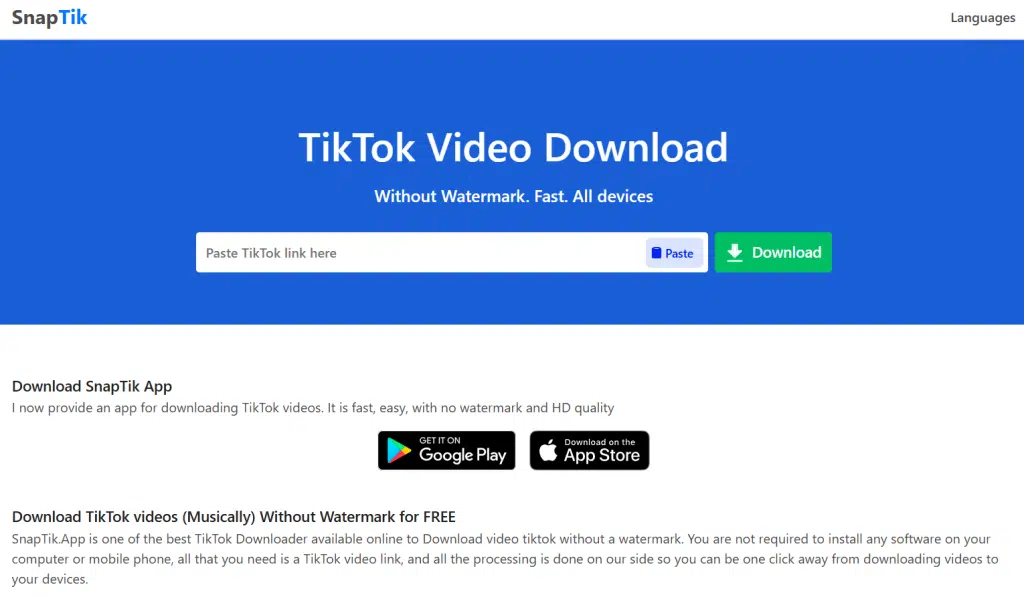
Here are some reliable and user-friendly ways to achieve a clean download:
1. Online Downloaders
These websites are free and require no installation. Popular choices include:
- SnapTik: Known for its fast download speeds and high-quality output.
- SSSTikTok: Offers multiple download formats and resolutions.
- MusicallyDown: A straightforward alternative when others aren’t working.
Steps:
- Copy the TikTok video link.
- Visit one of these websites.
- Paste the link into the input field.
- Click the download button and save the watermark-free video.
2. Third-Party Apps
Apps designed for TikTok downloads often provide additional features like batch downloading. Trusted apps include:
- Video Downloader for TikTok: Available on major app stores, ensuring safe and easy downloads.
Steps:
- Install the app from a trusted source.
- Paste the video link into the app.
- Select your download preferences, and the video will save without a watermark.
3. Telegram Bots
Telegram offers bots designed for TikTok downloading. They’re ideal if you’re already a Telegram user.
Steps:
- Search for a TikTok downloader bot on Telegram.
- Share the video link with the bot.
- Receive the watermark-free video directly in the chat.
4. Screen Recording
While this method doesn’t remove watermarks, it’s a reliable backup option.
Steps:
- Open the video on TikTok.
- Use your device’s built-in screen recorder to capture the video.
- Crop the recording if necessary to focus on the content.
Safety Tips for Downloading TikTok Videos
Downloading from third-party tools requires caution. Follow these guidelines:
- Verify Sources: Use reputable websites and apps with good reviews.
- Avoid Suspicious Permissions: Be wary of apps requesting unnecessary access.
- Respect Copyright: Use videos only for personal purposes unless you have the creator’s consent.
- Update Regularly: Keep tools updated to ensure compatibility with TikTok.
Final Thoughts
Downloading TikTok videos without watermarks is more than just a handy trick. As TikTok faces a ban in the US on January 19, 2025, it’s becoming increasingly important for content creators and everyday users alike. It ensures that you can keep your favorite videos safe, and share content across other platforms without the distraction of watermarks.
Whether you opt for website downloaders, apps, Telegram bots, or even screen recording, it’s now easier than ever to enjoy TikTok videos on your own terms. Just always remember to be cautious, choose the safest methods, and respect the content creators’ rights.
🎮 Play. Clip. Share.
You don’t need to be a streamer to create amazing gaming clips.
Let Eklipse AI auto-detect your best moments and turn them into epic highlights!
Limited free clips available. Don't miss out!
